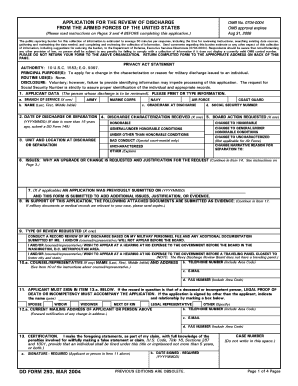
Form Dd 293


What is the Form DD 293
The DD Form 293 is a document used by military veterans to request a change to their discharge status. This form is essential for veterans seeking to upgrade their discharge characterization or correct any errors in their military records. The form allows individuals to present their case to the appropriate military board, which will review the request based on the provided information and supporting documentation.
How to Use the Form DD 293
Using the DD Form 293 involves several steps to ensure that the request is properly submitted and considered. First, veterans must carefully read the instructions included with the form. They should gather all necessary supporting documents, such as service records and any evidence that supports their case. After filling out the form, it's crucial to review it for accuracy before submission. The completed form can then be sent to the appropriate military review board, depending on the branch of service.
Steps to Complete the Form DD 293
Completing the DD Form 293 requires attention to detail. Here are the steps to follow:
- Obtain the form from a reliable source, such as the official military website or a veteran service organization.
- Fill in personal information, including name, service number, and contact details.
- Clearly state the reason for the request and provide any relevant background information.
- Attach supporting documents that validate the request, such as discharge papers or character references.
- Sign and date the form to certify that the information provided is accurate.
Legal Use of the Form DD 293
The legal use of the DD Form 293 is crucial for ensuring that veterans' rights are upheld. When properly completed and submitted, the form serves as a formal request for reconsideration of discharge status. It is important to comply with all legal guidelines and requirements set forth by the military to ensure that the request is processed efficiently. Veterans should be aware of their rights and the legal implications of their discharge status when using this form.
Key Elements of the Form DD 293
Several key elements must be included in the DD Form 293 to ensure its effectiveness:
- Personal Information: Full name, service number, and contact information.
- Reason for Request: A clear and concise explanation of why the discharge status should be changed.
- Supporting Documentation: Any relevant records or evidence that support the request.
- Signature: The veteran's signature is required to validate the request.
Form Submission Methods
The DD Form 293 can be submitted through various methods, depending on the preferences of the veteran and the requirements of the reviewing board. Common submission methods include:
- Online: Some branches of the military allow electronic submissions through their official websites.
- Mail: Veterans can print the completed form and send it via postal service to the appropriate military board.
- In-Person: Submitting the form in person at a local military office may also be an option for some veterans.
Quick guide on how to complete form dd 293
Access Form Dd 293 effortlessly on any device
Digital document management has gained traction among businesses and individuals. It offers a perfect environmentally friendly substitute for conventional printed and signed records, as you can locate the appropriate form and securely keep it online. airSlate SignNow provides you with all the resources necessary to create, modify, and electronically sign your documents swiftly without delays. Handle Form Dd 293 on any device with airSlate SignNow's Android or iOS applications and enhance any document-centric workflow today.
The simplest method to alter and electronically sign Form Dd 293 with ease
- Locate Form Dd 293 and click on Get Form to begin.
- Utilize the tools we provide to complete your document.
- Highlight important sections of your documents or redact sensitive information with tools specially offered by airSlate SignNow for that purpose.
- Generate your signature using the Sign tool, which takes just seconds and bears the same legal authority as a conventional handwritten signature.
- Review all the details and click on the Done button to save your modifications.
- Select your preferred method of sending your form, whether by email, SMS, or invitation link, or download it to your computer.
Forget about lost or misfiled documents, tedious form searches, or errors requiring new document copies to be printed. airSlate SignNow meets all your document management needs in just a few clicks from any device you choose. Modify and electronically sign Form Dd 293 and ensure excellent communication throughout the document preparation process with airSlate SignNow.
Create this form in 5 minutes or less
Create this form in 5 minutes!
How to create an eSignature for the form dd 293
How to create an electronic signature for a PDF online
How to create an electronic signature for a PDF in Google Chrome
How to create an e-signature for signing PDFs in Gmail
How to create an e-signature right from your smartphone
How to create an e-signature for a PDF on iOS
How to create an e-signature for a PDF on Android
People also ask
-
What is a DD Form 293 fillable?
The DD Form 293 fillable is a Department of Defense form that allows individuals to apply for a review of their discharge from military service. This fillable version simplifies the process, enabling users to complete and submit the form electronically, ensuring accuracy and saving time.
-
How can airSlate SignNow help me with the DD Form 293 fillable?
airSlate SignNow provides an efficient platform for completing and signing the DD Form 293 fillable. Users can easily upload the form, fill it out electronically, and have it signed, streamlining the submission process to the appropriate military authorities.
-
Is there a cost associated with using airSlate SignNow for the DD Form 293 fillable?
airSlate SignNow offers a variety of pricing plans, including a free trial for new users. The affordable subscription options ensure that individuals and businesses can access the DD Form 293 fillable features without breaking the bank, thus making document management efficient.
-
What features does airSlate SignNow offer for the DD Form 293 fillable?
With airSlate SignNow, users can expect robust features for the DD Form 293 fillable, including template creation, electronic signatures, and real-time tracking of document status. These features enhance efficiency and ensure that your document will be processed promptly.
-
Can I integrate airSlate SignNow with other applications to handle the DD Form 293 fillable?
Yes, airSlate SignNow integrates seamlessly with a variety of applications, including Google Drive, Dropbox, and CRM systems. This allows for easy access to the DD Form 293 fillable and helps streamline the entire document management process.
-
What are the advantages of using a DD Form 293 fillable online?
Using a DD Form 293 fillable online through airSlate SignNow offers numerous advantages, such as increased accessibility, reduced paperwork, and enhanced storage options. These benefits make it easier to manage your military discharge review process efficiently.
-
Is it secure to use airSlate SignNow for the DD Form 293 fillable?
Absolutely! airSlate SignNow takes security seriously, implementing advanced encryption protocols to protect your documents, including the DD Form 293 fillable. This ensures that your personal information remains confidential while using the platform.
Get more for Form Dd 293
- Demolition contract for contractor vermont form
- Framing contract for contractor vermont form
- Security contract for contractor vermont form
- Insulation contract for contractor vermont form
- Paving contract for contractor vermont form
- Site work contract for contractor vermont form
- Siding contract for contractor vermont form
- Refrigeration contract for contractor vermont form
Find out other Form Dd 293
- How To Integrate Sign in Banking
- How To Use Sign in Banking
- Help Me With Use Sign in Banking
- Can I Use Sign in Banking
- How Do I Install Sign in Banking
- How To Add Sign in Banking
- How Do I Add Sign in Banking
- How Can I Add Sign in Banking
- Can I Add Sign in Banking
- Help Me With Set Up Sign in Government
- How To Integrate eSign in Banking
- How To Use eSign in Banking
- How To Install eSign in Banking
- How To Add eSign in Banking
- How To Set Up eSign in Banking
- How To Save eSign in Banking
- How To Implement eSign in Banking
- How To Set Up eSign in Construction
- How To Integrate eSign in Doctors
- How To Use eSign in Doctors