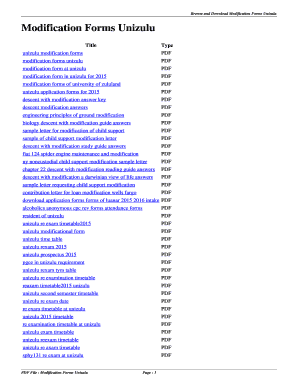
Unizulu Modification Form


What is the Unizulu Modification Form
The Unizulu Modification Form is a crucial document used by students at the University of Zululand to request changes to their academic records. This form allows students to modify their course selections, update personal information, or change their academic status. It is essential for ensuring that the university's records accurately reflect a student's current situation and academic needs.
How to use the Unizulu Modification Form
To effectively use the Unizulu Modification Form, students should first download the form from the university's official website or obtain a physical copy from the administration office. After filling out the necessary fields, including personal details and the specific modifications requested, students must submit the form to the appropriate department for processing. It is advisable to keep a copy of the submitted form for personal records.
Steps to complete the Unizulu Modification Form
Completing the Unizulu Modification Form involves several steps:
- Download or collect the form from the university.
- Fill in your personal information accurately, including your student ID.
- Clearly specify the modifications you wish to make, such as course changes or personal updates.
- Review the form for any errors or omissions.
- Submit the completed form to the designated office, either in person or via email.
Legal use of the Unizulu Modification Form
The Unizulu Modification Form is legally binding once submitted and approved by the university. It is essential that students provide accurate information, as any discrepancies may lead to complications in their academic records. The form must be completed in accordance with university policies to ensure its validity and acceptance.
Required Documents
When submitting the Unizulu Modification Form, students may need to include additional documentation to support their requests. Commonly required documents include:
- A copy of the student’s identification card.
- Any relevant academic transcripts or records.
- Supporting letters or documentation for specific requests, such as medical conditions.
Form Submission Methods
The Unizulu Modification Form can be submitted through various methods, providing flexibility for students. These methods include:
- Online submission via the university's student portal.
- Emailing the completed form to the appropriate department.
- Delivering the form in person to the administration office.
Quick guide on how to complete modification form
Effortlessly Prepare modification form on Any Device
Digital document management has gained popularity among organizations and individuals alike. It offers an ideal environmentally friendly alternative to conventional printed and signed papers, as you can obtain the appropriate template and securely archive it online. airSlate SignNow equips you with all the tools necessary to create, modify, and electronically sign your documents promptly without any holdups. Handle unizulu modification form 2023 on any device using the airSlate SignNow applications for Android or iOS and enhance any document-related process today.
The easiest way to modify and electronically sign unizulu modification form with ease
- Obtain unizulu claim form and click on Get Form to begin.
- Utilize the tools we offer to complete your document.
- Emphasize relevant sections of the documents or obscure sensitive information with tools specifically designed for that purpose by airSlate SignNow.
- Create your signature using the Sign feature, which takes mere seconds and carries the same legal authority as a traditional wet ink signature.
- Review the information and click on the Done button to save your modifications.
- Select your preferred method for sharing your form, whether by email, SMS, invitation link, or download it to your computer.
Eliminate the stress of lost or misfiled documents, tedious searches for forms, or mistakes that necessitate printing new document copies. airSlate SignNow meets your document management needs in just a few clicks from any device of your choice. Modify and electronically sign 2020 second semester unizulu modification and ensure excellent communication at every stage of the form preparation process with airSlate SignNow.
Create this form in 5 minutes or less
Related searches to unizulu modification 2021
Create this form in 5 minutes!
How to create an eSignature for the unizulu modification form 2022
How to create an electronic signature for a PDF online
How to create an electronic signature for a PDF in Google Chrome
How to create an e-signature for signing PDFs in Gmail
How to create an e-signature right from your smartphone
How to create an e-signature for a PDF on iOS
How to create an e-signature for a PDF on Android
People also ask unizulu modification form
-
What is the unizulu modification form 2023 and why is it important?
The unizulu modification form 2023 is a crucial document for students at the University of Zululand who wish to change their academic courses or programs. Understanding its purpose ensures that students can effectively manage their academic pathways and maintain compliance with university regulations.
-
How can I access the unizulu modification form 2023?
You can easily access the unizulu modification form 2023 online through the University of Zululand's official website or academic portal. It's typically available in the student resources section, where you can download or fill it out electronically for submission.
-
What are the benefits of using airSlate SignNow for the unizulu modification form 2023?
Using airSlate SignNow for the unizulu modification form 2023 allows students to digitally sign and submit their forms seamlessly online. This not only saves time but also ensures that submissions are secure, organized, and easily traceable, enhancing the overall efficiency of the process.
-
Is there a fee associated with submitting the unizulu modification form 2023?
Typically, there is no direct fee for submitting the unizulu modification form 2023. However, depending on your changes, there might be associated costs with tuition adjustments or course materials that students should be aware of.
-
Can I track the status of my unizulu modification form 2023 submission?
Yes, when using airSlate SignNow, you can track the status of your unizulu modification form 2023 submission. The platform provides notifications to confirm receipt and updates on approval, allowing for better communication with the university.
-
What if I need help completing the unizulu modification form 2023?
If you need assistance with the unizulu modification form 2023, it's advisable to signNow out to academic advisors at the University of Zululand. They can provide guidance on filling out the form correctly and advise on any potential implications of your course changes.
-
Are there any deadlines for submitting the unizulu modification form 2023?
Yes, there are specific deadlines for submitting the unizulu modification form 2023, which vary by semester. It is crucial for students to check the university's academic calendar to ensure timely submission to avoid any issues with their enrollment status.
Get more for unizulu claim form
Find out other 2020 second semester unizulu modification
- Electronic signature North Dakota Healthcare / Medical Notice To Quit Secure
- Help Me With Electronic signature Ohio Healthcare / Medical Moving Checklist
- Electronic signature Education PPT Ohio Secure
- Electronic signature Tennessee Healthcare / Medical NDA Now
- Electronic signature Tennessee Healthcare / Medical Lease Termination Letter Online
- Electronic signature Oklahoma Education LLC Operating Agreement Fast
- How To Electronic signature Virginia Healthcare / Medical Contract
- How To Electronic signature Virginia Healthcare / Medical Operating Agreement
- Electronic signature Wisconsin Healthcare / Medical Business Letter Template Mobile
- Can I Electronic signature Wisconsin Healthcare / Medical Operating Agreement
- Electronic signature Alabama High Tech Stock Certificate Fast
- Electronic signature Insurance Document California Computer
- Electronic signature Texas Education Separation Agreement Fast
- Electronic signature Idaho Insurance Letter Of Intent Free
- How To Electronic signature Idaho Insurance POA
- Can I Electronic signature Illinois Insurance Last Will And Testament
- Electronic signature High Tech PPT Connecticut Computer
- Electronic signature Indiana Insurance LLC Operating Agreement Computer
- Electronic signature Iowa Insurance LLC Operating Agreement Secure
- Help Me With Electronic signature Kansas Insurance Living Will