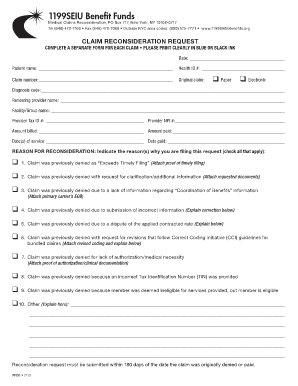
1199 Reconsideration Form


What is the 1199 Reconsideration Form
The 1199 reconsideration form is a crucial document used by members of the Local 1199 union to appeal decisions made regarding their benefits. This form allows individuals to formally request a review of a denied claim or benefit. It is essential for members to understand the purpose of this form, as it serves as a pathway to ensure that their rights and entitlements are upheld within the framework of their union benefits.
How to Use the 1199 Reconsideration Form
Using the 1199 reconsideration form involves several steps to ensure that the appeal is processed correctly. Members should first gather all relevant information related to the claim being appealed. This includes the original claim details, any correspondence received regarding the denial, and supporting documents that justify the reconsideration. Once the form is completed, it can be submitted through the appropriate channels as outlined by the Local 1199 guidelines.
Steps to Complete the 1199 Reconsideration Form
Completing the 1199 reconsideration form requires careful attention to detail. Follow these steps:
- Begin by entering your personal information, including your name, address, and membership number.
- Clearly state the reason for your reconsideration request, referencing the specific claim number and details.
- Attach any supporting documents that substantiate your appeal, such as medical records or previous correspondence.
- Review the completed form for accuracy before submission.
Ensuring that all information is accurate and complete will help expedite the review process.
Legal Use of the 1199 Reconsideration Form
The legal use of the 1199 reconsideration form is governed by the policies of the Local 1199 union and applicable labor laws. It is important for members to understand that this form must be filled out in compliance with these regulations to be considered valid. Proper submission of the form can protect a member's rights and ensure that their appeal is heard in a timely manner.
Filing Deadlines / Important Dates
Filing deadlines for the 1199 reconsideration form are critical to ensure that appeals are processed. Members should be aware of the specific timelines set by the Local 1199 union for submitting reconsideration requests. Typically, appeals must be filed within a certain number of days from the date of the denial notice. It is advisable to check the latest guidelines or contact the union for precise dates to avoid missing these important deadlines.
Required Documents
When submitting the 1199 reconsideration form, certain documents are required to support the appeal. These may include:
- A copy of the original claim that was denied.
- Any correspondence received from the benefits administrator regarding the denial.
- Supporting evidence, such as medical records or additional documentation relevant to the claim.
Having these documents ready will facilitate a smoother reconsideration process.
Quick guide on how to complete 1199 reconsideration form
Prepare 1199 Reconsideration Form effortlessly on any device
Online document management has gained traction among businesses and individuals alike. It offers an ideal environmentally friendly substitute for traditional printed and signed documents, allowing you to obtain the correct format and securely save it online. airSlate SignNow equips you with all the tools you need to generate, amend, and electronically sign your documents swiftly without delays. Manage 1199 Reconsideration Form on any device using the airSlate SignNow Android or iOS applications and enhance any document-oriented procedure today.
How to modify and electronically sign 1199 Reconsideration Form with ease
- Find 1199 Reconsideration Form and then click Get Form to begin.
- Utilize the tools we offer to complete your document.
- Emphasize pertinent sections of the documents or obscure sensitive information with tools specifically provided by airSlate SignNow for that purpose.
- Create your electronic signature using the Sign feature, which takes just seconds and holds the same legal validity as a traditional handwritten signature.
- Review all the details and then click on the Done button to save your changes.
- Choose how you would like to share your form, whether by email, SMS, invite link, or download it to your computer.
Put an end to lost or misplaced files, monotonous form searching, or mistakes that necessitate printing new copies of documents. airSlate SignNow meets your document management needs in just a few clicks from any device of your preference. Modify and electronically sign 1199 Reconsideration Form and ensure effective communication at every step of the document preparation process with airSlate SignNow.
Create this form in 5 minutes or less
Create this form in 5 minutes!
How to create an eSignature for the 1199 reconsideration form
How to create an electronic signature for a PDF online
How to create an electronic signature for a PDF in Google Chrome
How to create an e-signature for signing PDFs in Gmail
How to create an e-signature right from your smartphone
How to create an e-signature for a PDF on iOS
How to create an e-signature for a PDF on Android
People also ask
-
What is the 1199 reconsideration form and why is it important?
The 1199 reconsideration form is a crucial document used by healthcare providers to appeal denied claims. Understanding its importance helps ensure that you can effectively manage your claims process. This comprehensive form allows you to provide necessary information and justify the reconsideration of a previously denied claim.
-
How can airSlate SignNow help with the 1199 reconsideration form?
airSlate SignNow offers an intuitive platform that simplifies the process of completing and eSigning the 1199 reconsideration form. Its easy-to-use interface allows users to fill in required fields quickly and securely, enhancing efficiency. By using airSlate SignNow, you can ensure that your forms are completed accurately and submitted on time.
-
Is there a cost associated with using airSlate SignNow for the 1199 reconsideration form?
Yes, airSlate SignNow offers various pricing plans tailored to meet different business needs. Each plan provides access to features that help you manage documents more effectively, including the 1199 reconsideration form. Consider your business requirements to choose the plan that best suits your budget and needs.
-
What features does airSlate SignNow provide for handling the 1199 reconsideration form?
airSlate SignNow includes features such as document templates, collaboration tools, and eSignature functionality specifically designed to streamline the handling of the 1199 reconsideration form. These features enhance productivity by allowing multiple users to work on a document simultaneously. Additionally, the platform ensures compliance and security throughout the form submission process.
-
Can I integrate airSlate SignNow with other applications for managing the 1199 reconsideration form?
Absolutely! airSlate SignNow supports integrations with a variety of popular applications, making it seamless to manage the 1199 reconsideration form alongside your existing tools. Whether you need to link it to your CRM or other document management systems, integration capabilities help streamline your workflow efficiently.
-
How does eSigning the 1199 reconsideration form benefit my business?
Utilizing eSignature technology for the 1199 reconsideration form allows for faster processing and turnaround times, improving overall efficiency. This method reduces paper waste and the potential for errors, resulting in improved accuracy in your submissions. Moreover, electronic signatures enhance the security of your documents.
-
What security measures does airSlate SignNow implement for the 1199 reconsideration form?
airSlate SignNow is committed to ensuring the security of your documents, including the 1199 reconsideration form. The platform employs encryption, secure servers, and compliance with industry standards such as GDPR and HIPAA. These measures protect sensitive information and maintain the integrity of your submissions.
Get more for 1199 Reconsideration Form
- Sample letters for full and final release to be obtained form
- Indefeasible right of use agreement qwest communications form
- Individuals release of all claims free legal forms
- International sales commission agreement template form
- 550 north 800 west city recorder city council form
- Electric powerline form
- Enforcement of judgmentfullerton ampampamp knowles pc form
- By creditor form
Find out other 1199 Reconsideration Form
- eSignature Michigan Rental property lease agreement Online
- Can I eSignature North Carolina Rental lease contract
- eSignature Vermont Rental lease agreement template Online
- eSignature Vermont Rental lease agreement template Now
- eSignature Vermont Rental lease agreement template Free
- eSignature Nebraska Rental property lease agreement Later
- eSignature Tennessee Residential lease agreement Easy
- Can I eSignature Washington Residential lease agreement
- How To eSignature Vermont Residential lease agreement form
- How To eSignature Rhode Island Standard residential lease agreement
- eSignature Mississippi Commercial real estate contract Fast
- eSignature Arizona Contract of employment Online
- eSignature Texas Contract of employment Online
- eSignature Florida Email Contracts Free
- eSignature Hawaii Managed services contract template Online
- How Can I eSignature Colorado Real estate purchase contract template
- How To eSignature Mississippi Real estate purchase contract template
- eSignature California Renter's contract Safe
- eSignature Florida Renter's contract Myself
- eSignature Florida Renter's contract Free