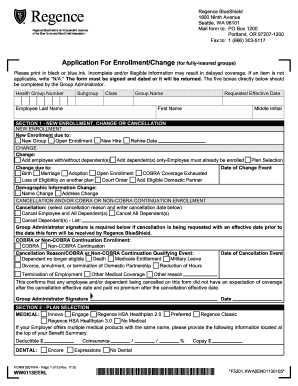
Regence Form 5201wa


What is the Regence Form 5201wa
The Regence Form 5201wa is a specific document used within the healthcare sector, primarily for managing insurance claims and authorizations. This form is essential for patients seeking coverage for various medical services under Regence BlueShield. It facilitates communication between healthcare providers and the insurance company, ensuring that necessary treatments are pre-approved and covered according to the policy terms.
How to use the Regence Form 5201wa
Using the Regence Form 5201wa involves several straightforward steps. First, gather all relevant patient information, including personal details and insurance policy numbers. Next, ensure that the healthcare provider completes the required sections, detailing the services needed and the medical necessity for those services. Once filled out, the form should be submitted to Regence BlueShield for processing. It is advisable to keep a copy for your records.
Steps to complete the Regence Form 5201wa
Completing the Regence Form 5201wa requires careful attention to detail. Follow these steps:
- Begin by entering the patient's full name and contact information.
- Provide the insurance policy number and group number, if applicable.
- Detail the medical services required, including dates of service.
- Include any relevant medical history or notes that support the necessity of the services.
- Sign and date the form, ensuring that all required fields are filled out accurately.
Legal use of the Regence Form 5201wa
The legal use of the Regence Form 5201wa hinges on its compliance with healthcare regulations and insurance laws. When properly filled out and submitted, this form serves as a binding document that outlines the patient's request for services and the insurer's obligation to respond. It is crucial to ensure that all information is accurate and truthful to avoid any legal repercussions or denial of claims.
How to obtain the Regence Form 5201wa
The Regence Form 5201wa can be obtained directly from Regence BlueShield's official website or through healthcare providers who participate in the Regence network. Additionally, physical copies may be available at medical offices or clinics that work with Regence. It is important to ensure that you are using the most current version of the form to avoid processing delays.
Key elements of the Regence Form 5201wa
Key elements of the Regence Form 5201wa include:
- Patient identification information, including name and insurance details.
- Details of the requested medical services, including codes and descriptions.
- Healthcare provider's information, including signatures and contact details.
- Any necessary attachments, such as medical records or referral letters.
Quick guide on how to complete regence form 5201wa
Effortlessly Prepare Regence Form 5201wa on Any Device
Digital document management has become increasingly favored by companies and individuals alike. It serves as an excellent eco-friendly substitute for traditional printed and signed papers, as you can easily access the correct form and securely store it online. airSlate SignNow equips you with all the tools required to create, edit, and electronically sign your documents promptly without delays. Manage Regence Form 5201wa seamlessly on any device using airSlate SignNow applications for Android or iOS, and streamline any document-related processes today.
How to Edit and Electronically Sign Regence Form 5201wa with Ease
- Find Regence Form 5201wa and click on Get Form to initiate.
- Utilize the tools we offer to fill out your form.
- Emphasize important sections of the documents or redact sensitive data with tools specifically provided by airSlate SignNow for that purpose.
- Create your electronic signature using the Sign tool, which takes mere seconds and holds the same legal validity as a conventional handwritten signature.
- Review the information and click on the Done button to save your modifications.
- Select how you wish to send your form, via email, SMS, or invitation link, or download it to your computer.
Eliminate concerns about lost or misplaced documents, tedious form searches, or mistakes that require reprinting of new copies. airSlate SignNow meets your document management needs with just a few clicks from any device of your preference. Edit and electronically sign Regence Form 5201wa and ensure excellent communication at every stage of your form preparation journey with airSlate SignNow.
Create this form in 5 minutes or less
Create this form in 5 minutes!
How to create an eSignature for the regence form 5201wa
How to create an electronic signature for a PDF online
How to create an electronic signature for a PDF in Google Chrome
How to create an e-signature for signing PDFs in Gmail
How to create an e-signature right from your smartphone
How to create an e-signature for a PDF on iOS
How to create an e-signature for a PDF on Android
People also ask
-
What is the Regence Form 5201wa and how is it used?
The Regence Form 5201wa is a specific document designed for health plan interactions. It streamlines the process of submitting necessary information and is easily integrated with airSlate SignNow for electronic signing and sending.
-
How much does it cost to use airSlate SignNow for the Regence Form 5201wa?
airSlate SignNow offers competitive pricing tailored to your business needs. With various plans available, you can manage the Regence Form 5201wa and other documents at a cost-effective rate, ensuring excellent value for your investment.
-
What features does airSlate SignNow provide for the Regence Form 5201wa?
With airSlate SignNow, users can easily fill, eSign, and send the Regence Form 5201wa. Additional features include templates, real-time tracking, and secure storage, making your document management efficient and reliable.
-
Can I integrate airSlate SignNow with other tools for the Regence Form 5201wa?
Yes, airSlate SignNow allows seamless integration with numerous applications, enhancing your workflow for the Regence Form 5201wa. Compatibility with CRM systems, cloud storage, and collaboration tools makes it easier to manage documents across platforms.
-
What are the benefits of using airSlate SignNow for the Regence Form 5201wa?
Using airSlate SignNow for the Regence Form 5201wa increases efficiency by reducing paperwork and speeding up the signing process. The user-friendly interface and robust security features provide peace of mind while ensuring compliance with industry standards.
-
Is it easy to switch to airSlate SignNow for my Regence Form 5201wa?
Absolutely! Transitioning to airSlate SignNow for the Regence Form 5201wa is straightforward, with comprehensive support and training resources available. You'll quickly adapt to the platform and start enjoying the benefits of digital signing and document management.
-
What kind of support can I expect when using airSlate SignNow for the Regence Form 5201wa?
airSlate SignNow offers extensive customer support for users managing the Regence Form 5201wa. You can access resources such as tutorials, FAQs, and direct support from experienced professionals to ensure a smooth experience.
Get more for Regence Form 5201wa
- Landlord tenant closing statement to reconcile security deposit vermont form
- Vermont name change form
- Name change notification form vermont
- Commercial building or space lease vermont form
- Vermont relative caretaker legal documents package vermont form
- Vt legal form
- Vermont 13 form
- Bill of sale with warranty by individual seller vermont form
Find out other Regence Form 5201wa
- Can I eSign Hawaii Education PDF
- How To eSign Hawaii Education Document
- Can I eSign Hawaii Education Document
- How Can I eSign South Carolina Doctors PPT
- How Can I eSign Kansas Education Word
- How To eSign Kansas Education Document
- How Do I eSign Maine Education PPT
- Can I eSign Maine Education PPT
- How To eSign Massachusetts Education PDF
- How To eSign Minnesota Education PDF
- Can I eSign New Jersey Education Form
- How Can I eSign Oregon Construction Word
- How Do I eSign Rhode Island Construction PPT
- How Do I eSign Idaho Finance & Tax Accounting Form
- Can I eSign Illinois Finance & Tax Accounting Presentation
- How To eSign Wisconsin Education PDF
- Help Me With eSign Nebraska Finance & Tax Accounting PDF
- How To eSign North Carolina Finance & Tax Accounting Presentation
- How To eSign North Dakota Finance & Tax Accounting Presentation
- Help Me With eSign Alabama Healthcare / Medical PDF