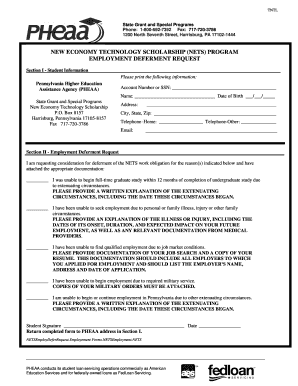
Fedloan Pheaa Deferment Form PDF


What is the Fedloan Pheaa Deferment Form Pdf
The Fedloan Pheaa Deferment Form Pdf is a crucial document for borrowers seeking to temporarily postpone their federal student loan payments. This form is specifically designed for those who qualify for deferment under certain conditions, such as financial hardship, unemployment, or enrollment in school. By submitting this form, borrowers can ensure they remain compliant with their loan agreements while managing their financial responsibilities effectively.
How to use the Fedloan Pheaa Deferment Form Pdf
Using the Fedloan Pheaa Deferment Form Pdf involves several steps to ensure accurate completion and submission. First, download the form from a reliable source. Next, fill out the required fields, providing accurate information about your financial situation and the reason for deferment. After completing the form, review it for any errors before submitting it to the appropriate loan servicer. Digital submission is often preferred for efficiency and tracking purposes.
Steps to complete the Fedloan Pheaa Deferment Form Pdf
Completing the Fedloan Pheaa Deferment Form Pdf requires careful attention to detail. Follow these steps:
- Download the form from a trusted source.
- Fill in your personal information, including your name, address, and loan account number.
- Indicate the reason for your deferment request by selecting the appropriate option.
- Provide any necessary documentation that supports your request.
- Review the form for accuracy and completeness.
- Submit the form via your loan servicer’s preferred method, ensuring you keep a copy for your records.
Legal use of the Fedloan Pheaa Deferment Form Pdf
The legal use of the Fedloan Pheaa Deferment Form Pdf is governed by federal regulations regarding student loans. It is essential to ensure that the form is filled out accurately and submitted in accordance with the guidelines provided by the loan servicer. Failing to comply with these regulations can result in denial of the deferment request and potential penalties. Therefore, understanding the legal implications of the form is vital for borrowers seeking deferment.
Eligibility Criteria
Eligibility for using the Fedloan Pheaa Deferment Form Pdf varies based on specific circumstances. Common criteria include:
- Enrollment in an eligible educational program.
- Financial hardship or unemployment status.
- Participation in certain rehabilitation programs.
- Active military duty or related service.
Borrowers must review these criteria carefully to determine their eligibility before submitting the form.
Form Submission Methods
The Fedloan Pheaa Deferment Form Pdf can be submitted through various methods, enhancing convenience for borrowers. Common submission methods include:
- Online submission via the loan servicer's website, which often allows for immediate processing.
- Mailing a printed copy of the form to the designated address provided by the loan servicer.
- In-person submission at a local loan servicer office, if available.
Choosing the right submission method can help ensure timely processing of the deferment request.
Quick guide on how to complete fedloan pheaa deferment form pdf
Complete [SKS] seamlessly on any device
Web-based document management has gained traction among organizations and individuals. It offers an ideal environmentally friendly substitute to conventional printed and signed documentation, allowing you to locate the necessary form and securely save it online. airSlate SignNow equips you with all the resources required to create, alter, and electronically sign your documents quickly without delays. Manage [SKS] on any system with airSlate SignNow’s Android or iOS applications and enhance any document-focused process today.
How to alter and electronically sign [SKS] effortlessly
- Locate [SKS] and then click Get Form to commence.
- Utilize the tools we provide to complete your form.
- Emphasize pertinent parts of your documents or obscure sensitive information with tools that airSlate SignNow offers specifically for that purpose.
- Create your electronic signature using the Sign tool, which takes seconds and holds the same legal significance as a traditional handwritten signature.
- Verify the details and then click on the Done button to save your modifications.
- Select how you wish to share your form, via email, SMS, or invitation link, or download it to your computer.
Eliminate concerns about lost or misplaced documents, tedious form searching, or mistakes that necessitate printing new document copies. airSlate SignNow addresses your needs in document management with just a few clicks from any device you prefer. Alter and electronically sign [SKS] and ensure exceptional communication throughout the form preparation process with airSlate SignNow.
Create this form in 5 minutes or less
Related searches to Fedloan Pheaa Deferment Form Pdf
Create this form in 5 minutes!
How to create an eSignature for the fedloan pheaa deferment form pdf
How to create an electronic signature for a PDF online
How to create an electronic signature for a PDF in Google Chrome
How to create an e-signature for signing PDFs in Gmail
How to create an e-signature right from your smartphone
How to create an e-signature for a PDF on iOS
How to create an e-signature for a PDF on Android
People also ask
-
What is the Fedloan Pheaa Deferment Form PDF used for?
The Fedloan Pheaa Deferment Form PDF is utilized by borrowers to formally request a deferment on their student loans. This form helps you pause payments temporarily due to specific qualifying circumstances, such as unemployment or financial hardship. Completing this form correctly is essential to ensure you don't face penalties on your loan.
-
How can airSlate SignNow assist with the Fedloan Pheaa Deferment Form PDF?
airSlate SignNow simplifies the process of completing and signing the Fedloan Pheaa Deferment Form PDF by providing an intuitive platform. You can easily upload the form, fill it out, and eSign it, all in one place. This not only saves time but also ensures the form is submitted correctly and promptly.
-
Is the use of the Fedloan Pheaa Deferment Form PDF free?
While the Fedloan Pheaa Deferment Form PDF itself is free to obtain and fill out, using airSlate SignNow may involve subscription costs depending on the features you need. However, the cost of using our services often offsets the hassle of navigating paperwork manually. We provide a cost-effective solution to streamline your document management processes.
-
What are the main benefits of using airSlate SignNow for this form?
Using airSlate SignNow for your Fedloan Pheaa Deferment Form PDF offers numerous benefits, including ease of use, security, and efficiency. You can complete the form from anywhere with an internet connection and sign it digitally, making it more convenient. Additionally, our platform ensures that your sensitive information is securely handled throughout the process.
-
Can I integrate airSlate SignNow with other applications when using the Fedloan Pheaa Deferment Form PDF?
Yes, airSlate SignNow offers seamless integrations with numerous applications, making it easy to manage documents like the Fedloan Pheaa Deferment Form PDF alongside your existing tools. You can connect with platforms such as Google Drive, Dropbox, and more for enhanced document management. This integration helps create a more streamlined workflow.
-
What features should I look for in a solution for the Fedloan Pheaa Deferment Form PDF?
When seeking a solution for your Fedloan Pheaa Deferment Form PDF, look for features such as easy document upload, eSignature capabilities, and a user-friendly interface. Additionally, ensure the platform provides tracking capabilities to monitor the status of your submitted forms. This will help you stay organized and compliant with submission deadlines.
-
What if I make a mistake on my Fedloan Pheaa Deferment Form PDF?
If you make a mistake on your Fedloan Pheaa Deferment Form PDF, airSlate SignNow allows you to easily edit the document before finalizing your submission. Using our platform, you can quickly correct any errors to ensure your form is accurate and complete. It’s crucial to review all details thoroughly to prevent any delays or issues with your deferment request.
Get more for Fedloan Pheaa Deferment Form Pdf
Find out other Fedloan Pheaa Deferment Form Pdf
- Can I Sign Michigan Home Loan Application
- Sign Arkansas Mortgage Quote Request Online
- Sign Nebraska Mortgage Quote Request Simple
- Can I Sign Indiana Temporary Employment Contract Template
- How Can I Sign Maryland Temporary Employment Contract Template
- How Can I Sign Montana Temporary Employment Contract Template
- How Can I Sign Ohio Temporary Employment Contract Template
- Sign Mississippi Freelance Contract Online
- Sign Missouri Freelance Contract Safe
- How Do I Sign Delaware Email Cover Letter Template
- Can I Sign Wisconsin Freelance Contract
- Sign Hawaii Employee Performance Review Template Simple
- Sign Indiana Termination Letter Template Simple
- Sign Michigan Termination Letter Template Free
- Sign Colorado Independent Contractor Agreement Template Simple
- How Can I Sign Florida Independent Contractor Agreement Template
- Sign Georgia Independent Contractor Agreement Template Fast
- Help Me With Sign Nevada Termination Letter Template
- How Can I Sign Michigan Independent Contractor Agreement Template
- Sign Montana Independent Contractor Agreement Template Simple