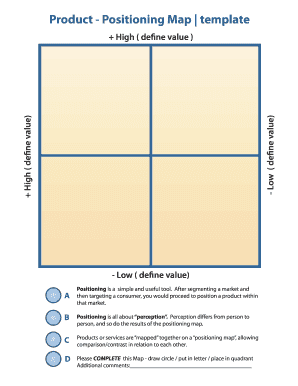
Positioning Map Template Word Form


What is the positioning map template?
The positioning map template is a strategic tool used in marketing and business planning to visually represent a brand's position in relation to its competitors. It allows businesses to identify gaps in the market and understand how their products or services compare based on key attributes. This template is particularly useful for visualizing consumer perceptions and preferences, helping companies to refine their marketing strategies.
How to use the positioning map template
Using a positioning map template involves several key steps:
- Identify the key attributes that are important to your target audience.
- Determine the competitors you want to analyze and their corresponding attributes.
- Plot your brand and competitors on the map based on consumer perceptions of these attributes.
- Analyze the resulting visual representation to identify opportunities for differentiation and improvement.
Steps to complete the positioning map template
Completing a positioning map template involves a structured approach:
- Gather data on consumer preferences and competitor offerings.
- Select the two dimensions that will form the axes of your map, such as price vs. quality or innovation vs. tradition.
- Place your brand and competitors on the map according to the data collected.
- Review the positioning of each brand to identify areas for strategic focus.
Legal use of the positioning map template
The legal use of a positioning map template is crucial for ensuring that the information represented is accurate and does not infringe on any intellectual property rights. When creating a positioning map, businesses should ensure that they are using publicly available data and not misrepresenting competitors. Additionally, it is essential to comply with advertising laws and regulations to avoid misleading consumers.
Key elements of the positioning map template
Several key elements contribute to the effectiveness of a positioning map template:
- Axes: The dimensions chosen to represent the competitive landscape.
- Brand Placement: The positioning of your brand and competitors based on consumer perceptions.
- Market Segments: Identification of different consumer segments that may perceive the brands differently.
- Insights: Conclusions drawn from the visual representation that inform strategic decisions.
Examples of using the positioning map template
Examples of using a positioning map template can illustrate its practical applications:
- A tech company might use a positioning map to compare its innovative features against competitors known for affordability.
- A luxury brand may plot its position against mass-market alternatives to highlight exclusivity.
- A restaurant chain could visualize its offerings in relation to fast food and fine dining to identify its unique market niche.
Quick guide on how to complete positioning map template word
Complete Positioning Map Template Word effortlessly on any device
Digital document management has gained traction with companies and individuals alike. It offers an ideal eco-friendly substitute for traditional printed and signed paperwork, as you can obtain the correct form and securely archive it online. airSlate SignNow provides all the resources required to create, edit, and eSign your documents swiftly without any holdups. Manage Positioning Map Template Word on any platform using the airSlate SignNow Android or iOS applications and streamline any document-related task today.
How to edit and eSign Positioning Map Template Word with ease
- Find Positioning Map Template Word and then click Get Form to begin.
- Make use of the tools we offer to complete your form.
- Highlight pertinent sections of your documents or obscure sensitive information using tools specifically designed for that function by airSlate SignNow.
- Generate your signature with the Sign feature, which only takes a few seconds and holds the same legal validity as a conventional handwritten signature.
- Review all the details and then click on the Done button to save your modifications.
- Choose how you wish to send your form, whether by email, text message (SMS), invitation link, or download it to your computer.
Forget about mislaid or lost files, tedious form searching, or mistakes that require printing new document copies. airSlate SignNow fulfills all your document management requirements in just a few clicks from your preferred device. Edit and eSign Positioning Map Template Word and guarantee excellent communication at every phase of your form preparation journey with airSlate SignNow.
Create this form in 5 minutes or less
Create this form in 5 minutes!
How to create an eSignature for the positioning map template word
How to create an electronic signature for a PDF online
How to create an electronic signature for a PDF in Google Chrome
How to create an e-signature for signing PDFs in Gmail
How to create an e-signature right from your smartphone
How to create an e-signature for a PDF on iOS
How to create an e-signature for a PDF on Android
People also ask
-
What is a positioning map template?
A positioning map template is a visual tool that represents how products or brands are positioned in relation to competitors in a specific market. It helps businesses identify their unique value propositions and market gaps. Using a positioning map template can guide strategic marketing and product decisions.
-
How can a positioning map template benefit my business?
A positioning map template enables your business to clearly visualize competitive dynamics and your product's position. This clarity can drive more effective marketing strategies and product development. It ensures that your offerings align with customer needs and expectations.
-
Is there a cost associated with the positioning map template offered by airSlate SignNow?
The positioning map template is part of the comprehensive solutions available through airSlate SignNow. While specific pricing may vary based on subscription plans, our services are designed to be cost-effective for businesses of all sizes. Contact us for detailed pricing information tailored to your needs.
-
What features does the positioning map template include?
The positioning map template provided by airSlate SignNow includes customizable axes, easy data input options, and visualization tools to enhance clarity. You can readily integrate it with your existing documents for seamless access. These features make it simple to create insightful maps that inform your marketing strategies.
-
Can I integrate the positioning map template with other tools?
Yes, the positioning map template integrates seamlessly with various tools and applications available within the airSlate SignNow platform. This flexibility ensures that you can import data from spreadsheets, CRM systems, and more. Integration streamlines your workflow and enhances productivity.
-
What types of businesses can benefit from using a positioning map template?
Any business looking to refine its market positioning can benefit from a positioning map template, including startups, established brands, and corporations. It is particularly useful in competitive markets where differentiation is key. The insights gained can be pivotal for strategic planning across industries.
-
How do I create a positioning map template using airSlate SignNow?
Creating a positioning map template with airSlate SignNow is easy. Simply choose the template from our library, customize it to fit your specific needs, and input your competitive data. Our user-friendly interface ensures that you can create effective visuals quickly and efficiently.
Get more for Positioning Map Template Word
- Ju 100210 order regarding correction or destruction of improperly retained records washington form
- Records juvenile form
- Washington juvenile form
- Order motion records form
- Ju 110100 notice of hearing washington form
- Wa declaration blank form
- Ju 110300 subpoena washington form
- Washington subpoena form
Find out other Positioning Map Template Word
- Electronic signature Kentucky Government Promissory Note Template Fast
- Electronic signature Kansas Government Last Will And Testament Computer
- Help Me With Electronic signature Maine Government Limited Power Of Attorney
- How To Electronic signature Massachusetts Government Job Offer
- Electronic signature Michigan Government LLC Operating Agreement Online
- How To Electronic signature Minnesota Government Lease Agreement
- Can I Electronic signature Minnesota Government Quitclaim Deed
- Help Me With Electronic signature Mississippi Government Confidentiality Agreement
- Electronic signature Kentucky Finance & Tax Accounting LLC Operating Agreement Myself
- Help Me With Electronic signature Missouri Government Rental Application
- Can I Electronic signature Nevada Government Stock Certificate
- Can I Electronic signature Massachusetts Education Quitclaim Deed
- Can I Electronic signature New Jersey Government LLC Operating Agreement
- Electronic signature New Jersey Government Promissory Note Template Online
- Electronic signature Michigan Education LLC Operating Agreement Myself
- How To Electronic signature Massachusetts Finance & Tax Accounting Quitclaim Deed
- Electronic signature Michigan Finance & Tax Accounting RFP Now
- Electronic signature Oklahoma Government RFP Later
- Electronic signature Nebraska Finance & Tax Accounting Business Plan Template Online
- Electronic signature Utah Government Resignation Letter Online