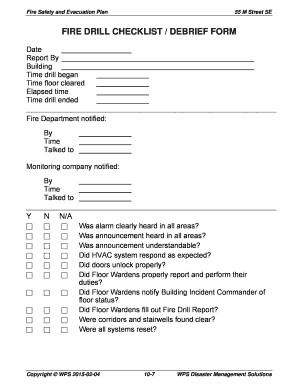
Medical Safety Template Fire Drill Observer's Report Form


What is the Medical Safety Template Fire Drill Observer's Report
The Medical Safety Template Fire Drill Observer's Report is a structured document designed to record observations during fire drills within medical facilities. This report serves as a crucial tool for ensuring compliance with safety regulations and improving emergency preparedness. It captures essential details such as the date and time of the drill, participant behavior, and any issues encountered during the exercise. By documenting these observations, facilities can identify areas for improvement and enhance their overall safety protocols.
How to Use the Medical Safety Template Fire Drill Observer's Report
Using the Medical Safety Template Fire Drill Observer's Report involves several straightforward steps. First, ensure that all necessary participants are aware of the drill schedule. Next, download or access the template, which typically includes fields for entering specific details about the drill. During the drill, the observer should fill in the report in real-time, noting key observations such as response times, adherence to evacuation procedures, and any challenges faced. After the drill, the completed report should be reviewed with relevant stakeholders to discuss findings and areas for improvement.
Steps to Complete the Medical Safety Template Fire Drill Observer's Report
Completing the Medical Safety Template Fire Drill Observer's Report requires careful attention to detail. Follow these steps:
- Gather necessary information, including the date, time, and location of the drill.
- Document the names of participants and their roles during the drill.
- Record observations on the effectiveness of evacuation procedures and response times.
- Note any obstacles or issues encountered during the drill.
- Summarize findings and recommendations for future drills.
Once completed, the report should be stored securely for future reference and compliance audits.
Key Elements of the Medical Safety Template Fire Drill Observer's Report
The Medical Safety Template Fire Drill Observer's Report includes several key elements that enhance its effectiveness:
- Date and Time: Indicates when the drill took place.
- Location: Specifies the area within the facility where the drill was conducted.
- Observer Information: Details the name and position of the observer.
- Participant Details: Lists individuals involved in the drill, including staff and patients.
- Observations: Provides space for detailed notes on the drill's execution.
- Recommendations: Allows the observer to suggest improvements based on their observations.
Legal Use of the Medical Safety Template Fire Drill Observer's Report
The Medical Safety Template Fire Drill Observer's Report is not only a practical tool but also a legally significant document. It helps organizations comply with local and federal regulations regarding fire safety in medical facilities. Maintaining accurate records of fire drills can demonstrate compliance during inspections and audits. Additionally, having a well-documented report can protect the facility in the event of legal inquiries related to safety practices. Organizations should ensure that the report is completed accurately and retained for the required period as mandated by applicable laws.
Examples of Using the Medical Safety Template Fire Drill Observer's Report
There are various scenarios where the Medical Safety Template Fire Drill Observer's Report can be utilized effectively:
- A hospital conducts quarterly fire drills to ensure staff readiness and compliance with safety regulations.
- A nursing home implements monthly drills to prepare residents and staff for emergency evacuations.
- A medical clinic uses the report to assess the effectiveness of its emergency response plan during an annual safety review.
In each case, the report serves as a valuable resource for improving safety protocols and ensuring that all personnel are adequately trained.
Quick guide on how to complete medical safety template fire drill observers report
Effortlessly Prepare Medical Safety Template Fire Drill Observer's Report on Any Device
Managing documents online has become increasingly favored by businesses and individuals alike. It offers an excellent environmentally friendly substitute for conventional printed and signed documents, as you can obtain the necessary forms and securely store them online. airSlate SignNow equips you with all the resources required to create, modify, and electronically sign your documents promptly without delays. Handle Medical Safety Template Fire Drill Observer's Report on any device using airSlate SignNow Android or iOS applications and simplify any document-related task today.
How to Edit and Electronically Sign Medical Safety Template Fire Drill Observer's Report with Ease
- Obtain Medical Safety Template Fire Drill Observer's Report and click on Get Form to begin.
- Utilize the tools we provide to fill out your document.
- Emphasize relevant sections of the documents or obscure sensitive details with tools that airSlate SignNow offers specifically for that purpose.
- Generate your electronic signature using the Sign tool, which takes just seconds and carries the same legal validity as a conventional handwritten signature.
- Review the information and click on the Done button to save your modifications.
- Choose how you would like to submit your form, via email, text message (SMS), or invite link, or download it to your computer.
Say goodbye to lost or misplaced documents, tedious form searches, or errors that require printing new copies. airSlate SignNow addresses all your document management needs in just a few clicks from your preferred device. Modify and electronically sign Medical Safety Template Fire Drill Observer's Report and ensure outstanding communication at every stage of the form preparation process with airSlate SignNow.
Create this form in 5 minutes or less
Create this form in 5 minutes!
How to create an eSignature for the medical safety template fire drill observers report
How to create an electronic signature for a PDF online
How to create an electronic signature for a PDF in Google Chrome
How to create an e-signature for signing PDFs in Gmail
How to create an e-signature right from your smartphone
How to create an e-signature for a PDF on iOS
How to create an e-signature for a PDF on Android
People also ask
-
What is a Medical Safety Template Fire Drill Observer's Report?
The Medical Safety Template Fire Drill Observer's Report is a customizable document designed for healthcare facilities to streamline the reporting process during fire drills. It helps ensure that all safety procedures are followed, allowing for thorough documentation of drills and staff performance.
-
How can I use the Medical Safety Template Fire Drill Observer's Report?
You can use the Medical Safety Template Fire Drill Observer's Report to document fire drills effectively in your medical facility. Simply fill out the template with the relevant details of the drill, including observer notes, participant behaviors, and any issues that arose, ensuring compliance with safety regulations.
-
What are the benefits of using the Medical Safety Template Fire Drill Observer's Report?
Using the Medical Safety Template Fire Drill Observer's Report enhances accountability and improves safety preparedness within your organization. It provides a standardized method for evaluating emergency responses and helps identify areas that need improvement.
-
Is there a cost associated with the Medical Safety Template Fire Drill Observer's Report?
The Medical Safety Template Fire Drill Observer's Report is available at competitive pricing through airSlate SignNow's subscription plans. By subscribing, you gain access to this template along with various other features designed to enhance your document management processes in a cost-effective manner.
-
Can I customize the Medical Safety Template Fire Drill Observer's Report?
Yes, the Medical Safety Template Fire Drill Observer's Report can be fully customized to suit the specific needs of your medical facility. You can add or modify sections, adjust fields, and integrate specific protocols, allowing you to create a tailored reporting tool.
-
Does the Medical Safety Template Fire Drill Observer's Report integrate with other software?
Absolutely! The Medical Safety Template Fire Drill Observer's Report can be integrated with various project management and document management software through airSlate SignNow’s API. This integration allows for seamless data sharing and enhances overall operational efficiency.
-
How does the Medical Safety Template Fire Drill Observer's Report improve training for staff?
The Medical Safety Template Fire Drill Observer's Report supports staff training by providing clear, actionable insights from drill performances. By reviewing reports, management can identify training needs and ensure that staff are well-prepared for real emergency situations.
Get more for Medical Safety Template Fire Drill Observer's Report
- Eligibility release form
- Order for examination under section 97116 not guilty by reason of mental disease or defect wisconsin form
- Not guilty mental form
- Order for predisposition investigation not guilty by reason of mental disease or defect wisconsin form
- Wi not form
- Order for conditional release plan not guilty by reason of mental disease or defect wisconsin form
- Mental disease defect form
- Not guilty reason form
Find out other Medical Safety Template Fire Drill Observer's Report
- Electronic signature Rhode Island Legal Last Will And Testament Simple
- Can I Electronic signature Rhode Island Legal Residential Lease Agreement
- How To Electronic signature South Carolina Legal Lease Agreement
- How Can I Electronic signature South Carolina Legal Quitclaim Deed
- Electronic signature South Carolina Legal Rental Lease Agreement Later
- Electronic signature South Carolina Legal Rental Lease Agreement Free
- How To Electronic signature South Dakota Legal Separation Agreement
- How Can I Electronic signature Tennessee Legal Warranty Deed
- Electronic signature Texas Legal Lease Agreement Template Free
- Can I Electronic signature Texas Legal Lease Agreement Template
- How To Electronic signature Texas Legal Stock Certificate
- How Can I Electronic signature Texas Legal POA
- Electronic signature West Virginia Orthodontists Living Will Online
- Electronic signature Legal PDF Vermont Online
- How Can I Electronic signature Utah Legal Separation Agreement
- Electronic signature Arizona Plumbing Rental Lease Agreement Myself
- Electronic signature Alabama Real Estate Quitclaim Deed Free
- Electronic signature Alabama Real Estate Quitclaim Deed Safe
- Electronic signature Colorado Plumbing Business Plan Template Secure
- Electronic signature Alaska Real Estate Lease Agreement Template Now