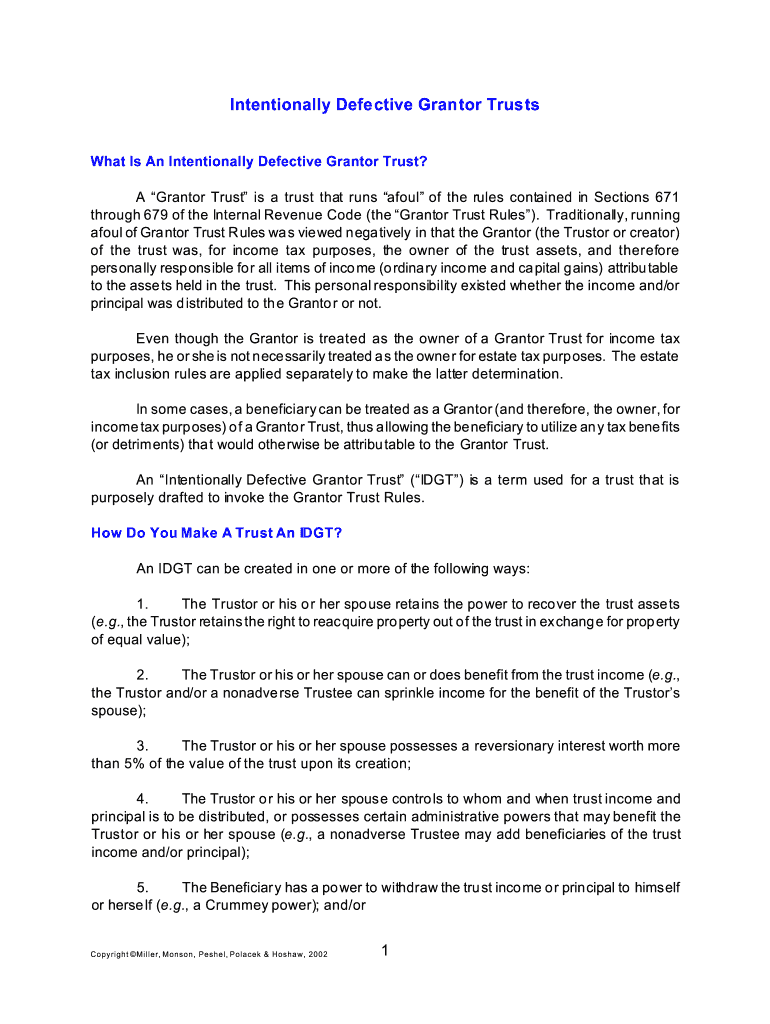
Intentionally Defective Grantor Trust Sample Form


What is the intentionally defective grantor trust sample?
An intentionally defective grantor trust (IDGT) is a specific type of trust designed to allow the grantor to retain certain powers while being treated as the owner for income tax purposes. This means that the income generated by the trust is taxed to the grantor, even though the trust is irrevocable. The sample intentionally defective grantor trust typically includes provisions that outline the powers retained by the grantor, such as the ability to substitute assets or the right to receive income. These features are crucial for estate planning, particularly for high-net-worth individuals looking to minimize estate taxes.
Key elements of the intentionally defective grantor trust sample
When reviewing an intentionally defective grantor trust sample, several key elements should be examined:
- Grantor's Powers: The trust should specify which powers the grantor retains, such as the ability to change beneficiaries or modify trust terms.
- Tax Implications: The sample should clarify that the grantor is responsible for any income taxes on the trust's earnings.
- Beneficiary Designations: Clear identification of beneficiaries and their respective interests in the trust assets is essential.
- Asset Management: Guidelines on how trust assets will be managed and by whom should be included.
Steps to complete the intentionally defective grantor trust sample
Completing the intentionally defective grantor trust sample involves several important steps:
- Gather Necessary Information: Collect personal and financial information, including details about the grantor and beneficiaries.
- Draft the Trust Document: Use the sample as a template to draft the trust document, ensuring all key elements are included.
- Review Legal Requirements: Ensure compliance with state laws regarding trusts and estate planning.
- Execute the Trust: Sign the trust document in accordance with state laws, often requiring witnesses or notarization.
- Fund the Trust: Transfer assets into the trust to ensure it is operational and effective.
Legal use of the intentionally defective grantor trust sample
The intentionally defective grantor trust sample must comply with various legal requirements to be valid. It should adhere to state-specific trust laws, ensuring that the trust is properly executed and funded. Additionally, the trust should be structured to meet IRS guidelines, particularly regarding income tax responsibilities. Legal counsel is often advisable to navigate the complexities associated with trust formation and compliance.
Examples of using the intentionally defective grantor trust sample
There are several scenarios where an intentionally defective grantor trust can be beneficial:
- Estate Tax Minimization: High-net-worth individuals may use an IDGT to transfer assets to heirs while minimizing estate taxes.
- Asset Protection: The trust can provide a layer of protection against creditors, as the assets are no longer considered part of the grantor's estate.
- Income Tax Planning: By retaining income tax liability, the grantor can utilize their personal tax exemptions and deductions.
Quick guide on how to complete intentionally defective grantor trust sample
Effortlessly Prepare Intentionally Defective Grantor Trust Sample on Any Gadget
Digital document management has become increasingly favored by enterprises and individuals alike. It offers an ideal eco-friendly substitute for conventional printed and signed documents, allowing you to locate the right form and securely save it online. airSlate SignNow equips you with all the tools necessary to create, edit, and eSign your documents promptly without any delays. Manage Intentionally Defective Grantor Trust Sample across any platform using airSlate SignNow's Android or iOS applications and simplify your document-related tasks today.
How to Edit and eSign Intentionally Defective Grantor Trust Sample with Ease
- Find Intentionally Defective Grantor Trust Sample and click on Get Form to begin.
- Utilize the tools we provide to fill out your form.
- Emphasize pertinent sections of your documents or obscure confidential information with the tools that airSlate SignNow offers specifically for that purpose.
- Create your signature using the Sign feature, which takes seconds and holds the same legal standing as a conventional wet ink signature.
- Review all details and hit the Done button to save your adjustments.
- Select your preferred method for sharing your form, whether by email, SMS, or invite link, or download it to your computer.
Forget about lost or misplaced documents, tedious form searching, or errors that necessitate printing new document copies. airSlate SignNow addresses your document management needs in just a few clicks from a device of your choice. Edit and eSign Intentionally Defective Grantor Trust Sample and ensure outstanding communication at every stage of your form preparation process with airSlate SignNow.
Create this form in 5 minutes or less
Create this form in 5 minutes!
How to create an eSignature for the intentionally defective grantor trust sample
How to create an electronic signature for a PDF online
How to create an electronic signature for a PDF in Google Chrome
How to create an e-signature for signing PDFs in Gmail
How to create an e-signature right from your smartphone
How to create an e-signature for a PDF on iOS
How to create an e-signature for a PDF on Android
People also ask
-
What are the main disadvantages of intentionally defective grantor trust?
The primary disadvantages of intentionally defective grantor trust include potential tax implications and the loss of control over assets. This structure can trigger income taxes on the grantor, and if not managed properly, it could lead to undesired outcomes during the estate settlement process.
-
How does an intentionally defective grantor trust affect estate taxes?
One of the disadvantages of intentionally defective grantor trust is that while the assets are excluded from the grantor's estate for estate tax purposes, the income generated may still be taxable to the grantor. This can complicate tax planning and create unexpected liabilities during the life of the trust.
-
Are there specific fees associated with maintaining an intentionally defective grantor trust?
Yes, there are costs related to establishing and maintaining an intentionally defective grantor trust, such as legal fees and ongoing administrative costs. These expenses can be considered as disadvantages of intentionally defective grantor trust, especially for those on a tight budget.
-
Can I change the beneficiaries of an intentionally defective grantor trust?
Changing beneficiaries can be difficult and is one of the disadvantages of intentionally defective grantor trust. While flexibility is allowed, any signNow changes might require legal intervention, complicating the trust's management and potentially leading to disputes among beneficiaries.
-
What happens to the assets in an intentionally defective grantor trust after the grantor's death?
Upon the grantor's death, the assets in an intentionally defective grantor trust may become part of the estate and subject to estate tax, presenting one of the disadvantages of this trust type. Therefore, it is crucial to have a clear strategy in place to manage these assets to optimize tax outcomes.
-
Can an intentionally defective grantor trust be revoked?
Revoking an intentionally defective grantor trust can be challenging, which is another of its disadvantages. While some provisions may allow for amendments, an irrevocable trust generally requires a more formal process, potentially leading to complications.
-
How does an intentionally defective grantor trust impact control over assets?
One signNow disadvantage of intentionally defective grantor trust is that the grantor may lose some control over the assets. This means that while the trust provides certain tax benefits, it also limits the grantor’s ability to directly manage or access the trust assets, which can be a concern for some individuals.
Get more for Intentionally Defective Grantor Trust Sample
Find out other Intentionally Defective Grantor Trust Sample
- How To Electronic signature Connecticut Affidavit of Identity
- Can I Electronic signature Florida Affidavit of Title
- How Can I Electronic signature Ohio Affidavit of Service
- Can I Electronic signature New Jersey Affidavit of Identity
- How Can I Electronic signature Rhode Island Affidavit of Service
- Electronic signature Tennessee Affidavit of Service Myself
- Electronic signature Indiana Cease and Desist Letter Free
- Electronic signature Arkansas Hold Harmless (Indemnity) Agreement Fast
- Electronic signature Kentucky Hold Harmless (Indemnity) Agreement Online
- How To Electronic signature Arkansas End User License Agreement (EULA)
- Help Me With Electronic signature Connecticut End User License Agreement (EULA)
- Electronic signature Massachusetts Hold Harmless (Indemnity) Agreement Myself
- Electronic signature Oklahoma Hold Harmless (Indemnity) Agreement Free
- Electronic signature Rhode Island Hold Harmless (Indemnity) Agreement Myself
- Electronic signature California Toll Manufacturing Agreement Now
- How Do I Electronic signature Kansas Toll Manufacturing Agreement
- Can I Electronic signature Arizona Warranty Deed
- How Can I Electronic signature Connecticut Warranty Deed
- How To Electronic signature Hawaii Warranty Deed
- Electronic signature Oklahoma Warranty Deed Myself