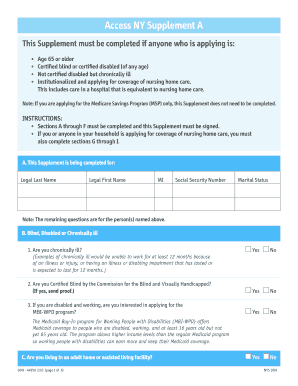
Access NY Supplement a Health Ny Form


What is the Access NY Supplement A Health NY
The Access NY Supplement A Health NY form is a crucial document used in New York State to determine eligibility for various health care programs. This form is primarily designed for individuals and families who may qualify for Medicaid or other assistance programs. It collects essential information about the applicant's financial situation, household composition, and health care needs, enabling state agencies to assess eligibility accurately.
How to use the Access NY Supplement A Health NY
Using the Access NY Supplement A Health NY form involves several steps. First, gather all necessary personal and financial information, including income sources, family size, and any existing health coverage. Next, complete the form by providing accurate and detailed responses to each question. It is important to review the form for completeness and accuracy before submission, as errors can delay the processing of your application.
Steps to complete the Access NY Supplement A Health NY
Completing the Access NY Supplement A Health NY form requires careful attention to detail. Follow these steps:
- Gather necessary documents, such as proof of income, identification, and residency.
- Fill out personal information, including your name, address, and contact details.
- Provide information about your household members, including their income and health coverage status.
- Answer all questions regarding your financial situation and health care needs.
- Review the completed form for accuracy and completeness.
- Submit the form as instructed, either online, by mail, or in person.
Eligibility Criteria
Eligibility for programs associated with the Access NY Supplement A Health NY form is determined based on several factors. These include household income, family size, and existing health insurance coverage. Generally, applicants must meet specific income thresholds that are adjusted annually. Additionally, certain populations, such as pregnant women, children, and individuals with disabilities, may have different eligibility criteria. It is essential to review the latest guidelines to ensure compliance.
Form Submission Methods
The Access NY Supplement A Health NY form can be submitted through various methods, depending on the applicant's preference and circumstances. Options include:
- Online: Submit the form through the New York State Department of Health's online portal.
- Mail: Print the completed form and send it to the designated address provided on the form.
- In-Person: Visit a local Department of Social Services office to submit the form directly.
Key elements of the Access NY Supplement A Health NY
Several key elements are essential to the Access NY Supplement A Health NY form. These include:
- Personal Information: Name, address, and contact details of the applicant.
- Household Composition: Details about all household members, including their income and health coverage.
- Income Information: Documentation of all sources of income for the household.
- Health Care Needs: Information regarding any current medical conditions or required services.
Quick guide on how to complete access ny supplement a health ny
Complete Access NY Supplement A Health Ny effortlessly on any device
Digital document management has gained traction among businesses and individuals. It offers an ideal eco-friendly substitute for traditional printed and signed documents, as you can easily locate the necessary form and securely save it online. airSlate SignNow equips you with all the resources you need to create, modify, and eSign your documents swiftly without delays. Manage Access NY Supplement A Health Ny on any device with airSlate SignNow Android or iOS applications and simplify any document-related process today.
The simplest method to modify and eSign Access NY Supplement A Health Ny without hassle
- Find Access NY Supplement A Health Ny and click on Get Form to begin.
- Utilize the tools we offer to complete your document.
- Highlight important sections of your documents or redact sensitive information using tools specifically designed for that purpose by airSlate SignNow.
- Generate your signature with the Sign feature, which takes mere seconds and carries the same legal validity as a conventional wet ink signature.
- Review all the details and click on the Done button to preserve your modifications.
- Decide how you wish to send your form, through email, text message (SMS), invitation link, or download it to your computer.
Say goodbye to lost or misplaced documents, tedious form searches, or errors requiring the printing of new document copies. airSlate SignNow addresses all your document management needs in just a few clicks from a device of your choice. Modify and eSign Access NY Supplement A Health Ny and ensure excellent communication at every stage of the form preparation process with airSlate SignNow.
Create this form in 5 minutes or less
Create this form in 5 minutes!
How to create an eSignature for the access ny supplement a health ny
How to create an electronic signature for a PDF online
How to create an electronic signature for a PDF in Google Chrome
How to create an e-signature for signing PDFs in Gmail
How to create an e-signature right from your smartphone
How to create an e-signature for a PDF on iOS
How to create an e-signature for a PDF on Android
People also ask
-
What is Access NY Supplement A Health NY?
Access NY Supplement A Health NY is a program designed to provide additional health coverage to eligible New Yorkers. It offers enhanced benefits for individuals with specific needs, ensuring they receive comprehensive healthcare services without signNow out-of-pocket costs.
-
How do I apply for Access NY Supplement A Health NY?
To apply for Access NY Supplement A Health NY, you can complete an application through the New York State Department of Health website. Ensure you provide all necessary personal and financial information to determine your eligibility and streamline the process.
-
What are the benefits of Access NY Supplement A Health NY?
Access NY Supplement A Health NY provides several benefits, including coverage for additional medical services, reduced costs for prescription medications, and improved access to specialist care. These advantages aim to enhance your healthcare experience and financial protection.
-
Is there a cost associated with Access NY Supplement A Health NY?
Depending on your income level and household size, there may be minimal costs associated with Access NY Supplement A Health NY. Many participants find that the program signNowly reduces their healthcare expenses compared to traditional insurance plans.
-
Can I use Access NY Supplement A Health NY with other insurance plans?
Yes, Access NY Supplement A Health NY can often be used alongside other insurance plans. This coordination can help cover additional costs and provide comprehensive coverage tailored to your healthcare needs.
-
How does Access NY Supplement A Health NY affect my existing health coverage?
Access NY Supplement A Health NY may enhance your existing health coverage by filling gaps and reducing out-of-pocket costs. It's designed to integrate with current plans, ensuring that you have access to the medical services you need.
-
What types of healthcare providers accept Access NY Supplement A Health NY?
A wide range of healthcare providers accept Access NY Supplement A Health NY, including hospitals, doctors, and specialists. You can verify if your preferred providers are part of the network to ensure you receive the necessary care.
Get more for Access NY Supplement A Health Ny
Find out other Access NY Supplement A Health Ny
- Can I eSignature Louisiana Courts Document
- How To Electronic signature Arkansas Banking Document
- How Do I Electronic signature California Banking Form
- How Do I eSignature Michigan Courts Document
- Can I eSignature Missouri Courts Document
- How Can I Electronic signature Delaware Banking PDF
- Can I Electronic signature Hawaii Banking Document
- Can I eSignature North Carolina Courts Presentation
- Can I eSignature Oklahoma Courts Word
- How To Electronic signature Alabama Business Operations Form
- Help Me With Electronic signature Alabama Car Dealer Presentation
- How Can I Electronic signature California Car Dealer PDF
- How Can I Electronic signature California Car Dealer Document
- How Can I Electronic signature Colorado Car Dealer Form
- How To Electronic signature Florida Car Dealer Word
- How Do I Electronic signature Florida Car Dealer Document
- Help Me With Electronic signature Florida Car Dealer Presentation
- Can I Electronic signature Georgia Car Dealer PDF
- How Do I Electronic signature Georgia Car Dealer Document
- Can I Electronic signature Georgia Car Dealer Form