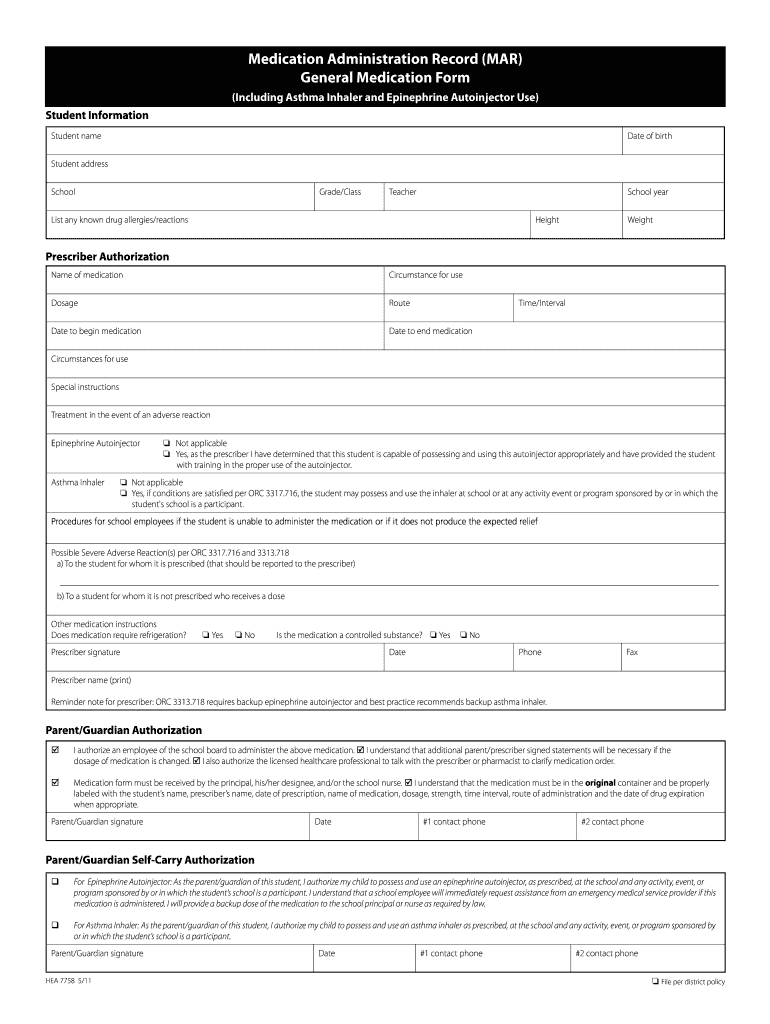
How to Fill Out a Mar Form


Understanding the Medication Administration Record
The medication administration record (MAR) is a crucial document used in healthcare settings to track the administration of medications to patients. This record ensures that medications are given at the correct times, in the correct doses, and to the right individuals. It serves as a legal document that can be referenced in case of discrepancies or errors in medication administration. The MAR typically includes patient identification, medication details, dosage, administration times, and the signature of the healthcare professional administering the medication.
Steps to Complete the Medication Administration Record
Filling out a medication administration record requires attention to detail to ensure accuracy and compliance with healthcare regulations. Here are the steps to complete the MAR:
- Identify the patient: Ensure that the patient's name and identification number are correctly entered at the top of the MAR.
- List medications: Document all medications prescribed to the patient, including dosage and frequency.
- Record administration: For each medication, note the date and time of administration, along with the method (oral, injection, etc.).
- Sign and date: The healthcare professional administering the medication must sign and date the record to confirm administration.
- Monitor and document: After administration, monitor the patient for any adverse reactions and document any observations in the MAR.
Legal Use of the Medication Administration Record
The medication administration record is not just a tracking tool; it also holds legal significance. In the United States, MARs must comply with various regulations, including the Health Insurance Portability and Accountability Act (HIPAA) and state-specific healthcare laws. Properly completed MARs can serve as evidence in legal situations, such as malpractice claims or audits. Therefore, accuracy and completeness are vital when filling out the MAR.
Key Elements of the Medication Administration Record
Several key elements must be included in a medication administration record to ensure its effectiveness and compliance:
- Patient Information: Full name, date of birth, and identification number.
- Medication Details: Name, dosage, route of administration, and frequency.
- Administration Times: Specific times when medications are to be administered.
- Healthcare Provider Signature: Signature of the person administering the medication.
- Observations: Notes on the patient's response to the medication and any side effects.
Examples of Using the Medication Administration Record
Practical examples of how to use the medication administration record can enhance understanding. For instance, a nurse may use the MAR to track a patient's pain medication schedule, ensuring that doses are administered on time and that the patient’s pain levels are documented. Another example could involve a long-term care facility where staff members use the MAR to monitor medication compliance for residents, ensuring that each resident receives their medications as prescribed.
Digital vs. Paper Version of the Medication Administration Record
Both digital and paper versions of the medication administration record have their advantages. Digital MARs offer benefits such as real-time updates, easier access to patient records, and enhanced security features. They can also integrate with electronic health record systems for seamless information sharing. Conversely, paper MARs may be preferred in settings where technology is limited or where staff are more comfortable with traditional documentation methods. Regardless of the format, the essential elements and legal requirements remain the same.
Quick guide on how to complete how to fill out a mar
Complete How To Fill Out A Mar effortlessly on any device
Online document management has become increasingly popular among businesses and individuals. It serves as an ideal eco-friendly substitute for traditional printed and signed papers, allowing you to obtain the necessary form and securely store it online. airSlate SignNow provides you with all the tools required to create, edit, and eSign your documents quickly without delays. Manage How To Fill Out A Mar on any platform using the airSlate SignNow Android or iOS applications and enhance any document-centric operation today.
The easiest way to modify and eSign How To Fill Out A Mar with ease
- Locate How To Fill Out A Mar and click on Get Form to begin.
- Utilize the tools we provide to complete your form.
- Emphasize relevant parts of your documents or redact sensitive information with tools that airSlate SignNow offers specifically for that purpose.
- Generate your eSignature with the Sign feature, which takes mere seconds and holds the same legal validity as a conventional wet ink signature.
- Verify the details and click on the Done button to save your adjustments.
- Select your preferred method to send your form, whether by email, text message (SMS), or invitation link, or download it to your computer.
Eliminate concerns about lost or misplaced files, tedious form searches, or errors that necessitate printing new copies. airSlate SignNow addresses your document management needs in just a few clicks from your chosen device. Modify and eSign How To Fill Out A Mar to ensure exceptional communication throughout your form preparation process with airSlate SignNow.
Create this form in 5 minutes or less
Create this form in 5 minutes!
How to create an eSignature for the how to fill out a mar
How to create an electronic signature for a PDF online
How to create an electronic signature for a PDF in Google Chrome
How to create an e-signature for signing PDFs in Gmail
How to create an e-signature right from your smartphone
How to create an e-signature for a PDF on iOS
How to create an e-signature for a PDF on Android
People also ask
-
What is a medication administration record and why is it important?
A medication administration record (MAR) is a vital document that outlines the medications prescribed to a patient, including dosages and administration times. It ensures accuracy in medication administration and helps healthcare professionals provide safe and effective treatment. By using airSlate SignNow, you can manage MARs digitally, reducing errors and improving patient care.
-
How does airSlate SignNow integrate with existing healthcare systems?
airSlate SignNow seamlessly integrates with various healthcare systems, allowing for the efficient management of medication administration records. This integration facilitates real-time updates and easy access to important documents. With these features, healthcare providers can streamline their workflows and ensure compliance with regulations.
-
What features does airSlate SignNow offer for managing medication administration records?
airSlate SignNow provides features such as template creation for MARs, electronic signatures, and secure storage. These functionalities enhance the efficiency and security of handling medication records. Additionally, users can track changes in real-time, ensuring transparency and accountability.
-
Is there a mobile app for managing medication administration records with airSlate SignNow?
Yes, airSlate SignNow offers a mobile app that allows healthcare professionals to manage medication administration records on the go. Users can access, sign, and send documents from their smartphones or tablets, making it easier to stay organized and comply with medication management protocols.
-
What are the pricing options for airSlate SignNow's medication administration record solutions?
airSlate SignNow offers flexible pricing plans to accommodate businesses of all sizes needing to manage medication administration records. You can choose from monthly or annual subscriptions, depending on your organization's needs. Additionally, a free trial is available so you can explore the platform's features before committing.
-
How can airSlate SignNow improve compliance in managing medication administration records?
By digitizing medication administration records with airSlate SignNow, healthcare facilities can enhance compliance through automated tracking and audit trails. The platform ensures that all records are securely stored and easily retrievable, helping to meet regulatory standards. This reduces the risk of non-compliance and enhances patient safety.
-
Can airSlate SignNow assist in training staff on medication administration record protocols?
Absolutely! airSlate SignNow provides resources and support for training staff on the best practices in managing medication administration records. This includes user guides and webinars that focus on the platform's functionalities, ensuring that healthcare professionals are proficient in using the system effectively.
Get more for How To Fill Out A Mar
- Landlord tenant sublease package wisconsin form
- Buy sell agreement package wisconsin form
- Option to purchase package wisconsin form
- Amendment of lease package wisconsin form
- Annual financial checkup package wisconsin form
- Wisconsin bill sale form
- Living wills and health care package wisconsin form
- Wi will 497431290 form
Find out other How To Fill Out A Mar
- How Can I Sign Idaho Charity Presentation
- How Do I Sign Nebraska Charity Form
- Help Me With Sign Nevada Charity PDF
- How To Sign North Carolina Charity PPT
- Help Me With Sign Ohio Charity Document
- How To Sign Alabama Construction PDF
- How To Sign Connecticut Construction Document
- How To Sign Iowa Construction Presentation
- How To Sign Arkansas Doctors Document
- How Do I Sign Florida Doctors Word
- Can I Sign Florida Doctors Word
- How Can I Sign Illinois Doctors PPT
- How To Sign Texas Doctors PDF
- Help Me With Sign Arizona Education PDF
- How To Sign Georgia Education Form
- How To Sign Iowa Education PDF
- Help Me With Sign Michigan Education Document
- How Can I Sign Michigan Education Document
- How Do I Sign South Carolina Education Form
- Can I Sign South Carolina Education Presentation