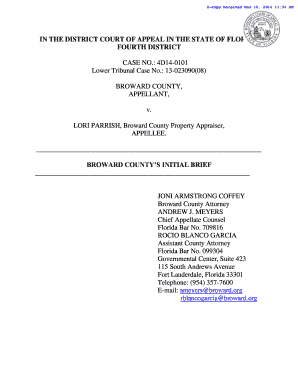
Initial Brief Fourth District Court of Appeal 4dca Form


Understanding the Initial Brief Fourth District Court of Appeal 4DCA
The Initial Brief for the Fourth District Court of Appeal (4DCA) is a critical document in the appellate process. It serves as the appellant's primary means of presenting their arguments and legal basis for the appeal. This brief outlines the facts of the case, the legal issues at stake, and the specific relief sought from the court. It is essential to adhere to the formatting and content requirements set forth by the court to ensure the brief is accepted and considered.
Steps to Complete the Initial Brief Fourth District Court of Appeal 4DCA
Completing the Initial Brief for the Fourth District Court of Appeal involves several key steps:
- Review court rules: Familiarize yourself with the specific rules and guidelines provided by the Fourth District Court regarding the structure and content of the brief.
- Gather relevant information: Collect all necessary documents, including trial court records, transcripts, and any pertinent evidence that supports your arguments.
- Draft the brief: Begin writing the brief, ensuring that it includes an introduction, statement of facts, legal arguments, and a conclusion.
- Edit and proofread: Review the document for clarity, coherence, and compliance with court requirements. Make necessary revisions to enhance the quality of the brief.
- Finalize and format: Ensure the brief is properly formatted according to court specifications, including pagination, font size, and citation style.
Legal Use of the Initial Brief Fourth District Court of Appeal 4DCA
The Initial Brief is a legally significant document that must meet specific legal standards to be considered valid. It must present a clear and concise argument, supported by legal precedents and statutes. The brief should also comply with the Florida Rules of Appellate Procedure, which govern the submission of documents in appellate cases. Failure to adhere to these legal requirements may result in the brief being rejected or dismissed, impacting the outcome of the appeal.
Key Elements of the Initial Brief Fourth District Court of Appeal 4DCA
Several key elements must be included in the Initial Brief to ensure its effectiveness:
- Table of contents: A clear outline of the brief's sections for easy navigation.
- Statement of the case: A concise summary of the case background, including the lower court's decision.
- Legal arguments: Detailed arguments supporting the appeal, referencing relevant laws and precedents.
- Conclusion: A summary of the relief sought and a persuasive closing statement.
Obtaining the Initial Brief Fourth District Court of Appeal 4DCA
Obtaining the Initial Brief for the Fourth District Court of Appeal can be done through various means. Many legal resources, including law libraries and online databases, provide templates and examples of the Initial Brief. Additionally, consulting with legal professionals or utilizing legal aid organizations can offer guidance on how to draft and submit the brief effectively. It is crucial to ensure that the version used complies with the latest court rules and requirements.
Filing Deadlines for the Initial Brief Fourth District Court of Appeal 4DCA
Filing deadlines for the Initial Brief in the Fourth District Court of Appeal are strictly enforced. Typically, the appellant must file the Initial Brief within a specified time frame after the notice of appeal is filed. It is essential to check the court's rules for the exact deadlines, as missing these dates can jeopardize the appeal process. Keeping a detailed calendar and reminders can help ensure timely submission of the brief.
Quick guide on how to complete initial brief fourth district court of appeal 4dca
Prepare Initial Brief Fourth District Court Of Appeal 4dca seamlessly on any device
Digital document management has gained traction among businesses and individuals alike. It offers an ideal eco-friendly substitute for conventional printed and signed paperwork, allowing you to access the necessary form and securely store it online. airSlate SignNow equips you with all the resources needed to create, edit, and electronically sign your documents quickly and without interruptions. Manage Initial Brief Fourth District Court Of Appeal 4dca on any platform using airSlate SignNow Android or iOS applications and simplify any document-related process today.
The easiest way to modify and electronically sign Initial Brief Fourth District Court Of Appeal 4dca without hassle
- Locate Initial Brief Fourth District Court Of Appeal 4dca and select Get Form to begin.
- Utilize the tools we offer to fill out your form.
- Emphasize important sections of the documents or redact confidential information with the tools that airSlate SignNow provides specifically for this purpose.
- Create your electronic signature using the Sign tool, which takes mere moments and holds the same legal validity as a conventional handwritten signature.
- Review all information and click the Done button to save your changes.
- Select how you wish to share your form: via email, SMS, invitation link, or download it to your computer.
Say goodbye to lost or misplaced documents, tedious form searches, or mistakes that necessitate printing new copies. airSlate SignNow addresses all your document management requirements in just a few clicks from any device you prefer. Modify and electronically sign Initial Brief Fourth District Court Of Appeal 4dca and ensure excellent communication throughout the document preparation process with airSlate SignNow.
Create this form in 5 minutes or less
Create this form in 5 minutes!
How to create an eSignature for the initial brief fourth district court of appeal 4dca
How to create an electronic signature for a PDF online
How to create an electronic signature for a PDF in Google Chrome
How to create an e-signature for signing PDFs in Gmail
How to create an e-signature right from your smartphone
How to create an e-signature for a PDF on iOS
How to create an e-signature for a PDF on Android
People also ask
-
What is airSlate SignNow and how does it relate to the Florida 4th District?
airSlate SignNow is a digital signature solution that empowers businesses to send and eSign documents efficiently. In the Florida 4th District, it helps local businesses streamline their document workflows, ensuring compliance and enhancing productivity.
-
What features does airSlate SignNow offer for users in the Florida 4th District?
airSlate SignNow provides a range of features tailored for businesses in the Florida 4th District, including customizable templates, real-time tracking, and secure storage. These features help optimize document management and improve turnaround times for important agreements.
-
Is pricing for airSlate SignNow competitive for businesses in the Florida 4th District?
Yes, airSlate SignNow offers competitive pricing structures suitable for various business sizes in the Florida 4th District. This cost-effective solution ensures that organizations can access powerful eSignature tools without straining their budgets.
-
How does airSlate SignNow benefit companies operating in the Florida 4th District?
Companies in the Florida 4th District benefit from airSlate SignNow by improving their document turnaround time and enhancing security. With easy-to-use features, businesses can maintain compliance while delivering exceptional service to their clients.
-
What integrations does airSlate SignNow support that are useful for the Florida 4th District?
airSlate SignNow integrates seamlessly with popular applications like Google Drive, Salesforce, and Zapier, benefiting businesses in the Florida 4th District. These integrations help streamline operations, making document management even more efficient.
-
Can airSlate SignNow help legal firms in the Florida 4th District?
Absolutely! airSlate SignNow is particularly beneficial for legal firms in the Florida 4th District, offering features designed to ensure compliance and security when handling sensitive documents. This enhances their efficiency in managing client agreements and contracts.
-
How does airSlate SignNow ensure document security for users in the Florida 4th District?
airSlate SignNow employs top-grade encryption and compliance with industry standards to ensure document security for users in the Florida 4th District. This commitment to security helps businesses confidently handle sensitive information.
Get more for Initial Brief Fourth District Court Of Appeal 4dca
- Kycourts gov form
- Bionics sentry service manual form
- Ca hilltop high school form
- B911b exigent circumstances bformb inteltechniquescom
- Heritage victoria model consultants brief for heritage studies form
- Electronic cacfp meal benefit income eligibility form
- Course registration system use case diagram form
- Fannie mae 1035 pdf form
Find out other Initial Brief Fourth District Court Of Appeal 4dca
- eSign Non-Profit Document Michigan Safe
- eSign New Mexico Legal Living Will Now
- eSign Minnesota Non-Profit Confidentiality Agreement Fast
- How Do I eSign Montana Non-Profit POA
- eSign Legal Form New York Online
- Can I eSign Nevada Non-Profit LLC Operating Agreement
- eSign Legal Presentation New York Online
- eSign Ohio Legal Moving Checklist Simple
- How To eSign Ohio Non-Profit LLC Operating Agreement
- eSign Oklahoma Non-Profit Cease And Desist Letter Mobile
- eSign Arizona Orthodontists Business Plan Template Simple
- eSign Oklahoma Non-Profit Affidavit Of Heirship Computer
- How Do I eSign Pennsylvania Non-Profit Quitclaim Deed
- eSign Rhode Island Non-Profit Permission Slip Online
- eSign South Carolina Non-Profit Business Plan Template Simple
- How Can I eSign South Dakota Non-Profit LLC Operating Agreement
- eSign Oregon Legal Cease And Desist Letter Free
- eSign Oregon Legal Credit Memo Now
- eSign Oregon Legal Limited Power Of Attorney Now
- eSign Utah Non-Profit LLC Operating Agreement Safe