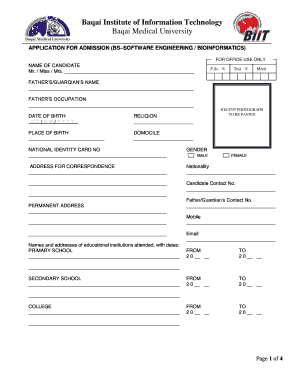
Institute Admission Form


What is the Institute Admission Form
The institute admission form is a critical document used by educational institutions to collect essential information from prospective students. This form typically requires personal details such as name, address, date of birth, and educational background. It may also include specific sections for the applicant's intended program of study, references, and any additional documentation needed for the admissions process. Understanding the purpose and components of this form is vital for applicants to ensure a smooth admission experience.
How to use the Institute Admission Form
Using the institute admission form involves several straightforward steps. First, applicants should carefully read the instructions provided with the form to understand the required information and any supporting documents needed. Next, fill out the form completely and accurately, ensuring that all sections are addressed. After completing the form, applicants can submit it electronically or via traditional mail, depending on the institution's guidelines. Lastly, keeping a copy of the submitted form for personal records is advisable.
Steps to complete the Institute Admission Form
Completing the institute admission form requires attention to detail and organization. Here are the essential steps to follow:
- Gather necessary documents: Collect transcripts, identification, and any other required materials.
- Fill out personal information: Provide accurate details such as your full name, contact information, and date of birth.
- Choose your program: Indicate the program or major you wish to apply for, if applicable.
- Complete additional sections: Address any essays, references, or supplementary questions as required.
- Review your form: Double-check all entries for accuracy and completeness.
- Submit the form: Follow the submission guidelines provided by the institution.
Legal use of the Institute Admission Form
The legal use of the institute admission form is governed by various regulations that ensure the integrity and confidentiality of the information provided. For the form to be considered legally binding, it must comply with electronic signature laws such as ESIGN and UETA. These laws stipulate that the form must include a clear indication of the applicant's consent and an authentic signature, whether digital or handwritten. Institutions must also ensure that they protect applicants' personal information in accordance with privacy regulations.
Required Documents
When filling out the institute admission form, applicants typically need to provide several required documents. These may include:
- Official transcripts: Proof of previous educational qualifications.
- Identification: A government-issued ID or social security number.
- Letters of recommendation: Endorsements from teachers or professionals.
- Personal statement or essay: A written narrative about the applicant's goals and motivations.
Form Submission Methods
Submitting the institute admission form can be done through various methods, depending on the institution's preferences. Common submission methods include:
- Online submission: Many institutions offer a digital platform for applicants to fill out and submit their forms electronically.
- Mail: Applicants can print the completed form and send it to the admissions office via postal service.
- In-person submission: Some institutions allow applicants to deliver their forms directly to the admissions office.
Quick guide on how to complete institute admission form
Complete Institute Admission Form effortlessly on any device
Online document management has become increasingly favored by businesses and individuals alike. It offers an ideal eco-friendly substitute for traditional printed and signed documents, allowing you to locate the correct form and securely archive it online. airSlate SignNow provides you with all the tools necessary to create, edit, and electronically sign your documents swiftly without delays. Manage Institute Admission Form on any device using airSlate SignNow's Android or iOS applications and simplify any document-centric process today.
How to edit and electronically sign Institute Admission Form with ease
- Locate Institute Admission Form and click on Get Form to commence.
- Use the tools we offer to fill out your document.
- Highlight important sections of your documents or redact sensitive information with tools that airSlate SignNow specifically provides for that purpose.
- Create your signature using the Sign tool, which takes just moments and holds the same legal validity as a conventional wet ink signature.
- Review all the details and click on the Done button to save your modifications.
- Select how you wish to share your form, whether by email, SMS, invitation link, or download it to your computer.
Eliminate concerns about lost or misplaced documents, tedious form searches, or errors that necessitate printing additional copies. airSlate SignNow addresses all your needs in document management with just a few clicks from any device you prefer. Modify and electronically sign Institute Admission Form to ensure outstanding communication at any stage of your form preparation process with airSlate SignNow.
Create this form in 5 minutes or less
Create this form in 5 minutes!
How to create an eSignature for the institute admission form
How to create an electronic signature for a PDF online
How to create an electronic signature for a PDF in Google Chrome
How to create an e-signature for signing PDFs in Gmail
How to create an e-signature right from your smartphone
How to create an e-signature for a PDF on iOS
How to create an e-signature for a PDF on Android
People also ask
-
What is an admission form for institute?
An admission form for institute is a document used by educational institutions to collect important information from prospective students. This form typically includes personal details, academic history, and program selection. By digitizing your admission form for institute, you can streamline the application process and make it more efficient for both students and administrators.
-
How can airSlate SignNow help with my admission form for institute?
airSlate SignNow allows you to create, send, and manage your admission form for institute efficiently. With its easy-to-use interface, you can customize your forms to fit your institution's requirements. This solution not only simplifies the submission process but also ensures that all collected data is secure and easily accessible.
-
What are the pricing options for airSlate SignNow?
airSlate SignNow offers a variety of pricing plans to cater to different needs, including a free trial for new users. Depending on your usage and features required for managing your admission form for institute, choose from several subscription levels that best fit your budget. Transparent pricing ensures you can find a plan that meets your institution's financial constraints.
-
Can I integrate airSlate SignNow with other software?
Yes, airSlate SignNow seamlessly integrates with various platforms such as G Suite, Salesforce, and Microsoft Office. This capability allows you to manage your admission form for institute alongside other applications, enhancing your workflow and reducing manual data entry. By integrating with your existing systems, you can better track applicant data and streamline communication.
-
What features does airSlate SignNow offer for managing admission forms?
airSlate SignNow offers key features such as customizable templates, eSignature capabilities, and real-time tracking for your admission form for institute. You can modify forms according to your specific requirements and monitor submission statuses. Additional features like automated reminders and approval workflows help ensure that no application goes unnoticed.
-
Is airSlate SignNow secure for handling admission forms?
Absolutely, airSlate SignNow complies with industry-standard security protocols to protect your admission form for institute. With end-to-end encryption, secure cloud storage, and user authentication, your sensitive data remains safe from unauthorized access. Your institution and applicants can trust that their information is in secure hands.
-
How long does it take to set up an admission form for institute using airSlate SignNow?
Setting up your admission form for institute using airSlate SignNow is quick and straightforward. Most users can have their forms ready within a few hours, thanks to the intuitive design and available templates. Once set up, you can easily make updates and modifications as needed to adapt to changing requirements.
Get more for Institute Admission Form
Find out other Institute Admission Form
- eSign Minnesota Affidavit of Identity Now
- eSign North Dakota Affidavit of Identity Free
- Help Me With eSign Illinois Affidavit of Service
- eSign North Dakota Affidavit of Identity Simple
- eSign Maryland Affidavit of Service Now
- How To eSign Hawaii Affidavit of Title
- How Do I eSign New Mexico Affidavit of Service
- How To eSign Texas Affidavit of Title
- How Do I eSign Texas Affidavit of Service
- eSign California Cease and Desist Letter Online
- eSign Colorado Cease and Desist Letter Free
- How Do I eSign Alabama Hold Harmless (Indemnity) Agreement
- eSign Connecticut Hold Harmless (Indemnity) Agreement Mobile
- eSign Hawaii Hold Harmless (Indemnity) Agreement Mobile
- Help Me With eSign Hawaii Hold Harmless (Indemnity) Agreement
- How To eSign Louisiana Hold Harmless (Indemnity) Agreement
- eSign Nevada Hold Harmless (Indemnity) Agreement Easy
- eSign Utah Hold Harmless (Indemnity) Agreement Myself
- eSign Wyoming Toll Manufacturing Agreement Later
- eSign Texas Photo Licensing Agreement Online