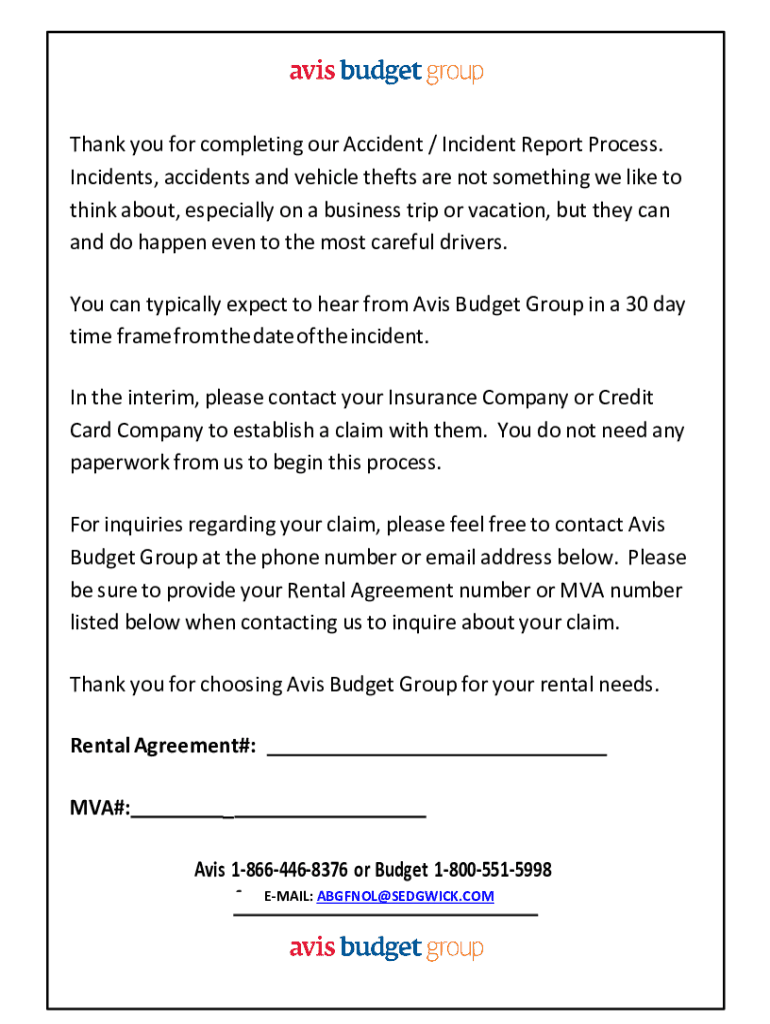
After an Accident North Carolina Department of Insurance 2020-2026


What is the After An Accident North Carolina Department Of Insurance
The After An Accident form provided by the North Carolina Department of Insurance is essential for individuals involved in motor vehicle accidents. This form serves to report the details of the incident to the relevant insurance authorities. It helps ensure that all parties have a clear record of the accident, which can be crucial for insurance claims and legal purposes.
How to use the After An Accident North Carolina Department Of Insurance
Using the After An Accident form requires careful attention to detail. Begin by gathering all necessary information about the accident, including the date, time, location, and the parties involved. Fill out the form accurately, ensuring that all sections are completed. Once filled, submit the form to your insurance company or the North Carolina Department of Insurance as instructed. This process is vital for initiating any claims related to the accident.
Steps to complete the After An Accident North Carolina Department Of Insurance
Completing the After An Accident form involves several key steps:
- Collect all relevant information about the accident, including witness details.
- Fill in your personal information and insurance details on the form.
- Provide a detailed description of the accident, including any damages.
- Sign and date the form to validate your submission.
- Submit the completed form to your insurance provider or the appropriate state department.
Key elements of the After An Accident North Carolina Department Of Insurance
The key elements of the After An Accident form include:
- Your personal and contact information.
- Details of the accident, such as date, time, and location.
- Information about other parties involved, including their insurance details.
- A description of the damages and any injuries sustained.
- Signature and date to confirm the accuracy of the information provided.
State-specific rules for the After An Accident North Carolina Department Of Insurance
North Carolina has specific rules regarding the reporting of accidents. Drivers are required to report accidents that result in injury, death, or property damage exceeding a certain threshold. The After An Accident form must be submitted within a specified timeframe to ensure compliance with state regulations. Understanding these rules is crucial for avoiding penalties and ensuring that your insurance claims are processed smoothly.
Required Documents
When filling out the After An Accident form, you may need to provide additional documentation, including:
- Copy of your driver's license.
- Proof of insurance coverage at the time of the accident.
- Police report, if applicable.
- Photographs of the accident scene and damages.
Form Submission Methods
The After An Accident form can typically be submitted through various methods:
- Online submission via the North Carolina Department of Insurance website.
- Mailing the completed form to your insurance company or the department.
- In-person submission at designated offices.
Create this form in 5 minutes or less
Find and fill out the correct after an accident north carolina department of insurance
Create this form in 5 minutes!
How to create an eSignature for the after an accident north carolina department of insurance
How to create an electronic signature for a PDF online
How to create an electronic signature for a PDF in Google Chrome
How to create an e-signature for signing PDFs in Gmail
How to create an e-signature right from your smartphone
How to create an e-signature for a PDF on iOS
How to create an e-signature for a PDF on Android
People also ask
-
What should I do After An Accident in North Carolina regarding insurance claims?
After an accident in North Carolina, it's crucial to contact your insurance provider and report the incident. The North Carolina Department of Insurance recommends documenting the accident scene and gathering all necessary information. This will help streamline your claims process and ensure you receive the benefits you're entitled to.
-
How can airSlate SignNow assist me After An Accident in North Carolina?
airSlate SignNow provides a seamless way to eSign and send documents related to your accident claims. After an accident in North Carolina, you can quickly prepare and sign necessary forms, making the process more efficient. This can save you time and reduce stress during an already challenging situation.
-
What features does airSlate SignNow offer for accident documentation?
airSlate SignNow offers features like document templates, eSignature capabilities, and secure cloud storage. After an accident in North Carolina, these features allow you to easily manage and organize your insurance documents. This ensures that you have everything you need at your fingertips when dealing with the North Carolina Department of Insurance.
-
Is airSlate SignNow cost-effective for managing accident-related documents?
Yes, airSlate SignNow is a cost-effective solution for managing documents after an accident in North Carolina. With various pricing plans, you can choose one that fits your budget while still accessing essential features. This affordability makes it easier for individuals and businesses to handle their insurance paperwork efficiently.
-
Can I integrate airSlate SignNow with other tools I use for accident management?
Absolutely! airSlate SignNow offers integrations with various tools that can help you manage your accident-related tasks. After an accident in North Carolina, you can connect it with your CRM or project management software to streamline your workflow and keep all your documents organized.
-
What benefits does eSigning provide After An Accident in North Carolina?
eSigning with airSlate SignNow provides numerous benefits, including speed and convenience. After an accident in North Carolina, you can sign documents from anywhere, eliminating the need for physical meetings. This not only saves time but also helps you focus on recovery and other important matters.
-
How secure is airSlate SignNow for handling sensitive accident documents?
Security is a top priority for airSlate SignNow. After an accident in North Carolina, you can trust that your documents are protected with advanced encryption and secure storage. This ensures that your sensitive information remains confidential while you manage your insurance claims.
Get more for After An Accident North Carolina Department Of Insurance
Find out other After An Accident North Carolina Department Of Insurance
- How Do I Sign Oregon Lease agreement sample
- How Can I Sign Oregon Lease agreement sample
- Can I Sign Oregon Lease agreement sample
- How To Sign West Virginia Lease agreement contract
- How Do I Sign Colorado Lease agreement template
- Sign Iowa Lease agreement template Free
- Sign Missouri Lease agreement template Later
- Sign West Virginia Lease agreement template Computer
- Sign Nevada Lease template Myself
- Sign North Carolina Loan agreement Simple
- Sign Maryland Month to month lease agreement Fast
- Help Me With Sign Colorado Mutual non-disclosure agreement
- Sign Arizona Non disclosure agreement sample Online
- Sign New Mexico Mutual non-disclosure agreement Simple
- Sign Oklahoma Mutual non-disclosure agreement Simple
- Sign Utah Mutual non-disclosure agreement Free
- Sign Michigan Non disclosure agreement sample Later
- Sign Michigan Non-disclosure agreement PDF Safe
- Can I Sign Ohio Non-disclosure agreement PDF
- Help Me With Sign Oklahoma Non-disclosure agreement PDF