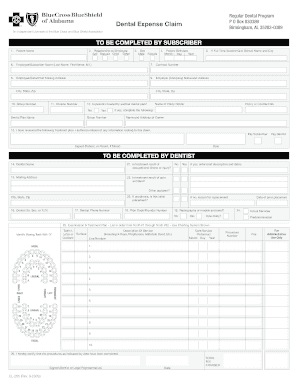
Dental Claim Form Blue Cross and Blue Shield of Alabama Bcbsal


What is the Dental Claim Form Blue Cross And Blue Shield Of Alabama Bcbsal
The Dental Claim Form for Blue Cross and Blue Shield of Alabama (BCBSAL) is a standardized document used by members to submit claims for dental services. This form is essential for policyholders seeking reimbursement for dental treatments covered under their insurance plans. It includes sections for patient information, provider details, and a breakdown of services rendered, ensuring that all necessary information is captured for processing claims efficiently.
How to use the Dental Claim Form Blue Cross And Blue Shield Of Alabama Bcbsal
Using the Dental Claim Form from BCBSAL involves several straightforward steps. First, download the form from the official BCBSAL website or request a physical copy from your dental provider. Next, fill out the required fields, including patient details, the dentist's information, and a detailed list of services provided. Ensure that all information is accurate to avoid delays in processing. Once completed, submit the form either by mail to the designated address or electronically if your provider offers that option.
Steps to complete the Dental Claim Form Blue Cross And Blue Shield Of Alabama Bcbsal
Completing the Dental Claim Form requires careful attention to detail. Follow these steps:
- Begin by entering the patient's name, address, and policy number at the top of the form.
- Provide the dentist's name, address, and provider number in the designated sections.
- List each dental procedure performed, including the date of service and corresponding codes.
- Attach any necessary documentation, such as receipts or treatment plans, to support your claim.
- Review the form for accuracy and completeness before submission.
Legal use of the Dental Claim Form Blue Cross And Blue Shield Of Alabama Bcbsal
The Dental Claim Form is legally binding when submitted, as it certifies that the information provided is accurate and truthful. By signing the form, the patient authorizes the release of information necessary for processing the claim. It is important to ensure compliance with all relevant laws and regulations regarding insurance claims to avoid potential legal issues.
Key elements of the Dental Claim Form Blue Cross And Blue Shield Of Alabama Bcbsal
Key elements of the Dental Claim Form include:
- Patient Information: Name, address, and policy number.
- Provider Information: Dentist's name, address, and provider number.
- Service Details: Dates of service and procedure codes.
- Attachments: Any supporting documents required for claim verification.
Form Submission Methods (Online / Mail / In-Person)
There are several methods to submit the Dental Claim Form to BCBSAL. Members can choose to submit their claims online through the BCBSAL member portal if available. Alternatively, claims can be mailed to the address specified on the form, typically PO Box 2294 Birmingham AL 35201. In some cases, dental offices may submit claims directly on behalf of patients, streamlining the process. Ensure that you keep copies of all submitted documents for your records.
Quick guide on how to complete dental claim form blue cross and blue shield of alabama bcbsal
Complete Dental Claim Form Blue Cross And Blue Shield Of Alabama Bcbsal effortlessly on any device
Managing documents online has gained popularity among businesses and individuals. It serves as an ideal eco-friendly substitute for traditional printed and signed materials, allowing you to locate the appropriate form and securely store it online. airSlate SignNow provides you with all the necessary tools to create, modify, and electronically sign your documents promptly without delays. Handle Dental Claim Form Blue Cross And Blue Shield Of Alabama Bcbsal on any platform using airSlate SignNow's Android or iOS applications and enhance any document-centered process today.
How to modify and electronically sign Dental Claim Form Blue Cross And Blue Shield Of Alabama Bcbsal with ease
- Locate Dental Claim Form Blue Cross And Blue Shield Of Alabama Bcbsal and then click Get Form to begin.
- Utilize the tools we provide to fill out your document.
- Highlight important sections of the documents or redact sensitive information using tools specifically designed for that purpose by airSlate SignNow.
- Create your electronic signature with the Sign tool, which only takes seconds and carries the same legal validity as a traditional handwritten signature.
- Review the information and then click on the Done button to save your changes.
- Select how you would like to send your form, via email, text message (SMS), invite link, or download it to your PC.
Say goodbye to lost or misplaced documents, tedious form searching, or mistakes that require printing additional copies. airSlate SignNow meets your document management needs in just a few clicks from any device you choose. Edit and electronically sign Dental Claim Form Blue Cross And Blue Shield Of Alabama Bcbsal to ensure effective communication throughout the document preparation process with airSlate SignNow.
Create this form in 5 minutes or less
Create this form in 5 minutes!
How to create an eSignature for the dental claim form blue cross and blue shield of alabama bcbsal
How to create an electronic signature for a PDF online
How to create an electronic signature for a PDF in Google Chrome
How to create an e-signature for signing PDFs in Gmail
How to create an e-signature right from your smartphone
How to create an e-signature for a PDF on iOS
How to create an e-signature for a PDF on Android
People also ask
-
What services does airSlate SignNow offer related to PO Box 2294 Birmingham AL 35201?
airSlate SignNow allows users to send, sign, and manage documents electronically. If you have a business sending documents to PO Box 2294 Birmingham AL 35201, our platform ensures that your documents are delivered securely and efficiently, streamlining your workflow.
-
How can I use airSlate SignNow to streamline my processes for PO Box 2294 Birmingham AL 35201?
You can utilize airSlate SignNow to automate document workflows that need to be sent to PO Box 2294 Birmingham AL 35201. This not only saves time but also reduces the chances of errors and enhances tracking capabilities, ensuring your important documents signNow their destination.
-
What are the pricing plans available for airSlate SignNow?
airSlate SignNow offers various pricing plans that cater to different business needs. Whether you are a small business or a large enterprise sending documents to PO Box 2294 Birmingham AL 35201, we have affordable options designed to meet your requirements.
-
Does airSlate SignNow have integrations with other software?
Yes, airSlate SignNow integrates seamlessly with various software applications to enhance your workflow. Whether you are managing documents related to PO Box 2294 Birmingham AL 35201 or using CRM systems, our integrations provide a comprehensive solution for your business.
-
What security features does airSlate SignNow provide for documents sent to PO Box 2294 Birmingham AL 35201?
Security is a top priority at airSlate SignNow. We offer features such as encryption, secure access controls, and audit trails to protect your documents, including those sent to PO Box 2294 Birmingham AL 35201, ensuring that sensitive information remains confidential.
-
Can I track the documents I send to PO Box 2294 Birmingham AL 35201?
Absolutely! airSlate SignNow provides robust tracking features that allow you to monitor the status of your documents sent to PO Box 2294 Birmingham AL 35201. You'll receive notifications when documents are opened, signed, or completed, helping you stay informed throughout the process.
-
Is there a mobile app for airSlate SignNow?
Yes, airSlate SignNow has a mobile app that allows you to manage your documents on the go. Whether you need to send or sign documents related to PO Box 2294 Birmingham AL 35201, our app provides the flexibility to handle your tasks from anywhere.
Get more for Dental Claim Form Blue Cross And Blue Shield Of Alabama Bcbsal
- Mds2 form pdf
- Cpce application form
- Redemption syts piano sheet music pdf form
- Asset purchase contract and receipt form
- Advanced beneficiary notice abn non medicare pages form
- Arkansas child maltreatment form fill online printable
- Minnesota temporary registration fuel permit application form
- Va form 21 674
Find out other Dental Claim Form Blue Cross And Blue Shield Of Alabama Bcbsal
- Sign Pennsylvania Courts Quitclaim Deed Mobile
- eSign Washington Car Dealer Bill Of Lading Mobile
- eSign Wisconsin Car Dealer Resignation Letter Myself
- eSign Wisconsin Car Dealer Warranty Deed Safe
- eSign Business Operations PPT New Hampshire Safe
- Sign Rhode Island Courts Warranty Deed Online
- Sign Tennessee Courts Residential Lease Agreement Online
- How Do I eSign Arkansas Charity LLC Operating Agreement
- eSign Colorado Charity LLC Operating Agreement Fast
- eSign Connecticut Charity Living Will Later
- How Can I Sign West Virginia Courts Quitclaim Deed
- Sign Courts Form Wisconsin Easy
- Sign Wyoming Courts LLC Operating Agreement Online
- How To Sign Wyoming Courts Quitclaim Deed
- eSign Vermont Business Operations Executive Summary Template Mobile
- eSign Vermont Business Operations Executive Summary Template Now
- eSign Virginia Business Operations Affidavit Of Heirship Mobile
- eSign Nebraska Charity LLC Operating Agreement Secure
- How Do I eSign Nevada Charity Lease Termination Letter
- eSign New Jersey Charity Resignation Letter Now