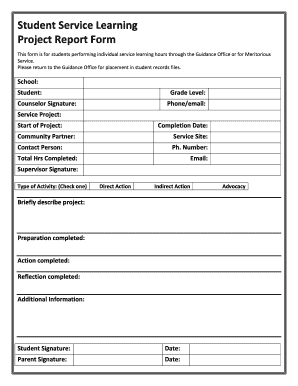
Project Report Form


What is the Project Report Form
The project report form is a structured document used to summarize the progress, status, and outcomes of a specific project. It serves as a formal record that outlines the objectives, methodologies, and results achieved during the project lifecycle. This form is crucial for stakeholders to assess the project's effectiveness and make informed decisions based on the documented findings. Typically, it includes sections for project goals, timelines, budget considerations, and any challenges encountered along the way.
How to use the Project Report Form
Using the project report form involves several key steps to ensure that all necessary information is accurately captured. First, gather all relevant data related to the project, including timelines, financial reports, and team contributions. Next, fill out the form systematically, ensuring that each section is completed with precise information. It is essential to review the form for clarity and completeness before submission. Utilizing digital tools can enhance this process by allowing for easier edits and secure sharing with stakeholders.
Steps to complete the Project Report Form
Completing the project report form can be streamlined by following these steps:
- Begin with an overview of the project, including its objectives and scope.
- Document the timeline, highlighting key milestones and deliverables.
- Include a budget summary, detailing expenditures and any variances from the original budget.
- Address any challenges faced during the project and how they were mitigated.
- Summarize the outcomes, including any metrics or feedback received.
- Ensure all team members involved in the project review the form for accuracy.
Legal use of the Project Report Form
The project report form can have legal implications, especially when it is used to document compliance with regulations or contractual obligations. To ensure its legal validity, it is important to follow established guidelines for documentation and record-keeping. This includes obtaining necessary signatures and maintaining a secure electronic version that complies with relevant eSignature laws, such as the ESIGN Act and UETA. Properly executed, the form can serve as a binding document in legal contexts.
Key elements of the Project Report Form
Several key elements are essential for a comprehensive project report form. These include:
- Project Title: A clear and concise title that reflects the project's purpose.
- Objectives: Specific goals that the project aimed to achieve.
- Timeline: Dates for project initiation, milestones, and completion.
- Budget: An overview of financial resources allocated and spent.
- Results: Outcomes and findings from the project, supported by data.
- Challenges: Any obstacles encountered and solutions implemented.
Form Submission Methods
The project report form can be submitted through various methods, depending on the requirements of the organization or governing body. Common submission methods include:
- Online Submission: Many organizations provide digital platforms for submitting forms electronically, ensuring quick processing.
- Mail: Traditional mail remains an option, especially for formal submissions that require physical signatures.
- In-Person Submission: Some cases may necessitate delivering the form directly to a designated office or representative.
Quick guide on how to complete project report form
Effortlessly Prepare Project Report Form on Any Device
Digital document management has become increasingly favored by businesses and individuals alike. It serves as an excellent eco-friendly alternative to conventional printed and signed documents, allowing you to easily access the necessary forms and securely store them online. airSlate SignNow equips you with all the tools required to quickly create, edit, and electronically sign your documents without delays. Manage Project Report Form on any platform using airSlate SignNow's Android or iOS applications and streamline your document-related processes today.
The Easiest Way to Edit and Electronically Sign Project Report Form Without Hassle
- Obtain Project Report Form and click on Get Form to initiate the process.
- Utilize the tools we offer to fill out your form.
- Highlight important sections of your documents or redact sensitive information with the tools specifically designed for that purpose by airSlate SignNow.
- Generate your signature using the Sign tool, which takes mere seconds and holds the same legal validity as a traditional handwritten signature.
- Review all the details and click on the Done button to save your modifications.
- Select your preferred method for delivering your form: via email, SMS, invite link, or download it to your computer.
Eliminate concerns over lost or misplaced documents, tedious form searches, or errors that necessitate printing new copies. airSlate SignNow meets your document management needs in just a few clicks from any device you choose. Edit and electronically sign Project Report Form to ensure exceptional communication throughout your form preparation process with airSlate SignNow.
Create this form in 5 minutes or less
Create this form in 5 minutes!
How to create an eSignature for the project report form
How to create an electronic signature for a PDF online
How to create an electronic signature for a PDF in Google Chrome
How to create an e-signature for signing PDFs in Gmail
How to create an e-signature right from your smartphone
How to create an e-signature for a PDF on iOS
How to create an e-signature for a PDF on Android
People also ask
-
What is a project report form and how can airSlate SignNow help?
A project report form is a document used to summarize the key details and progress of a project. airSlate SignNow simplifies the process of creating, sending, and eSigning project report forms, enabling teams to keep stakeholders informed and aligned efficiently.
-
How does airSlate SignNow ensure the security of my project report form?
airSlate SignNow prioritizes the security of your project report form by using advanced encryption methods and secure cloud storage. Our platform also complies with industry standards, ensuring that all your documents are safe from unauthorized access.
-
Can I customize my project report form in airSlate SignNow?
Yes, you can easily customize your project report form using airSlate SignNow's intuitive editor. This flexibility allows you to add necessary fields, logos, and branding elements, ensuring that your forms match your organization’s style and requirements.
-
What pricing options are available for using airSlate SignNow for project report forms?
airSlate SignNow offers a range of pricing plans to accommodate businesses of all sizes. You can choose from monthly or annual subscriptions, making it easy to find the right plan that fits your budget and allows for seamless management of your project report forms.
-
Are there integrations available for project report forms in airSlate SignNow?
Yes, airSlate SignNow integrates seamlessly with numerous applications, including CRM and project management tools. These integrations allow you to automate workflows and enhance the functionality of your project report forms, making collaboration more efficient.
-
How can I track the status of my project report forms?
With airSlate SignNow, you can easily track the status of your project report forms in real time. Notifications inform you when a form is viewed, signed, or completed, ensuring you stay updated on your document's progress.
-
Is there a mobile app for managing project report forms with airSlate SignNow?
Yes, airSlate SignNow has a mobile app that allows you to manage your project report forms on-the-go. This means you can send, sign, and store documents from your smartphone or tablet, providing exceptional convenience wherever you are.
Get more for Project Report Form
Find out other Project Report Form
- How To eSign Maryland Insurance PPT
- Can I eSign Arkansas Life Sciences PDF
- How Can I eSign Arkansas Life Sciences PDF
- Can I eSign Connecticut Legal Form
- How Do I eSign Connecticut Legal Form
- How Do I eSign Hawaii Life Sciences Word
- Can I eSign Hawaii Life Sciences Word
- How Do I eSign Hawaii Life Sciences Document
- How Do I eSign North Carolina Insurance Document
- How Can I eSign Hawaii Legal Word
- Help Me With eSign Hawaii Legal Document
- How To eSign Hawaii Legal Form
- Help Me With eSign Hawaii Legal Form
- Can I eSign Hawaii Legal Document
- How To eSign Hawaii Legal Document
- Help Me With eSign Hawaii Legal Document
- How To eSign Illinois Legal Form
- How Do I eSign Nebraska Life Sciences Word
- How Can I eSign Nebraska Life Sciences Word
- Help Me With eSign North Carolina Life Sciences PDF