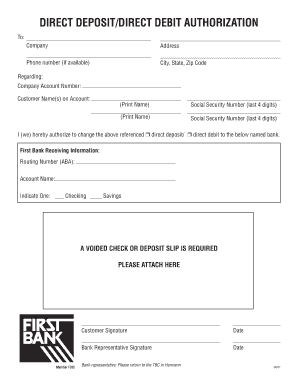
Firstbank Direct Deposit Form


What is the Firstbank Direct Deposit Form
The Firstbank Direct Deposit Form is a document that allows individuals to authorize their employer or other payers to deposit funds directly into their bank account. This form streamlines the payment process, ensuring that funds are available more quickly and securely than traditional paper checks. It typically requires personal information such as the account holder's name, bank account number, and routing number.
How to Obtain the Firstbank Direct Deposit Form
To obtain the Firstbank Direct Deposit Form, individuals can visit their bank's website or contact their local branch. Many banks provide downloadable forms in PDF format that can be printed and completed. Additionally, some employers may offer the form directly to employees as part of the onboarding process.
Steps to Complete the Firstbank Direct Deposit Form
Completing the Firstbank Direct Deposit Form involves several straightforward steps:
- Fill in your personal information, including your name and address.
- Provide your bank account number and the bank's routing number.
- Indicate the type of account (checking or savings).
- Sign and date the form to authorize the direct deposit.
After completing the form, it should be submitted to the employer or payer responsible for initiating the direct deposit.
Legal Use of the Firstbank Direct Deposit Form
The Firstbank Direct Deposit Form is legally binding once it is signed by the account holder. This authorization allows the employer or payer to deposit funds directly into the specified bank account. It is important to ensure that all information is accurate to avoid any issues with fund transfers. Compliance with relevant laws, such as the Electronic Funds Transfer Act, is essential to protect the rights of the account holder.
Key Elements of the Firstbank Direct Deposit Form
Key elements of the Firstbank Direct Deposit Form include:
- Account Holder Information: Full name, address, and contact information.
- Bank Information: Name of the bank, routing number, and account number.
- Account Type: Specification of whether the account is checking or savings.
- Authorization Signature: Required signature of the account holder to validate the form.
Form Submission Methods
The completed Firstbank Direct Deposit Form can be submitted through various methods, depending on the employer or payer's requirements. Common submission methods include:
- Online Submission: Some employers may allow electronic submission through their payroll systems.
- Mail: The form can be printed and mailed to the payroll department.
- In-Person: Delivering the form directly to the employer's HR or payroll office is also an option.
Quick guide on how to complete firstbank direct deposit form
Complete Firstbank Direct Deposit Form seamlessly on any device
Web-based document management has gained traction among businesses and individuals. It serves as an ideal eco-friendly substitute for traditional printed and signed documents, allowing you to obtain the necessary form and securely store it online. airSlate SignNow provides all the tools you need to create, adjust, and electronically sign your documents quickly without delays. Manage Firstbank Direct Deposit Form on any device using the airSlate SignNow Android or iOS applications and streamline any document-related process today.
How to adjust and electronically sign Firstbank Direct Deposit Form effortlessly
- Obtain Firstbank Direct Deposit Form and click Get Form to begin.
- Utilize the tools we provide to complete your form.
- Mark pertinent sections of your documents or redact sensitive information with tools that airSlate SignNow specially provides for that purpose.
- Create your signature using the Sign feature, which takes only a few seconds and holds the same legal validity as a conventional wet ink signature.
- Verify the information and click on the Done button to save your modifications.
- Select your preferred method for sharing your form, whether via email, SMS, invitation link, or download it to your computer.
Eliminate concerns about lost or disorganized files, tedious form navigation, or errors that necessitate printing new copies. airSlate SignNow meets your document management needs in just a few clicks from any device you choose. Adjust and electronically sign Firstbank Direct Deposit Form and ensure outstanding communication at every stage of your form preparation process with airSlate SignNow.
Create this form in 5 minutes or less
Create this form in 5 minutes!
How to create an eSignature for the firstbank direct deposit form
How to create an electronic signature for a PDF online
How to create an electronic signature for a PDF in Google Chrome
How to create an e-signature for signing PDFs in Gmail
How to create an e-signature right from your smartphone
How to create an e-signature for a PDF on iOS
How to create an e-signature for a PDF on Android
People also ask
-
What is a first bank direct deposit form?
A first bank direct deposit form is an official document that allows employees to authorize their employer to deposit their paycheck directly into their bank account. Using airSlate SignNow, you can easily create and send this form to streamline the direct deposit setup process.
-
How can I obtain a first bank direct deposit form?
You can obtain a first bank direct deposit form through your payroll service or directly from your bank's website. With airSlate SignNow, you can also create and customize this form digitally, making it easier to distribute and collect necessary signatures.
-
Is airSlate SignNow secure for handling direct deposit forms?
Yes, airSlate SignNow uses industry-standard encryption and secure servers to protect your documents. This ensures that your first bank direct deposit form and any sensitive information contained within are kept safe and confidential.
-
Can I eSign a first bank direct deposit form using airSlate SignNow?
Absolutely! With airSlate SignNow, you can electronically sign your first bank direct deposit form quickly and efficiently. Our platform is designed to make the eSigning process seamless, allowing for faster processing and implementation of direct deposits.
-
What are the benefits of using airSlate SignNow for my direct deposit forms?
Using airSlate SignNow for your first bank direct deposit forms offers numerous benefits, including increased efficiency, reduced paperwork, and improved tracking of document status. It simplifies the entire process, allowing you and your employees to focus on more important tasks.
-
How does the pricing work for airSlate SignNow?
airSlate SignNow offers a variety of pricing plans to suit different business needs. You can choose one based on your requirements for handling documents, including first bank direct deposit forms, with cost-effective options available for both small businesses and larger organizations.
-
What integrations does airSlate SignNow support for payment processing?
airSlate SignNow seamlessly integrates with various payment processing systems and payroll services, making it simple to link your first bank direct deposit form with your existing financial infrastructure. This ensures that the entire process from form submission to payment is smooth and integrated.
Get more for Firstbank Direct Deposit Form
- Public adjusteramp39s retainer agreement lighthouse public adjusters form
- Athletic fundraising bulletin los angeles unified school district form
- Degree plan contract uclaedu ugeducation ucla form
- Arizona aloha festival march 7 8 2015 volunteer application form
- Okaloosa county name change form
- Form le219 release amp discharge relating to consent to disclosure of criminal record information opp orders
- Read across broward form
- Duties form 62 purchaser statement state revenue office victoria sro vic gov
Find out other Firstbank Direct Deposit Form
- Electronic signature Maine High Tech Quitclaim Deed Online
- Can I Electronic signature Maryland High Tech RFP
- Electronic signature Vermont Insurance Arbitration Agreement Safe
- Electronic signature Massachusetts High Tech Quitclaim Deed Fast
- Electronic signature Vermont Insurance Limited Power Of Attorney Easy
- Electronic signature Washington Insurance Last Will And Testament Later
- Electronic signature Washington Insurance Last Will And Testament Secure
- Electronic signature Wyoming Insurance LLC Operating Agreement Computer
- How To Electronic signature Missouri High Tech Lease Termination Letter
- Electronic signature Montana High Tech Warranty Deed Mobile
- Electronic signature Florida Lawers Cease And Desist Letter Fast
- Electronic signature Lawers Form Idaho Fast
- Electronic signature Georgia Lawers Rental Lease Agreement Online
- How Do I Electronic signature Indiana Lawers Quitclaim Deed
- How To Electronic signature Maryland Lawers Month To Month Lease
- Electronic signature North Carolina High Tech IOU Fast
- How Do I Electronic signature Michigan Lawers Warranty Deed
- Help Me With Electronic signature Minnesota Lawers Moving Checklist
- Can I Electronic signature Michigan Lawers Last Will And Testament
- Electronic signature Minnesota Lawers Lease Termination Letter Free