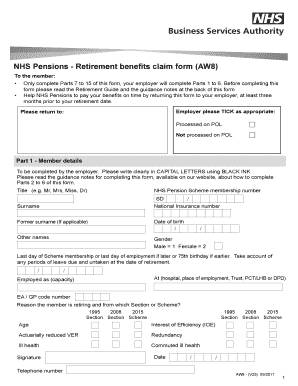
Aw8 11a Form


What is the AW8 11A?
The AW8 11A form is a specific document used in the context of NHS pensions in the United Kingdom. It serves as a means for individuals to claim their pension benefits, particularly for those who have retired or are nearing retirement. This form collects essential information about the claimant's employment history, personal details, and pension entitlements. Understanding the purpose and requirements of the AW8 11A is crucial for ensuring a smooth application process.
How to Use the AW8 11A
Using the AW8 11A form involves several key steps. First, gather all necessary personal and employment information, including your National Insurance number, details of your employment history, and any relevant pension scheme information. Next, carefully fill out each section of the form, ensuring accuracy to avoid delays. Once completed, the form can be submitted through the designated channels, which may include online submission or mailing it to the appropriate pension office.
Steps to Complete the AW8 11A
Completing the AW8 11A form requires attention to detail. Follow these steps for a successful submission:
- Gather Information: Collect your personal, employment, and pension details.
- Fill Out the Form: Complete each section accurately, ensuring all required fields are filled.
- Review: Double-check your entries for any errors or omissions.
- Submit: Choose your submission method, whether online or by mail, and send the form to the correct address.
Legal Use of the AW8 11A
The AW8 11A form must be completed and submitted in accordance with legal requirements to ensure that the pension claim is valid. This includes providing accurate information and adhering to any specific guidelines set forth by the NHS pension scheme. Compliance with these legal standards is essential for the successful processing of your pension claim.
Required Documents
When submitting the AW8 11A form, certain documents may be required to support your claim. These typically include:
- Your National Insurance number.
- Proof of identity, such as a government-issued ID.
- Employment history documentation.
- Any previous pension scheme information.
Having these documents ready can facilitate a smoother application process.
Form Submission Methods
The AW8 11A form can be submitted through various methods, depending on the guidelines provided by the NHS pension scheme. Common submission methods include:
- Online Submission: Many applicants may have the option to submit the form electronically through a secure portal.
- Mail: Alternatively, the completed form can be printed and sent via postal mail to the designated pension office.
Choosing the right method can help ensure that your submission is processed efficiently.
Quick guide on how to complete aw8 11a
Complete Aw8 11a effortlessly on any device
Managing documents online has gained traction among businesses and individuals. It offers a fantastic eco-conscious substitute for traditional printed and signed papers, allowing you to access the necessary form and safely store it online. airSlate SignNow supplies you with all the tools required to create, modify, and electronically sign your documents swiftly without holdups. Handle Aw8 11a on any device using the airSlate SignNow Android or iOS applications and streamline any document-related procedure today.
How to alter and eSign Aw8 11a with ease
- Obtain Aw8 11a and click on Get Form to begin.
- Utilize the tools we provide to fill out your document.
- Emphasize relevant parts of the documents or redact sensitive information with tools that airSlate SignNow provides specifically for that function.
- Create your electronic signature using the Sign tool, which takes mere seconds and holds the same legal validity as a traditional handwritten signature.
- Review all the information and click on the Done button to save your adjustments.
- Select how you want to share your form, via email, SMS, or invite link, or download it to your computer.
Eliminate concerns about lost or misplaced files, tedious form searches, or errors that necessitate printing new document copies. airSlate SignNow meets your document management needs in just a few clicks from any device you prefer. Alter and eSign Aw8 11a and ensure excellent communication at any stage of your form preparation process with airSlate SignNow.
Create this form in 5 minutes or less
Create this form in 5 minutes!
How to create an eSignature for the aw8 11a
How to create an electronic signature for a PDF online
How to create an electronic signature for a PDF in Google Chrome
How to create an e-signature for signing PDFs in Gmail
How to create an e-signature right from your smartphone
How to create an e-signature for a PDF on iOS
How to create an e-signature for a PDF on Android
People also ask
-
What is AW8 11A in the context of airSlate SignNow?
AW8 11A refers to a specific feature set within airSlate SignNow that allows users to manage and automate their document workflow efficiently. This feature streamlines the eSigning process, making it easier for businesses to get documents signed quickly and securely.
-
How does airSlate SignNow's AW8 11A benefit my business?
The AW8 11A feature of airSlate SignNow benefits businesses by providing a cost-effective solution for document management and eSignatures. It enhances productivity by reducing the time spent on manual processes and improving document tracking, which ultimately leads to faster transaction completion.
-
What pricing plans are available for airSlate SignNow's AW8 11A feature?
airSlate SignNow offers various pricing plans that include access to the AW8 11A feature. These plans are designed to suit different business sizes and needs, ensuring that you get the most value while leveraging the essential capabilities of document automation and eSigning.
-
Can I integrate AW8 11A with other software tools?
Yes, airSlate SignNow's AW8 11A can be easily integrated with a variety of software tools and platforms, including CRM systems and cloud storage services. This makes it a versatile solution that can adapt to your existing workflow, enhancing overall efficiency.
-
What types of documents can I sign using AW8 11A?
With airSlate SignNow's AW8 11A feature, users can sign an extensive range of document types, including contracts, agreements, and forms. The platform supports multiple file formats, ensuring that you can manage all your essential documents without hassle.
-
Is AW8 11A secure for signing confidential documents?
Absolutely! airSlate SignNow's AW8 11A feature employs advanced security protocols to protect sensitive information. This includes encryption, secure storage, and compliance with industry standards, ensuring that your documents remain confidential and secure.
-
How quickly can I get started with AW8 11A?
Getting started with airSlate SignNow's AW8 11A feature is quick and easy. You can sign up for a plan, set up your account, and begin sending documents for eSignature within minutes, allowing you to enhance your workflow almost instantly.
Get more for Aw8 11a
Find out other Aw8 11a
- Sign West Virginia High Tech Quitclaim Deed Myself
- Sign Delaware Insurance Claim Online
- Sign Delaware Insurance Contract Later
- Sign Hawaii Insurance NDA Safe
- Sign Georgia Insurance POA Later
- How Can I Sign Alabama Lawers Lease Agreement
- How Can I Sign California Lawers Lease Agreement
- Sign Colorado Lawers Operating Agreement Later
- Sign Connecticut Lawers Limited Power Of Attorney Online
- Sign Hawaii Lawers Cease And Desist Letter Easy
- Sign Kansas Insurance Rental Lease Agreement Mobile
- Sign Kansas Insurance Rental Lease Agreement Free
- Sign Kansas Insurance Rental Lease Agreement Fast
- Sign Kansas Insurance Rental Lease Agreement Safe
- How To Sign Kansas Insurance Rental Lease Agreement
- How Can I Sign Kansas Lawers Promissory Note Template
- Sign Kentucky Lawers Living Will Free
- Sign Kentucky Lawers LLC Operating Agreement Mobile
- Sign Louisiana Lawers Quitclaim Deed Now
- Sign Massachusetts Lawers Quitclaim Deed Later