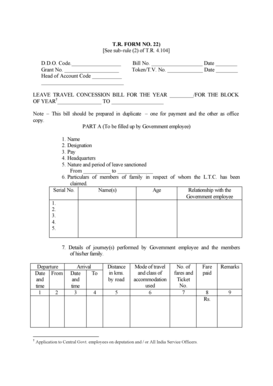
Tr Form


What is the TR Form
The TR form is a crucial document used in various administrative and legal contexts in the United States. It serves as a formal request or declaration, often required by governmental agencies or organizations. Understanding its purpose is essential for individuals and businesses alike, as it facilitates compliance with regulations and ensures proper documentation of transactions or requests. The TR form can vary in specific requirements depending on the context in which it is used, making it important for users to familiarize themselves with its details.
How to Use the TR Form
Using the TR form effectively involves several key steps. First, ensure you have the correct version of the form, as there may be different iterations depending on your specific needs. Next, gather all necessary information and documentation required to complete the form accurately. This may include personal identification, financial details, or other relevant data. Once you have completed the form, review it thoroughly for any errors before submission. Finally, submit the form according to the specified guidelines, whether online, by mail, or in person, depending on the requirements of the issuing agency.
Steps to Complete the TR Form
Completing the TR form involves a systematic approach to ensure accuracy and compliance. Follow these steps:
- Obtain the latest version of the TR form from a reliable source.
- Read the instructions carefully to understand what information is required.
- Fill out the form with accurate and complete information, ensuring all fields are addressed.
- Attach any supporting documents that may be required for your submission.
- Double-check the form for any mistakes or omissions.
- Submit the completed form through the designated submission method.
Legal Use of the TR Form
The legal use of the TR form is governed by specific regulations that vary by state and context. It is essential to ensure that the form is filled out correctly and submitted according to the legal guidelines to avoid any potential issues. The TR form may serve as a legally binding document, provided it meets the necessary criteria set forth by applicable laws. Users should be aware of the legal implications of their submissions, including any responsibilities or liabilities that may arise from the information provided.
Required Documents
When completing the TR form, certain documents may be required to support your submission. These typically include:
- Identification documents, such as a driver's license or passport.
- Financial records, if applicable, to substantiate claims or requests.
- Any previous correspondence related to the matter addressed by the TR form.
- Additional forms or documentation specified in the instructions accompanying the TR form.
Form Submission Methods
The TR form can typically be submitted through various methods, depending on the requirements of the issuing agency. Common submission methods include:
- Online submission via the agency's official website.
- Mailing the completed form to the designated address.
- In-person submission at specified locations, such as government offices.
It is important to follow the submission guidelines closely to ensure timely processing and avoid delays.
Quick guide on how to complete tr form
Facilitate Tr Form effortlessly on any device
Online document oversight has become increasingly favored by businesses and individuals alike. It offers an excellent environmentally friendly substitute for traditional printed and signed documents, as you can locate the necessary form and securely keep it online. airSlate SignNow equips you with all the resources required to generate, modify, and eSign your documents swiftly and without interruptions. Manage Tr Form on any device using airSlate SignNow's Android or iOS applications and simplify any document-related procedure today.
The most efficient way to modify and eSign Tr Form with ease
- Locate Tr Form and click Get Form to begin.
- Utilize our available tools to fill out your document.
- Emphasize important parts of the documents or obscure sensitive information using tools specifically provided by airSlate SignNow for that purpose.
- Formulate your signature with the Sign tool, which takes mere moments and carries the same legal validity as a conventional wet ink signature.
- Review all the details and click the Done button to apply your changes.
- Select how you want to share your form, via email, text message (SMS), or invitation link, or download it to your computer.
Leave behind the issues of lost or misplaced documents, tedious form searches, or mistakes that necessitate printing new copies. airSlate SignNow meets all your document management needs in just a few clicks from any device you prefer. Alter and eSign Tr Form and guarantee exceptional communication at any stage of your form preparation process with airSlate SignNow.
Create this form in 5 minutes or less
Create this form in 5 minutes!
How to create an eSignature for the tr form
How to create an electronic signature for a PDF online
How to create an electronic signature for a PDF in Google Chrome
How to create an e-signature for signing PDFs in Gmail
How to create an e-signature right from your smartphone
How to create an e-signature for a PDF on iOS
How to create an e-signature for a PDF on Android
People also ask
-
What is a tr form and how does it work with airSlate SignNow?
A tr form is a document template that can be customized to facilitate the signing process. With airSlate SignNow, users can create tr forms easily, allowing for streamlined workflows, secure electronic signatures, and document management. This empowers businesses to enhance efficiency and minimize turnaround times.
-
What are the pricing options for using airSlate SignNow with tr forms?
airSlate SignNow offers flexible pricing plans tailored to suit various business needs, including individual and enterprise solutions. Depending on the chosen plan, users can benefit from features like unlimited tr forms, document storage, and advanced integrations. Reviewing the pricing page can help you select the ideal plan that includes tr form capabilities.
-
Can I integrate airSlate SignNow tr forms with other business applications?
Yes, airSlate SignNow provides seamless integrations with various popular applications such as Google Drive, Zapier, and Salesforce. This allows businesses to incorporate tr forms into their existing workflows, enhancing productivity and minimizing data entry errors. Integration capabilities help ensure all your systems work together efficiently.
-
What features does airSlate SignNow offer for optimizing tr forms?
airSlate SignNow offers a variety of features designed to optimize your tr forms, including customizable templates, real-time notifications, and automated workflows. These features allow users to manage their documents effectively and ensure that all signers are informed and engaged throughout the process. Leveraging these capabilities can signNowly improve document turnaround times.
-
Are there any security measures for using tr forms with airSlate SignNow?
Absolutely! airSlate SignNow prioritizes the security of all documents, including tr forms. The platform employs advanced encryption, secure data storage, and compliance with global regulations to protect sensitive information. With these robust security measures, businesses can confidently manage their tr forms without compromising on safety.
-
What benefits can my business gain from using tr forms in airSlate SignNow?
By using tr forms with airSlate SignNow, businesses can enjoy enhanced efficiency, reduced costs, and improved document management. The automation of the signing process allows for faster transactions, while the ability to customize forms meets specific business needs. Overall, adopting tr forms can lead to improved customer satisfaction and a more streamlined operation.
-
Is there a limit on the number of tr forms I can create?
The number of tr forms you can create with airSlate SignNow typically depends on the pricing plan you choose. Most plans allow for unlimited tr forms, giving you ample flexibility to create and manage as many documents as your business requires. Always check the specific plan details to see the limits or benefits related to tr forms.
Get more for Tr Form
- Wyoming child support modification 497432419 form
- Wyoming support form
- Setting pretrial form
- Wyoming affidavit 497432422 form
- Wyoming filing form
- Wyoming child support modification 497432424 form
- Answer to complaint for defendant without children wyoming form
- Answer and counterclaim to complaint for divorce wyoming form
Find out other Tr Form
- How Do I Sign Hawaii Legal Business Letter Template
- How To Sign Georgia Legal Cease And Desist Letter
- Sign Georgia Legal Residential Lease Agreement Now
- Sign Idaho Legal Living Will Online
- Sign Oklahoma Insurance Limited Power Of Attorney Now
- Sign Idaho Legal Separation Agreement Online
- Sign Illinois Legal IOU Later
- Sign Illinois Legal Cease And Desist Letter Fast
- Sign Indiana Legal Cease And Desist Letter Easy
- Can I Sign Kansas Legal LLC Operating Agreement
- Sign Kansas Legal Cease And Desist Letter Now
- Sign Pennsylvania Insurance Business Plan Template Safe
- Sign Pennsylvania Insurance Contract Safe
- How Do I Sign Louisiana Legal Cease And Desist Letter
- How Can I Sign Kentucky Legal Quitclaim Deed
- Sign Kentucky Legal Cease And Desist Letter Fast
- Sign Maryland Legal Quitclaim Deed Now
- Can I Sign Maine Legal NDA
- How To Sign Maine Legal Warranty Deed
- Sign Maine Legal Last Will And Testament Fast