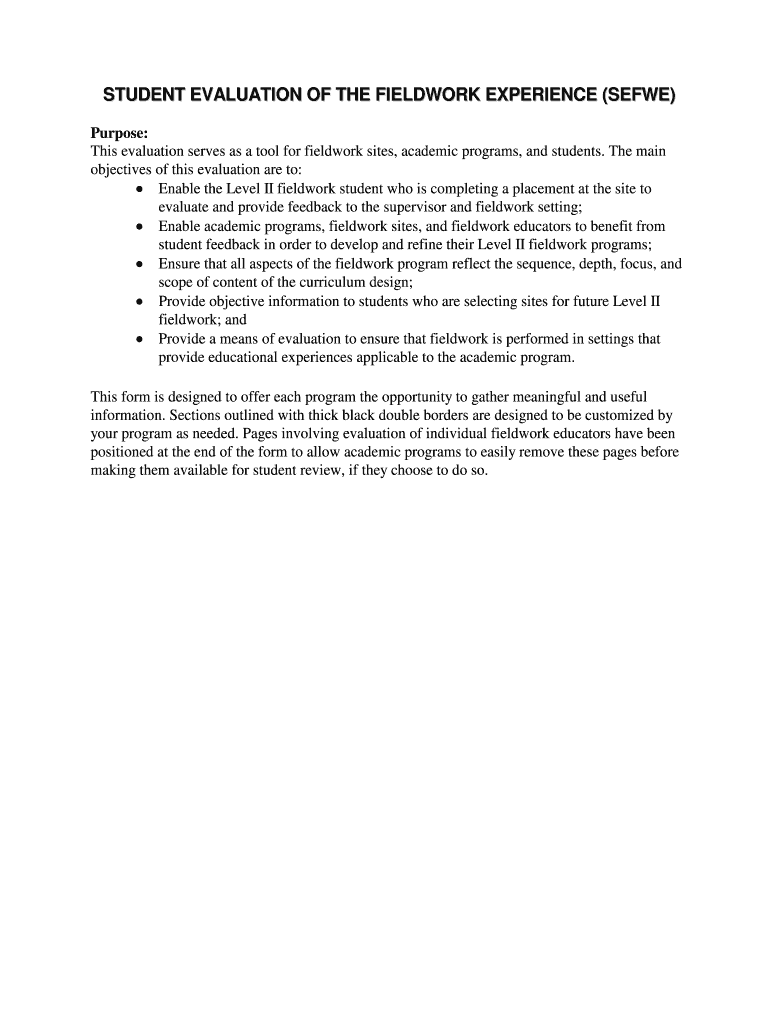
STUDENT EVALUATION of the FIELDWORK EXPERIENCE SEFWE Purpose This Evaluation Serves as a Tool for Fieldwork Sites, Academic P Form


Purpose of the Student Evaluation of the Fieldwork Experience SEFWE
The Student Evaluation of the Fieldwork Experience SEFWE serves as a vital tool for assessing the quality and effectiveness of fieldwork sites in academic programs. This evaluation allows students to provide feedback on their experiences, which can lead to improvements in the educational environment. It ensures that institutions can maintain high standards and support students in their professional development. By collecting this information, academic programs can enhance their partnerships with fieldwork sites and ensure that students receive valuable, real-world experiences.
Steps to Complete the Student Evaluation of the Fieldwork Experience SEFWE
Completing the Student Evaluation of the Fieldwork Experience SEFWE involves several straightforward steps. First, students should gather all relevant information regarding their fieldwork experience, including the name of the site, supervisor details, and specific tasks performed. Next, students should access the SEFWE form, which can typically be found on the institution's website or provided by the academic program. After filling out the required fields, students should review their responses for accuracy and completeness. Finally, submit the form electronically or as instructed by the academic program to ensure it is processed appropriately.
Key Elements of the Student Evaluation of the Fieldwork Experience SEFWE
The Student Evaluation of the Fieldwork Experience SEFWE includes several key elements that are essential for a comprehensive assessment. These elements typically encompass the following:
- Fieldwork Site Information: Details about the organization where the fieldwork took place.
- Supervisor Feedback: Evaluation of the support and guidance provided by the site supervisor.
- Learning Outcomes: Assessment of how well the fieldwork experience met the educational objectives.
- Overall Experience: General reflections on the fieldwork, including challenges and successes.
Legal Use of the Student Evaluation of the Fieldwork Experience SEFWE
The legal use of the Student Evaluation of the Fieldwork Experience SEFWE is governed by various educational and privacy regulations. Institutions must ensure that the information collected is used solely for academic and evaluation purposes. Compliance with laws such as the Family Educational Rights and Privacy Act (FERPA) is crucial to protect students' personal information. Institutions should also inform students about how their feedback will be utilized and maintain transparency throughout the evaluation process.
How to Obtain the Student Evaluation of the Fieldwork Experience SEFWE
Students can obtain the Student Evaluation of the Fieldwork Experience SEFWE through their academic institution. Typically, this form is available on the institution's official website or can be requested from the academic program coordinator. In some cases, the evaluation form may be distributed during fieldwork orientation sessions or provided directly by the fieldwork supervisor. It is important for students to ensure they have the most current version of the form to accurately reflect their experiences.
Examples of Using the Student Evaluation of the Fieldwork Experience SEFWE
Utilizing the Student Evaluation of the Fieldwork Experience SEFWE can provide valuable insights for both students and academic programs. For instance, a student might highlight specific skills gained during their placement that align with their career goals. Conversely, an academic program may analyze aggregated feedback to identify trends in student experiences, leading to improvements in fieldwork partnerships. These examples illustrate how the evaluation can foster a constructive dialogue between students and educational institutions.
Quick guide on how to complete student evaluation of the fieldwork experience sefwe purpose this evaluation serves as a tool for fieldwork sites academic
Effortlessly Prepare STUDENT EVALUATION OF THE FIELDWORK EXPERIENCE SEFWE Purpose This Evaluation Serves As A Tool For Fieldwork Sites, Academic P on Any Device
The management of online documents has become increasingly favored by both businesses and individuals. It offers an ideal eco-conscious substitute for conventional printed and signed documents, allowing you to access the appropriate form and securely store it online. airSlate SignNow provides all the necessary tools for you to create, modify, and electronically sign your documents promptly without any hold-ups. Manage STUDENT EVALUATION OF THE FIELDWORK EXPERIENCE SEFWE Purpose This Evaluation Serves As A Tool For Fieldwork Sites, Academic P on any platform using the airSlate SignNow apps for Android or iOS and enhance your document-related processes today.
How to Edit and Electronically Sign STUDENT EVALUATION OF THE FIELDWORK EXPERIENCE SEFWE Purpose This Evaluation Serves As A Tool For Fieldwork Sites, Academic P with Ease
- Find STUDENT EVALUATION OF THE FIELDWORK EXPERIENCE SEFWE Purpose This Evaluation Serves As A Tool For Fieldwork Sites, Academic P and click on Get Form to begin.
- Utilize the tools we offer to complete your document.
- Mark important sections of the documents or conceal sensitive information with the tools that airSlate SignNow specifically provides.
- Generate your electronic signature using the Sign tool, which takes mere seconds and carries the same legal authority as a conventional wet ink signature.
- Review all the details and click on the Done button to save your modifications.
- Choose your preferred method to send your form, whether by email, text message (SMS), or invitation link, or download it to your computer.
Say goodbye to lost or misplaced files, tedious form searches, or errors that necessitate printing new document copies. airSlate SignNow addresses all your document management needs in just a few clicks from any device you select. Modify and electronically sign STUDENT EVALUATION OF THE FIELDWORK EXPERIENCE SEFWE Purpose This Evaluation Serves As A Tool For Fieldwork Sites, Academic P and ensure exceptional communication throughout your form preparation process with airSlate SignNow.
Create this form in 5 minutes or less
Create this form in 5 minutes!
How to create an eSignature for the student evaluation of the fieldwork experience sefwe purpose this evaluation serves as a tool for fieldwork sites academic
How to generate an eSignature for the Student Evaluation Of The Fieldwork Experience Sefwe Purpose This Evaluation Serves As A Tool For Fieldwork Sites Academic online
How to make an electronic signature for your Student Evaluation Of The Fieldwork Experience Sefwe Purpose This Evaluation Serves As A Tool For Fieldwork Sites Academic in Chrome
How to generate an eSignature for putting it on the Student Evaluation Of The Fieldwork Experience Sefwe Purpose This Evaluation Serves As A Tool For Fieldwork Sites Academic in Gmail
How to make an electronic signature for the Student Evaluation Of The Fieldwork Experience Sefwe Purpose This Evaluation Serves As A Tool For Fieldwork Sites Academic right from your mobile device
How to make an electronic signature for the Student Evaluation Of The Fieldwork Experience Sefwe Purpose This Evaluation Serves As A Tool For Fieldwork Sites Academic on iOS devices
How to create an eSignature for the Student Evaluation Of The Fieldwork Experience Sefwe Purpose This Evaluation Serves As A Tool For Fieldwork Sites Academic on Android devices
People also ask
-
What is sefwe and how does it relate to airSlate SignNow?
Sefwe is a term that symbolizes the seamless integration of electronic signatures in our airSlate SignNow platform. This solution allows users to send, receive, and eSign documents effortlessly, promoting efficiency and ease of use.
-
How much does airSlate SignNow cost and what does the sefwe package include?
The sefwe package for airSlate SignNow is designed to be cost-effective, providing excellent value for businesses. Pricing varies based on the features selected, but you can expect essential eSign functionalities and advanced options to suit your needs.
-
What are the key features of airSlate SignNow under the sefwe solution?
The sefwe features in airSlate SignNow include online document signing, template creation, real-time tracking, and automated workflows. These features enhance productivity and help businesses streamline their document management processes.
-
Is airSlate SignNow secure for signing documents using sefwe?
Yes, airSlate SignNow offers high-level security measures to safeguard your documents when using the sefwe solution. This includes encryption and compliance with industry standards to ensure that your sensitive information remains protected.
-
Can airSlate SignNow integrate with other tools while using sefwe?
Absolutely! The sefwe solution from airSlate SignNow supports various integrations with popular business tools such as CRM and project management software. This flexibility allows users to enhance their existing workflows and improve overall efficiency.
-
What benefits can businesses expect from using the sefwe solution?
By leveraging the sefwe solution in airSlate SignNow, businesses can expect increased productivity, reduced turnaround times for documents, and improved customer satisfaction. The platform's user-friendly interface ensures that everyone can adopt it quickly.
-
How does airSlate SignNow simplify the eSigning process with sefwe?
AirSlate SignNow simplifies the eSigning process through its intuitive sefwe interface, allowing users to send documents for signature in just a few clicks. This ease of use helps to expedite transactions and minimize delays in business operations.
Get more for STUDENT EVALUATION OF THE FIELDWORK EXPERIENCE SEFWE Purpose This Evaluation Serves As A Tool For Fieldwork Sites, Academic P
Find out other STUDENT EVALUATION OF THE FIELDWORK EXPERIENCE SEFWE Purpose This Evaluation Serves As A Tool For Fieldwork Sites, Academic P
- Can I Electronic signature West Virginia Car Dealer Document
- How Do I Electronic signature West Virginia Car Dealer Form
- How Can I Electronic signature Wisconsin Car Dealer PDF
- How Can I Electronic signature Wisconsin Car Dealer Form
- How Do I Electronic signature Montana Business Operations Presentation
- How To Electronic signature Alabama Charity Form
- How To Electronic signature Arkansas Construction Word
- How Do I Electronic signature Arkansas Construction Document
- Can I Electronic signature Delaware Construction PDF
- How Can I Electronic signature Ohio Business Operations Document
- How Do I Electronic signature Iowa Construction Document
- How Can I Electronic signature South Carolina Charity PDF
- How Can I Electronic signature Oklahoma Doctors Document
- How Can I Electronic signature Alabama Finance & Tax Accounting Document
- How To Electronic signature Delaware Government Document
- Help Me With Electronic signature Indiana Education PDF
- How To Electronic signature Connecticut Government Document
- How To Electronic signature Georgia Government PDF
- Can I Electronic signature Iowa Education Form
- How To Electronic signature Idaho Government Presentation