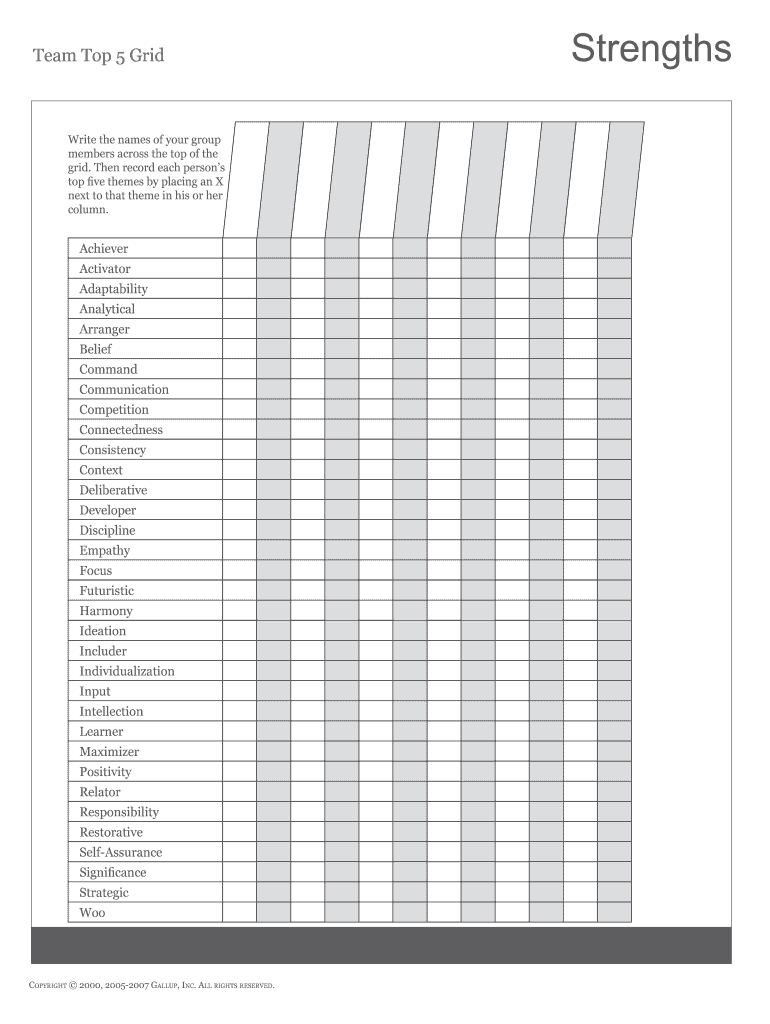
Team Top 5 Grid Form


What is the Team Top 5 Grid
The Team Top 5 Grid is a structured form designed to facilitate the organization and prioritization of team tasks or projects. It allows teams to collaboratively identify their top five priorities, ensuring that everyone is aligned on key objectives. This grid serves as a visual tool that enhances communication and decision-making within teams, making it easier to focus on what matters most. The form is particularly useful in environments where multiple projects compete for attention, helping to streamline efforts and allocate resources effectively.
How to use the Team Top 5 Grid
Using the Team Top 5 Grid involves a straightforward process that encourages team participation. Begin by gathering your team members for a discussion about current projects and objectives. Each member should contribute their insights on what they believe should be prioritized. Once all input is collected, facilitate a ranking session where team members vote on the top five items. The final grid reflects the collective agreement on priorities, which can then be used to guide project execution and resource allocation.
Steps to complete the Team Top 5 Grid
Completing the Team Top 5 Grid can be broken down into several clear steps:
- Gather your team and explain the purpose of the grid.
- Encourage each member to list their top priorities.
- Collect all suggestions and compile them into a master list.
- Facilitate a voting process to determine the top five priorities.
- Document the final selections in the grid format.
- Share the completed grid with all team members for transparency and accountability.
Key elements of the Team Top 5 Grid
The Team Top 5 Grid consists of several key elements that enhance its effectiveness:
- Priorities: Clearly defined tasks or projects that require attention.
- Team Input: Contributions from all team members to ensure diverse perspectives.
- Ranking System: A method for evaluating and selecting top priorities through voting.
- Documentation: A visual representation of the agreed-upon priorities for easy reference.
- Action Items: Specific steps or responsibilities assigned to team members based on the grid outcomes.
Legal use of the Team Top 5 Grid
While the Team Top 5 Grid is primarily a management tool, it is important to consider the legal implications of its use in a business context. Ensuring that the priorities set within the grid align with company policies and legal requirements is crucial. This includes adhering to any relevant labor laws, contractual obligations, and compliance regulations. By maintaining transparency and accountability in the decision-making process, teams can mitigate potential legal risks associated with prioritization and project execution.
Examples of using the Team Top 5 Grid
There are various scenarios where the Team Top 5 Grid can be effectively utilized:
- Project Management: Teams can use the grid to prioritize tasks within a project, ensuring that critical deadlines are met.
- Strategic Planning: Organizations can apply the grid to align their strategic goals with team efforts, focusing on key initiatives.
- Resource Allocation: The grid helps teams determine where to allocate resources for maximum impact.
- Performance Reviews: Teams can reflect on past priorities to evaluate performance and set future goals.
Quick guide on how to complete team top 5 grid
Complete Team Top 5 Grid seamlessly on any gadget
Web-based document management has gained traction with businesses and individuals alike. It serves as an ideal eco-friendly alternative to traditional printed and signed documents, allowing you to locate the correct form and safely save it online. airSlate SignNow equips you with all the necessary tools to create, modify, and electronically sign your documents quickly and efficiently. Manage Team Top 5 Grid on any gadget with airSlate SignNow's Android or iOS applications and simplify any document-related process today.
How to modify and electronically sign Team Top 5 Grid with ease
- Obtain Team Top 5 Grid and click on Get Form to begin.
- Utilize the tools provided to complete your document.
- Emphasize important sections of the documents or obscure sensitive information with tools specifically designed for that purpose by airSlate SignNow.
- Craft your signature using the Sign feature, which takes mere seconds and carries the same legal validity as a conventional wet ink signature.
- Verify the details and click on the Done button to save your updates.
- Select your preferred method to send your form, whether by email, SMS, or invitation link, or download it to your computer.
Eliminate the issue of lost or misplaced documents, tedious form searching, or errors that necessitate printing new document versions. airSlate SignNow addresses all your document management needs in just a few clicks from any device you choose. Modify and electronically sign Team Top 5 Grid and ensure effective communication at every stage of your form preparation with airSlate SignNow.
Create this form in 5 minutes or less
Create this form in 5 minutes!
How to create an eSignature for the team top 5 grid
How to create an electronic signature for a PDF online
How to create an electronic signature for a PDF in Google Chrome
How to create an e-signature for signing PDFs in Gmail
How to create an e-signature right from your smartphone
How to create an e-signature for a PDF on iOS
How to create an e-signature for a PDF on Android
People also ask
-
What is the Team Top 5 Grid in airSlate SignNow?
The Team Top 5 Grid in airSlate SignNow is a powerful feature that allows teams to prioritize and organize their most important documents efficiently. By using this grid, team members can focus on the top five documents that require attention, streamlining workflows and improving productivity. This simple yet effective solution is a game changer for team collaboration.
-
How does the Team Top 5 Grid enhance team collaboration?
The Team Top 5 Grid enhances team collaboration by providing all team members with a clear view of the top priorities. This feature enables better communication and coordination among team members as everyone is aligned on which documents need the most attention. It fosters an environment where teamwork is more effective and efficient.
-
Is the Team Top 5 Grid feature included in all pricing plans?
Yes, the Team Top 5 Grid feature is included in all pricing plans offered by airSlate SignNow. This means that teams of any size can leverage this powerful tool without worrying about additional costs. Each pricing tier provides access to the essential functionalities needed for effective document management.
-
What are the key benefits of using the Team Top 5 Grid?
The key benefits of using the Team Top 5 Grid include increased productivity, improved document management, and enhanced team organization. By focusing on the top five documents, teams can avoid getting overwhelmed by less critical tasks. This targeted approach helps in accomplishing tasks faster and more efficiently.
-
Can I customize the Team Top 5 Grid for my specific needs?
Absolutely! The Team Top 5 Grid in airSlate SignNow is customizable to fit your team's unique workflows. Users can easily adjust which documents appear in the grid based on their specific priorities and preferences, allowing for a personalized experience that meets individual team needs.
-
What integrations are available with the Team Top 5 Grid feature?
airSlate SignNow offers numerous integrations that work seamlessly with the Team Top 5 Grid feature. These integrations include popular tools such as CRM systems, project management apps, and cloud storage services, making it easier to manage documents across platforms. This ensures that your team can utilize the Team Top 5 Grid within their existing workflows.
-
How can the Team Top 5 Grid improve my team's workflow efficiency?
Using the Team Top 5 Grid can signNowly improve your team's workflow efficiency by allowing members to concentrate on the highest priority documents. This focus minimizes distractions and reduces the risk of important tasks being overlooked. Consequently, teams can complete their work faster and with fewer errors.
Get more for Team Top 5 Grid
- Quitclaim deed from individual to husband and wife north carolina form
- Nc general deed form
- Quitclaim deed from corporation to husband and wife north carolina form
- General warranty deed from corporation to husband and wife north carolina form
- Quitclaim deed from corporation to individual north carolina form
- General warranty deed from corporation to individual north carolina form
- Quitclaim deed from corporation to llc north carolina form
- Quitclaim deed from corporation to corporation north carolina form
Find out other Team Top 5 Grid
- eSign North Carolina Car Dealer Arbitration Agreement Now
- eSign Ohio Car Dealer Business Plan Template Online
- eSign Ohio Car Dealer Bill Of Lading Free
- How To eSign North Dakota Car Dealer Residential Lease Agreement
- How Do I eSign Ohio Car Dealer Last Will And Testament
- Sign North Dakota Courts Lease Agreement Form Free
- eSign Oregon Car Dealer Job Description Template Online
- Sign Ohio Courts LLC Operating Agreement Secure
- Can I eSign Michigan Business Operations POA
- eSign Car Dealer PDF South Dakota Computer
- eSign Car Dealer PDF South Dakota Later
- eSign Rhode Island Car Dealer Moving Checklist Simple
- eSign Tennessee Car Dealer Lease Agreement Form Now
- Sign Pennsylvania Courts Quitclaim Deed Mobile
- eSign Washington Car Dealer Bill Of Lading Mobile
- eSign Wisconsin Car Dealer Resignation Letter Myself
- eSign Wisconsin Car Dealer Warranty Deed Safe
- eSign Business Operations PPT New Hampshire Safe
- Sign Rhode Island Courts Warranty Deed Online
- Sign Tennessee Courts Residential Lease Agreement Online