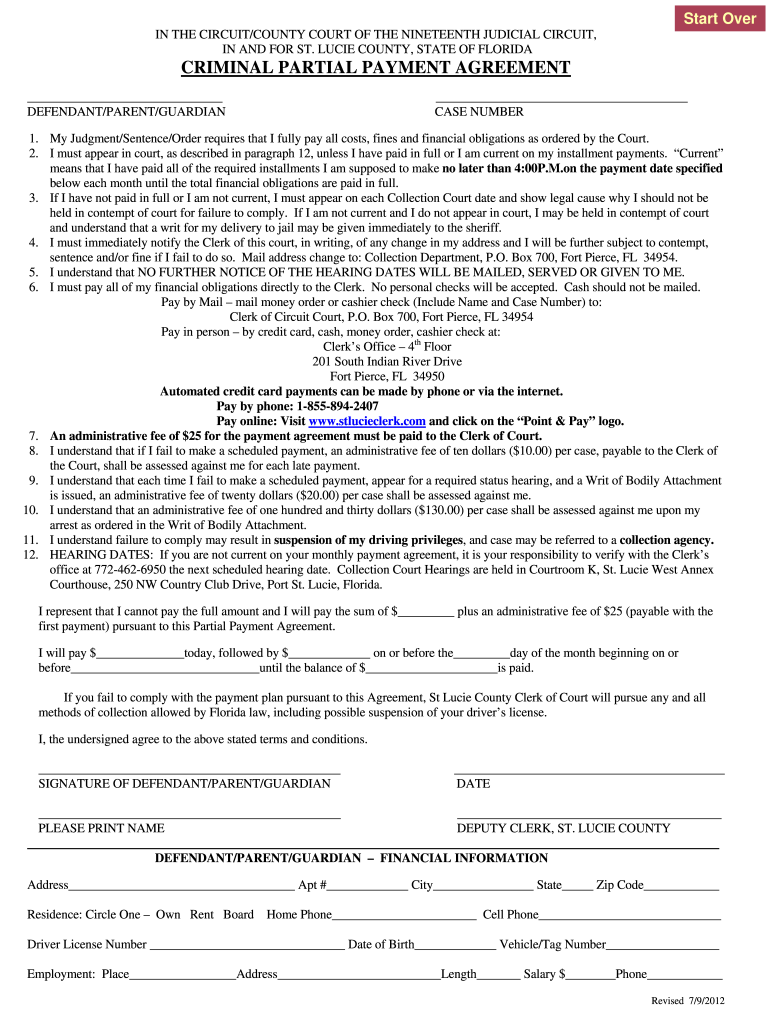
Criminal Partial Payment Agreement PDF Joseph E Smith, St Lucie Form


Understanding the Criminal Partial Payment Agreement
The Criminal Partial Payment Agreement is a legal document that outlines the terms under which a debtor agrees to make partial payments toward a debt, often in relation to criminal fines or restitution. This agreement serves as a formal acknowledgment of the debt and the commitment to pay it off over time. It is crucial for both the debtor and the creditor, as it establishes clear expectations regarding payment amounts, schedules, and any potential penalties for non-compliance.
Key Elements of the Criminal Partial Payment Agreement
A well-structured Criminal Partial Payment Agreement should include several essential elements to ensure clarity and enforceability:
- Debtor and Creditor Information: Full names, addresses, and contact details of both parties.
- Debt Amount: The total amount owed, including any applicable interest or fees.
- Payment Schedule: Specific dates and amounts for each payment, detailing how long the agreement will last.
- Consequences of Non-Payment: Clear terms outlining what happens if payments are missed, including potential legal actions.
- Signatures: Both parties must sign and date the agreement to make it legally binding.
Steps to Complete the Criminal Partial Payment Agreement
Completing a Criminal Partial Payment Agreement involves several key steps:
- Gather Information: Collect all necessary details about the debt, including amounts and payment history.
- Draft the Agreement: Use a template or create a document that includes all key elements.
- Review Terms: Both parties should carefully review the terms to ensure mutual understanding and agreement.
- Sign the Document: Both parties must sign the agreement, ideally in the presence of a witness or notary.
- Distribute Copies: Each party should retain a signed copy for their records.
Legal Use of the Criminal Partial Payment Agreement
The Criminal Partial Payment Agreement is legally binding once signed by both parties. It is essential to comply with the terms outlined within the document to avoid potential legal repercussions. Courts may enforce the agreement, and failure to adhere to the payment schedule can lead to additional penalties or legal actions. Understanding the legal implications of this agreement is crucial for both debtors and creditors.
How to Obtain the Criminal Partial Payment Agreement
To obtain a Criminal Partial Payment Agreement, individuals can typically find templates through legal aid organizations, court websites, or legal document services. It is advisable to use a template that complies with local laws and regulations to ensure its validity. Additionally, consulting with a legal professional can provide guidance tailored to specific circumstances.
Examples of Using the Criminal Partial Payment Agreement
Common scenarios for utilizing a Criminal Partial Payment Agreement include:
- Individuals facing fines for minor criminal offenses who require a structured payment plan.
- Debtors who have been ordered to pay restitution to victims and need to establish a manageable payment schedule.
- Cases where a debtor is unable to pay the full amount upfront and seeks to negotiate terms with the creditor.
Quick guide on how to complete criminal partial payment agreementpdf joseph e smith st lucie
Complete and submit your Criminal Partial Payment Agreement pdf Joseph E Smith, St Lucie swiftly
Powerful tools for digital document exchange and approval are now essential for process enhancement and the ongoing improvement of your forms. When working with legal documents and signing a Criminal Partial Payment Agreement pdf Joseph E Smith, St Lucie, the right signature solution can save you a signNow amount of time and paper with each submission.
Locate, fill in, modify, sign, and distribute your legal documents with airSlate SignNow. This platform has everything you need to establish efficient paper submission workflows. Its vast library of legal forms and user-friendly navigation will assist you in finding your Criminal Partial Payment Agreement pdf Joseph E Smith, St Lucie quickly, and the editor featuring our signature option will enable you to finalize and authorize it instantly.
Sign your Criminal Partial Payment Agreement pdf Joseph E Smith, St Lucie in a few straightforward steps
- Locate the Criminal Partial Payment Agreement pdf Joseph E Smith, St Lucie you need in our library by utilizing the search or catalog pages.
- Review the form details and preview it to ensure it meets your needs and state guidelines.
- Click Obtain form to access it for modification.
- Complete the form using the all-inclusive toolbar.
- Check the information you've entered and click the Sign tool to endorse your document.
- Choose one of three methods to affix your signature.
- Finalize editing and save the document in your storage, then download it to your device or share it right away.
Simplify every phase of your document preparation and approval with airSlate SignNow. Experience a more effective online solution that has thoroughly considered all aspects of managing your documents.
Create this form in 5 minutes or less
Create this form in 5 minutes!
How to create an eSignature for the criminal partial payment agreementpdf joseph e smith st lucie
How to generate an electronic signature for the Criminal Partial Payment Agreementpdf Joseph E Smith St Lucie in the online mode
How to generate an eSignature for your Criminal Partial Payment Agreementpdf Joseph E Smith St Lucie in Chrome
How to make an electronic signature for putting it on the Criminal Partial Payment Agreementpdf Joseph E Smith St Lucie in Gmail
How to create an eSignature for the Criminal Partial Payment Agreementpdf Joseph E Smith St Lucie right from your mobile device
How to make an electronic signature for the Criminal Partial Payment Agreementpdf Joseph E Smith St Lucie on iOS
How to make an electronic signature for the Criminal Partial Payment Agreementpdf Joseph E Smith St Lucie on Android devices
People also ask
-
What is a partial payment agreement?
A partial payment agreement is a legal document that outlines the terms under which a debtor agrees to settle their debt by making payments over time. airSlate SignNow simplifies the creation of partial payment agreements, allowing users to customize terms and conditions to suit their needs.
-
How can I create a partial payment agreement using airSlate SignNow?
Creating a partial payment agreement with airSlate SignNow is straightforward. Users can select customizable templates, fill in the necessary details, and send the document for eSignature, ensuring a smooth and efficient process for both parties.
-
What are the benefits of using airSlate SignNow for partial payment agreements?
Using airSlate SignNow to create partial payment agreements enhances efficiency and convenience. The platform allows for easy tracking of signed documents, secure storage, and seamless adjustments to terms, making it an invaluable tool for businesses dealing with partial payments.
-
Are there any fees associated with creating a partial payment agreement?
airSlate SignNow offers cost-effective solutions, including pricing plans that cater to various business needs. Users can create partial payment agreements without hidden fees, ensuring that they can manage their documents and agreements effectively within their budget.
-
Can I integrate airSlate SignNow with other applications when managing partial payment agreements?
Yes, airSlate SignNow integrates with numerous applications like Google Drive, Dropbox, and CRM systems. This flexibility helps businesses streamline their workflow and access all necessary tools for managing partial payment agreements in one place.
-
Is electronic signing of partial payment agreements legally binding?
Absolutely! The electronic signatures captured through airSlate SignNow are legally binding and compliant with regulations, providing the same legal standing as traditional signatures. This ensures that your partial payment agreements are valid and enforceable.
-
How secure is airSlate SignNow for storing partial payment agreements?
airSlate SignNow prioritizes security, employing encryption and secure cloud storage to protect all documents, including partial payment agreements. This ensures that sensitive information is safeguarded against unauthorized access.
Get more for Criminal Partial Payment Agreement pdf Joseph E Smith, St Lucie
- Air counter offer form
- Chapter 14 test form a
- Employment declaration form
- Csmr form 20 report of duty california national guard calguard ca
- The analysis of musical form james mathes pdf
- Exploring the potential for off peak delivery in metropolitan form
- Xmill an efficient compressor for xml data computer science form
- Submit a statement of non operation of a vehicle form
Find out other Criminal Partial Payment Agreement pdf Joseph E Smith, St Lucie
- How To eSign Idaho Legal Rental Application
- How To eSign Michigan Life Sciences LLC Operating Agreement
- eSign Minnesota Life Sciences Lease Template Later
- eSign South Carolina Insurance Job Description Template Now
- eSign Indiana Legal Rental Application Free
- How To eSign Indiana Legal Residential Lease Agreement
- eSign Iowa Legal Separation Agreement Easy
- How To eSign New Jersey Life Sciences LLC Operating Agreement
- eSign Tennessee Insurance Rental Lease Agreement Later
- eSign Texas Insurance Affidavit Of Heirship Myself
- Help Me With eSign Kentucky Legal Quitclaim Deed
- eSign Louisiana Legal Limited Power Of Attorney Online
- How Can I eSign Maine Legal NDA
- eSign Maryland Legal LLC Operating Agreement Safe
- Can I eSign Virginia Life Sciences Job Description Template
- eSign Massachusetts Legal Promissory Note Template Safe
- eSign West Virginia Life Sciences Agreement Later
- How To eSign Michigan Legal Living Will
- eSign Alabama Non-Profit Business Plan Template Easy
- eSign Mississippi Legal Last Will And Testament Secure