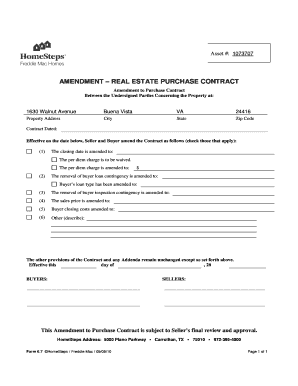
Form 6 7 Amend Re Purchase Contract DOC


What is the Form 6 7 Amend Re Purchase Contract Doc
The Form 6 7 Amend Re Purchase Contract Doc is a legal document used to amend or modify an existing purchase contract. This form is essential in real estate transactions or other contractual agreements where changes to the terms are necessary. By utilizing this document, parties involved can ensure that all amendments are documented formally, reducing the risk of disputes in the future. The form typically includes sections for identifying the original contract, specifying the amendments being made, and obtaining the necessary signatures from all parties involved.
How to use the Form 6 7 Amend Re Purchase Contract Doc
Using the Form 6 7 Amend Re Purchase Contract Doc involves several key steps. First, ensure that you have the original purchase contract available for reference. Next, fill out the form by clearly stating the amendments to be made, including any changes to terms, conditions, or parties involved. It is crucial to provide detailed information to avoid ambiguity. Once completed, all parties must review the document, sign it, and date it to validate the amendments. This process can be efficiently managed through digital platforms that allow for eSigning, ensuring compliance with legal standards.
Steps to complete the Form 6 7 Amend Re Purchase Contract Doc
Completing the Form 6 7 Amend Re Purchase Contract Doc requires careful attention to detail. Follow these steps:
- Gather the original purchase contract and any related documents.
- Clearly identify the amendments you wish to make.
- Fill out the form with the necessary details, ensuring clarity and precision.
- Review the completed form with all involved parties to confirm accuracy.
- Obtain signatures from all parties to finalize the amendments.
- Store the signed document securely for future reference.
Legal use of the Form 6 7 Amend Re Purchase Contract Doc
The legal use of the Form 6 7 Amend Re Purchase Contract Doc is critical in ensuring that amendments to contracts are enforceable. For a document to be legally binding, it must meet specific criteria, including the clear intention of all parties to modify the contract, proper execution with signatures, and compliance with relevant laws. Utilizing a reliable eSignature platform can enhance the legal standing of the document by providing digital certificates and maintaining an audit trail, which records the signing process and verifies identities.
Key elements of the Form 6 7 Amend Re Purchase Contract Doc
Several key elements must be included in the Form 6 7 Amend Re Purchase Contract Doc to ensure its effectiveness:
- Identification of the original contract: Clearly reference the original purchase contract by including its date and parties involved.
- Details of the amendments: Specify the changes being made, including any new terms or conditions.
- Signatures: Ensure that all parties involved in the original contract sign the amended document.
- Date of amendment: Include the date when the amendments are made to maintain a clear timeline.
Quick guide on how to complete form 6 7 amend re purchase contract doc
Manage Form 6 7 Amend Re Purchase Contract Doc seamlessly on any device
Digital document management has become favored by businesses and individuals alike. It serves as an excellent eco-friendly alternative to traditional printed and signed papers, allowing you to access the necessary form and securely store it online. airSlate SignNow equips you with all the features required to create, modify, and eSign your documents rapidly without any holdup. Handle Form 6 7 Amend Re Purchase Contract Doc on any platform using the airSlate SignNow Android or iOS applications and simplify any document-related task today.
The simplest way to modify and eSign Form 6 7 Amend Re Purchase Contract Doc effortlessly
- Locate Form 6 7 Amend Re Purchase Contract Doc and click Get Form to begin.
- Utilize the tools we offer to fill out your document.
- Emphasize pertinent sections of your documents or conceal sensitive information with tools specifically provided by airSlate SignNow for that purpose.
- Generate your signature using the Sign feature, which takes mere seconds and carries the same legal validity as a conventional wet ink signature.
- Review the details and click on the Done button to save your changes.
- Select your preferred method to send your form, whether by email, SMS, or invitation link, or download it to your computer.
Eliminate worries about lost or misplaced files, tedious form searching, or errors that require printing new document copies. airSlate SignNow addresses all your document management needs in just a few clicks from a device of your choosing. Alter and eSign Form 6 7 Amend Re Purchase Contract Doc and ensure outstanding communication at every phase of the form preparation journey with airSlate SignNow.
Create this form in 5 minutes or less
Create this form in 5 minutes!
How to create an eSignature for the form 6 7 amend re purchase contract doc
How to create an electronic signature for a PDF online
How to create an electronic signature for a PDF in Google Chrome
How to create an e-signature for signing PDFs in Gmail
How to create an e-signature right from your smartphone
How to create an e-signature for a PDF on iOS
How to create an e-signature for a PDF on Android
People also ask
-
What is the form 6 7 amend re purchase contract doc?
The form 6 7 amend re purchase contract doc is a legal document used to amend and modify existing purchase contracts. This form ensures that all changes are documented correctly and remains compliant with legal requirements. Using airSlate SignNow, you can easily create, send, and eSign this document digitally.
-
How can I use airSlate SignNow for the form 6 7 amend re purchase contract doc?
With airSlate SignNow, you can create and customize the form 6 7 amend re purchase contract doc according to your needs. The platform allows you to add fields for signatures, dates, and any additional information required. You can then send it directly to all parties involved for quick eSigning.
-
What are the pricing options for using airSlate SignNow?
airSlate SignNow offers flexible pricing plans to suit various business needs. You can choose from monthly or annual subscriptions that provide access to create and manage documents like the form 6 7 amend re purchase contract doc. Visit our pricing page for detailed information on each plan and its features.
-
What features does airSlate SignNow offer for managing documents?
airSlate SignNow offers a range of features to help you manage documents effectively. You can create templates, collaborate in real-time, set reminders, and track the status of the form 6 7 amend re purchase contract doc. Additionally, the platform ensures secure storage and compliance with industry standards.
-
Are there any benefits to using airSlate SignNow for business documentation?
Using airSlate SignNow for your business documentation, like the form 6 7 amend re purchase contract doc, can signNowly enhance efficiency. The platform streamlines the process, reduces turnaround times, and helps avoid errors associated with manual paperwork. Furthermore, it can improve document security and accessibility for all parties involved.
-
Can airSlate SignNow integrate with other software applications?
Yes, airSlate SignNow seamlessly integrates with various software applications to enhance your workflow. You can connect to CRM systems, cloud storage, and productivity tools to automate processes involving the form 6 7 amend re purchase contract doc. This interoperability helps save time and ensures smoother communication between platforms.
-
Is airSlate SignNow suitable for small businesses?
Absolutely! airSlate SignNow is designed to cater to businesses of all sizes, including small businesses. The user-friendly interface and cost-effective pricing make it easy for smaller enterprises to manage documents like the form 6 7 amend re purchase contract doc without the need for extensive resources.
Get more for Form 6 7 Amend Re Purchase Contract Doc
- Enrolment or re enrolment application group benefits manulife form
- Will planning checklist yourstyle financial inc form
- Wfn housing application woodstock first nation form
- Endodontic referral form coxandhitchcockcom
- Ngti mutunga iwi registration form
- Commence building work form
- Imm 5009e canadaca form
- South africa health professions council form
Find out other Form 6 7 Amend Re Purchase Contract Doc
- How Do I eSignature Alaska Life Sciences Presentation
- Help Me With eSignature Iowa Life Sciences Presentation
- How Can I eSignature Michigan Life Sciences Word
- Can I eSignature New Jersey Life Sciences Presentation
- How Can I eSignature Louisiana Non-Profit PDF
- Can I eSignature Alaska Orthodontists PDF
- How Do I eSignature New York Non-Profit Form
- How To eSignature Iowa Orthodontists Presentation
- Can I eSignature South Dakota Lawers Document
- Can I eSignature Oklahoma Orthodontists Document
- Can I eSignature Oklahoma Orthodontists Word
- How Can I eSignature Wisconsin Orthodontists Word
- How Do I eSignature Arizona Real Estate PDF
- How To eSignature Arkansas Real Estate Document
- How Do I eSignature Oregon Plumbing PPT
- How Do I eSignature Connecticut Real Estate Presentation
- Can I eSignature Arizona Sports PPT
- How Can I eSignature Wisconsin Plumbing Document
- Can I eSignature Massachusetts Real Estate PDF
- How Can I eSignature New Jersey Police Document