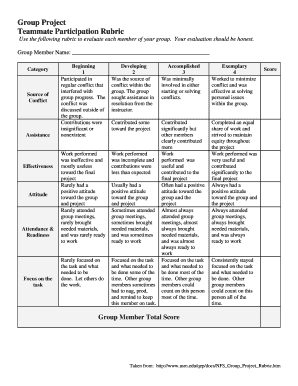
Group Participation Rubric Form


What is the Group Participation Rubric
The group participation rubric is a structured tool designed to evaluate the contributions and involvement of team members in collaborative settings. This rubric outlines specific criteria that assess various aspects of participation, such as communication, collaboration, and accountability. By providing clear expectations, the rubric helps teams to foster a supportive environment where each member's contributions are recognized and valued. It serves not only as a guide for evaluation but also as a framework for encouraging active engagement among teammates.
How to use the Group Participation Rubric
Using the group participation rubric involves a few straightforward steps. First, team leaders or facilitators should familiarize themselves with the rubric's criteria and scoring system. Next, during team activities, participants should be encouraged to reflect on their contributions and those of their peers. After the activity, the rubric can be used to assess each member's performance based on the established criteria. This assessment can be shared with the team to promote constructive feedback and discussions about participation and collaboration.
Steps to complete the Group Participation Rubric
Completing the group participation rubric requires careful attention to detail. Here are the essential steps:
- Review the rubric criteria to understand what aspects of participation will be evaluated.
- Gather input from team members regarding their contributions and experiences during the collaborative effort.
- Assign scores based on the rubric’s guidelines, ensuring that each criterion is addressed fairly.
- Compile the scores and provide feedback to each team member, highlighting strengths and areas for improvement.
- Encourage a discussion about the results to foster a culture of open communication and continuous improvement.
Legal use of the Group Participation Rubric
The legal use of the group participation rubric is important for ensuring that evaluations are fair and transparent. To maintain compliance with relevant laws, it is essential to document the evaluation process thoroughly. This includes keeping records of the rubric scores and any feedback provided to participants. Additionally, it is advisable to ensure that all team members are aware of the rubric and its implications for their participation, thereby fostering an environment of trust and accountability.
Key elements of the Group Participation Rubric
Key elements of the group participation rubric typically include criteria such as:
- Communication: Evaluates how effectively team members share ideas and information.
- Collaboration: Assesses the ability to work well with others and contribute to group goals.
- Engagement: Measures the level of active participation in discussions and activities.
- Responsibility: Looks at the accountability of team members for their assigned tasks.
- Respect: Considers how team members treat one another and value diverse perspectives.
Examples of using the Group Participation Rubric
Examples of using the group participation rubric can vary across different contexts. In a classroom setting, teachers may use the rubric to evaluate student group projects, providing feedback that helps students understand their contributions. In a corporate environment, managers might implement the rubric during team meetings or collaborative projects to assess employee engagement and performance. These examples illustrate the versatility of the rubric in promoting effective teamwork and accountability across various settings.
Quick guide on how to complete group participation rubric
Prepare Group Participation Rubric effortlessly on any device
Online document management has gained popularity among businesses and individuals. It offers an ideal eco-friendly substitute for conventional printed and signed documents, allowing you to access the appropriate form and securely store it online. airSlate SignNow supplies all the necessary tools to create, modify, and eSign your documents swiftly without complications. Manage Group Participation Rubric on any device using airSlate SignNow's Android or iOS applications and enhance any document-centric process today.
How to alter and eSign Group Participation Rubric with ease
- Find Group Participation Rubric and click on Get Form to begin.
- Utilize the tools we provide to complete your document.
- Select pertinent sections of the documents or obscure sensitive information using tools that airSlate SignNow specifically offers for this purpose.
- Create your signature with the Sign tool, which takes mere seconds and carries the same legal authority as a traditional wet ink signature.
- Verify the information and then click on the Done button to save your modifications.
- Choose how you wish to submit your form, whether by email, text message (SMS), invitation link, or by downloading it to your computer.
Eliminate concerns about lost or mislaid documents, tedious form searching, or errors that necessitate printing new document copies. airSlate SignNow fulfills all your document management requirements in just a few clicks from your preferred device. Edit and eSign Group Participation Rubric and guarantee exceptional communication at every stage of the form preparation process with airSlate SignNow.
Create this form in 5 minutes or less
Create this form in 5 minutes!
How to create an eSignature for the group participation rubric
How to create an electronic signature for a PDF online
How to create an electronic signature for a PDF in Google Chrome
How to create an e-signature for signing PDFs in Gmail
How to create an e-signature right from your smartphone
How to create an e-signature for a PDF on iOS
How to create an e-signature for a PDF on Android
People also ask
-
What is a teammate participation rubric in the context of airSlate SignNow?
The teammate participation rubric in airSlate SignNow is a structured framework used to evaluate and enhance team collaboration during document workflows. This rubric enables businesses to assess the level of participation and efficiency of each team member, ensuring that all contributions are recognized and optimized.
-
How can the teammate participation rubric benefit my team?
Implementing the teammate participation rubric can signNowly streamline your team's processes by providing clear benchmarks for involvement. This clarity promotes accountability, enhances productivity, and ultimately leads to a more efficient document signing experience with airSlate SignNow.
-
Is there a cost associated with using the teammate participation rubric feature?
The teammate participation rubric is included in the comprehensive pricing plans of airSlate SignNow. This affordable solution allows teams to maximize their document management capabilities without incurring extra costs, ensuring high value for every dollar spent.
-
What features are included in the airSlate SignNow platform related to teammate participation?
airSlate SignNow provides a variety of features associated with the teammate participation rubric, including real-time collaboration tools, document tracking, and customizable templates. These features work together to enhance teamwork and ensure all members can contribute effectively to document processes.
-
Can I integrate the teammate participation rubric with other software?
Yes, airSlate SignNow seamlessly integrates with various third-party applications, allowing users to incorporate the teammate participation rubric within existing workflows. Popular integrations include CRM platforms and project management tools, making it easier for teams to manage participation efficiently.
-
What types of users can benefit from the teammate participation rubric?
The teammate participation rubric can be beneficial for a wide range of users, including project managers, HR professionals, and team leaders. Any organization seeking to improve collaboration and engagement during document workflows will find immense value in utilizing this rubric within airSlate SignNow.
-
How does the teammate participation rubric improve productivity?
By utilizing the teammate participation rubric, teams can identify gaps in involvement and address them proactively. This focused approach increases accountability and ensures that all team members are contributing to document processes, leading to faster turnaround times and improved overall productivity.
Get more for Group Participation Rubric
- Certificate of compliance in auburn ca form
- Version 10non domestiknsc baharu form
- The first annual charity fashion show fashionpassion model form
- Dhhs4114 form
- National development fund for persons with disabilities form
- Application for registration garment manufacturing industry form
- Individual income tax returncity of troyin form
- City of kettering income tax division p o box 639 form
Find out other Group Participation Rubric
- Can I Sign Kentucky Performance Contract
- How Do I Sign Florida Investment Contract
- Sign Colorado General Power of Attorney Template Simple
- How Do I Sign Florida General Power of Attorney Template
- Sign South Dakota Sponsorship Proposal Template Safe
- Sign West Virginia Sponsorship Proposal Template Free
- Sign Tennessee Investment Contract Safe
- Sign Maryland Consulting Agreement Template Fast
- Sign California Distributor Agreement Template Myself
- How Do I Sign Louisiana Startup Business Plan Template
- Can I Sign Nevada Startup Business Plan Template
- Sign Rhode Island Startup Business Plan Template Now
- How Can I Sign Connecticut Business Letter Template
- Sign Georgia Business Letter Template Easy
- Sign Massachusetts Business Letter Template Fast
- Can I Sign Virginia Business Letter Template
- Can I Sign Ohio Startup Costs Budget Worksheet
- How Do I Sign Maryland 12 Month Sales Forecast
- How Do I Sign Maine Profit and Loss Statement
- How To Sign Wisconsin Operational Budget Template