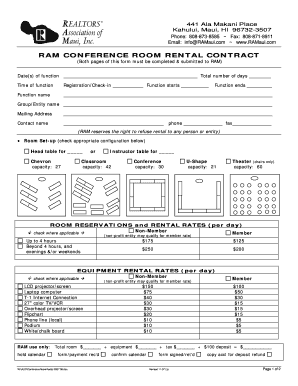
Event Rental Contract Template Form


What is the Event Rental Contract Template
The event rental contract template is a crucial legal document that outlines the terms and conditions between a rental company and a client for the use of specific equipment or venue for an event. This template typically includes details such as the rental period, payment terms, cancellation policies, and liability clauses. By using this template, both parties can ensure clarity and mutual understanding regarding their responsibilities and expectations, reducing the likelihood of disputes.
How to Use the Event Rental Contract Template
Using the event rental contract template involves several straightforward steps. First, identify the specific details of the event, including the date, location, and type of equipment or venue being rented. Next, fill in the template with this information, ensuring all relevant terms are clearly stated. It is essential to review the contract thoroughly before signing to confirm that all details are accurate and that both parties agree to the terms. Finally, both parties should sign the document, either physically or electronically, to make it legally binding.
Key Elements of the Event Rental Contract Template
Several key elements should be included in the event rental contract template to ensure it is comprehensive and effective. These elements include:
- Contact Information: Names and addresses of both the rental company and the client.
- Rental Details: Description of the items or venue being rented, including quantity and specifications.
- Payment Terms: Total cost, deposit requirements, and payment schedule.
- Cancellation Policy: Terms regarding cancellations, including any penalties or fees.
- Liability and Insurance: Clauses that outline liability for damages or injuries and insurance requirements.
- Signatures: Spaces for both parties to sign and date the contract.
Steps to Complete the Event Rental Contract Template
Completing the event rental contract template involves a systematic approach to ensure all necessary information is accurately captured. Follow these steps:
- Download the event rental contract template from a reliable source.
- Fill in the client and rental company information at the top of the document.
- Detail the rental items or venue, including any specific requirements.
- Clearly outline payment terms, including total costs and due dates.
- Include cancellation and liability clauses to protect both parties.
- Review the completed document for accuracy and completeness.
- Have both parties sign the contract, either in person or electronically.
Legal Use of the Event Rental Contract Template
The event rental contract template is legally binding when properly executed, meaning it must meet specific legal requirements to be enforceable. This includes having clear terms, mutual consent, and signatures from both parties. Additionally, it is important to comply with local laws and regulations that may affect the rental agreement. Utilizing a trustworthy e-signature solution, such as signNow, can help ensure that the electronic signatures are valid and that the document remains secure and compliant with relevant laws.
State-Specific Rules for the Event Rental Contract Template
When using an event rental contract template, it is essential to consider state-specific rules that may impact the agreement. Different states may have varying laws regarding rental agreements, liability, and consumer protection. It is advisable to review these regulations or consult with a legal professional to ensure the contract complies with local laws. This attention to detail helps protect both parties and ensures the contract is enforceable in the event of a dispute.
Quick guide on how to complete event rental contract template
Complete event rental contract template effortlessly on any device
Digital document management has gained popularity among organizations and individuals. It offers an excellent eco-friendly alternative to traditional printed and signed documents, allowing you to obtain the necessary form and securely keep it online. airSlate SignNow provides you with all the resources required to create, alter, and eSign your documents quickly and efficiently. Manage event rental contract template on any device using airSlate SignNow applications for Android or iOS and enhance any document-centric process today.
How to alter and eSign event rental contract template effortlessly
- Obtain event rental contract template and click on Get Form to commence.
- Utilize the tools we provide to complete your document.
- Emphasize important sections of the documents or redact sensitive details with tools that airSlate SignNow offers specifically for that purpose.
- Create your signature using the Sign tool, which takes only seconds and has the same legal validity as a traditional wet ink signature.
- Review all the information and click on the Done button to save your changes.
- Choose your delivery method for your form, via email, SMS, invitation link, or download it to your computer.
No more worrying about lost or misplaced documents, tedious form searching, or mistakes requiring new copies to be printed. airSlate SignNow meets all your document management needs in just a few clicks from any device you prefer. Modify and eSign event rental contract template and assure effective communication at every stage of your form preparation process with airSlate SignNow.
Create this form in 5 minutes or less
Related searches to event rental contract template
Create this form in 5 minutes!
How to create an eSignature for the event rental contract template
How to create an electronic signature for a PDF online
How to create an electronic signature for a PDF in Google Chrome
How to create an e-signature for signing PDFs in Gmail
How to create an e-signature right from your smartphone
How to create an e-signature for a PDF on iOS
How to create an e-signature for a PDF on Android
People also ask event rental contract template
-
What is an event rental contract template?
An event rental contract template is a pre-designed document used to outline the terms and conditions for renting equipment or venues for events. It helps ensure that both parties understand their responsibilities and obligations, which is crucial for a successful event. Using an event rental contract template streamlines the process and minimizes the risk of misunderstandings.
-
How can I create an event rental contract template using airSlate SignNow?
Creating an event rental contract template with airSlate SignNow is easy and straightforward. You can customize our ready-made templates or create one from scratch, adding fields for dates, payment terms, and specific rental items. Once your event rental contract template is ready, you can send it for eSignature instantly.
-
What features does the airSlate SignNow event rental contract template offer?
The airSlate SignNow event rental contract template includes features such as customizable fields, eSignature capabilities, and cloud storage. Additionally, it supports collaboration tools that allow team members to review and edit the document in real-time. These features enhance the efficiency of managing your event rental agreements.
-
Is there a cost associated with using the event rental contract template?
Yes, airSlate SignNow offers competitive pricing plans that allow users to access features like the event rental contract template. We have various plans tailored to different business needs, including options for individual users and teams. You can choose a plan that best fits your budget while enjoying the benefits of our document management solutions.
-
Can I integrate the event rental contract template with other applications?
Absolutely! airSlate SignNow provides integration options with popular applications such as Google Drive, Dropbox, and Microsoft Office. This means you can easily import documents and share your event rental contract template across platforms, enhancing productivity and collaboration in your workflow.
-
What are the benefits of using an event rental contract template?
Using an event rental contract template simplifies the process of managing rental agreements, saving you time and reducing potential errors. It also ensures compliance with legal standards, providing a layer of protection for both parties involved. Ultimately, it leads to a smoother event planning experience.
-
How can I ensure that my event rental contract template is legally binding?
To ensure that your event rental contract template is legally binding, it's essential to include all necessary details such as names, dates, payment terms, and the scope of services. airSlate SignNow's eSignature capabilities provide a legally recognized way to sign documents digitally. Always consider consulting a legal professional to review your template for compliance with local laws.
Get more for event rental contract template
Find out other event rental contract template
- eSign Ohio Banking LLC Operating Agreement Now
- Sign Maryland Courts Quitclaim Deed Free
- How To Sign Massachusetts Courts Quitclaim Deed
- Can I Sign Massachusetts Courts Quitclaim Deed
- eSign California Business Operations LLC Operating Agreement Myself
- Sign Courts Form Mississippi Secure
- eSign Alabama Car Dealer Executive Summary Template Fast
- eSign Arizona Car Dealer Bill Of Lading Now
- How Can I eSign Alabama Car Dealer Executive Summary Template
- eSign California Car Dealer LLC Operating Agreement Online
- eSign California Car Dealer Lease Agreement Template Fast
- eSign Arkansas Car Dealer Agreement Online
- Sign Montana Courts Contract Safe
- eSign Colorado Car Dealer Affidavit Of Heirship Simple
- eSign Car Dealer Form Georgia Simple
- eSign Florida Car Dealer Profit And Loss Statement Myself
- eSign Georgia Car Dealer POA Mobile
- Sign Nebraska Courts Warranty Deed Online
- Sign Nebraska Courts Limited Power Of Attorney Now
- eSign Car Dealer Form Idaho Online