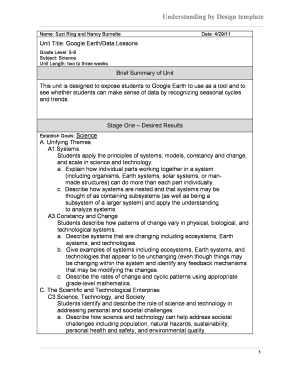
Ubd Template Google DOC Form


What is the Ubd Template Google Doc
The Ubd template Google Doc is a structured document designed to facilitate the understanding and implementation of the Understanding by Design (UbD) framework. This framework focuses on backward planning in educational settings, allowing educators to develop curriculum and instructional plans that align with desired learning outcomes. The template typically includes sections for identifying goals, assessing student understanding, and planning instructional strategies. By utilizing this editable Ubd template, teachers can create a comprehensive unit plan that meets educational standards and enhances student engagement.
How to Use the Ubd Template Google Doc
Using the Ubd template Google Doc involves several straightforward steps. First, access the template through Google Docs, ensuring you have the necessary permissions to edit. Begin by filling in the essential components, such as the unit title, key concepts, and essential questions. Next, outline the desired learning outcomes and assessments that will measure student understanding. Finally, plan the instructional activities and resources needed for effective teaching. This organized approach helps educators maintain focus on student learning and ensures that all necessary elements are included in the unit plan.
Steps to Complete the Ubd Template Google Doc
Completing the Ubd template Google Doc can be broken down into a series of manageable steps:
- Identify the unit title: Clearly state the focus of the unit.
- Define learning goals: Specify what students should know and be able to do by the end of the unit.
- Develop essential questions: Create thought-provoking questions that guide inquiry and discussion.
- Outline assessments: Determine how student understanding will be measured through formative and summative assessments.
- Plan instructional strategies: Detail the teaching methods and resources that will be used to facilitate learning.
- Review and revise: Ensure that all sections are coherent and aligned with the learning objectives.
Key Elements of the Ubd Template Google Doc
The Ubd template Google Doc comprises several key elements that are essential for effective curriculum design. These elements include:
- Learning goals: Clear objectives that outline what students are expected to achieve.
- Essential questions: Questions that promote deeper thinking and connections to the material.
- Assessment methods: Strategies for evaluating student progress and understanding.
- Instructional activities: Engaging lessons and materials that support the learning process.
- Reflection: Opportunities for educators to assess the effectiveness of their teaching and make necessary adjustments.
Legal Use of the Ubd Template Google Doc
The Ubd template Google Doc can be used legally within educational institutions as a planning tool. It is important to ensure that any content shared within the document adheres to copyright regulations and respects intellectual property rights. Educators should use original materials or properly cite sources when incorporating external content. Additionally, maintaining student privacy and confidentiality is crucial when using the template for planning assessments or instructional strategies that involve student data.
Examples of Using the Ubd Template Google Doc
Examples of using the Ubd template Google Doc can vary across different subjects and grade levels. For instance:
- A high school science teacher may create a unit plan on ecosystems, focusing on the interdependence of organisms and their environment.
- An elementary school teacher might design a unit on community helpers, incorporating role-playing activities and assessments that allow students to demonstrate their understanding.
- A middle school history teacher could develop a unit on the American Revolution, using essential questions to guide student inquiry and discussions.
These examples illustrate the versatility of the Ubd template in supporting diverse educational goals and teaching strategies.
Quick guide on how to complete ubd template google doc
Finalize Ubd Template Google Doc effortlessly on any gadget
Digital document organization has become increasingly favored by businesses and individuals alike. It offers an ideal eco-friendly alternative to conventional printed and signed papers, allowing you to acquire the appropriate form and securely save it online. airSlate SignNow equips you with all the resources required to create, modify, and electronically sign your documents quickly and without delays. Manage Ubd Template Google Doc on any device with airSlate SignNow applications for Android or iOS and streamline any document-related process today.
The simplest method to modify and electronically sign Ubd Template Google Doc with ease
- Find Ubd Template Google Doc and click Get Form to begin.
- Utilize the tools we offer to complete your document.
- Emphasize signNow sections of your documents or obscure sensitive details with tools specifically provided by airSlate SignNow for this purpose.
- Create your electronic signature using the Sign tool, which takes mere seconds and carries the same legal validity as a conventional wet ink signature.
- Review the information and then select the Done button to save your modifications.
- Decide how you prefer to send your form, whether by email, text message (SMS), or link invitation, or download it to your computer.
Eliminate concerns about lost or misplaced documents, tedious form searches, or mistakes that require the printing of new document copies. airSlate SignNow meets all your document management needs in just a few clicks from any device you prefer. Modify and electronically sign Ubd Template Google Doc and ensure excellent communication throughout your form preparation process with airSlate SignNow.
Create this form in 5 minutes or less
Create this form in 5 minutes!
How to create an eSignature for the ubd template google doc
How to create an electronic signature for a PDF online
How to create an electronic signature for a PDF in Google Chrome
How to create an e-signature for signing PDFs in Gmail
How to create an e-signature right from your smartphone
How to create an e-signature for a PDF on iOS
How to create an e-signature for a PDF on Android
People also ask
-
What is a UBD template Google Doc?
A UBD template Google Doc is a document designed to aid in understanding by design, capturing the essential elements of a project. It allows users to organize their ideas and goals in a structured format, making it easier to collaborate with teams. Utilizing this template can streamline the project planning process signNowly.
-
How can I create a UBD template Google Doc?
Creating a UBD template Google Doc is simple. You can either start from scratch or modify an existing template available in Google Docs. This flexibility allows you to customize the template according to your project needs while leveraging the collaborative features of Google Drive.
-
What are the benefits of using a UBD template Google Doc with airSlate SignNow?
Using a UBD template Google Doc with airSlate SignNow enhances your document workflow efficiency. You can easily eSign and send your UBD documents for approval, saving time and ensuring that all stakeholders are on the same page. The integration promotes seamless collaboration, allowing for real-time updates and feedback.
-
Are there any costs associated with using UBD template Google Doc in airSlate SignNow?
While the UBD template Google Doc itself can be created for free in Google Docs, using airSlate SignNow may incur some costs depending on your subscription plan. SignNow offers various pricing tiers that cater to different business needs, ensuring you only pay for the features you require. You can explore their pricing page for detailed information.
-
Can I integrate UBD template Google Doc with other tools?
Yes, airSlate SignNow allows for integration with various tools, enhancing the utility of the UBD template Google Doc. You can connect it with cloud storage solutions and project management apps, streamlining your document management and eSignature processes. These integrations help maintain a cohesive workflow across your digital tools.
-
Is it easy to share a UBD template Google Doc through airSlate SignNow?
Absolutely! Sharing a UBD template Google Doc through airSlate SignNow is straightforward. You can generate shareable links or directly send the document for eSignature to multiple recipients, ensuring that collaboration is efficient and prompt. This feature makes the document-sharing process much easier for businesses.
-
What features does airSlate SignNow offer for UBD template Google Docs?
airSlate SignNow offers various features that enhance the UBD template Google Doc experience, including customizable fields for signatures, text, and dates. Additionally, you can track document status, manage templates efficiently, and automate reminders for signers, signNowly improving overall productivity.
Get more for Ubd Template Google Doc
Find out other Ubd Template Google Doc
- How To eSignature Michigan Banking Job Description Template
- eSignature Missouri Banking IOU Simple
- eSignature Banking PDF New Hampshire Secure
- How Do I eSignature Alabama Car Dealer Quitclaim Deed
- eSignature Delaware Business Operations Forbearance Agreement Fast
- How To eSignature Ohio Banking Business Plan Template
- eSignature Georgia Business Operations Limited Power Of Attorney Online
- Help Me With eSignature South Carolina Banking Job Offer
- eSignature Tennessee Banking Affidavit Of Heirship Online
- eSignature Florida Car Dealer Business Plan Template Myself
- Can I eSignature Vermont Banking Rental Application
- eSignature West Virginia Banking Limited Power Of Attorney Fast
- eSignature West Virginia Banking Limited Power Of Attorney Easy
- Can I eSignature Wisconsin Banking Limited Power Of Attorney
- eSignature Kansas Business Operations Promissory Note Template Now
- eSignature Kansas Car Dealer Contract Now
- eSignature Iowa Car Dealer Limited Power Of Attorney Easy
- How Do I eSignature Iowa Car Dealer Limited Power Of Attorney
- eSignature Maine Business Operations Living Will Online
- eSignature Louisiana Car Dealer Profit And Loss Statement Easy