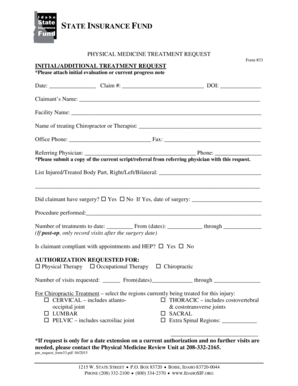
Physical Medicine Request Form Idaho State Insurance Fund Idahosif


What is the Physical Medicine Request Form Idaho State Insurance Fund Idahosif
The Physical Medicine Request Form Idaho State Insurance Fund Idahosif is a specialized document used to request authorization for physical medicine services covered by the Idaho State Insurance Fund. This form is essential for healthcare providers seeking reimbursement for treatments such as physical therapy, chiropractic care, or other rehabilitative services. It ensures that the requested services align with the patient's medical needs and the insurance policy's coverage terms.
How to use the Physical Medicine Request Form Idaho State Insurance Fund Idahosif
To effectively use the Physical Medicine Request Form Idaho State Insurance Fund Idahosif, healthcare providers should first gather all necessary patient information, including medical history and treatment plans. Complete the form by accurately filling in the required fields, detailing the services requested and justifying their medical necessity. Once completed, submit the form to the Idaho State Insurance Fund for review and approval before providing the services to the patient.
Steps to complete the Physical Medicine Request Form Idaho State Insurance Fund Idahosif
Completing the Physical Medicine Request Form Idaho State Insurance Fund Idahosif involves several key steps:
- Gather patient details, including name, date of birth, and insurance information.
- Provide a clear description of the requested physical medicine services.
- Include relevant medical history and any supporting documentation.
- Ensure all fields are filled out accurately to avoid delays.
- Review the form for completeness and sign where required.
- Submit the form through the preferred method, either online or via mail.
Key elements of the Physical Medicine Request Form Idaho State Insurance Fund Idahosif
Important elements of the Physical Medicine Request Form Idaho State Insurance Fund Idahosif include:
- Patient Information: Essential details about the patient, including identification and insurance data.
- Provider Information: Details about the healthcare provider submitting the request.
- Service Details: A comprehensive list of the physical medicine services being requested.
- Medical Justification: A section where the provider must explain the medical necessity for the requested services.
- Signature: A signature from the provider, affirming the accuracy of the information provided.
Legal use of the Physical Medicine Request Form Idaho State Insurance Fund Idahosif
The legal use of the Physical Medicine Request Form Idaho State Insurance Fund Idahosif is governed by regulations that ensure the protection of patient rights and the integrity of the insurance process. The form must be completed accurately and submitted in compliance with state laws and insurance guidelines. Proper use of the form helps prevent fraud and ensures that claims are processed efficiently, maintaining legal and ethical standards in healthcare practices.
State-specific rules for the Physical Medicine Request Form Idaho State Insurance Fund Idahosif
In Idaho, specific rules apply to the Physical Medicine Request Form Idaho State Insurance Fund Idahosif. Providers must be aware of the state’s regulations regarding documentation, submission timelines, and the types of services that require prior authorization. Familiarity with these rules helps ensure compliance and facilitates smoother interactions with the Idaho State Insurance Fund, ultimately benefiting both providers and patients.
Quick guide on how to complete physical medicine request form idaho state insurance fund idahosif
Complete Physical Medicine Request Form Idaho State Insurance Fund Idahosif effortlessly on any device
Digital document management has gained traction among businesses and individuals. It offers an ideal environmentally friendly alternative to traditional printed and signed documents, allowing you to obtain the right form and securely store it online. airSlate SignNow equips you with all the necessary tools to create, modify, and electronically sign your documents swiftly without delays. Manage Physical Medicine Request Form Idaho State Insurance Fund Idahosif on any device with airSlate SignNow's Android or iOS applications and simplify any document-related task today.
How to edit and eSign Physical Medicine Request Form Idaho State Insurance Fund Idahosif effortlessly
- Obtain Physical Medicine Request Form Idaho State Insurance Fund Idahosif and click on Get Form to begin.
- Utilize the tools we provide to complete your document.
- Highlight pertinent sections of your documents or conceal sensitive information with the tools that airSlate SignNow offers specifically for that purpose.
- Create your electronic signature using the Sign tool, which takes seconds and holds the same legal validity as a conventional wet ink signature.
- Review all the information and click on the Done button to save your modifications.
- Choose how you want to send your form: via email, SMS, invite link, or download it to your computer.
Forget about lost or misfiled documents, tedious form searches, or errors that require printing new document copies. airSlate SignNow caters to all your document management needs in just a few clicks from any device you prefer. Modify and eSign Physical Medicine Request Form Idaho State Insurance Fund Idahosif and ensure seamless communication at any stage of the form preparation process with airSlate SignNow.
Create this form in 5 minutes or less
Create this form in 5 minutes!
How to create an eSignature for the physical medicine request form idaho state insurance fund idahosif
How to create an electronic signature for a PDF online
How to create an electronic signature for a PDF in Google Chrome
How to create an e-signature for signing PDFs in Gmail
How to create an e-signature right from your smartphone
How to create an e-signature for a PDF on iOS
How to create an e-signature for a PDF on Android
People also ask
-
What is the Physical Medicine Request Form for the Idaho State Insurance Fund Idahosif?
The Physical Medicine Request Form for the Idaho State Insurance Fund Idahosif is a document designed to streamline the process of requesting physical medicine services. This form ensures that all necessary information is captured, facilitating quicker approvals from insurance providers. Utilizing this form can signNowly minimize delays in treatment and claims processing.
-
How can I obtain the Physical Medicine Request Form for Idaho State Insurance Fund Idahosif?
You can easily obtain the Physical Medicine Request Form for the Idaho State Insurance Fund Idahosif through our airSlate SignNow platform. Simply navigate to our templates section where you can find this specific form available for download. Tailor the form as needed and begin submitting requests efficiently.
-
What features does airSlate SignNow offer for the Physical Medicine Request Form Idaho State Insurance Fund Idahosif?
airSlate SignNow offers features like eSign capabilities, customizable templates, and easy sharing options for the Physical Medicine Request Form Idaho State Insurance Fund Idahosif. This ensures that businesses can streamline their documentation processes and enhance collaboration. Moreover, tracking and managing forms is made simpler with our user-friendly interface.
-
Is there a cost associated with using the Physical Medicine Request Form Idaho State Insurance Fund Idahosif?
Using the Physical Medicine Request Form Idaho State Insurance Fund Idahosif through airSlate SignNow is cost-effective and can fit within most budgets. Our pricing plans are designed to provide value, offering a range of options based on the features you need. You can explore our pricing page to find the best solution for your requirements.
-
How does airSlate SignNow benefit my business when using the Physical Medicine Request Form Idaho State Insurance Fund Idahosif?
By using the Physical Medicine Request Form Idaho State Insurance Fund Idahosif on airSlate SignNow, your business can streamline document management, reduce manual errors, and improve compliance. This leads to faster processing times and enhances overall efficiency in managing requests for physical medicine services. Additionally, automation features can save your team valuable time.
-
Can the Physical Medicine Request Form Idaho State Insurance Fund Idahosif be integrated with other tools?
Yes, airSlate SignNow allows integration of the Physical Medicine Request Form Idaho State Insurance Fund Idahosif with various third-party applications. This capability enhances functionality by allowing data to flow seamlessly across different platforms. Integrating with tools like CRMs or case management systems can optimize your workflow.
-
What types of businesses can benefit from the Physical Medicine Request Form Idaho State Insurance Fund Idahosif?
Any healthcare provider or practice that requires physical medicine services can benefit from the Physical Medicine Request Form Idaho State Insurance Fund Idahosif. This includes clinics, rehabilitation centers, and hospitals. Our platform can adapt to various business needs, ensuring that documentation is managed efficiently and accurately.
Get more for Physical Medicine Request Form Idaho State Insurance Fund Idahosif
Find out other Physical Medicine Request Form Idaho State Insurance Fund Idahosif
- eSignature New York Non-Profit LLC Operating Agreement Mobile
- How Can I eSignature Colorado Orthodontists LLC Operating Agreement
- eSignature North Carolina Non-Profit RFP Secure
- eSignature North Carolina Non-Profit Credit Memo Secure
- eSignature North Dakota Non-Profit Quitclaim Deed Later
- eSignature Florida Orthodontists Business Plan Template Easy
- eSignature Georgia Orthodontists RFP Secure
- eSignature Ohio Non-Profit LLC Operating Agreement Later
- eSignature Ohio Non-Profit LLC Operating Agreement Easy
- How Can I eSignature Ohio Lawers Lease Termination Letter
- Can I eSignature Ohio Lawers Lease Termination Letter
- Can I eSignature Oregon Non-Profit Last Will And Testament
- Can I eSignature Oregon Orthodontists LLC Operating Agreement
- How To eSignature Rhode Island Orthodontists LLC Operating Agreement
- Can I eSignature West Virginia Lawers Cease And Desist Letter
- eSignature Alabama Plumbing Confidentiality Agreement Later
- How Can I eSignature Wyoming Lawers Quitclaim Deed
- eSignature California Plumbing Profit And Loss Statement Easy
- How To eSignature California Plumbing Business Letter Template
- eSignature Kansas Plumbing Lease Agreement Template Myself