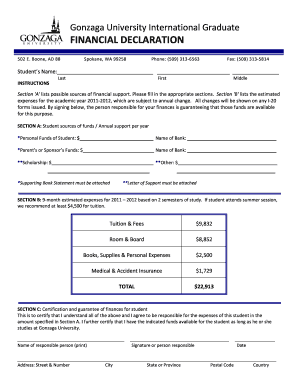
Financial Declaration Form


What is the financial declaration?
A financial declaration is a formal document that outlines an individual's or entity's financial status, including income, expenses, assets, and liabilities. This form is often required for various purposes, such as loan applications, tax filings, or legal proceedings. By providing a clear picture of financial health, the financial declaration helps institutions assess creditworthiness and compliance with financial regulations. It is essential for ensuring transparency and accountability in financial dealings.
Steps to complete the financial declaration
Completing a financial declaration involves several key steps to ensure accuracy and compliance. Follow these steps for a smooth process:
- Gather necessary documents, such as pay stubs, bank statements, and tax returns.
- List all sources of income, including salaries, bonuses, and any additional earnings.
- Detail your monthly expenses, including rent or mortgage, utilities, and other recurring bills.
- Compile information on assets, such as property, vehicles, and investments.
- Document any liabilities, including loans, credit card debt, and other financial obligations.
- Review the completed declaration for accuracy and completeness.
- Submit the form as required by the requesting institution or authority.
Legal use of the financial declaration
The financial declaration serves a critical role in various legal contexts. It must be completed accurately to ensure its validity in legal proceedings, such as divorce settlements, bankruptcy filings, or loan applications. In the United States, the financial declaration must comply with federal and state regulations, which may vary by jurisdiction. Ensuring that the form is filled out correctly and submitted on time is essential to avoid legal complications and penalties.
Key elements of the financial declaration
Several key elements must be included in a financial declaration to ensure it is comprehensive and legally valid:
- Personal Information: Name, address, and contact details of the individual or entity.
- Income Details: Comprehensive listing of all income sources and amounts.
- Expense Breakdown: Detailed account of monthly and annual expenses.
- Asset Inventory: List of owned assets, including real estate, vehicles, and investments.
- Liability Summary: Overview of all debts and financial obligations.
- Signature and Date: Required for validation and to confirm the accuracy of the information provided.
Who issues the financial declaration?
The financial declaration can be issued by various entities depending on the context in which it is required. Common issuers include financial institutions, government agencies, and legal bodies. For instance, banks may require a financial declaration during the loan application process, while courts may request it during divorce or bankruptcy proceedings. Understanding the specific requirements of the issuing entity is crucial for ensuring compliance and accuracy.
Required documents
To complete a financial declaration, several supporting documents may be required. These documents help verify the information provided and ensure the declaration's accuracy:
- Recent pay stubs or proof of income.
- Bank statements for all accounts.
- Tax returns for the previous year.
- Documentation of assets, such as property deeds or investment statements.
- Records of liabilities, including loan agreements and credit card statements.
Quick guide on how to complete financial declaration
Complete Financial Declaration effortlessly on any device
Digital document management has become increasingly favored by businesses and individuals alike. It serves as a superb eco-friendly alternative to conventional printed and signed documents, allowing you to obtain the correct form and securely store it online. airSlate SignNow provides all the tools you require to create, amend, and eSign your documents efficiently without delays. Manage Financial Declaration on any platform using airSlate SignNow's Android or iOS applications and simplify any document-related process today.
How to modify and eSign Financial Declaration without any hassle
- Locate Financial Declaration and click on Get Form to begin.
- Utilize the tools we provide to complete your document.
- Emphasize pertinent sections of the documents or redact sensitive information with tools specifically offered by airSlate SignNow for that purpose.
- Create your signature using the Sign feature, which takes mere seconds and has the same legal validity as a traditional handwritten signature.
- Review all the information and click the Done button to save your changes.
- Choose your preferred delivery method for your form, whether by email, SMS, invitation link, or download it to your computer.
Eliminate concerns regarding lost or misplaced files, tedious form searches, or mistakes that necessitate printing new document copies. airSlate SignNow addresses your document management needs with just a few clicks from any device you prefer. Modify and eSign Financial Declaration and guarantee outstanding communication at any stage of your form preparation process with airSlate SignNow.
Create this form in 5 minutes or less
Create this form in 5 minutes!
How to create an eSignature for the financial declaration
How to create an electronic signature for a PDF online
How to create an electronic signature for a PDF in Google Chrome
How to create an e-signature for signing PDFs in Gmail
How to create an e-signature right from your smartphone
How to create an e-signature for a PDF on iOS
How to create an e-signature for a PDF on Android
People also ask
-
What is a financial declaration and why is it important?
A financial declaration is a formal statement of your financial status, including income, expenses, assets, and liabilities. It's important for businesses and individuals alike, as it helps clarify financial commitments and can be essential for loan applications or audits.
-
How can airSlate SignNow help with my financial declaration process?
airSlate SignNow streamlines the process of creating and signing your financial declaration by providing a user-friendly platform. You can easily upload documents, add signature fields, and send them for eSigning, ensuring a quick and efficient workflow.
-
Is airSlate SignNow a cost-effective solution for managing financial declarations?
Yes, airSlate SignNow offers affordable pricing plans that cater to businesses of all sizes, making it a cost-effective solution for managing financial declarations. With various options available, you can choose a plan that aligns with your budget and usage needs.
-
What features does airSlate SignNow offer for financial declaration management?
airSlate SignNow features easy document upload, customizable templates, eSigning capabilities, and secure storage for your financial declaration documents. These tools ensure that you can manage your declarations efficiently and securely.
-
Can I integrate airSlate SignNow with other software for managing financial declarations?
Absolutely! airSlate SignNow integrates with a variety of popular software applications like Dropbox, Google Drive, and Salesforce, allowing you to streamline your financial declaration process. This integration capability enhances productivity and ensures seamless data flow across platforms.
-
What security measures does airSlate SignNow implement for financial declaration documents?
airSlate SignNow prioritizes the security of your financial declaration documents. We utilize robust encryption methods and compliant security protocols to protect your sensitive information and ensure safe eSigning experiences.
-
How can airSlate SignNow help in tracking financial declaration requests?
With airSlate SignNow, you can monitor the status of your financial declaration requests in real time. You'll receive notifications when documents are viewed, signed, or completed, allowing you to keep track of your important financial documents effortlessly.
Get more for Financial Declaration
- Nursing past papers pdf form
- Nlc application form
- Earn rs 10 000 per day without investment form
- Nspo form 1 download
- State form 55018fill out and use this pdf
- Tx unps school nutrition programs claims form sites duke sites duke
- Sco clc pbt 21 4 consent to change name consent to change name form
- Dv 125 request for service of protective order douments one petitioner form
Find out other Financial Declaration
- eSign Vermont Finance & Tax Accounting Emergency Contact Form Simple
- eSign Delaware Government Stock Certificate Secure
- Can I eSign Vermont Finance & Tax Accounting Emergency Contact Form
- eSign Washington Finance & Tax Accounting Emergency Contact Form Safe
- How To eSign Georgia Government Claim
- How Do I eSign Hawaii Government Contract
- eSign Hawaii Government Contract Now
- Help Me With eSign Hawaii Government Contract
- eSign Hawaii Government Contract Later
- Help Me With eSign California Healthcare / Medical Lease Agreement
- Can I eSign California Healthcare / Medical Lease Agreement
- How To eSign Hawaii Government Bill Of Lading
- How Can I eSign Hawaii Government Bill Of Lading
- eSign Hawaii Government Promissory Note Template Now
- eSign Hawaii Government Work Order Online
- eSign Delaware Healthcare / Medical Living Will Now
- eSign Healthcare / Medical Form Florida Secure
- eSign Florida Healthcare / Medical Contract Safe
- Help Me With eSign Hawaii Healthcare / Medical Lease Termination Letter
- eSign Alaska High Tech Warranty Deed Computer