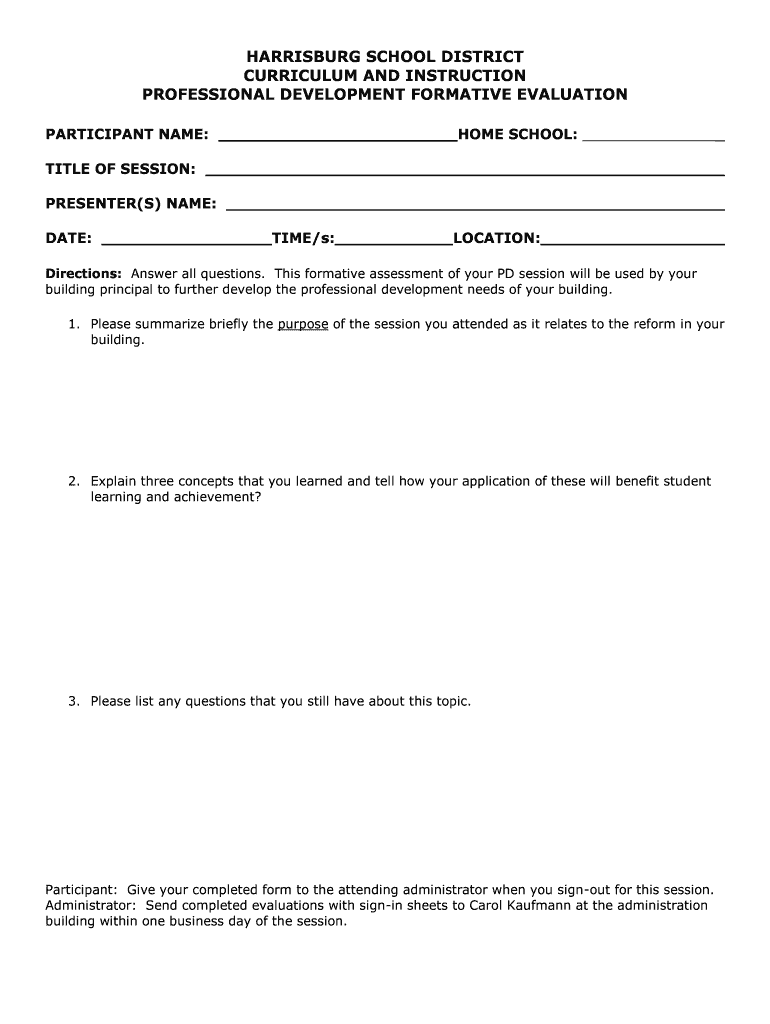
Professional Development Evaluation Form


What is the Professional Development Evaluation Form
The professional development evaluation form is a structured document designed to assess and document the effectiveness of professional development activities within an organization. This form typically includes sections for personal information, details about the training or development program, and specific criteria for evaluation. It serves as a tool for both employees and employers to reflect on the learning experience, identify areas for improvement, and ensure that professional growth aligns with organizational goals.
How to use the Professional Development Evaluation Form
Using the professional development evaluation form involves several straightforward steps. First, the individual participating in the development program should fill out their personal information, including name, position, and department. Next, they should provide details about the program attended, such as the title, date, and duration. The form typically includes evaluation criteria, which may cover aspects like content relevance, instructional quality, and applicability of skills learned. After completing the form, it should be submitted to the appropriate supervisor or human resources representative for review and feedback.
Steps to complete the Professional Development Evaluation Form
Completing the professional development evaluation form can be broken down into a series of clear steps:
- Gather necessary information about the professional development activity, including dates and objectives.
- Fill in personal details, such as your name, job title, and department.
- Provide a summary of the training or development program, including key topics covered.
- Rate various aspects of the program based on the evaluation criteria provided.
- Include any additional comments or suggestions for improvement.
- Submit the completed form to your supervisor or designated department.
Legal use of the Professional Development Evaluation Form
The professional development evaluation form is legally recognized when it adheres to specific guidelines and standards. This includes ensuring that the form is completed accurately and submitted in a timely manner. Organizations may also need to maintain these records for compliance with employment regulations and internal policies. Proper handling of this form can protect both the employee's and employer's interests, ensuring that professional development activities are documented and evaluated effectively.
Key elements of the Professional Development Evaluation Form
Several key elements are essential for a comprehensive professional development evaluation form. These include:
- Personal Information: Name, job title, and department of the individual completing the form.
- Program Details: Title, date, and duration of the professional development activity.
- Evaluation Criteria: Sections for rating the effectiveness of the program, including content relevance and delivery methods.
- Feedback Section: Space for comments, suggestions, and reflections on the learning experience.
Examples of using the Professional Development Evaluation Form
Examples of how the professional development evaluation form can be utilized include:
- After attending a workshop on leadership skills, an employee completes the form to evaluate the training's effectiveness.
- A team leader collects feedback from team members regarding a recent training session on project management.
- Human resources uses the aggregated data from completed forms to assess the overall impact of training programs on employee performance.
Quick guide on how to complete professional development evaluation form 23629929
Complete Professional Development Evaluation Form effortlessly on any device
Digital document management has become increasingly popular among businesses and individuals. It offers an ideal eco-friendly alternative to traditional printed and signed paperwork, allowing you to locate the correct form and securely save it online. airSlate SignNow equips you with all the necessary tools to create, edit, and eSign your documents quickly and without delays. Manage Professional Development Evaluation Form on any platform using airSlate SignNow's Android or iOS applications and enhance any document-driven task today.
The simplest way to edit and eSign Professional Development Evaluation Form without hassle
- Find Professional Development Evaluation Form and click Get Form to begin.
- Utilize the tools we provide to fill out your form.
- Emphasize important parts of the documents or obscure sensitive details with tools that airSlate SignNow offers specifically for this purpose.
- Generate your signature with the Sign tool, which takes seconds and holds the same legal validity as a conventional wet ink signature.
- Verify the information and click on the Done button to save your changes.
- Select your preferred method to submit your form, via email, SMS, or an invitation link, or download it to your computer.
Say goodbye to lost or misplaced documents, tedious form searches, or mistakes that demand printing new document copies. airSlate SignNow meets your document management needs in just a few clicks from any device of your choice. Edit and eSign Professional Development Evaluation Form and ensure effective communication at every stage of your form preparation process with airSlate SignNow.
Create this form in 5 minutes or less
Create this form in 5 minutes!
How to create an eSignature for the professional development evaluation form 23629929
How to create an electronic signature for a PDF online
How to create an electronic signature for a PDF in Google Chrome
How to create an e-signature for signing PDFs in Gmail
How to create an e-signature right from your smartphone
How to create an e-signature for a PDF on iOS
How to create an e-signature for a PDF on Android
People also ask
-
What is a professional development evaluation form?
A professional development evaluation form is a tool used to assess the effectiveness of training programs and professional growth opportunities. It provides structured feedback that helps organizations improve their development initiatives and ensures they meet employee needs. Using airSlate SignNow, you can easily create and manage these forms for streamlined evaluations.
-
How can airSlate SignNow help with creating a professional development evaluation form?
AirSlate SignNow offers customizable templates that allow you to create professional development evaluation forms quickly and efficiently. With its user-friendly interface, you can add necessary fields, questions, and signatures, ensuring that your evaluation process is both effective and straightforward. This saves time and enhances compliance within your organization.
-
What are the benefits of using a professional development evaluation form?
Using a professional development evaluation form helps in identifying skill gaps and measuring the impact of training initiatives. It fosters constructive feedback and contributes to personal and professional growth. With airSlate SignNow, these forms can also track progress over time, providing valuable insights for future training programs.
-
Is airSlate SignNow a cost-effective solution for creating professional development evaluation forms?
Yes, airSlate SignNow is designed to be a cost-effective solution for businesses of all sizes. It reduces administrative overhead and the need for paper-based processes by facilitating electronic signatures and document management. This value ultimately enhances the efficiency of your professional development evaluation forms.
-
Can I integrate airSlate SignNow with other software for my professional development evaluation forms?
Absolutely! AirSlate SignNow integrates seamlessly with various third-party applications such as Google Workspace, Salesforce, and Microsoft Office. This means you can sync your professional development evaluation forms with existing systems, enhancing workflow and data management for your organization.
-
Are there security features in airSlate SignNow for professional development evaluation forms?
Yes, airSlate SignNow prioritizes security by providing features like data encryption, secure sign-in options, and audit trails for document tracking. These features ensure that your professional development evaluation forms are protected and compliant with industry standards, giving you peace of mind while handling sensitive information.
-
How can I ensure my professional development evaluation form is user-friendly?
To create a user-friendly professional development evaluation form, focus on clear, concise questions and a logical flow. AirSlate SignNow’s intuitive design helps you structure the form in a way that’s engaging for users. Additionally, you can preview the form before distribution to ensure its usability.
Get more for Professional Development Evaluation Form
Find out other Professional Development Evaluation Form
- How To Sign Arizona Courts Residential Lease Agreement
- How Do I Sign Arizona Courts Residential Lease Agreement
- Help Me With Sign Arizona Courts Residential Lease Agreement
- How Can I Sign Arizona Courts Residential Lease Agreement
- Sign Colorado Courts LLC Operating Agreement Mobile
- Sign Connecticut Courts Living Will Computer
- How Do I Sign Connecticut Courts Quitclaim Deed
- eSign Colorado Banking Rental Application Online
- Can I eSign Colorado Banking Medical History
- eSign Connecticut Banking Quitclaim Deed Free
- eSign Connecticut Banking Business Associate Agreement Secure
- Sign Georgia Courts Moving Checklist Simple
- Sign Georgia Courts IOU Mobile
- How Can I Sign Georgia Courts Lease Termination Letter
- eSign Hawaii Banking Agreement Simple
- eSign Hawaii Banking Rental Application Computer
- eSign Hawaii Banking Agreement Easy
- eSign Hawaii Banking LLC Operating Agreement Fast
- eSign Hawaii Banking Permission Slip Online
- eSign Minnesota Banking LLC Operating Agreement Online