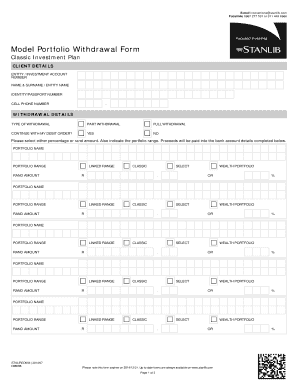
Stanlib Online Withdrawal Form


What is the Stanlib Online Withdrawal
The Stanlib online withdrawal is a digital process that allows investors to request the withdrawal of funds from their Stanlib investment accounts. This method streamlines the withdrawal process, making it more efficient and user-friendly. By using the Stanlib online platform, businesses can manage their investments and withdrawals without the need for physical paperwork, thus saving time and resources.
How to use the Stanlib Online Withdrawal
To utilize the Stanlib online withdrawal, users must first log in to their Stanlib account. Once logged in, navigate to the withdrawal section of the platform. Here, users can select the specific investment account from which they wish to withdraw funds. After entering the required withdrawal amount and confirming the transaction details, users can submit their request electronically. This process eliminates the need for mailing forms or visiting a physical branch.
Steps to complete the Stanlib Online Withdrawal
Completing the Stanlib online withdrawal involves several straightforward steps:
- Log in to your Stanlib account using your credentials.
- Navigate to the withdrawal section of the platform.
- Select the investment account from which you want to withdraw funds.
- Enter the desired withdrawal amount.
- Review the transaction details for accuracy.
- Submit your withdrawal request.
After submission, users will receive a confirmation of their request, ensuring that they can track the status of their withdrawal.
Legal use of the Stanlib Online Withdrawal
The Stanlib online withdrawal process is designed to comply with relevant legal frameworks governing electronic transactions. This includes adherence to the Electronic Signatures in Global and National Commerce (ESIGN) Act, which ensures that electronic signatures and documents are legally binding. By using a secure platform, Stanlib provides users with the necessary legal protections for their online withdrawal requests.
Key elements of the Stanlib Online Withdrawal
Several key elements define the Stanlib online withdrawal process:
- Security: The platform employs advanced encryption and security measures to protect user data.
- Accessibility: Users can access their accounts and initiate withdrawals from anywhere with an internet connection.
- Efficiency: The online process reduces the time required to complete withdrawals compared to traditional methods.
- Tracking: Users can easily track the status of their withdrawal requests through their account dashboard.
Required Documents
To complete a Stanlib online withdrawal, users typically need to provide certain documents. These may include:
- Proof of identity, such as a government-issued ID.
- Account details for the investment account from which funds are being withdrawn.
- Any additional documentation required by Stanlib for compliance purposes.
Having these documents ready can facilitate a smoother withdrawal process.
Quick guide on how to complete stanlib online withdrawal
Complete Stanlib Online Withdrawal effortlessly on any device
The management of online documents has become increasingly popular among businesses and individuals. It serves as an ideal eco-friendly substitute for conventional printed and signed paperwork, enabling you to access the correct form and securely keep it online. airSlate SignNow provides all the tools necessary for you to create, modify, and electronically sign your documents promptly without delays. Manage Stanlib Online Withdrawal on any device using the airSlate SignNow applications for Android or iOS and streamline any document-related task today.
The easiest method to edit and electronically sign Stanlib Online Withdrawal with ease
- Obtain Stanlib Online Withdrawal and click Get Form to begin.
- Utilize the tools we provide to complete your form.
- Emphasize relevant sections of your documents or redact sensitive information using tools that airSlate SignNow offers specifically for that purpose.
- Create your signature with the Sign feature, which takes mere seconds and holds the same legal validity as a traditional wet ink signature.
- Review all the information and click on the Done button to save your changes.
- Select how you would like to send your form, via email, SMS, or invitation link, or download it to your computer.
Eliminate concerns about lost or misplaced files, tedious form searches, or mistakes that necessitate printing new document copies. airSlate SignNow fulfills your document management needs in just a few clicks from any device you choose. Edit and electronically sign Stanlib Online Withdrawal and ensure excellent communication at any stage of the form preparation process with airSlate SignNow.
Create this form in 5 minutes or less
Create this form in 5 minutes!
How to create an eSignature for the stanlib online withdrawal
How to create an electronic signature for a PDF online
How to create an electronic signature for a PDF in Google Chrome
How to create an e-signature for signing PDFs in Gmail
How to create an e-signature right from your smartphone
How to create an e-signature for a PDF on iOS
How to create an e-signature for a PDF on Android
People also ask
-
What is airSlate SignNow and how does it relate to stanlib online for businesses?
airSlate SignNow is a user-friendly electronic signature solution that allows businesses to send and sign documents seamlessly. With stanlib online for businesses, organizations can streamline their document workflows, enhancing efficiency and reducing turnaround times.
-
How much does airSlate SignNow cost for businesses using stanlib online?
Pricing for airSlate SignNow varies based on the features and number of users. For businesses using stanlib online for businesses, there are flexible plans available that cater to different business sizes, ensuring a cost-effective solution tailored to specific needs.
-
What features does airSlate SignNow offer that benefit stanlib online for businesses?
airSlate SignNow provides a variety of key features such as document templates, real-time collaboration, and advanced security measures. These enhancements are specifically beneficial for stanlib online for businesses, allowing for greater customization and security in document management.
-
Can airSlate SignNow integrate with other tools used by businesses utilizing stanlib online?
Yes, airSlate SignNow offers numerous integrations with popular business tools such as CRM systems, project management software, and cloud storage services. This compatibility makes it a versatile choice for businesses using stanlib online for businesses to enhance their operational workflows.
-
What are the benefits of using airSlate SignNow for businesses engaged with stanlib online?
Using airSlate SignNow for businesses engaged with stanlib online provides signNow benefits such as increased efficiency, reduced paper usage, and expedited document turnaround times. These advantages contribute to a more sustainable and productive business environment.
-
Is airSlate SignNow secure for document management in stanlib online for businesses?
Absolutely. airSlate SignNow employs top-tier security protocols, including data encryption and secure user authentication. For businesses utilizing stanlib online for businesses, this ensures that sensitive documents remain protected throughout the signing process.
-
How can businesses get started with airSlate SignNow and stanlib online?
Getting started with airSlate SignNow and stanlib online for businesses is simple. You can sign up for a free trial on the airSlate SignNow website to explore its features and see how it fits your business needs before committing to a subscription.
Get more for Stanlib Online Withdrawal
- Form i 360 petition for amerasian widower or special immigrant
- I 590 form
- Wwwsignnowcomfill and sign pdf form1073713186a3 186a form fill out and sign printable pdf templatesignnow
- Form i 698 application to adjust status from temporary to permanent resident under section 245a of the ina application to
- Form g 1041 genealogy index search request g 1041pdf
- Carolina tax form
- Form 2519 request for receipt of title or registrationform 2519 request for receipt of title or registrationform 2519 request
- Form i 102 application for replacementinitial nonimmigrant arrival departure document
Find out other Stanlib Online Withdrawal
- Electronic signature South Carolina Sports Separation Agreement Easy
- Electronic signature Virginia Courts Business Plan Template Fast
- How To Electronic signature Utah Courts Operating Agreement
- Electronic signature West Virginia Courts Quitclaim Deed Computer
- Electronic signature West Virginia Courts Quitclaim Deed Free
- Electronic signature Virginia Courts Limited Power Of Attorney Computer
- Can I Sign Alabama Banking PPT
- Electronic signature Washington Sports POA Simple
- How To Electronic signature West Virginia Sports Arbitration Agreement
- Electronic signature Wisconsin Sports Residential Lease Agreement Myself
- Help Me With Sign Arizona Banking Document
- How Do I Sign Arizona Banking Form
- How Can I Sign Arizona Banking Form
- How Can I Sign Arizona Banking Form
- Can I Sign Colorado Banking PPT
- How Do I Sign Idaho Banking Presentation
- Can I Sign Indiana Banking Document
- How Can I Sign Indiana Banking PPT
- How To Sign Maine Banking PPT
- Help Me With Sign Massachusetts Banking Presentation