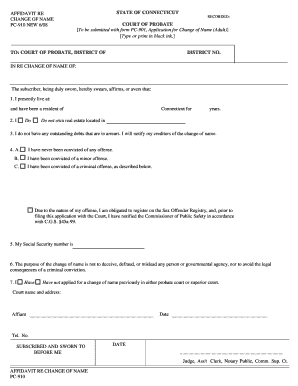
Ct Name Change Forms


What is the Ct Name Change Forms
The ct name change forms are official documents used to legally change an individual's name in Connecticut. This process is often necessary for various reasons, including marriage, divorce, or personal preference. The forms typically require the individual to provide their current name, the new name they wish to adopt, and the reasons for the change. These forms are essential for ensuring that the name change is recognized by government agencies, financial institutions, and other entities.
How to use the Ct Name Change Forms
Using the ct name change forms involves several steps to ensure that the application is completed accurately and submitted correctly. First, individuals must obtain the appropriate forms, which can usually be found on state government websites or at local courthouses. Once the forms are filled out, applicants need to gather any required supporting documents, such as identification or proof of residency. After ensuring all information is correct, the forms can be submitted to the appropriate court or agency for processing.
Steps to complete the Ct Name Change Forms
Completing the ct name change forms requires careful attention to detail. The following steps outline the process:
- Obtain the correct ct name change forms from a reliable source.
- Fill out the forms with accurate personal information, including your current name and the desired new name.
- Provide any necessary documentation, such as identification or marriage certificates.
- Review the forms for completeness and accuracy.
- Submit the forms to the appropriate court or agency, either online, by mail, or in person.
Legal use of the Ct Name Change Forms
The ct name change forms are legally binding once they are submitted and approved by the court. This means that the name change will be recognized by legal entities, including banks, government agencies, and employers. It is important to follow the legal requirements set forth by the state to ensure that the name change is valid. Failure to comply with these regulations could result in delays or rejection of the application.
Required Documents
When completing the ct name change forms, certain documents may be required to support the application. Commonly required documents include:
- A valid government-issued identification, such as a driver's license or passport.
- Proof of residency, such as a utility bill or lease agreement.
- Any legal documents that justify the name change, such as a marriage certificate or divorce decree.
Form Submission Methods (Online / Mail / In-Person)
The ct name change forms can typically be submitted through various methods, depending on the specific requirements of the court or agency. Common submission methods include:
- Online submission through the state’s official website, if available.
- Mailing the completed forms to the appropriate court address.
- In-person submission at the local courthouse or designated agency office.
Quick guide on how to complete ct name change forms
Effortlessly Prepare Ct Name Change Forms on Any Device
Digital document management has become increasingly popular among both organizations and individuals. It serves as an ideal environmentally friendly alternative to conventional printed and signed documents, allowing you to locate the correct form and securely store it online. airSlate SignNow equips you with all the necessary tools to create, edit, and electronically sign your documents quickly and efficiently. Manage Ct Name Change Forms on any device using the airSlate SignNow apps for Android or iOS and enhance any document-related process today.
How to Edit and eSign Ct Name Change Forms with Ease
- Obtain Ct Name Change Forms and click on Get Form to begin.
- Utilize the tools we provide to complete your form.
- Emphasize important sections of your documents or conceal sensitive details using the tools that airSlate SignNow offers specifically for that purpose.
- Create your signature using the Sign tool, which takes mere seconds and carries the same legal validity as a traditional handwritten signature.
- Review all the details and click on the Done button to save your modifications.
- Select how you wish to send your form, via email, SMS, or an invitation link, or download it to your computer.
Say goodbye to lost or misplaced documents, tedious form searching, and mistakes that necessitate printing new document copies. airSlate SignNow meets all your document management needs in just a few clicks from any device you prefer. Edit and eSign Ct Name Change Forms and guarantee outstanding communication at every stage of your form preparation process with airSlate SignNow.
Create this form in 5 minutes or less
Create this form in 5 minutes!
How to create an eSignature for the ct name change forms
How to create an electronic signature for a PDF online
How to create an electronic signature for a PDF in Google Chrome
How to create an e-signature for signing PDFs in Gmail
How to create an e-signature right from your smartphone
How to create an e-signature for a PDF on iOS
How to create an e-signature for a PDF on Android
People also ask
-
What are CT name change forms?
CT name change forms are official documents required to legally change your name in Connecticut. These forms can be used for personal name changes due to marriage, divorce, or other reasons. Utilizing airSlate SignNow simplifies this process, enabling you to complete and eSign your CT name change forms quickly.
-
How can I obtain CT name change forms through airSlate SignNow?
You can easily access CT name change forms by visiting our template library on airSlate SignNow. We provide ready-to-use templates that streamline the process of completing these forms. With our platform, you can fill out and eSign the forms electronically from any device.
-
Are there any costs associated with using airSlate SignNow for CT name change forms?
airSlate SignNow offers a cost-effective solution for managing CT name change forms. While we provide a variety of free templates, there may be subscription plans available that offer additional features like unlimited eSigning. Check our pricing page for the best option that suits your needs.
-
Can I track the status of my CT name change forms sent through airSlate SignNow?
Yes, airSlate SignNow allows you to track the status of your CT name change forms. You will receive notifications when the document is viewed and signed, ensuring transparency throughout the process. This feature helps you stay updated on the progress of your name change.
-
What are the main benefits of using airSlate SignNow for CT name change forms?
The main benefits of using airSlate SignNow for CT name change forms include ease of use and efficiency. Our platform allows you to eSign documents securely, eliminating the need for printing and mailing. Furthermore, the ability to access your forms anywhere enhances convenience.
-
Is airSlate SignNow compliant with legal requirements for CT name change forms?
Absolutely! airSlate SignNow is designed to comply with legal standards for digital signatures, including those required for CT name change forms. This ensures that your completed forms are valid and recognized by legal authorities in Connecticut.
-
Can I integrate airSlate SignNow with other platforms to manage my CT name change forms?
Yes, airSlate SignNow offers integrations with various platforms, allowing you to manage your CT name change forms seamlessly. Whether you work with cloud storage solutions or team collaboration tools, our integrations enhance efficiency and accessibility of your documents.
Get more for Ct Name Change Forms
- About form 4797 sales of business property irs tax forms
- Modlform4317pdf reset form form 4317 print form mail in driver
- 2022 form 1040 es
- Form 4720internal revenue service irs tax forms
- About form w 4s request for federal income tax withholding from sick
- Instructions for form 1040x department of the treasury internal revenue
- How to prepare a collection information statement form 433 a fill
- Form 4681 ampquotrequest from driver license record holderampquot missouri
Find out other Ct Name Change Forms
- How To Integrate Sign in Banking
- How To Use Sign in Banking
- Help Me With Use Sign in Banking
- Can I Use Sign in Banking
- How Do I Install Sign in Banking
- How To Add Sign in Banking
- How Do I Add Sign in Banking
- How Can I Add Sign in Banking
- Can I Add Sign in Banking
- Help Me With Set Up Sign in Government
- How To Integrate eSign in Banking
- How To Use eSign in Banking
- How To Install eSign in Banking
- How To Add eSign in Banking
- How To Set Up eSign in Banking
- How To Save eSign in Banking
- How To Implement eSign in Banking
- How To Set Up eSign in Construction
- How To Integrate eSign in Doctors
- How To Use eSign in Doctors