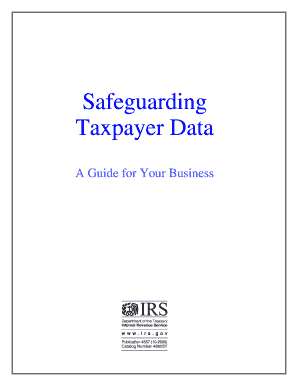
Pub 4557 Form


What is the Pub 4557
The Pub 4557, officially known as Publication 4557, is an IRS document that provides essential guidelines for tax professionals regarding the handling of sensitive taxpayer information. This publication outlines the requirements for safeguarding taxpayer data, particularly in the context of electronic filing and eSignature processes. It emphasizes the importance of security measures to protect personal and financial information from unauthorized access and data breaches.
How to Use the Pub 4557
Using the Pub 4557 involves understanding its guidelines and implementing the recommended practices for data protection. Tax professionals should familiarize themselves with the publication's contents to ensure compliance with IRS regulations. This includes adopting appropriate security measures, such as encryption and secure storage solutions, when handling taxpayer information. By following these guidelines, tax professionals can enhance their credibility and protect their clients' sensitive data effectively.
Steps to Complete the Pub 4557
Completing the Pub 4557 requires careful attention to detail. First, tax professionals should review the publication thoroughly to understand its requirements. Next, they should implement security measures as outlined, such as dual-factor authentication and secure data transmission protocols. After establishing these protocols, professionals can proceed to handle taxpayer information in compliance with the guidelines, ensuring all data is processed securely and efficiently.
Legal Use of the Pub 4557
The legal use of the Pub 4557 is crucial for tax professionals to maintain compliance with federal regulations. The publication serves as a framework for protecting taxpayer information, which is mandated by law. By adhering to the guidelines set forth in the Pub 4557, tax professionals can avoid potential legal repercussions and ensure that they are operating within the bounds of the law. This includes understanding the implications of data breaches and the necessary steps to mitigate risks.
Key Elements of the Pub 4557
Key elements of the Pub 4557 include the emphasis on data security measures, the importance of staff training on data protection, and the necessity for clear communication with clients regarding their data handling. The publication also highlights the need for regular audits to ensure compliance with security protocols. Understanding these elements is vital for tax professionals to effectively safeguard sensitive information and maintain trust with their clients.
IRS Guidelines
The IRS guidelines outlined in the Pub 4557 provide a comprehensive framework for tax professionals to follow. These guidelines include best practices for data security, requirements for electronic filing, and recommendations for protecting sensitive taxpayer information. By adhering to these guidelines, tax professionals can ensure that they are compliant with IRS regulations and are taking the necessary steps to protect their clients' data.
Examples of Using the Pub 4557
Examples of using the Pub 4557 can include scenarios where tax professionals implement the recommended security measures while preparing and filing tax returns. For instance, a tax professional may use encryption software to secure client documents before submission. Additionally, they might conduct regular training sessions for staff to ensure everyone is aware of the best practices for data protection as outlined in the publication. These practical applications demonstrate the importance of following the guidelines to maintain compliance and protect sensitive information.
Quick guide on how to complete pub 4557
Effortlessly Prepare Pub 4557 on Any Device
Digital document management has become increasingly favored by businesses and individuals alike. It offers an ideal environmentally friendly alternative to traditional printed and signed documents, enabling you to locate the right form and securely store it online. airSlate SignNow provides all the tools necessary to create, edit, and electronically sign your documents quickly without any delays. Manage Pub 4557 on any platform using airSlate SignNow's Android or iOS applications and enhance any document-oriented task today.
The Easiest Way to Edit and Electronically Sign Pub 4557
- Obtain Pub 4557 and click on Get Form to begin.
- Utilize the tools we provide to complete your document.
- Emphasize important sections of the documents or redact sensitive information with tools specifically offered by airSlate SignNow for this purpose.
- Create your electronic signature with the Sign tool, which takes just seconds and holds the same legal validity as a conventional wet ink signature.
- Review all details and click on the Done button to save your modifications.
- Choose how you wish to share your form, via email, SMS, invite link, or download it to your computer.
Eliminate the hassle of missing or lost files, tedious form searches, or errors that require printing new document copies. airSlate SignNow meets all your document management needs with just a few clicks from your preferred device. Edit and electronically sign Pub 4557 and ensure effective communication throughout the document preparation process with airSlate SignNow.
Create this form in 5 minutes or less
Create this form in 5 minutes!
How to create an eSignature for the pub 4557
How to create an electronic signature for a PDF online
How to create an electronic signature for a PDF in Google Chrome
How to create an e-signature for signing PDFs in Gmail
How to create an e-signature right from your smartphone
How to create an e-signature for a PDF on iOS
How to create an e-signature for a PDF on Android
People also ask
-
What is pub 4557 in relation to airSlate SignNow?
Pub 4557 refers to the guidelines and regulations regarding electronic signatures. airSlate SignNow complies with pub 4557, ensuring that your electronic documents are legally binding and secure. This compliance gives businesses the confidence they need to adopt eSigning technology.
-
How does airSlate SignNow ensure compliance with pub 4557?
airSlate SignNow adheres to the standards outlined in pub 4557 by implementing robust security measures and authentication processes. Our platform provides an audit trail of every document signed, which is crucial for legal compliance. This makes airSlate SignNow a reliable choice for businesses seeking to meet regulatory requirements.
-
What are the pricing plans for airSlate SignNow?
airSlate SignNow offers flexible pricing plans tailored to meet various business needs. Plans start with a free trial, allowing you to explore features that align with pub 4557 compliance before committing. Choose from individual, business, or enterprise plans to find the right fit for your organization.
-
What key features does airSlate SignNow offer to support pub 4557 compliance?
Key features of airSlate SignNow that support pub 4557 include secure electronic signatures, customizable templates, and comprehensive audit logs. These features ensure not only compliance but also an enhanced user experience for both senders and signers. Our platform is designed for ease of use while maintaining high security standards.
-
What benefits does airSlate SignNow provide for businesses using pub 4557?
Using airSlate SignNow within the framework of pub 4557 brings numerous benefits such as increased efficiency and reduced turnaround time for signatures. Businesses can streamline their operations, saving money and resources while ensuring compliance. This empowers organizations to focus on their core activities without worrying about document security.
-
Can airSlate SignNow integrate with other software for enhanced functionality?
Yes, airSlate SignNow seamlessly integrates with various software applications, allowing businesses to optimize their workflows. Whether it's CRM, project management, or accounting tools, our integrations ensure compliance with pub 4557 while enhancing efficiency. This interoperability makes it easier to manage documents and eSignatures across different platforms.
-
How can airSlate SignNow improve document workflows for businesses?
airSlate SignNow can dramatically improve document workflows by automating the signing process and providing real-time updates. With features that comply with pub 4557, businesses can reduce the time spent on manual document handling. This efficiency leads to faster approvals and a more organized process overall.
Get more for Pub 4557
- Sales and use tax forms and publications california
- Milestone 4 1099s form attention copy a of this form
- 2022 form 1099 b proceeds from broker and barter exchange transactions
- Pa estimated tax form fill out and sign printable pdf
- Form st 810 new york state and local quarterly sales and use tax return for part quarterly monthly filers revised 1122
- Ilovepdf download form
- State income tax law changes for the third quarter of 2022 form
- 2021 form 3805q net operating loss nol computation and nol and
Find out other Pub 4557
- How To eSignature Iowa Doctors Business Letter Template
- Help Me With eSignature Indiana Doctors Notice To Quit
- eSignature Ohio Education Purchase Order Template Easy
- eSignature South Dakota Education Confidentiality Agreement Later
- eSignature South Carolina Education Executive Summary Template Easy
- eSignature Michigan Doctors Living Will Simple
- How Do I eSignature Michigan Doctors LLC Operating Agreement
- How To eSignature Vermont Education Residential Lease Agreement
- eSignature Alabama Finance & Tax Accounting Quitclaim Deed Easy
- eSignature West Virginia Education Quitclaim Deed Fast
- eSignature Washington Education Lease Agreement Form Later
- eSignature Missouri Doctors Residential Lease Agreement Fast
- eSignature Wyoming Education Quitclaim Deed Easy
- eSignature Alaska Government Agreement Fast
- How Can I eSignature Arizona Government POA
- How Do I eSignature Nevada Doctors Lease Agreement Template
- Help Me With eSignature Nevada Doctors Lease Agreement Template
- How Can I eSignature Nevada Doctors Lease Agreement Template
- eSignature Finance & Tax Accounting Presentation Arkansas Secure
- eSignature Arkansas Government Affidavit Of Heirship Online