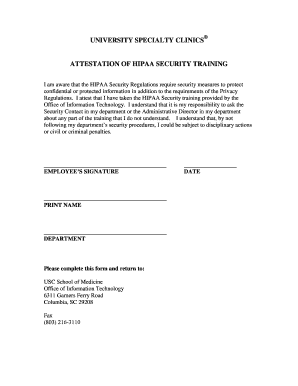
Attestation Statement Form


What is the attestation statement form
The signed attestation statement is a formal document that verifies the truthfulness of information provided by the signer. It is often used in various legal and administrative contexts, ensuring that the claims made within the document are accurate and can be relied upon. This form serves as a declaration that the signer understands the implications of the statements made and agrees to be held accountable for their accuracy. The attestation statement can be required in situations such as legal proceedings, financial disclosures, or compliance with regulatory requirements.
How to use the attestation statement form
Using the attestation statement form involves several straightforward steps. First, the signer must carefully read the entire document to understand the statements being made. Next, the signer fills out the required fields, providing accurate information as requested. Once completed, the signer must provide their signature, which can be done electronically using a trusted eSignature platform. This ensures that the document is legally binding and meets all necessary compliance standards. Finally, the completed form should be submitted according to the specified guidelines, whether online, by mail, or in person.
Key elements of the attestation statement form
Several key elements are essential to include in a signed attestation statement. These elements typically consist of:
- Identifying Information: This includes the name, address, and contact details of the signer.
- Statement of Truth: A clear declaration affirming that the information provided is true and accurate to the best of the signer's knowledge.
- Signature: The signer's signature, which can be electronic, indicating their agreement to the statements made.
- Date: The date on which the form is signed, establishing the timeline of the attestation.
- Witness or Notary Information: In some cases, a witness or notary may need to sign to validate the document further.
Steps to complete the attestation statement form
Completing the attestation statement form requires careful attention to detail. Here are the steps to follow:
- Review the Form: Read through the entire document to understand the requirements and statements.
- Fill Out Personal Information: Enter your name, address, and any other required identifying details.
- Provide Accurate Statements: Complete the sections that require you to attest to specific information.
- Sign the Document: Use an electronic signature solution to sign the form securely.
- Submit the Form: Follow the submission guidelines, ensuring that the form is sent to the correct recipient.
Legal use of the attestation statement form
The signed attestation statement is legally binding when executed correctly. It must comply with applicable laws and regulations, such as the ESIGN Act and UETA, which govern electronic signatures in the United States. The form can be used in various legal contexts, including court proceedings, regulatory compliance, and financial disclosures. Ensuring that the form is properly signed and submitted is crucial for its acceptance in legal matters, as any discrepancies may lead to challenges regarding its validity.
Examples of using the attestation statement form
There are numerous scenarios in which a signed attestation statement may be utilized. Common examples include:
- Financial institutions may require an attestation statement for loan applications to verify the applicant's financial status.
- Employers might use it to confirm the accuracy of information provided by employees during onboarding processes.
- In legal disputes, parties may submit attestation statements to affirm the truthfulness of their claims or defenses.
- Regulatory agencies often require signed attestation statements for compliance with industry standards and regulations.
Quick guide on how to complete attestation statement
Effortlessly prepare attestation statement on any device
Digital document management has become increasingly popular among companies and individuals. It offers an excellent eco-friendly alternative to conventional printed and signed documents, allowing you to find the right form and store it securely online. airSlate SignNow provides all the tools necessary to create, modify, and eSign your documents promptly without any delays. Manage signed attestation statement on any device using the airSlate SignNow apps for Android or iOS and enhance any document-related process today.
The easiest way to modify and eSign signed statement without hassle
- Find signed attestation and click on Get Form to begin.
- Utilize the tools we offer to complete your form.
- Emphasize important sections of the documents or obscure sensitive information with tools specifically designed for that purpose by airSlate SignNow.
- Create your eSignature with the Sign tool, which only takes seconds and carries the same legal validity as a conventional wet ink signature.
- Review all the information and click on the Done button to save your changes.
- Select how you wish to send your form, whether by email, text message (SMS), invitation link, or download it to your computer.
Say goodbye to lost or misplaced files, tedious form searching, or mistakes that necessitate printing new document copies. airSlate SignNow meets your document management needs in just a few clicks from any device you prefer. Modify and eSign attestation statement form and maintain exceptional communication at any phase of the form preparation process with airSlate SignNow.
Create this form in 5 minutes or less
Related searches to signed attestation statement
Create this form in 5 minutes!
How to create an eSignature for the signed statement
How to create an electronic signature for a PDF online
How to create an electronic signature for a PDF in Google Chrome
How to create an e-signature for signing PDFs in Gmail
How to create an e-signature right from your smartphone
How to create an e-signature for a PDF on iOS
How to create an e-signature for a PDF on Android
People also ask attestation statement form
-
What is a signed attestation statement and why is it important?
A signed attestation statement is a formal document that verifies the accuracy of certain claims or information presented. It is crucial for legal, compliance, and verification purposes, ensuring that the signatory confirms the facts within the document. Utilizing airSlate SignNow, businesses can streamline the process of obtaining a signed attestation statement efficiently.
-
How can airSlate SignNow help me obtain a signed attestation statement?
airSlate SignNow allows users to create, send, and eSign documents, including signed attestation statements, with a user-friendly interface. Its features such as templates and drag-and-drop options enable quick customization of documents. This ensures that obtaining a signed attestation statement becomes a seamless part of your workflow.
-
What are the pricing options for airSlate SignNow related to signed attestation statements?
airSlate SignNow offers various pricing plans to cater to different business needs, starting with a cost-effective option for startups and scaling up to enterprise solutions. Each plan provides access to all necessary features to manage signed attestation statements efficiently. Consider reviewing our pricing page for detailed information and to find the best fit for your organization.
-
Is airSlate SignNow compliant with legal standards for signed attestation statements?
Yes, airSlate SignNow is fully compliant with eSignature laws and regulations, making your signed attestation statements legally binding. Our platform follows the guidelines of the ESIGN Act and UETA in the United States and ensures that all electronic signatures are secure and verifiable. This compliance provides peace of mind when executing important documents.
-
Can I integrate airSlate SignNow with other applications for managing signed attestation statements?
Absolutely! airSlate SignNow supports integrations with various business applications like Salesforce, Google Drive, and Slack. This capability allows you to manage your signed attestation statements alongside your other essential workflows, improving productivity and data organization across your platforms.
-
What are the benefits of using airSlate SignNow for signed attestation statements?
Using airSlate SignNow for signed attestation statements offers numerous benefits, including increased efficiency through automation and reduced time spent on document management. The ability to track document status and gather signatures remotely enhances collaboration. Additionally, the platform’s built-in security measures protect your sensitive information.
-
How secure is my data when I use airSlate SignNow for signed attestation statements?
airSlate SignNow prioritizes data security, employing advanced encryption and authentication measures to protect your signed attestation statements. Regular security audits and compliance with industry standards further ensure your data is safeguarded. You can trust that your documents are secure while using our platform.
Get more for attestation statement
- Antony mayfield what is social media form
- Cdl self certification form
- Cvs vaccine voucher form
- C s form no 6 revised 1981 application for leave
- Gerald flynn house application falmouth housing trust falmouthhousingtrust form
- Blank t shirt order form
- Baylor scott and white prior authorization form
- Genesol 30 form
Find out other attestation statement template
- Sign Kentucky Lawers Living Will Free
- Sign Kentucky Lawers LLC Operating Agreement Mobile
- Sign Louisiana Lawers Quitclaim Deed Now
- Sign Massachusetts Lawers Quitclaim Deed Later
- Sign Michigan Lawers Rental Application Easy
- Sign Maine Insurance Quitclaim Deed Free
- Sign Montana Lawers LLC Operating Agreement Free
- Sign Montana Lawers LLC Operating Agreement Fast
- Can I Sign Nevada Lawers Letter Of Intent
- Sign Minnesota Insurance Residential Lease Agreement Fast
- How Do I Sign Ohio Lawers LLC Operating Agreement
- Sign Oregon Lawers Limited Power Of Attorney Simple
- Sign Oregon Lawers POA Online
- Sign Mississippi Insurance POA Fast
- How Do I Sign South Carolina Lawers Limited Power Of Attorney
- Sign South Dakota Lawers Quitclaim Deed Fast
- Sign South Dakota Lawers Memorandum Of Understanding Free
- Sign South Dakota Lawers Limited Power Of Attorney Now
- Sign Texas Lawers Limited Power Of Attorney Safe
- Sign Tennessee Lawers Affidavit Of Heirship Free