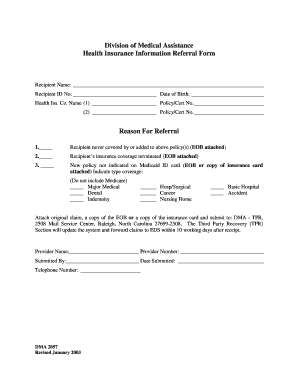
Dma 2057 Form


What is the DMA 2057 Form
The DMA 2057 form, also known as the insurance referral sheet, is a document used primarily in the healthcare sector. It facilitates the referral process for patients seeking specialized medical services. This form is essential for ensuring that patients receive the appropriate care while maintaining compliance with insurance requirements. By documenting the referral, healthcare providers can streamline communication and improve patient outcomes.
How to Obtain the DMA 2057 Form
Obtaining the DMA 2057 form is a straightforward process. Healthcare providers typically have access to this form through their administrative offices or medical software systems. Additionally, it may be available on official health department websites or through insurance companies that require its use. If you are a patient or caregiver, you can request the form directly from your healthcare provider's office.
Steps to Complete the DMA 2057 Form
Completing the DMA 2057 form involves several key steps to ensure accuracy and compliance:
- Begin by entering the patient's personal information, including name, date of birth, and contact details.
- Provide the referring physician's information, including their name, specialty, and contact information.
- Detail the reason for the referral, specifying the medical issues or conditions that require specialist attention.
- Include any relevant insurance information to facilitate coverage and billing.
- Review the completed form for accuracy before submission to avoid delays in the referral process.
Legal Use of the DMA 2057 Form
The DMA 2057 form is legally recognized when completed correctly and used in accordance with healthcare regulations. It serves as a formal record of the referral process, which can be critical in disputes regarding patient care or insurance claims. Ensuring compliance with federal and state laws related to patient privacy and data protection is essential when handling this form.
Key Elements of the DMA 2057 Form
Several key elements must be included in the DMA 2057 form to ensure its effectiveness:
- Patient identification details
- Referring physician's information
- Specialist's information
- Reason for referral
- Insurance details
- Patient consent, if required
Examples of Using the DMA 2057 Form
The DMA 2057 form can be utilized in various scenarios, such as:
- A primary care physician referring a patient to a cardiologist for further evaluation.
- A pediatrician sending a child to a specialist for developmental assessment.
- A surgeon requesting a consultation with an oncologist regarding a patient's treatment options.
Quick guide on how to complete dma 2057 form
Complete Dma 2057 Form effortlessly on any device
Digital document management has gained traction among both organizations and individuals. It offers an ideal environmentally friendly alternative to traditional printed and signed documents, allowing you to obtain the necessary form and securely store it online. airSlate SignNow provides you with all the tools required to create, edit, and eSign your documents promptly without delays. Handle Dma 2057 Form on any platform using airSlate SignNow's Android or iOS applications and simplify any document-related procedure today.
How to edit and eSign Dma 2057 Form effortlessly
- Locate Dma 2057 Form and click on Get Form to begin.
- Utilize the tools we offer to fill out your document.
- Emphasize relevant sections of your documents or obscure sensitive information using the tools that airSlate SignNow specifically provides for that purpose.
- Create your signature with the Sign tool, which takes mere seconds and holds the same legal validity as a conventional wet ink signature.
- Review all the information and click on the Done button to save your modifications.
- Decide how you would like to send your form, whether by email, SMS, or invitation link, or download it to your computer.
Eliminate concerns about lost or misplaced documents, tedious form searches, or mistakes that necessitate printing new copies. airSlate SignNow fulfills your document management requirements in just a few clicks from any device of your choice. Modify and eSign Dma 2057 Form and ensure excellent communication at every stage of your form preparation process with airSlate SignNow.
Create this form in 5 minutes or less
Create this form in 5 minutes!
How to create an eSignature for the dma 2057 form
How to create an electronic signature for a PDF online
How to create an electronic signature for a PDF in Google Chrome
How to create an e-signature for signing PDFs in Gmail
How to create an e-signature right from your smartphone
How to create an e-signature for a PDF on iOS
How to create an e-signature for a PDF on Android
People also ask
-
What is the dma 2057 form and how is it used?
The dma 2057 form is a document used for specific administrative tasks within various industries. It enables organizations to streamline their processes for collecting information and obtaining necessary approvals. Understanding how to fill out and manage the dma 2057 form effectively can greatly enhance operational efficiency.
-
How can airSlate SignNow help with the dma 2057 form?
airSlate SignNow simplifies the process of signing and managing the dma 2057 form by providing an electronic signature solution. With our platform, users can easily send, sign, and store documents securely, minimizing paperwork and maximizing productivity. This ensures that your dma 2057 form is completed quickly and accurately.
-
Is there a cost associated with using airSlate SignNow for the dma 2057 form?
Yes, there are different pricing plans available with airSlate SignNow that cater to businesses of various sizes. Our cost-effective solution ensures that you can manage the dma 2057 form and other documents without breaking the bank. We offer a free trial so you can experience the benefits before committing to a plan.
-
What features does airSlate SignNow offer for the dma 2057 form?
airSlate SignNow offers a range of features specifically designed to enhance the handling of the dma 2057 form. These include customizable templates, automated workflows, and real-time tracking of document status. With these tools, your team can efficiently manage the dma 2057 form and ensure compliance.
-
Are there any integrations available for managing the dma 2057 form?
Definitely! airSlate SignNow integrates seamlessly with various applications that can enhance your experience with the dma 2057 form. Whether you use Google Drive, Dropbox, or other popular platforms, you can connect them with airSlate SignNow to streamline your document management processes.
-
What are the benefits of using airSlate SignNow for the dma 2057 form?
Using airSlate SignNow for the dma 2057 form provides numerous benefits, including reduced processing time and improved accuracy. Our platform allows for easy collaboration and tracking, which helps ensure that every detail of the dma 2057 form is accounted for. Additionally, it enhances security and compliance for sensitive information.
-
Can I access the dma 2057 form on mobile devices?
Yes, airSlate SignNow is fully mobile-compatible, allowing you to access and manage the dma 2057 form from any device. The user-friendly mobile interface ensures that you can send and sign documents on the go without sacrificing functionality. This flexibility is perfect for busy professionals managing important paperwork.
Get more for Dma 2057 Form
- Matrix line item instructions utah state tax commission form
- Form ct 3 m general business corporation mta surcharge return tax year 2022
- Form it 2105 estimated income tax payment voucher tax
- Form ct 399 depreciation adjustment schedule tax year 2022
- Form maryland employer return of income tax withheld mw506a
- Instructions for form it 248 claim for empire state film
- Form ct 13 unrelated business income tax return tax year
- Corporation income tax return 00 00 00 00 00 00 00 00 form
Find out other Dma 2057 Form
- How To eSignature Indiana Legal Lease Agreement
- eSignature Kansas Legal Separation Agreement Online
- eSignature Georgia Lawers Cease And Desist Letter Now
- eSignature Maryland Legal Quitclaim Deed Free
- eSignature Maryland Legal Lease Agreement Template Simple
- eSignature North Carolina Legal Cease And Desist Letter Safe
- How Can I eSignature Ohio Legal Stock Certificate
- How To eSignature Pennsylvania Legal Cease And Desist Letter
- eSignature Oregon Legal Lease Agreement Template Later
- Can I eSignature Oregon Legal Limited Power Of Attorney
- eSignature South Dakota Legal Limited Power Of Attorney Now
- eSignature Texas Legal Affidavit Of Heirship Easy
- eSignature Utah Legal Promissory Note Template Free
- eSignature Louisiana Lawers Living Will Free
- eSignature Louisiana Lawers Last Will And Testament Now
- How To eSignature West Virginia Legal Quitclaim Deed
- eSignature West Virginia Legal Lease Agreement Template Online
- eSignature West Virginia Legal Medical History Online
- eSignature Maine Lawers Last Will And Testament Free
- eSignature Alabama Non-Profit Living Will Free