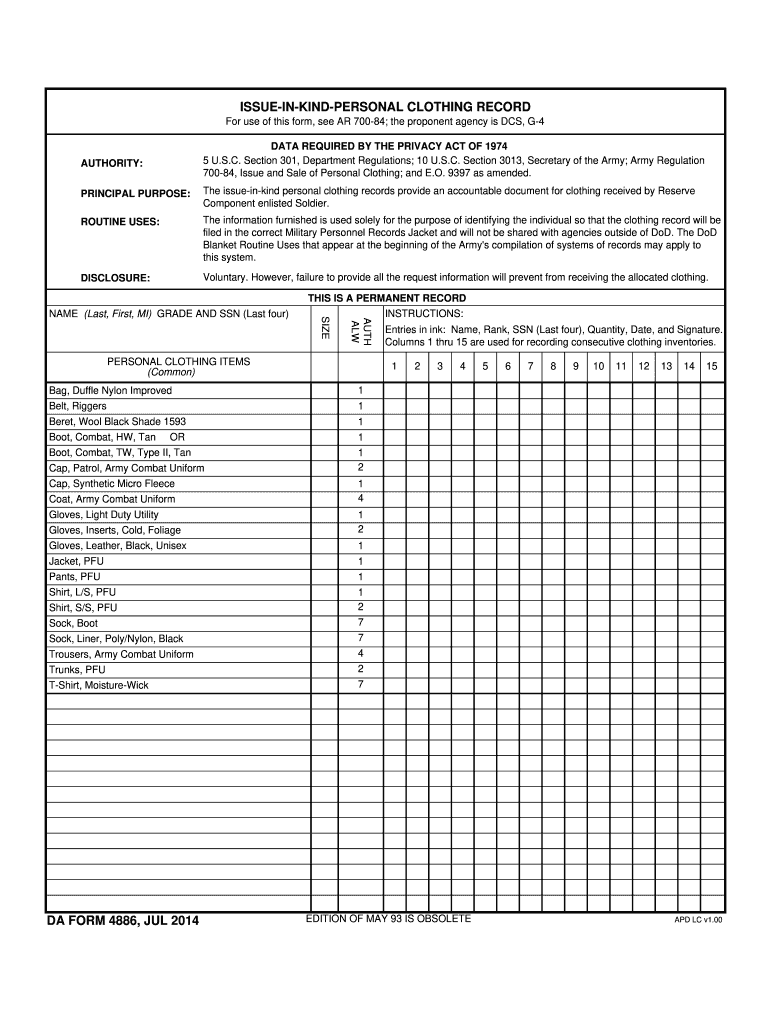
Army Clothing Record Form


What is the Army Clothing Record
The Army Clothing Record is a vital document used by military personnel to track the issuance and return of clothing and equipment. This record is essential for maintaining accountability of military uniforms and gear, ensuring that service members have the necessary items for their duties. It typically includes details such as item descriptions, quantities, and the dates of issuance and return. Proper management of the Army Clothing Record is crucial for compliance with military regulations and for personal accountability within the armed forces.
How to Use the Army Clothing Record
Using the Army Clothing Record involves several steps to ensure accuracy and compliance. Service members must first familiarize themselves with the specific format and requirements of the record. When receiving new clothing or equipment, it is important to document each item accurately, including the serial numbers and sizes. Additionally, when returning items, the record must be updated to reflect the return date and condition of the items. Regularly reviewing and updating the Army Clothing Record helps maintain an accurate inventory and supports military readiness.
Steps to Complete the Army Clothing Record
Completing the Army Clothing Record requires attention to detail and adherence to military procedures. The following steps outline the process:
- Gather all necessary information about the clothing and equipment being issued or returned.
- Fill in the record with item descriptions, quantities, and any identifying numbers.
- Ensure that all entries are signed and dated by the appropriate personnel.
- Review the record for accuracy before submission.
- Store the completed record securely to maintain confidentiality and compliance.
Legal Use of the Army Clothing Record
The legal use of the Army Clothing Record is governed by military regulations that dictate how records must be maintained and utilized. This document serves not only as an inventory tool but also as a legal record of accountability for issued items. Failing to maintain an accurate Army Clothing Record can lead to disciplinary actions or financial liability for lost or unaccounted items. Therefore, it is essential for service members to understand their responsibilities regarding this record and to ensure its accuracy at all times.
Key Elements of the Army Clothing Record
Several key elements are essential for the effective management of the Army Clothing Record. These include:
- Item Description: Detailed information about each clothing item or piece of equipment.
- Quantity: The number of items issued or returned.
- Serial Numbers: Unique identifiers for tracking purposes.
- Issuance and Return Dates: Important for maintaining an accurate timeline of item usage.
- Signatures: Required from both the issuing authority and the service member to validate the record.
How to Obtain the Army Clothing Record
To obtain the Army Clothing Record, service members typically need to request it through their unit supply personnel or administrative office. The process may vary depending on the specific branch of the military and the unit's protocols. It is important to ensure that all necessary documentation is provided to facilitate the request. In some cases, digital access may be available through official military portals, allowing for easier management and retrieval of the record.
Quick guide on how to complete army clothing record
Complete Army Clothing Record effortlessly on any device
Managing documents online has gained popularity among businesses and individuals. It offers an ideal eco-friendly substitute for traditional printed and signed documents, allowing you to obtain the correct format and securely save it online. airSlate SignNow provides all the tools necessary to create, modify, and eSign your documents swiftly without delays. Manage Army Clothing Record on any platform with airSlate SignNow Android or iOS applications and simplify any document-based process today.
The easiest way to adjust and eSign Army Clothing Record without hassle
- Find Army Clothing Record and then click Get Form to begin.
- Utilize the tools we offer to fill out your document.
- Emphasize important sections of your documents or redact sensitive information with tools that airSlate SignNow provides specifically for that purpose.
- Generate your signature using the Sign tool, which takes moments and carries the same legal standing as a conventional wet ink signature.
- Review the information and then click on the Done button to save your modifications.
- Choose your preferred method to share your form, via email, SMS, or an invite link, or download it to your computer.
Eliminate the worry of lost or misplaced documents, tedious form searches, or mistakes that require printing new copies of documents. airSlate SignNow fulfills your document management needs in just a few clicks from any device you prefer. Modify and eSign Army Clothing Record while ensuring effective communication at every stage of your form preparation process with airSlate SignNow.
Create this form in 5 minutes or less
Create this form in 5 minutes!
How to create an eSignature for the army clothing record
How to create an electronic signature for a PDF online
How to create an electronic signature for a PDF in Google Chrome
How to create an e-signature for signing PDFs in Gmail
How to create an e-signature right from your smartphone
How to create an e-signature for a PDF on iOS
How to create an e-signature for a PDF on Android
People also ask
-
What is an army clothing record?
An army clothing record is a formal document used to track the issue, return, and current inventory of military uniforms and gear. It ensures that soldiers are properly equipped and that all clothing items are accounted for. Managing your army clothing record effectively is essential for compliance and accountability within military operations.
-
How does airSlate SignNow help with managing army clothing records?
airSlate SignNow provides a streamlined solution for managing army clothing records by enabling users to create, send, and securely eSign related documents. This digital approach minimizes paperwork and enhances the accuracy of record keeping. With our platform, military personnel can efficiently track their clothing items and ensure timely updates to their records.
-
What are the benefits of using airSlate SignNow for army clothing records?
Using airSlate SignNow for army clothing records offers numerous benefits, including enhanced compliance, improved tracking accuracy, and reduced administrative workloads. Our platform's user-friendly interface allows easy access to records, ensuring that soldiers can manage their gear without complications. Additionally, our eSignature feature accelerates the approval process for updates to clothing records.
-
Is there a cost associated with using airSlate SignNow for army clothing records?
Yes, airSlate SignNow offers various pricing plans designed to meet different needs, including those for military applications like managing army clothing records. Our plans are cost-effective, allowing organizations to choose the best fit based on document volume and user requirements. Contact us for detailed pricing information.
-
Does airSlate SignNow integrate with existing systems for army clothing records?
Absolutely! airSlate SignNow offers seamless integrations with various systems that can help streamline the management of army clothing records. This ensures that you can sync your existing tools and platforms, enhancing your overall workflow. Our flexible API allows for easy customization to help meet your organization’s specific needs.
-
What features does airSlate SignNow provide for army clothing records?
airSlate SignNow provides features such as customizable templates for army clothing records, automated workflows, and robust eSignature capabilities. These tools help shorten the time it takes to process and manage clothing records. Additionally, our platform includes secure cloud storage, ensuring that your sensitive data remains protected.
-
Can I access army clothing records from mobile devices using airSlate SignNow?
Yes, airSlate SignNow is accessible from mobile devices, allowing you to manage army clothing records on-the-go. Our mobile-friendly platform ensures you can view, edit, and eSign documents anytime, anywhere. This flexibility is crucial for military personnel who may be deployed or working in various environments.
Get more for Army Clothing Record
- Rental application first middle last each adult 18 or older must fill out a separate application there is a nonrefundable fee form
- Application to sue or defend as indigent illinois legal advocate illinoislegaladvocate form
- Fca benefits ehr com form
- Arizona department of public safety form
- Gcse bengali question paper unit 02 reading test june gcse bengali form
- Dfp 024d daycarecare facilities insepction request form dfp 024d daycarecare facilities insepction request form
- Advertis agency contract template form
- Adoption contract template form
Find out other Army Clothing Record
- Electronic signature Virginia Prenuptial Agreement Template Free
- How Do I Electronic signature Maryland Affidavit of Residence
- Electronic signature Florida Child Support Modification Simple
- Electronic signature North Dakota Child Support Modification Easy
- Electronic signature Oregon Child Support Modification Online
- How Can I Electronic signature Colorado Cohabitation Agreement
- Electronic signature Arkansas Leave of Absence Letter Later
- Electronic signature New Jersey Cohabitation Agreement Fast
- Help Me With Electronic signature Alabama Living Will
- How Do I Electronic signature Louisiana Living Will
- Electronic signature Arizona Moving Checklist Computer
- Electronic signature Tennessee Last Will and Testament Free
- Can I Electronic signature Massachusetts Separation Agreement
- Can I Electronic signature North Carolina Separation Agreement
- How To Electronic signature Wyoming Affidavit of Domicile
- Electronic signature Wisconsin Codicil to Will Later
- Electronic signature Idaho Guaranty Agreement Free
- Electronic signature North Carolina Guaranty Agreement Online
- eSignature Connecticut Outsourcing Services Contract Computer
- eSignature New Hampshire Outsourcing Services Contract Computer