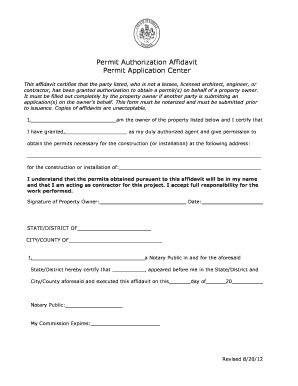
Affidavit of Authorization Form


What is the affidavit of authorization?
The affidavit of authorization is a legal document that grants permission for one party to act on behalf of another. This form is often used in various situations, such as allowing someone to manage financial matters, make decisions regarding medical care, or handle legal affairs. The document typically requires the signatures of both the grantor and the agent, affirming the authority being delegated. It serves as a formal declaration that the agent has the right to act in the specified capacity, ensuring clarity and legal standing in the eyes of institutions and authorities.
Key elements of the affidavit of authorization
To ensure the affidavit of authorization is valid and effective, certain key elements must be included:
- Identification of parties: Clearly state the names and addresses of both the grantor and the agent.
- Scope of authority: Specify the exact powers being granted to the agent, detailing what actions they can take on behalf of the grantor.
- Duration of authority: Indicate whether the authority is temporary or ongoing, including any relevant dates.
- Signatures: Both parties must sign the document to validate the agreement, often requiring notarization for added legal strength.
Steps to complete the affidavit of authorization
Completing the affidavit of authorization involves several important steps:
- Gather necessary information: Collect personal details of both the grantor and the agent, including full names, addresses, and contact information.
- Define the scope of authority: Clearly outline what powers the agent will have, ensuring both parties agree on the specifics.
- Draft the document: Use a template or create the affidavit from scratch, incorporating all required elements and ensuring clarity.
- Review and sign: Both the grantor and the agent should carefully review the document before signing. Notarization may be required to enhance its legal standing.
Legal use of the affidavit of authorization
The affidavit of authorization is recognized in many legal contexts, allowing individuals to delegate authority in a manner that is legally binding. It is crucial for the document to comply with state laws regarding powers of attorney and other related legal instruments. By ensuring that the affidavit meets all legal requirements, it can be used effectively in dealings with banks, healthcare providers, and other entities that require proof of authority.
How to obtain the affidavit of authorization
Obtaining an affidavit of authorization can be done through various means. Many legal websites offer templates that can be customized to fit specific needs. Additionally, local law offices or legal aid organizations may provide assistance in drafting the document. It is important to ensure that the version used complies with state-specific regulations and includes all necessary elements for validity.
Examples of using the affidavit of authorization
There are numerous scenarios where an affidavit of authorization can be useful:
- Financial management: Granting someone the authority to manage bank accounts or investments.
- Healthcare decisions: Allowing an individual to make medical decisions on behalf of someone unable to do so.
- Legal representation: Authorizing an agent to handle legal matters, such as signing documents or appearing in court.
Quick guide on how to complete affidavit of authorization 17012235
Complete Affidavit Of Authorization effortlessly on any platform
Digital document management has become increasingly popular among enterprises and individuals. It offers an ideal environmentally friendly substitute for traditional printed and signed documents, allowing you to locate the necessary form and securely store it online. airSlate SignNow equips you with all the tools required to create, edit, and eSign your documents promptly and without interruptions. Manage Affidavit Of Authorization on any platform using airSlate SignNow's Android or iOS applications and streamline any document-related process today.
How to modify and eSign Affidavit Of Authorization effortlessly
- Locate Affidavit Of Authorization and click on Get Form to begin.
- Utilize the tools we provide to complete your form.
- Emphasize important sections of the documents or redact sensitive information with tools that airSlate SignNow specifically provides for this purpose.
- Create your signature with the Sign feature, which takes mere seconds and holds the same legal validity as a traditional handwritten signature.
- Verify all the details and click on the Done button to save your changes.
- Select your preferred method to send your form, via email, SMS, or invitation link, or download it to your computer.
Eliminate concerns about lost or misplaced files, tedious form searches, or mistakes that require you to print new document copies. airSlate SignNow addresses all your document management needs in just a few clicks from a device of your selection. Modify and eSign Affidavit Of Authorization and guarantee exceptional communication at every stage of your form preparation process with airSlate SignNow.
Create this form in 5 minutes or less
Create this form in 5 minutes!
How to create an eSignature for the affidavit of authorization 17012235
How to create an electronic signature for a PDF online
How to create an electronic signature for a PDF in Google Chrome
How to create an e-signature for signing PDFs in Gmail
How to create an e-signature right from your smartphone
How to create an e-signature for a PDF on iOS
How to create an e-signature for a PDF on Android
People also ask
-
What is an affidavit of authorization and how is it used?
An affidavit of authorization is a legal document that grants permission for someone to act on behalf of another person or entity. In the context of airSlate SignNow, this document can be easily created, signed, and sent electronically, streamlining the process and ensuring compliance.
-
How does airSlate SignNow simplify the creation of an affidavit of authorization?
airSlate SignNow offers an intuitive interface that allows users to quickly draft an affidavit of authorization using templates. Users can customize each template based on specific needs, ensuring that all required information is accurately captured before sending it for eSignature.
-
Are there any costs associated with using airSlate SignNow for affidavit of authorization?
Yes, airSlate SignNow offers various pricing plans that cater to different business needs, allowing you to choose the most cost-effective solution for creating an affidavit of authorization. Pricing is based on the number of users and features you require, ensuring flexibility and value.
-
What are the benefits of using airSlate SignNow for legal documents like affidavits?
Using airSlate SignNow for your affidavit of authorization offers numerous benefits, including faster turnaround times, reduced paperwork, and enhanced security. The platform ensures that your documents are legally binding and compliant with state regulations.
-
Can I integrate airSlate SignNow with other tools for managing affidavits?
Absolutely! airSlate SignNow provides seamless integrations with various applications, such as CRM systems and cloud storage tools. This allows businesses to efficiently manage affidavits of authorization and other documents from a central location.
-
Is it easy to track the status of an affidavit of authorization once sent?
Yes, airSlate SignNow includes features for tracking the status of your affidavit of authorization. Users can receive real-time notifications when the document has been viewed, signed, or completed, ensuring you stay updated throughout the process.
-
How is the security of my affidavit of authorization ensured with airSlate SignNow?
airSlate SignNow prioritizes security with bank-level encryption and compliance with industry standards. This ensures that your affidavit of authorization and other sensitive documents are protected from unauthorized access and data bsignNowes.
Get more for Affidavit Of Authorization
- Corporate income tax province of british columbia govbcca form
- Maryland form for nonresidents employed in
- New york tax appeals tribunal requires bank to apply its nol form
- General excise and use tax forms department of taxation
- Instructions for form nyc 210 claim for new york city school tax credit tax year 2022
- M 6 rev 2022 hawaii estate tax return form
- Instructions for form it 201 x taxnygov
- Form it 216 claim for child and dependent care credit
Find out other Affidavit Of Authorization
- eSign Delaware Courts Operating Agreement Easy
- eSign Georgia Courts Bill Of Lading Online
- eSign Hawaii Courts Contract Mobile
- eSign Hawaii Courts RFP Online
- How To eSign Hawaii Courts RFP
- eSign Hawaii Courts Letter Of Intent Later
- eSign Hawaii Courts IOU Myself
- eSign Hawaii Courts IOU Safe
- Help Me With eSign Hawaii Courts Cease And Desist Letter
- How To eSign Massachusetts Police Letter Of Intent
- eSign Police Document Michigan Secure
- eSign Iowa Courts Emergency Contact Form Online
- eSign Kentucky Courts Quitclaim Deed Easy
- How To eSign Maryland Courts Medical History
- eSign Michigan Courts Lease Agreement Template Online
- eSign Minnesota Courts Cease And Desist Letter Free
- Can I eSign Montana Courts NDA
- eSign Montana Courts LLC Operating Agreement Mobile
- eSign Oklahoma Sports Rental Application Simple
- eSign Oklahoma Sports Rental Application Easy