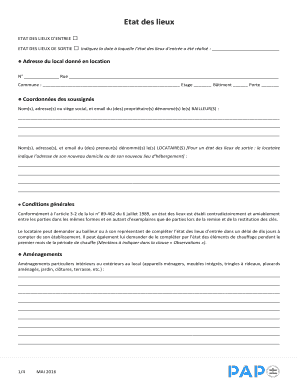
ETAT DES LIEUX DE SORTIE Indiquez La Date Laquelle Ltat Des Lieux Dentre a T Ralis Form


What is the ETAT DES LIEUX DE SORTIE Indiquez La Date Laquelle Ltat Des Lieux Dentre A T Ralis
The ETAT DES LIEUX DE SORTIE Indiquez La Date Laquelle Ltat Des Lieux Dentre A T Ralis form is a crucial document used primarily in rental agreements. It serves as a record of the condition of a property at the time of a tenant's departure. This document helps to ensure that both landlords and tenants have a clear understanding of the property's state, which can prevent disputes over security deposits and property damage claims. By documenting the condition of the property, this form provides legal protection for both parties involved in the rental agreement.
How to use the ETAT DES LIEUX DE SORTIE Indiquez La Date Laquelle Ltat Des Lieux Dentre A T Ralis
Using the ETAT DES LIEUX DE SORTIE form involves several straightforward steps. First, gather all necessary information about the property, including its address and the names of the parties involved. Next, conduct a thorough inspection of the property, noting any damages or areas of concern. Document these findings on the form, ensuring that both the landlord and tenant agree on the condition of the property. Finally, both parties should sign and date the completed form to confirm its accuracy and mutual agreement.
Key elements of the ETAT DES LIEUX DE SORTIE Indiquez La Date Laquelle Ltat Des Lieux Dentre A T Ralis
Several key elements must be included in the ETAT DES LIEUX DE SORTIE form to ensure its validity. These elements include:
- The date of the inspection
- The property address
- The names and signatures of both the landlord and tenant
- A detailed description of the property's condition, including any damages or repairs needed
- Photographic evidence of the property's state, if applicable
Including these elements helps to create a comprehensive record that can be referred to in case of disputes.
Steps to complete the ETAT DES LIEUX DE SORTIE Indiquez La Date Laquelle Ltat Des Lieux Dentre A T Ralis
Completing the ETAT DES LIEUX DE SORTIE form involves a systematic approach:
- Schedule a time for the inspection with the landlord or tenant.
- Inspect each room and area of the property, taking notes on its condition.
- Fill out the form, detailing the condition of the property and noting any damages.
- Include photographs to support your observations.
- Have both parties review the completed form for accuracy.
- Sign and date the form to finalize the agreement.
Legal use of the ETAT DES LIEUX DE SORTIE Indiquez La Date Laquelle Ltat Des Lieux Dentre A T Ralis
The legal use of the ETAT DES LIEUX DE SORTIE form is essential in rental agreements. It acts as a binding document that can be presented in court if disputes arise regarding property condition or security deposits. For the form to be legally effective, it must be completed accurately and signed by both parties. The form should also comply with local and state laws governing rental agreements to ensure its enforceability.
Examples of using the ETAT DES LIEUX DE SORTIE Indiquez La Date Laquelle Ltat Des Lieux Dentre A T Ralis
There are various scenarios in which the ETAT DES LIEUX DE SORTIE form can be beneficial:
- A tenant moving out of an apartment and wanting to ensure their security deposit is returned.
- A landlord documenting the condition of a property before new tenants move in.
- Disputes arising over property damage claims between landlords and tenants.
In each case, the form serves as a critical tool for protecting the rights and interests of both parties.
Quick guide on how to complete etat des lieux de sortie indiquez la date laquelle ltat des lieux dentre a t ralis
Complete ETAT DES LIEUX DE SORTIE Indiquez La Date Laquelle Ltat Des Lieux Dentre A T Ralis effortlessly on any device
Digital document management has become increasingly popular among companies and individuals. It offers an ideal eco-friendly substitute for conventional printed and signed documents, as you can obtain the necessary form and securely store it online. airSlate SignNow equips you with all the resources you require to create, modify, and eSign your documents swiftly without delays. Handle ETAT DES LIEUX DE SORTIE Indiquez La Date Laquelle Ltat Des Lieux Dentre A T Ralis on any device using airSlate SignNow Android or iOS applications and simplify any document-related tasks today.
How to modify and eSign ETAT DES LIEUX DE SORTIE Indiquez La Date Laquelle Ltat Des Lieux Dentre A T Ralis with ease
- Obtain ETAT DES LIEUX DE SORTIE Indiquez La Date Laquelle Ltat Des Lieux Dentre A T Ralis and click on Get Form to begin.
- Utilize the tools we provide to complete your form.
- Emphasize important sections of your documents or redact sensitive information with tools that airSlate SignNow specifically offers for that purpose.
- Generate your eSignature with the Sign feature, which only takes a few seconds and holds the same legal significance as a traditional handwritten signature.
- Review all the details and click on the Done button to save your changes.
- Choose how you would like to send your form, via email, text message (SMS), invitation link, or download it to your computer.
Eliminate the hassle of lost or misplaced files, cumbersome form searches, or errors that necessitate printing new document copies. airSlate SignNow meets your document management needs in just a few clicks from any device you prefer. Alter and eSign ETAT DES LIEUX DE SORTIE Indiquez La Date Laquelle Ltat Des Lieux Dentre A T Ralis and ensure effective communication throughout the form preparation process with airSlate SignNow.
Create this form in 5 minutes or less
Create this form in 5 minutes!
How to create an eSignature for the etat des lieux de sortie indiquez la date laquelle ltat des lieux dentre a t ralis
How to create an electronic signature for a PDF online
How to create an electronic signature for a PDF in Google Chrome
How to create an e-signature for signing PDFs in Gmail
How to create an e-signature right from your smartphone
How to create an e-signature for a PDF on iOS
How to create an e-signature for a PDF on Android
People also ask
-
What is the ETAT DES LIEUX DE SORTIE and why is it important?
The ETAT DES LIEUX DE SORTIE is a crucial document that outlines the condition of a property upon a tenant's departure. It helps in identifying any damages and ensures that both the landlord and tenant agree on the property's state. This process indicates the date the ETAT DES LIEUX D'ENTREE a T Ralis, serving as a reference point for comparison.
-
How does airSlate SignNow facilitate the ETAT DES LIEUX DE SORTIE process?
airSlate SignNow simplifies the ETAT DES LIEUX DE SORTIE by allowing users to easily create, send, and eSign the required documents online. Our intuitive platform enables property managers and landlords to share the ETAT DES LIEUX DE SORTIE efficiently, ensuring a smoother transition when a tenant moves out. This ensures all parties have access to essential documentation without delays.
-
What features does airSlate SignNow offer for managing ETAT DES LIEUX documents?
airSlate SignNow provides various features tailored for handling ETAT DES LIEUX DE SORTIE documentation. Users can create custom templates, track document statuses, and get real-time notifications. This functionality ensures that the ETAT DES LIEUX D'ENTREE and ETAT DES LIEUX DE SORTIE processes are seamless and well-documented.
-
Is there a cost associated with using airSlate SignNow for ETAT DES LIEUX documents?
Yes, airSlate SignNow offers various pricing plans to suit the needs of different businesses. Our plans are designed to be cost-effective while providing comprehensive features for managing ETAT DES LIEUX DE SORTIE and other essential documents. You can choose a plan that fits your budget and requirements.
-
Can I integrate airSlate SignNow with other tools I'm currently using?
Absolutely! airSlate SignNow supports integrations with various popular tools and software, enhancing your document management capabilities. Whether it's your CRM or property management system, you can streamline the ETAT DES LIEUX DE SORTIE process through seamless connectivity, ensuring better workflow efficiency.
-
How can airSlate SignNow improve compliance in the ETAT DES LIEUX DE SORTIE process?
Using airSlate SignNow enhances compliance by providing a secure, legally-binding eSigning process for the ETAT DES LIEUX DE SORTIE documentation. All transactions are encrypted, and audit trails are maintained, ensuring that you meet legal requirements for document handling. This reliability is essential for protecting both landlords and tenants.
-
What are the benefits of using airSlate SignNow for ETAT DES LIEUX management?
The primary benefits of using airSlate SignNow for ETAT DES LIEUX DE SORTIE management include increased efficiency, reduced turnaround times, and improved accuracy in documentation. By digitizing the process, you can minimize the risk of errors and make communication smoother between stakeholders regarding the state of the property.
Get more for ETAT DES LIEUX DE SORTIE Indiquez La Date Laquelle Ltat Des Lieux Dentre A T Ralis
Find out other ETAT DES LIEUX DE SORTIE Indiquez La Date Laquelle Ltat Des Lieux Dentre A T Ralis
- eSignature Oklahoma Payroll Deduction Authorization Easy
- How To eSignature Texas Payroll Deduction Authorization
- Can I Electronic signature Connecticut Retainer for Attorney
- How Do I Electronic signature Idaho Assignment of License
- Electronic signature New Jersey Lease Renewal Free
- Electronic signature Texas Lease Renewal Fast
- How Can I Electronic signature Colorado Notice of Intent to Vacate
- eSignature Delaware Employee Compliance Survey Later
- eSignature Kansas Employee Compliance Survey Myself
- Can I Electronic signature Colorado Bill of Sale Immovable Property
- How Can I Electronic signature West Virginia Vacation Rental Short Term Lease Agreement
- How Do I Electronic signature New Hampshire Bill of Sale Immovable Property
- Electronic signature North Dakota Bill of Sale Immovable Property Myself
- Can I Electronic signature Oregon Bill of Sale Immovable Property
- How To Electronic signature West Virginia Bill of Sale Immovable Property
- Electronic signature Delaware Equipment Sales Agreement Fast
- Help Me With Electronic signature Louisiana Assignment of Mortgage
- Can I Electronic signature Minnesota Assignment of Mortgage
- Electronic signature West Virginia Sales Receipt Template Free
- Electronic signature Colorado Sales Invoice Template Computer