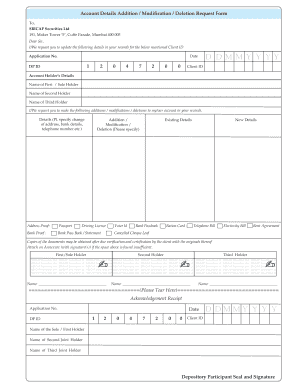
Annexure 2 Form Sbi for Demat


What is the Annexure 2 Form for SBI Demat?
The Annexure 2 form for SBI Demat is a crucial document used in the process of opening a dematerialized account with the State Bank of India (SBI). This form allows investors to hold their securities in an electronic format, which simplifies the management of assets and enhances security. The form is specifically designed for customers who wish to convert their physical shares into electronic form, facilitating easier trading and management of investments.
Steps to Complete the Annexure 2 Form for SBI Demat
Completing the Annexure 2 form for SBI Demat involves several key steps to ensure accuracy and compliance. Begin by filling in your personal details, including your name, address, and contact information. Next, provide your bank account details, as the demat account will be linked to your bank for seamless transactions. It is also essential to include your Permanent Account Number (PAN) and any other identification documents as required. Ensure that all information is accurate to avoid delays in processing.
Legal Use of the Annexure 2 Form for SBI Demat
The Annexure 2 form must be completed in accordance with the legal requirements set forth by regulatory authorities. This includes adhering to the guidelines established by the Securities and Exchange Board of India (SEBI). The form serves as a legally binding document that confirms the customer's intent to open a demat account and provides necessary disclosures. Proper completion of this form is essential for the legal validity of the demat account.
Required Documents for the Annexure 2 Form for SBI Demat
To successfully fill out the Annexure 2 form, several documents are typically required. These include:
- Proof of identity (such as a government-issued ID)
- Proof of address (like a utility bill or bank statement)
- PAN card
- Passport-sized photographs
Having these documents ready will streamline the process of opening your demat account and ensure compliance with SBI's requirements.
How to Obtain the Annexure 2 Form for SBI Demat
The Annexure 2 form can be easily obtained through multiple channels. Customers can visit their nearest SBI branch to request a physical copy of the form. Additionally, the form may be available for download from the official SBI website, allowing for convenient access. It is advisable to ensure that you are using the most current version of the form to avoid any issues during submission.
Form Submission Methods for the Annexure 2 Form for SBI Demat
Once the Annexure 2 form is completed, it can be submitted through various methods. Customers can choose to submit the form in person at their local SBI branch, ensuring direct interaction with bank officials. Alternatively, some regions may allow for online submission through SBI’s digital platforms. It is important to verify the submission method applicable to your location to ensure timely processing of your demat account application.
Quick guide on how to complete annexure 2 form sbi for demat
Complete Annexure 2 Form Sbi For Demat seamlessly on any device
Online document management has become increasingly popular among businesses and individuals. It offers an excellent eco-friendly alternative to conventional printed and signed documents, as you can access the necessary form and securely preserve it online. airSlate SignNow equips you with all the tools required to create, modify, and eSign your documents swiftly and without delays. Manage Annexure 2 Form Sbi For Demat on any device using airSlate SignNow Android or iOS applications and streamline any document-related process today.
The easiest way to edit and eSign Annexure 2 Form Sbi For Demat effortlessly
- Locate Annexure 2 Form Sbi For Demat and click on Get Form to begin.
- Utilize the tools we offer to fill out your document.
- Mark important sections of the documents or redact sensitive information using tools that airSlate SignNow provides specifically for that purpose.
- Create your signature with the Sign feature, which takes mere seconds and carries the same legal validity as a traditional ink signature.
- Review all details and click on the Done button to save your modifications.
- Choose how you wish to share your form, via email, text message (SMS), or invitation link, or download it to your computer.
Say goodbye to lost or misplaced files, tedious form searching, or mistakes that require reprinting document copies. airSlate SignNow addresses all your document management needs in just a few clicks from a device of your choice. Modify and eSign Annexure 2 Form Sbi For Demat while ensuring exceptional communication throughout your form preparation process with airSlate SignNow.
Create this form in 5 minutes or less
Create this form in 5 minutes!
How to create an eSignature for the annexure 2 form sbi for demat
How to create an electronic signature for a PDF online
How to create an electronic signature for a PDF in Google Chrome
How to create an e-signature for signing PDFs in Gmail
How to create an e-signature right from your smartphone
How to create an e-signature for a PDF on iOS
How to create an e-signature for a PDF on Android
People also ask
-
What is the SBI Annexure 2 form fill up process?
The SBI Annexure 2 form fill up process involves entering required information and submitting the completed form for verification. With airSlate SignNow, this process is streamlined through easy eSignature capabilities, ensuring your documents are signed quickly and efficiently.
-
How can airSlate SignNow assist with SBI Annexure 2 form fill up?
airSlate SignNow simplifies the SBI Annexure 2 form fill up by providing an intuitive platform for document management and eSigning. You can fill out the form digitally, reducing paperwork and ensuring a smooth submission process.
-
Is the SBI Annexure 2 form fill up service cost-effective?
Yes, using airSlate SignNow for your SBI Annexure 2 form fill up is a cost-effective solution for businesses of all sizes. You avoid printing costs and improve efficiency, ultimately saving both time and money.
-
What features does airSlate SignNow offer for filling out the SBI Annexure 2 form?
airSlate SignNow offers features such as customizable templates, easy eSigning, and secure cloud storage to enhance your SBI Annexure 2 form fill up experience. These capabilities help ensure that your forms are correctly filled out and securely stored.
-
Can I integrate airSlate SignNow with other applications for SBI Annexure 2 form fill up?
Absolutely! airSlate SignNow supports various integrations with popular applications, allowing you to enhance your SBI Annexure 2 form fill up process. This facilitates seamless data transfer and improves overall workflow efficiency.
-
What benefits does airSlate SignNow provide for the SBI Annexure 2 form fill up?
The primary benefits of using airSlate SignNow for your SBI Annexure 2 form fill up include increased efficiency, reduced turnaround times, and enhanced security. These advantages ensure your forms are processed swiftly and safely.
-
Is it easy to use airSlate SignNow for SBI Annexure 2 form fill up?
Yes, airSlate SignNow is designed with user-friendliness in mind, making the SBI Annexure 2 form fill up simple for anyone. You'll find that navigating through the platform and filling out forms can be done with ease, even without technical expertise.
Get more for Annexure 2 Form Sbi For Demat
- 2022 form 540 california resident income tax return 2022 form 540 california resident income tax return
- Form n 311 rev 2022 refundable foodexcise tax credit forms 2022 fillable
- 2022 form 511 tx credit for tax paid to another state
- Form it 613 claim for environmental remediation insurance credit
- Power of attorney marylandtaxesgov form
- 2022 schedule ca 540 california adjustments residents 2022 schedule ca 540 california adjustments residents form
- Filing information for individual income tax marylandtaxesgov
- 2022 form 8879 california e file signature authorization for individuals
Find out other Annexure 2 Form Sbi For Demat
- How Do I Sign Washington Healthcare / Medical Word
- How Can I Sign Indiana High Tech PDF
- How To Sign Oregon High Tech Document
- How Do I Sign California Insurance PDF
- Help Me With Sign Wyoming High Tech Presentation
- How Do I Sign Florida Insurance PPT
- How To Sign Indiana Insurance Document
- Can I Sign Illinois Lawers Form
- How To Sign Indiana Lawers Document
- How To Sign Michigan Lawers Document
- How To Sign New Jersey Lawers PPT
- How Do I Sign Arkansas Legal Document
- How Can I Sign Connecticut Legal Document
- How Can I Sign Indiana Legal Form
- Can I Sign Iowa Legal Document
- How Can I Sign Nebraska Legal Document
- How To Sign Nevada Legal Document
- Can I Sign Nevada Legal Form
- How Do I Sign New Jersey Legal Word
- Help Me With Sign New York Legal Document