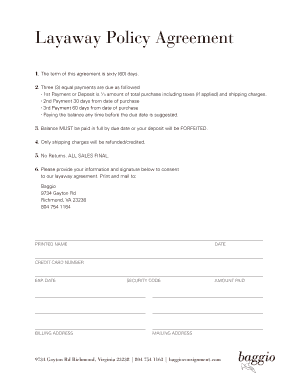
Layaway Terms and Conditions Sample Form


Understanding the Layaway Terms and Conditions Sample
A layaway policy template outlines the essential terms and conditions governing a layaway agreement. This document serves as a binding contract between the retailer and the customer, detailing the payment structure, item reservation, and conditions under which the layaway can be canceled or modified. Key elements typically included are the total cost of the items, the required down payment, the payment schedule, and any fees associated with the layaway plan. Understanding these terms is crucial for both parties to ensure clarity and compliance.
Steps to Complete the Layaway Terms and Conditions Sample
Completing a layaway terms and conditions sample involves several straightforward steps. First, gather all necessary information about the items being placed on layaway, including their prices and descriptions. Next, determine the down payment amount and the payment schedule, ensuring it aligns with both the retailer's policies and the customer's financial capabilities. After drafting the terms, review the document for clarity and completeness. Finally, both parties should sign the agreement to formalize the terms.
Legal Use of the Layaway Terms and Conditions Sample
The layaway terms and conditions sample must comply with applicable laws to be legally binding. In the United States, this includes adherence to consumer protection laws that govern layaway agreements. It is essential to ensure that the terms do not contain unfair or deceptive practices. Additionally, both parties should retain copies of the signed agreement for their records, as this serves as proof of the agreed-upon terms should any disputes arise.
Key Elements of the Layaway Terms and Conditions Sample
When drafting a layaway policy template, several key elements should be included to ensure its effectiveness. These elements typically encompass:
- Item Description: Clear identification of the items being reserved.
- Total Cost: The full price of the items, including any taxes or fees.
- Down Payment: The initial payment required to secure the layaway.
- Payment Schedule: Details on how and when subsequent payments should be made.
- Cancellation Policy: Terms regarding how and when the layaway can be canceled.
- Refund Policy: Information on how refunds will be handled if the layaway is canceled.
How to Use the Layaway Terms and Conditions Sample
Using a layaway terms and conditions sample effectively requires careful consideration of the specific needs of both the retailer and the customer. Start by customizing the template to reflect the unique aspects of the layaway agreement being established. Ensure that all terms are clear and unambiguous to prevent misunderstandings. Once customized, present the document to the customer for review and discussion. After both parties agree on the terms, proceed with signing the document to finalize the agreement.
Examples of Using the Layaway Terms and Conditions Sample
Examples of using a layaway policy template can vary widely across different retail sectors. For instance, a furniture store may use a layaway agreement to allow customers to reserve a sofa while making payments over several months. Similarly, a jewelry store might implement a layaway plan for expensive items, enabling customers to secure their purchase while managing their budget. Each example highlights the importance of clear terms to facilitate a smooth transaction and customer satisfaction.
Quick guide on how to complete layaway terms and conditions sample
Complete Layaway Terms And Conditions Sample effortlessly on any device
Digital document management has surged in popularity among businesses and individuals. It offers an ideal environmentally friendly substitute for traditional printed and signed documents, allowing you to obtain the necessary form and securely store it online. airSlate SignNow equips you with all the resources required to create, modify, and eSign your documents quickly without delays. Handle Layaway Terms And Conditions Sample on any platform using airSlate SignNow's Android or iOS applications and simplify any document-related tasks today.
How to modify and eSign Layaway Terms And Conditions Sample with ease
- Locate Layaway Terms And Conditions Sample and click Get Form to commence.
- Use the tools we offer to fill out your form.
- Highlight pertinent sections of your documents or conceal sensitive information with tools that airSlate SignNow provides specifically for that purpose.
- Create your eSignature using the Sign feature, which takes mere seconds and holds the same legal validity as a conventional wet ink signature.
- Review all the details and click on the Done button to save your changes.
- Choose how you wish to send your form, via email, text message (SMS), invitation link, or download it to your computer.
Eliminate concerns about lost or misplaced documents, tedious form searches, or errors that necessitate printing new copies. airSlate SignNow addresses all your document management needs in just a few clicks from a device of your choice. Modify and eSign Layaway Terms And Conditions Sample and ensure exceptional communication at any stage of your form preparation process with airSlate SignNow.
Create this form in 5 minutes or less
Create this form in 5 minutes!
How to create an eSignature for the layaway terms and conditions sample
How to create an electronic signature for a PDF online
How to create an electronic signature for a PDF in Google Chrome
How to create an e-signature for signing PDFs in Gmail
How to create an e-signature right from your smartphone
How to create an e-signature for a PDF on iOS
How to create an e-signature for a PDF on Android
People also ask
-
What is a layaway policy template?
A layaway policy template is a structured document that outlines the terms and conditions under which customers can reserve items for purchase by making partial payments over time. By using a layaway policy template, businesses can establish clear guidelines for their customers, minimizing misunderstandings and ensuring a smooth transaction process.
-
How can an airSlate SignNow layaway policy template benefit my business?
Using an airSlate SignNow layaway policy template can provide several benefits, including increased customer satisfaction and enhanced cash flow management. By clearly outlining the terms of layaway arrangements, businesses can streamline their processes, resulting in a more organized approach to handling customer orders and payments.
-
Is the layaway policy template customizable?
Absolutely! The airSlate SignNow layaway policy template is fully customizable, allowing you to tailor it to suit the specific needs of your business. You can adjust various sections, including payment schedules, cancellation policies, and any additional terms that align with your company's practices.
-
How much does the layaway policy template from airSlate SignNow cost?
Pricing for the airSlate SignNow layaway policy template is competitive and varies based on your subscription plan. The templates are part of a user-friendly platform that empowers businesses with cost-effective document management solutions while ensuring compliance and professionalism in all transactions.
-
Can I integrate the layaway policy template with other software?
Yes, the airSlate SignNow layaway policy template seamlessly integrates with various software applications, including CRM systems and payment processors. This integration capability makes it easy to manage customer data and payment plans directly from your existing tools, enhancing operational efficiency.
-
How do I implement the layaway policy template in my store?
To implement the layaway policy template in your store, start by customizing the template to reflect your specific policies and procedures. Once finalized, you can share it with your customers digitally using airSlate SignNow, allowing for easy eSigning and streamlined communication regarding layaway arrangements.
-
What types of businesses can use the layaway policy template?
The layaway policy template is versatile and suitable for a wide range of businesses, including retail stores, furniture outlets, and specialty shops. Any business that offers products on a layaway basis can benefit from implementing a clear and professional layaway policy, ensuring transparency and trust with customers.
Get more for Layaway Terms And Conditions Sample
- Appendix a application form for enrolment as civic volunteer
- Spt tahunan pph orang pribadi 1770 s direktorat form
- St edward preschool 12 school year re enrollment form saintedwardspreschool
- Disability certificate ocf 3 thomson rogers form
- Uniform donor application sart 2
- Tls125 form
- Piaa recertification form 13 14 lchsyes
- Construction affidavit template form
Find out other Layaway Terms And Conditions Sample
- Sign Colorado Business Operations LLC Operating Agreement Online
- Sign Colorado Business Operations LLC Operating Agreement Myself
- Sign Hawaii Business Operations Warranty Deed Easy
- Sign Idaho Business Operations Resignation Letter Online
- Sign Illinois Business Operations Affidavit Of Heirship Later
- How Do I Sign Kansas Business Operations LLC Operating Agreement
- Sign Kansas Business Operations Emergency Contact Form Easy
- How To Sign Montana Business Operations Warranty Deed
- Sign Nevada Business Operations Emergency Contact Form Simple
- Sign New Hampshire Business Operations Month To Month Lease Later
- Can I Sign New York Business Operations Promissory Note Template
- Sign Oklahoma Business Operations Contract Safe
- Sign Oregon Business Operations LLC Operating Agreement Now
- Sign Utah Business Operations LLC Operating Agreement Computer
- Sign West Virginia Business Operations Rental Lease Agreement Now
- How To Sign Colorado Car Dealer Arbitration Agreement
- Sign Florida Car Dealer Resignation Letter Now
- Sign Georgia Car Dealer Cease And Desist Letter Fast
- Sign Georgia Car Dealer Purchase Order Template Mobile
- Sign Delaware Car Dealer Limited Power Of Attorney Fast