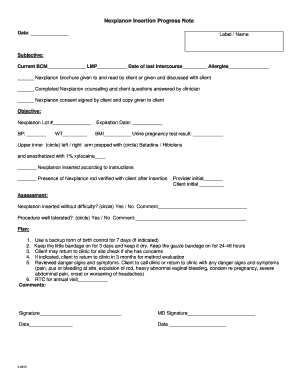
Insertion Progress Note Colorado Form


What is the Insertion Progress Note Colorado
The Insertion Progress Note Colorado is a specialized document used primarily in medical settings to track and document the progress of a patient's insertion procedure. This form serves as a comprehensive record that includes details about the procedure, patient status, and any necessary follow-up actions. It is essential for healthcare providers to maintain accurate and detailed records to ensure continuity of care and compliance with medical regulations.
How to use the Insertion Progress Note Colorado
To effectively use the Insertion Progress Note Colorado, healthcare professionals should fill out the form during or immediately after the insertion procedure. This ensures that all relevant information is captured while it is still fresh. The note should include patient identifiers, the date of the procedure, details of the insertion, and any observations or complications encountered. Proper completion of this form aids in patient management and enhances communication among healthcare providers.
Steps to complete the Insertion Progress Note Colorado
Completing the Insertion Progress Note Colorado involves several key steps:
- Begin by entering the patient's full name and identification details.
- Document the date and time of the procedure.
- Describe the insertion procedure in detail, including the type of insertion and any specific techniques used.
- Note any immediate patient reactions or complications observed during the procedure.
- Include recommendations for follow-up care or additional procedures if necessary.
- Sign and date the note to validate the information provided.
Key elements of the Insertion Progress Note Colorado
Key elements of the Insertion Progress Note Colorado include:
- Patient Information: Full name, date of birth, and medical record number.
- Procedure Details: Type of insertion, date, and time.
- Observations: Any immediate reactions or complications.
- Follow-Up Recommendations: Suggestions for further care or monitoring.
- Signature: Healthcare provider's signature and credentials.
Legal use of the Insertion Progress Note Colorado
The legal use of the Insertion Progress Note Colorado is crucial in ensuring that healthcare providers adhere to state regulations and standards. This document serves as a legal record of the procedure performed and can be used in case of disputes or audits. It is important that all information is accurate and complete, as inaccuracies could lead to legal repercussions for the healthcare provider. Maintaining compliance with state and federal regulations regarding patient documentation is essential for legal protection.
State-specific rules for the Insertion Progress Note Colorado
In Colorado, specific rules govern the use of the Insertion Progress Note. Healthcare providers must ensure that the form complies with state laws regarding patient confidentiality and documentation standards. This includes adherence to the Health Insurance Portability and Accountability Act (HIPAA) regulations, which mandate the protection of patient information. Additionally, providers should be aware of any updates to state laws that may affect how this form is utilized in practice.
Quick guide on how to complete insertion progress note colorado
Accomplish Insertion Progress Note Colorado effortlessly on any gadget
Web-based document administration has become increasingly favored by businesses and individuals alike. It serves as an ideal environmentally friendly substitute for conventional printed and signed paperwork, allowing you to find the right template and securely store it online. airSlate SignNow equips you with all the resources necessary to create, adjust, and electronically sign your documents swiftly without delays. Manage Insertion Progress Note Colorado on any device using airSlate SignNow's Android or iOS applications and streamline your document-related tasks today.
How to alter and electronically sign Insertion Progress Note Colorado with ease
- Obtain Insertion Progress Note Colorado and click Get Form to begin.
- Make use of the tools we offer to complete your document.
- Emphasize important sections of the documents or obscure sensitive information with tools specifically provided by airSlate SignNow for that reason.
- Create your electronic signature using the Sign tool, which takes mere seconds and carries the same legal validity as a traditional handwritten signature.
- Verify the information and press the Done button to save your modifications.
- Choose your preferred method to send your form, whether by email, SMS, invite link, or download it to your computer.
Say goodbye to lost or misfiled documents, tedious form searches, or errors that necessitate printing new copies. airSlate SignNow addresses all your document management requirements in just a few clicks from any device you choose. Adjust and electronically sign Insertion Progress Note Colorado to ensure excellent communication at every phase of the form preparation process with airSlate SignNow.
Create this form in 5 minutes or less
Create this form in 5 minutes!
How to create an eSignature for the insertion progress note colorado
How to create an electronic signature for a PDF online
How to create an electronic signature for a PDF in Google Chrome
How to create an e-signature for signing PDFs in Gmail
How to create an e-signature right from your smartphone
How to create an e-signature for a PDF on iOS
How to create an e-signature for a PDF on Android
People also ask
-
What is an Insertion Progress Note in Colorado?
An Insertion Progress Note in Colorado is a vital documentation tool that captures and tracks a client's progress during their treatment process. It helps providers maintain accurate records while ensuring compliance with state regulations. Using airSlate SignNow can simplify the process of creating and managing these notes.
-
How can airSlate SignNow assist in creating Insertion Progress Notes in Colorado?
airSlate SignNow offers user-friendly templates that allow you to create Insertion Progress Notes in Colorado efficiently. The platform allows for easy editing and customization, ensuring that your notes reflect the specific requirements of your practice. This streamlines the documentation process signNowly.
-
Is airSlate SignNow compliant with Colorado regulations for Insertion Progress Notes?
Yes, airSlate SignNow is designed to comply with the legal requirements for Insertion Progress Notes in Colorado. Our platform ensures that all eSignatures and documents meet state regulations, providing both security and peace of mind for providers. This compliance feature helps prevent legal complications.
-
What are the benefits of using airSlate SignNow for Insertion Progress Notes in Colorado?
Using airSlate SignNow for Insertion Progress Notes in Colorado streamlines your documentation and enhances efficiency. It reduces the time spent on paperwork, allowing healthcare providers to focus more on patient care. Additionally, the electronic signature feature makes the process faster and more secure.
-
What pricing options does airSlate SignNow offer for managing Insertion Progress Notes in Colorado?
airSlate SignNow provides various pricing plans that cater to different business sizes and needs. These plans are designed to be affordable while offering extensive features for managing Insertion Progress Notes in Colorado. Contact our sales team for a customized quote tailored to your specific requirements.
-
Can airSlate SignNow integrate with other systems for managing Insertion Progress Notes in Colorado?
Yes, airSlate SignNow offers various integrations with popular CRMs and EMRs, enhancing your ability to manage Insertion Progress Notes in Colorado seamlessly. This integration capability ensures your documentation process fits smoothly into your existing workflows. You can easily sync data and maintain accurate records across platforms.
-
How secure is airSlate SignNow for handling Insertion Progress Notes in Colorado?
Security is a priority at airSlate SignNow. We utilize robust encryption methods and data protection protocols to ensure that all Insertion Progress Notes in Colorado are secure. Our compliance with industry standards guarantees that your sensitive information remains protected against unauthorized access.
Get more for Insertion Progress Note Colorado
Find out other Insertion Progress Note Colorado
- Sign North Carolina Construction Affidavit Of Heirship Later
- Sign Oregon Construction Emergency Contact Form Easy
- Sign Rhode Island Construction Business Plan Template Myself
- Sign Vermont Construction Rental Lease Agreement Safe
- Sign Utah Construction Cease And Desist Letter Computer
- Help Me With Sign Utah Construction Cease And Desist Letter
- Sign Wisconsin Construction Purchase Order Template Simple
- Sign Arkansas Doctors LLC Operating Agreement Free
- Sign California Doctors Lease Termination Letter Online
- Sign Iowa Doctors LLC Operating Agreement Online
- Sign Illinois Doctors Affidavit Of Heirship Secure
- Sign Maryland Doctors Quitclaim Deed Later
- How Can I Sign Maryland Doctors Quitclaim Deed
- Can I Sign Missouri Doctors Last Will And Testament
- Sign New Mexico Doctors Living Will Free
- Sign New York Doctors Executive Summary Template Mobile
- Sign New York Doctors Residential Lease Agreement Safe
- Sign New York Doctors Executive Summary Template Fast
- How Can I Sign New York Doctors Residential Lease Agreement
- Sign New York Doctors Purchase Order Template Online