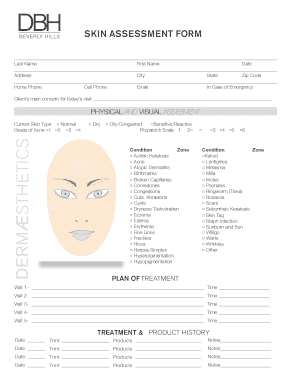
Facial Assessment Form


What is the facial assessment form?
The facial assessment form is a crucial document used primarily in the skincare and esthetics industry. It serves to gather essential information about a client's skin type, concerns, and treatment history. This form helps estheticians and skincare professionals tailor their services to meet individual needs effectively. It typically includes sections for personal information, skin type assessment, allergies, and any previous treatments or products used. By collecting this data, professionals can ensure a personalized approach to skincare, enhancing client satisfaction and safety.
How to use the facial assessment form
Utilizing the facial assessment form effectively involves several key steps. First, the client should fill out the form accurately, providing detailed information about their skin condition and any concerns they may have. Once completed, the esthetician reviews the form to understand the client's needs better. This review process allows the professional to ask follow-up questions and clarify any uncertainties. After the assessment, the esthetician can recommend appropriate treatments or products based on the information gathered, ensuring a customized experience for the client.
Key elements of the facial assessment form
The facial assessment form contains several vital components that contribute to its effectiveness. Key elements include:
- Client Information: Basic details such as name, contact information, and date of birth.
- Skin Type: Identification of skin types, such as oily, dry, combination, or sensitive.
- Skin Concerns: Areas of concern, including acne, aging, pigmentation, or sensitivity.
- Medical History: Information about allergies, medications, and previous skin treatments.
- Product Usage: Details about skincare products currently being used by the client.
These elements help professionals create a comprehensive profile of the client's skin, leading to more effective treatment plans.
Steps to complete the facial assessment form
Completing the facial assessment form involves a straightforward process. Here are the steps:
- Gather necessary information: Collect personal details and any relevant medical history.
- Assess skin type: Identify your skin type using the provided options on the form.
- Identify skin concerns: Clearly outline any specific issues or concerns you wish to address.
- List current products: Provide information about any skincare products you are currently using.
- Review and sign: Go through the completed form with your esthetician, ensuring accuracy before signing.
Following these steps ensures that the form is filled out correctly, providing valuable information for effective skincare treatment.
Legal use of the facial assessment form
The facial assessment form is not only a practical tool but also a legally significant document. For it to be considered valid, it must comply with relevant regulations governing electronic signatures and documentation. When using digital formats, it is essential to ensure that the form adheres to the ESIGN Act and UETA, which govern electronic signatures in the United States. Additionally, maintaining confidentiality and secure storage of client information is crucial to comply with privacy regulations such as HIPAA. This legal framework protects both the client and the service provider, ensuring that the information shared is handled responsibly.
Examples of using the facial assessment form
The facial assessment form can be utilized in various scenarios within the skincare industry. For instance:
- Initial Consultations: Used during the first visit to gather comprehensive information about the client's skin.
- Follow-Up Appointments: Helps track changes in the client's skin condition and treatment effectiveness over time.
- Product Recommendations: Assists estheticians in suggesting suitable products based on the client's specific skin needs.
- Client Education: Provides clients with insights into their skin type and concerns, fostering better understanding and care.
These examples illustrate the versatility and importance of the facial assessment form in enhancing client care and treatment outcomes.
Quick guide on how to complete facial assessment form
Complete Facial Assessment Form seamlessly on any gadget
Digital document management has gained signNow traction among enterprises and individuals alike. It serves as an ideal eco-friendly alternative to traditional printed and signed documents, allowing you to locate the appropriate form and securely keep it online. airSlate SignNow provides you with all the tools necessary to create, edit, and eSign your documents swiftly without delays. Manage Facial Assessment Form on any gadget through the airSlate SignNow Android or iOS applications and enhance any document-centric process today.
How to edit and eSign Facial Assessment Form effortlessly
- Obtain Facial Assessment Form and click on Get Form to begin.
- Utilize the tools we offer to complete your document.
- Emphasize important sections of your documents or redact sensitive information with tools that airSlate SignNow provides specifically for that purpose.
- Generate your signature using the Sign tool, which takes mere seconds and holds the same legal validity as a conventional wet ink signature.
- Review the information and click on the Done button to save your modifications.
- Choose how you want to send your form, via email, SMS, invitation link, or download it to your computer.
Say goodbye to lost or misplaced documents, tedious form searches, or errors that require printing new document copies. airSlate SignNow meets all your document management needs in just a few clicks from any device you prefer. Edit and eSign Facial Assessment Form and ensure excellent communication at every stage of the form preparation process with airSlate SignNow.
Create this form in 5 minutes or less
Create this form in 5 minutes!
How to create an eSignature for the facial assessment form
How to create an electronic signature for a PDF online
How to create an electronic signature for a PDF in Google Chrome
How to create an e-signature for signing PDFs in Gmail
How to create an e-signature right from your smartphone
How to create an e-signature for a PDF on iOS
How to create an e-signature for a PDF on Android
People also ask
-
What is a facial assessment form, and how is it used?
A facial assessment form is a structured document that collects essential information regarding a client’s skin conditions, concerns, and history. It is commonly used in beauty and wellness industries to tailor treatments effectively. Utilizing a facial assessment form helps practitioners provide personalized care that meets the specific needs of each client.
-
How can I create a facial assessment form using airSlate SignNow?
Creating a facial assessment form with airSlate SignNow is straightforward and efficient. You can start by selecting a customizable template from our library or designing one from scratch. The platform's drag-and-drop features allow you to add fields, sections, and branding elements to create a professional-looking form.
-
Is the facial assessment form feature included in the pricing plan?
Yes, the facial assessment form feature is included in all our pricing plans. airSlate SignNow offers various affordable options designed to fit businesses of all sizes. Each plan provides access to essential tools that simplify document management, including facial assessment forms.
-
What are the benefits of using a digital facial assessment form?
Using a digital facial assessment form streamlines the process of collecting client information, enhancing efficiency and accuracy. With airSlate SignNow, practitioners can access forms anytime, anywhere, facilitating quicker responses. Moreover, digital forms reduce paper usage, contributing to a greener, more environmentally-friendly practice.
-
Can I integrate the facial assessment form with other software?
Absolutely! airSlate SignNow supports seamless integrations with various applications, including CRM systems, scheduling tools, and marketing platforms. This ensures that the data collected from your facial assessment form can be easily transferred and utilized across your business operations.
-
How does eSigning work for the facial assessment form?
eSigning for the facial assessment form is quick and secure with airSlate SignNow. Once clients fill out the form, they can electronically sign it, ensuring that both parties have a legally binding agreement. Our platform provides a user-friendly interface that guides clients through the signing process with ease.
-
Is it possible to customize the facial assessment form for different services?
Yes, you can fully customize your facial assessment form on airSlate SignNow to cater to different services. This flexibility allows practitioners to modify questions, add specific sections, or create unique forms for various treatments. Customization ensures that you gather all necessary information tailored to each service offered.
Get more for Facial Assessment Form
- Je soussigne atteste sur lhonneur que form
- Photosynthesis diagrams worksheet answer key form
- Crossword puzzle body parts and joints form
- G e ne rat ors auth ordination lettergenerator nam form
- Year to date ytd clarification form spectrum enterprises
- Bvisab bapplicationb bformb bvisab service
- 480 6a rev 08 19 480 6a rev 08 19 form
- Application form for weee services sgs
Find out other Facial Assessment Form
- Can I eSign Hawaii Education PDF
- How To eSign Hawaii Education Document
- Can I eSign Hawaii Education Document
- How Can I eSign South Carolina Doctors PPT
- How Can I eSign Kansas Education Word
- How To eSign Kansas Education Document
- How Do I eSign Maine Education PPT
- Can I eSign Maine Education PPT
- How To eSign Massachusetts Education PDF
- How To eSign Minnesota Education PDF
- Can I eSign New Jersey Education Form
- How Can I eSign Oregon Construction Word
- How Do I eSign Rhode Island Construction PPT
- How Do I eSign Idaho Finance & Tax Accounting Form
- Can I eSign Illinois Finance & Tax Accounting Presentation
- How To eSign Wisconsin Education PDF
- Help Me With eSign Nebraska Finance & Tax Accounting PDF
- How To eSign North Carolina Finance & Tax Accounting Presentation
- How To eSign North Dakota Finance & Tax Accounting Presentation
- Help Me With eSign Alabama Healthcare / Medical PDF