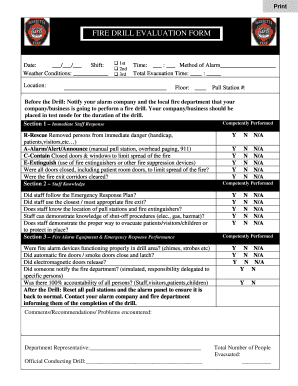
Fire Drill Evaluation Form


What is the fire drill evaluation form?
The fire drill evaluation form is a structured document used to assess the effectiveness of fire drills conducted in workplaces, schools, and other facilities. This form collects vital information regarding the execution of the drill, participant behavior, and any issues encountered during the process. It serves as a tool for organizations to evaluate their emergency preparedness and identify areas for improvement. By documenting the outcomes of fire drills, organizations can ensure compliance with safety regulations and enhance their overall emergency response strategies.
How to use the fire drill evaluation form
Using the fire drill evaluation form involves several key steps to ensure comprehensive feedback is gathered. First, distribute the form to participants immediately after the drill concludes. This timing allows for accurate recollection of events and experiences. Next, encourage participants to provide honest and constructive feedback on various aspects of the drill, including clarity of instructions, response times, and overall effectiveness. Once completed, collect the forms for analysis. Review the feedback to identify trends, strengths, and areas needing improvement, which can inform future drills and training sessions.
Key elements of the fire drill evaluation form
Essential components of the fire drill evaluation form include sections for participant details, drill specifics, and feedback categories. Key elements often found on the form are:
- Date and time of the drill
- Location of the drill
- Number of participants
- Duration of the drill
- Observations on participant behavior
- Feedback on instructions and communication
- Suggestions for improvement
Including these elements ensures a comprehensive evaluation that can enhance future fire drills and safety protocols.
Steps to complete the fire drill evaluation form
Completing the fire drill evaluation form involves a systematic approach to ensure all necessary information is captured. Follow these steps:
- Gather necessary materials: Ensure you have the evaluation form and any relevant documentation from the drill.
- Fill in basic information: Record the date, time, and location of the drill, along with the number of participants.
- Document observations: Include notes on how the drill was executed, participant reactions, and any challenges faced.
- Collect feedback: Encourage participants to share their thoughts on the drill’s effectiveness and any suggestions for improvement.
- Review and submit: Once all sections are completed, review the form for accuracy and submit it to the designated safety officer or administrator.
Legal use of the fire drill evaluation form
The fire drill evaluation form can serve as a legal document that demonstrates an organization’s commitment to safety and compliance with fire safety regulations. To ensure its legal validity, it is important to maintain accurate records of completed forms. These records can be used to demonstrate adherence to local, state, and federal safety standards. Additionally, retaining these evaluations can provide evidence of proactive measures taken to enhance safety protocols, which may be beneficial in the event of an incident or inspection.
Examples of using the fire drill evaluation form
Organizations can utilize the fire drill evaluation form in various contexts to improve safety protocols. For instance:
- A school may use the form to gather feedback from students and staff following a fire drill, helping to identify areas where instructions could be clearer.
- A corporate office might analyze the data collected from multiple drills to assess overall preparedness and make adjustments to emergency plans.
- A healthcare facility can use the evaluations to ensure compliance with industry regulations and enhance staff training on emergency procedures.
These examples illustrate how the fire drill evaluation form can be a valuable tool for continuous improvement in safety practices across different environments.
Quick guide on how to complete fire drill evaluation form 23026291
Complete Fire Drill Evaluation Form effortlessly on any device
Online document management has gained popularity among businesses and individuals. It serves as an ideal eco-friendly substitute for traditional printed and signed documents, allowing you to obtain the right format and securely store it online. airSlate SignNow provides all the necessary tools to create, modify, and eSign your documents quickly and without delays. Manage Fire Drill Evaluation Form on any device using airSlate SignNow's Android or iOS applications and simplify any document-related task today.
The easiest method to edit and eSign Fire Drill Evaluation Form effortlessly
- Find Fire Drill Evaluation Form and then click Get Form to begin.
- Utilize the tools available to complete your document.
- Emphasize important sections of the documents or redact sensitive information with tools specifically provided by airSlate SignNow for that purpose.
- Create your eSignature using the Sign tool, which takes mere seconds and holds the same legal validity as a conventional wet ink signature.
- Review the information, then click the Done button to save your modifications.
- Choose your delivery method for your form, whether by email, SMS, or invitation link, or download it to your PC.
Eliminate concerns about lost or misplaced files, tedious form navigation, or errors that necessitate printing new document copies. airSlate SignNow addresses all your document management needs with just a few clicks from any device of your choice. Edit and eSign Fire Drill Evaluation Form and guarantee outstanding communication at every stage of your form preparation process with airSlate SignNow.
Create this form in 5 minutes or less
Create this form in 5 minutes!
How to create an eSignature for the fire drill evaluation form 23026291
How to create an electronic signature for a PDF online
How to create an electronic signature for a PDF in Google Chrome
How to create an e-signature for signing PDFs in Gmail
How to create an e-signature right from your smartphone
How to create an e-signature for a PDF on iOS
How to create an e-signature for a PDF on Android
People also ask
-
What is a fire drill evaluation form?
A fire drill evaluation form is a tool used to assess the effectiveness of fire drills conducted in a workplace or facility. It helps organizations identify strengths and areas for improvement during the drill. Utilizing a comprehensive fire drill evaluation form ensures that safety protocols are continually refined.
-
How can airSlate SignNow help with fire drill evaluation forms?
airSlate SignNow allows you to create, send, and eSign fire drill evaluation forms efficiently. This user-friendly platform ensures that you can gather feedback and signatures seamlessly. With airSlate SignNow, you can focus on improving your fire safety procedures rather than managing paperwork.
-
Are there any costs associated with using airSlate SignNow for fire drill evaluation forms?
Yes, airSlate SignNow offers various pricing plans to suit different business needs, including affordable options for using fire drill evaluation forms. Each plan provides access to essential features like eSigning and document management tools. You can choose a plan that best fits your organization's budget and requirements.
-
What features does airSlate SignNow provide for fire drill evaluation forms?
airSlate SignNow provides features like customizable templates for fire drill evaluation forms, eSigning capabilities, and automated reminders. These features streamline the creation and collection process, ensuring timely feedback after fire drills. Additionally, you can securely store and manage all documents in one place.
-
Can I integrate airSlate SignNow with other software for my fire drill evaluation forms?
Absolutely! airSlate SignNow offers integrations with various applications, enhancing the management of your fire drill evaluation forms. Whether you're using project management tools or HR software, seamless integrations allow for efficient workflows and data sharing.
-
How can fire drill evaluation forms benefit my organization?
Implementing fire drill evaluation forms helps ensure that your organization complies with safety regulations and standards. It promotes a culture of safety awareness among employees and ensures that any weaknesses in fire drills are promptly addressed. These evaluations contribute to a safer working environment for everyone.
-
Is airSlate SignNow easy to use for creating fire drill evaluation forms?
Yes, airSlate SignNow is designed to be user-friendly, allowing anyone to create fire drill evaluation forms quickly, regardless of technical expertise. With its intuitive interface, you can customize forms in just a few clicks and send them out for eSigning. This ease of use accelerates your organization's evaluation process.
Get more for Fire Drill Evaluation Form
Find out other Fire Drill Evaluation Form
- How To Sign Maine Healthcare / Medical PPT
- How Do I Sign Nebraska Healthcare / Medical Word
- How Do I Sign Washington Healthcare / Medical Word
- How Can I Sign Indiana High Tech PDF
- How To Sign Oregon High Tech Document
- How Do I Sign California Insurance PDF
- Help Me With Sign Wyoming High Tech Presentation
- How Do I Sign Florida Insurance PPT
- How To Sign Indiana Insurance Document
- Can I Sign Illinois Lawers Form
- How To Sign Indiana Lawers Document
- How To Sign Michigan Lawers Document
- How To Sign New Jersey Lawers PPT
- How Do I Sign Arkansas Legal Document
- How Can I Sign Connecticut Legal Document
- How Can I Sign Indiana Legal Form
- Can I Sign Iowa Legal Document
- How Can I Sign Nebraska Legal Document
- How To Sign Nevada Legal Document
- Can I Sign Nevada Legal Form