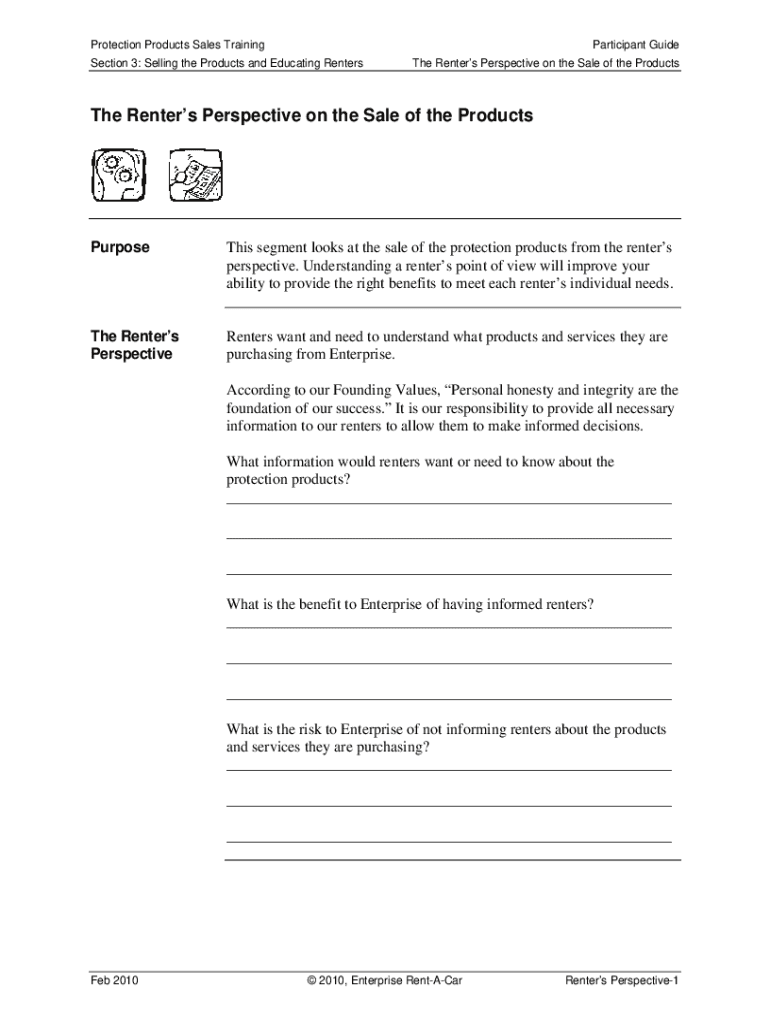
Participant Guide Template Form


What is the participant guide template?
The participant guide template is a structured document designed to assist individuals in understanding their roles and responsibilities during a specific program or event. This template typically includes essential information such as objectives, schedules, and guidelines that participants need to follow. By utilizing a participant guide template, organizations can ensure that all necessary details are communicated clearly, enhancing the overall experience for participants. It serves as a comprehensive resource that can be tailored to various events, such as training sessions, workshops, or conferences.
How to use the participant guide template
Using the participant guide template involves several straightforward steps. First, customize the template to fit the specific event or program by adding relevant details such as the event title, date, and location. Next, include sections that outline the agenda, key speakers, and any materials participants need to prepare. It is also essential to incorporate guidelines on how to engage during the event, including any required pre-work or follow-up activities. Finally, distribute the completed guide to participants in advance, allowing them ample time to review the information and come prepared.
Steps to complete the participant guide template
Completing the participant guide template requires careful attention to detail. Start by gathering all necessary information related to the event. This includes the purpose of the event, participant roles, and logistical details. Once you have this information, follow these steps:
- Fill in the template with the event title and date.
- Outline the agenda, including session times and topics.
- List key speakers and their bios, if applicable.
- Include instructions for any pre-event preparation.
- Add contact information for organizers in case participants have questions.
Review the completed guide for clarity and accuracy before sharing it with participants.
Key elements of the participant guide template
A well-structured participant guide template should include several key elements to ensure it is effective. These elements typically consist of:
- Event Overview: A brief description of the event's purpose and goals.
- Agenda: A detailed schedule outlining the timing of sessions and activities.
- Speaker Information: Backgrounds and topics covered by speakers.
- Participant Responsibilities: Clear expectations regarding engagement and preparation.
- Contact Information: Details for reaching event organizers for support.
Including these elements helps ensure that participants have a clear understanding of what to expect and how to prepare for the event.
Legal use of the participant guide template
When creating a participant guide template, it is important to consider legal aspects to ensure compliance. The guide should clearly outline any terms and conditions related to participation, including privacy policies and data protection measures. Additionally, if the event involves any agreements or waivers, these should be included or referenced in the guide. By addressing these legal considerations, organizations can protect themselves and provide participants with the necessary information to make informed decisions about their involvement.
Examples of using the participant guide template
Participant guide templates can be adapted for various contexts. For instance, in training programs, the guide may include learning objectives, assessment criteria, and resources for further study. In a conference setting, it might feature networking opportunities and breakout session details. By tailoring the template to fit different scenarios, organizations can enhance participant engagement and ensure that all relevant information is communicated effectively. Using real-world examples can also help participants visualize how to apply the information provided in the guide.
Quick guide on how to complete participant guide template
Effortlessly Prepare Participant Guide Template on Any Device
Digital document management has gained popularity among enterprises and individuals. It offers an ideal eco-friendly substitute for traditional printed and signed documents, as you can obtain the correct form and securely save it online. airSlate SignNow equips you with all the necessary tools to create, modify, and eSign your documents quickly and without delays. Manage Participant Guide Template on any device with airSlate SignNow's Android or iOS applications and enhance any document-related procedure today.
The Easiest Way to Modify and eSign Participant Guide Template with Ease
- Obtain Participant Guide Template and click Get Form to begin.
- Utilize the tools we provide to fill out your form.
- Emphasize pertinent sections of the documents or obscure sensitive data with tools specifically provided by airSlate SignNow for this purpose.
- Generate your eSignature using the Sign feature, which takes mere seconds and carries the same legal validity as a conventional wet ink signature.
- Review all the details and click on the Done button to save your changes.
- Select your preferred method to submit your form: via email, SMS, or invitation link, or download it to your computer.
Say goodbye to lost or misplaced documents, tedious form navigation, or mistakes that necessitate printing new document copies. airSlate SignNow fulfills all your document management needs in just a few clicks from your chosen device. Modify and eSign Participant Guide Template and ensure effective communication at every step of your form preparation journey with airSlate SignNow.
Create this form in 5 minutes or less
Create this form in 5 minutes!
How to create an eSignature for the participant guide template
How to create an electronic signature for a PDF online
How to create an electronic signature for a PDF in Google Chrome
How to create an e-signature for signing PDFs in Gmail
How to create an e-signature right from your smartphone
How to create an e-signature for a PDF on iOS
How to create an e-signature for a PDF on Android
People also ask
-
What is a training participant guide template?
A training participant guide template is a structured document that outlines the objectives, content, and activities of a training program. It serves as a comprehensive resource for attendees, helping them understand what to expect and how to engage effectively in the training. With airSlate SignNow, you can easily create and share training participant guide templates ensuring that all necessary information is effectively communicated.
-
How can I customize my training participant guide template?
Customizing your training participant guide template is straightforward with airSlate SignNow. You can modify content, add your branding, and incorporate various elements such as images and hyperlinks. This flexibility allows you to tailor the guide to fit your specific training objectives and audience needs.
-
Is there a cost associated with using the training participant guide template?
The use of training participant guide templates comes included in the suite of features offered by airSlate SignNow, which provides a cost-effective solution. Pricing plans vary based on the features you need, but the value gained through efficient document management and eSigning outweighs the cost. Explore our pricing options to find a plan that best fits your budget.
-
What features are included with the training participant guide template?
The training participant guide template includes features such as easy editing tools, collaborative sharing options, and eSignature capabilities. These features enhance the training experience by ensuring that the guide can be quickly updated and signed by participants if needed. airSlate SignNow prioritizes user-friendly design to facilitate seamless operations.
-
How does the training participant guide template benefit training programs?
Using a training participant guide template helps to streamline the onboarding process and enhances the overall learning experience. It provides attendees with clarity regarding expectations, schedules, and resources. This, in turn, fosters better engagement and retention of information during training sessions.
-
Can I integrate the training participant guide template with other tools?
Yes, airSlate SignNow allows for integrations with various tools and software, enhancing the functionality of your training participant guide template. You can connect it with platforms like Google Workspace, Microsoft Office, and many others, streamlining workflows and improving efficiency. This integration ensures that you can leverage all your existing tools.
-
What types of businesses benefit from using a training participant guide template?
A training participant guide template is beneficial for businesses of all sizes that conduct employee training sessions, workshops, or seminars. It is particularly advantageous for organizations in fast-paced industries where effective training is crucial to maintain competitive advantage. Companies can enhance their training programs with clear guidance through airSlate SignNow.
Get more for Participant Guide Template
- Prescription claim reimbursement form for claim re
- What is the mrn on discharge report form
- Pre op screening patient form pdf le bonheur children s hospital lebonheur
- Medicare part a redetermination and clerical error reopening request form
- Medstar authorization form
- Section i instructions for pediatric referral form
- Payflex healthdependent care fsa claim form payflex healthdependent care fsa claim form
- Balance transfer form trustone financial trustonefinancial
Find out other Participant Guide Template
- Electronic signature Nevada Legal Contract Safe
- How Can I Electronic signature Nevada Legal Operating Agreement
- How Do I Electronic signature New Hampshire Legal LLC Operating Agreement
- How Can I Electronic signature New Mexico Legal Forbearance Agreement
- Electronic signature New Jersey Legal Residential Lease Agreement Fast
- How To Electronic signature New York Legal Lease Agreement
- How Can I Electronic signature New York Legal Stock Certificate
- Electronic signature North Carolina Legal Quitclaim Deed Secure
- How Can I Electronic signature North Carolina Legal Permission Slip
- Electronic signature Legal PDF North Dakota Online
- Electronic signature North Carolina Life Sciences Stock Certificate Fast
- Help Me With Electronic signature North Dakota Legal Warranty Deed
- Electronic signature North Dakota Legal Cease And Desist Letter Online
- Electronic signature North Dakota Legal Cease And Desist Letter Free
- Electronic signature Delaware Orthodontists Permission Slip Free
- How Do I Electronic signature Hawaii Orthodontists Lease Agreement Form
- Electronic signature North Dakota Life Sciences Business Plan Template Now
- Electronic signature Oklahoma Legal Bill Of Lading Fast
- Electronic signature Oklahoma Legal Promissory Note Template Safe
- Electronic signature Oregon Legal Last Will And Testament Online