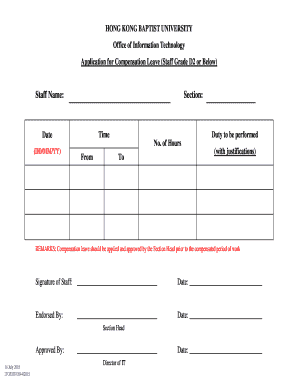
Compensation Leave Form


What is the compensation leave form
The compensation leave form is a document used by employees to formally request time off from work while still receiving their regular pay. This type of leave may be granted for various reasons, including personal health issues, family emergencies, or other circumstances that require an employee's absence from their job. The form typically includes details such as the employee's name, the dates of the requested leave, and the reason for the absence. It is essential for both employers and employees to understand the purpose and implications of this form to ensure proper handling of leave requests.
How to use the compensation leave form
Using the compensation leave form involves several straightforward steps. First, the employee must accurately fill out the form, providing all necessary information, including personal details and the specific reason for the leave. Next, the completed form should be submitted to the appropriate supervisor or human resources department. Depending on the organization's policies, the employee may need to follow up to ensure the request is processed. It is also advisable to keep a copy of the submitted form for personal records.
Steps to complete the compensation leave form
Completing the compensation leave form requires attention to detail to ensure accuracy and compliance with company policies. Here are the key steps:
- Gather necessary information, including your employee ID, department, and contact information.
- Clearly state the dates you are requesting off and the reason for your leave.
- Review your company's leave policy to understand eligibility and any required documentation.
- Submit the form to your supervisor or HR department, following any specific submission guidelines.
- Retain a copy of the form for your records and follow up if you do not receive confirmation.
Legal use of the compensation leave form
The legal use of the compensation leave form is governed by various employment laws and company policies. It is crucial for employers to ensure that the form complies with federal and state regulations regarding employee rights and leave entitlements. For instance, the Family and Medical Leave Act (FMLA) may provide certain protections for employees requesting leave for specific reasons. Employers must also maintain confidentiality regarding the information provided in the form to protect employee privacy.
Eligibility criteria
Eligibility for compensation leave typically depends on the specific policies of the employer and the nature of the leave requested. Common criteria may include:
- Length of employment with the company.
- Type of employment status (full-time, part-time, or temporary).
- Previous leave taken and the reason for the current request.
Employees should review their company's leave policy or consult with HR for detailed eligibility requirements.
Required documents
When submitting a compensation leave form, employees may need to provide additional documentation to support their request. Commonly required documents include:
- Medical certificates for health-related leave.
- Documentation of family emergencies or other relevant circumstances.
- Any forms or approvals required by the employer’s leave policy.
Having these documents ready can expedite the approval process and ensure compliance with company requirements.
Form submission methods
The compensation leave form can typically be submitted through various methods, depending on the employer's policies. Common submission methods include:
- Online submission via the company’s HR portal or email.
- Physical submission in person to the HR department or supervisor.
- Mailing the form if remote submission is not an option.
Employees should confirm the preferred method of submission with their employer to ensure timely processing of their leave request.
Quick guide on how to complete compensation leave form
Complete Compensation Leave Form effortlessly on any gadget
Digital document management has become favored by companies and individuals alike. It presents an excellent eco-friendly alternative to conventional printed and signed documents, as you can easily find the right form and securely store it online. airSlate SignNow equips you with all the necessary tools to create, edit, and eSign your documents quickly without delays. Handle Compensation Leave Form on any gadget using airSlate SignNow's Android or iOS applications and simplify any document-related task today.
The easiest way to modify and eSign Compensation Leave Form without hassle
- Find Compensation Leave Form and click Get Form to begin.
- Utilize the tools available to complete your document.
- Emphasize pertinent sections of the documents or redact sensitive information with tools that airSlate SignNow specifically offers for that purpose.
- Create your signature using the Sign feature, which takes mere seconds and holds the same legal validity as a conventional wet ink signature.
- Review all the details and click on the Done button to save your changes.
- Select your preferred method of sending your form, whether by email, text message (SMS), or invitation link, or download it to your computer.
Say goodbye to lost or misplaced documents, tedious form searches, or errors that necessitate printing new copies. airSlate SignNow meets your document management needs in just a few clicks from any device you prefer. Edit and eSign Compensation Leave Form and ensure remarkable communication at every stage of the form preparation process with airSlate SignNow.
Create this form in 5 minutes or less
Create this form in 5 minutes!
How to create an eSignature for the compensation leave form
How to create an electronic signature for a PDF online
How to create an electronic signature for a PDF in Google Chrome
How to create an e-signature for signing PDFs in Gmail
How to create an e-signature right from your smartphone
How to create an e-signature for a PDF on iOS
How to create an e-signature for a PDF on Android
People also ask
-
What is compensation leave?
Compensation leave refers to paid time off granted to employees for working extra hours beyond their regular schedule. This leave is essential for maintaining employee morale and ensuring a healthy work-life balance. Businesses can manage this effectively using airSlate SignNow's document management solutions.
-
How can airSlate SignNow help manage compensation leave requests?
airSlate SignNow offers an easy-to-use interface for employees to submit their compensation leave requests electronically. This streamlines the approval process and keeps documentation organized and easily accessible. With our platform, tracking compensation leave becomes hassle-free for both employees and managers.
-
Is airSlate SignNow cost-effective for managing compensation leave?
Yes, airSlate SignNow is a cost-effective solution for managing all types of leave, including compensation leave. Our pricing plans are designed to accommodate businesses of all sizes, ensuring that you only pay for what you need. This allows you to efficiently manage compensation leave without straining your budget.
-
What features of airSlate SignNow assist with compensation leave documentation?
airSlate SignNow offers features such as customizable templates, electronic signatures, and automatic reminders that simplify the documentation process for compensation leave. With these tools, businesses can ensure compliance and reduce administrative overhead. This makes managing compensation leave seamless and efficient.
-
Can airSlate SignNow integrate with other HR tools for compensation leave tracking?
Absolutely! airSlate SignNow allows integration with various HR management systems, enabling smooth tracking of compensation leave. This ensures that all employee leave data, including compensation leave, is synchronized across platforms. This integration fosters better communication and data accuracy.
-
How does airSlate SignNow enhance employee experience related to compensation leave?
By using airSlate SignNow, employees can easily request and approve compensation leave electronically, enhancing their overall experience. The platform is user-friendly and provides a transparent view of leave statuses, making it easier for employees to plan their time off. An improved process encourages employees to make better use of their compensation leave.
-
What security measures does airSlate SignNow offer for compensation leave forms?
airSlate SignNow prioritizes security, ensuring that all compensation leave documents are securely stored and transmitted. We utilize encryption and strict access controls to protect sensitive employee information. This guarantees that your compensation leave forms are safe from unauthorized access.
Get more for Compensation Leave Form
Find out other Compensation Leave Form
- eSignature Business Operations Document Washington Now
- How To eSignature Maine Construction Confidentiality Agreement
- eSignature Maine Construction Quitclaim Deed Secure
- eSignature Louisiana Construction Affidavit Of Heirship Simple
- eSignature Minnesota Construction Last Will And Testament Online
- eSignature Minnesota Construction Last Will And Testament Easy
- How Do I eSignature Montana Construction Claim
- eSignature Construction PPT New Jersey Later
- How Do I eSignature North Carolina Construction LLC Operating Agreement
- eSignature Arkansas Doctors LLC Operating Agreement Later
- eSignature Tennessee Construction Contract Safe
- eSignature West Virginia Construction Lease Agreement Myself
- How To eSignature Alabama Education POA
- How To eSignature California Education Separation Agreement
- eSignature Arizona Education POA Simple
- eSignature Idaho Education Lease Termination Letter Secure
- eSignature Colorado Doctors Business Letter Template Now
- eSignature Iowa Education Last Will And Testament Computer
- How To eSignature Iowa Doctors Business Letter Template
- Help Me With eSignature Indiana Doctors Notice To Quit