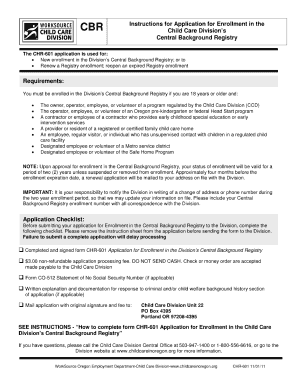
Chr 601 Worksource Oregon Form


What is the Chr 601 Worksource Oregon Form
The Chr 601 Worksource Oregon Form is a critical document used within the state of Oregon for individuals seeking assistance with employment services. This form plays a vital role in the process of accessing various resources offered by Worksource Oregon, including job training, career counseling, and support for job placement. It is designed to gather essential information about the applicant's employment history, skills, and job search needs, thereby facilitating a tailored approach to workforce development.
How to use the Chr 601 Worksource Oregon Form
Using the Chr 601 Worksource Oregon Form involves several straightforward steps. First, ensure that you have all the necessary personal information at hand, including your contact details, employment history, and any relevant documentation that supports your application. Next, fill out the form accurately, providing clear and concise information in each section. Once completed, you can submit the form either online or in person at your local Worksource Oregon office, depending on your preference and availability.
Steps to complete the Chr 601 Worksource Oregon Form
Completing the Chr 601 Worksource Oregon Form requires careful attention to detail. Follow these steps for a smooth process:
- Gather all required personal and employment information.
- Access the form through the official Worksource Oregon website or obtain a physical copy at a local office.
- Fill in your name, address, and contact information in the designated fields.
- Provide details about your employment history, including job titles, dates of employment, and responsibilities.
- Include any additional information requested, such as skills and training relevant to your job search.
- Review the completed form for accuracy and completeness.
- Submit the form as directed, either online or by visiting a Worksource Oregon location.
Legal use of the Chr 601 Worksource Oregon Form
The legal use of the Chr 601 Worksource Oregon Form hinges on its compliance with state regulations governing employment services. When completed accurately and submitted through the appropriate channels, the form serves as a legally binding request for assistance. It is essential to ensure that all information provided is truthful and up-to-date, as any discrepancies may lead to complications in receiving services or potential legal repercussions.
Key elements of the Chr 601 Worksource Oregon Form
The Chr 601 Worksource Oregon Form includes several key elements that are essential for processing your application. These elements typically consist of:
- Personal Information: Name, address, phone number, and email.
- Employment History: Details of previous jobs, including dates and roles.
- Skills and Qualifications: Information about relevant skills, certifications, and training.
- Job Search Goals: A summary of the type of employment you are seeking.
- Signature: A declaration of the truthfulness of the information provided.
Form Submission Methods
The Chr 601 Worksource Oregon Form can be submitted through various methods to accommodate different preferences. You can choose to submit the form online via the Worksource Oregon website, ensuring a quick and efficient process. Alternatively, you may opt to print the form and deliver it in person to your nearest Worksource Oregon office. Some individuals may also prefer to mail the completed form, although this method may result in longer processing times.
Quick guide on how to complete chr 601 worksource oregon form
Effortlessly prepare Chr 601 Worksource Oregon Form on any device
Virtual document management has become popular among businesses and individuals. It offers a perfect eco-friendly substitute for conventional printed and signed papers, as you can access the necessary form and securely store it online. airSlate SignNow equips you with all the resources needed to draft, amend, and eSign your documents quickly without delays. Manage Chr 601 Worksource Oregon Form on any device using airSlate SignNow's Android or iOS applications and enhance any document-related process today.
The easiest way to modify and eSign Chr 601 Worksource Oregon Form with ease
- Retrieve Chr 601 Worksource Oregon Form and then click Get Form to begin.
- Utilize the tools we offer to complete your form.
- Highlight important sections of your documents or conceal sensitive information with tools specifically provided by airSlate SignNow for this purpose.
- Create your eSignature using the Sign tool, which takes seconds and carries the same legal validity as a traditional handwritten signature.
- Review all the details and then click on the Done button to save your changes.
- Select your preferred method of sending your form, whether by email, SMS, or invitation link, or download it to your computer.
Say goodbye to lost or misplaced documents, tedious form searching, or errors that require printing new copies. airSlate SignNow fulfills your document management needs in just a few clicks from any device you choose. Edit and eSign Chr 601 Worksource Oregon Form and ensure outstanding communication at every stage of your form preparation process with airSlate SignNow.
Create this form in 5 minutes or less
Create this form in 5 minutes!
How to create an eSignature for the chr 601 worksource oregon form
How to create an electronic signature for a PDF online
How to create an electronic signature for a PDF in Google Chrome
How to create an e-signature for signing PDFs in Gmail
How to create an e-signature right from your smartphone
How to create an e-signature for a PDF on iOS
How to create an e-signature for a PDF on Android
People also ask
-
What is the Chr 601 Worksource Oregon Form?
The Chr 601 Worksource Oregon Form is a specific document required for individuals seeking employment services in Oregon. It is essential for completing job applications and accessing various workforce resources. Understanding this form can greatly simplify your job search process.
-
How can I fill out the Chr 601 Worksource Oregon Form using airSlate SignNow?
You can easily fill out the Chr 601 Worksource Oregon Form using airSlate SignNow’s intuitive interface. Simply upload the form, add your details, and eSign it with a few clicks. This streamlines the process and ensures your submission is completed accurately and efficiently.
-
Is there a cost associated with using airSlate SignNow for the Chr 601 Worksource Oregon Form?
airSlate SignNow offers various pricing plans, starting with a free trial that allows you to test the features. You can utilize these plans to eSign the Chr 601 Worksource Oregon Form and other documents without hidden fees. Choosing the right plan can enhance your document management experience.
-
What features does airSlate SignNow provide for managing the Chr 601 Worksource Oregon Form?
airSlate SignNow provides features such as document editing, secure eSigning, and real-time collaboration for the Chr 601 Worksource Oregon Form. You can also track document status and access templates, making the whole process smoother. These features are designed to simplify your administrative tasks.
-
Can I integrate airSlate SignNow with other applications for the Chr 601 Worksource Oregon Form?
Yes, airSlate SignNow supports integrations with numerous applications, enhancing the accessibility of the Chr 601 Worksource Oregon Form. This allows you to connect with CRM systems, cloud storage, and other productivity tools. Integrations help streamline workflows and improve overall efficiency.
-
What are the benefits of using airSlate SignNow for my Chr 601 Worksource Oregon Form?
Using airSlate SignNow for your Chr 601 Worksource Oregon Form offers numerous benefits including convenience, security, and accuracy. You can complete the form anytime, anywhere while ensuring that your information is protected. This empowers you to manage your professional documents with confidence.
-
Is airSlate SignNow user-friendly for completing the Chr 601 Worksource Oregon Form?
Absolutely! airSlate SignNow is designed to be user-friendly, making it easy for anyone to complete the Chr 601 Worksource Oregon Form. The platform features a straightforward layout that minimizes confusion and maximizes productivity, making it ideal for first-time users.
Get more for Chr 601 Worksource Oregon Form
Find out other Chr 601 Worksource Oregon Form
- Sign West Virginia Business Operations Rental Lease Agreement Now
- How To Sign Colorado Car Dealer Arbitration Agreement
- Sign Florida Car Dealer Resignation Letter Now
- Sign Georgia Car Dealer Cease And Desist Letter Fast
- Sign Georgia Car Dealer Purchase Order Template Mobile
- Sign Delaware Car Dealer Limited Power Of Attorney Fast
- How To Sign Georgia Car Dealer Lease Agreement Form
- How To Sign Iowa Car Dealer Resignation Letter
- Sign Iowa Car Dealer Contract Safe
- Sign Iowa Car Dealer Limited Power Of Attorney Computer
- Help Me With Sign Iowa Car Dealer Limited Power Of Attorney
- Sign Kansas Car Dealer Contract Fast
- Sign Kansas Car Dealer Agreement Secure
- Sign Louisiana Car Dealer Resignation Letter Mobile
- Help Me With Sign Kansas Car Dealer POA
- How Do I Sign Massachusetts Car Dealer Warranty Deed
- How To Sign Nebraska Car Dealer Resignation Letter
- How Can I Sign New Jersey Car Dealer Arbitration Agreement
- How Can I Sign Ohio Car Dealer Cease And Desist Letter
- How To Sign Ohio Car Dealer Arbitration Agreement