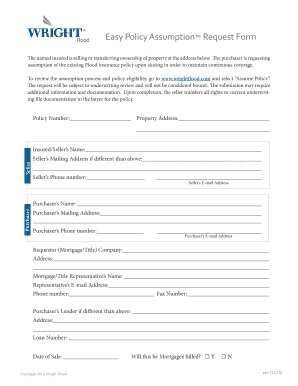
Fema Flood Policy Assumption Form


What is the FEMA Flood Policy Assumption Form?
The FEMA Flood Policy Assumption Form is a document that allows a new property owner to assume an existing flood insurance policy from the previous owner. This form is crucial for ensuring that the flood insurance coverage continues seamlessly during the transition of property ownership. By completing this form, the new owner can maintain the benefits of the existing policy, which may include lower premiums and coverage limits that are already established. Understanding this form is essential for anyone involved in real estate transactions in flood-prone areas.
Steps to Complete the FEMA Flood Policy Assumption Form
Completing the FEMA Flood Policy Assumption Form involves several key steps:
- Gather required information: Collect details about the existing flood policy, including the policy number, the names of the current and new property owners, and property details.
- Fill out the form: Accurately complete all sections of the form, ensuring that all information is correct and up to date.
- Sign and date: Both the current and new property owners must sign and date the form to validate the assumption of the policy.
- Submit the form: Send the completed form to the appropriate insurance provider or FEMA representative as specified in the instructions.
Legal Use of the FEMA Flood Policy Assumption Form
The legal use of the FEMA Flood Policy Assumption Form is governed by federal regulations that dictate how flood insurance policies can be transferred between parties. For the form to be legally binding, it must be filled out completely and accurately, with all required signatures obtained. Compliance with these regulations ensures that the new property owner is legally recognized as the policyholder and can access the benefits of the flood insurance coverage. It is advisable to keep a copy of the submitted form for personal records.
Required Documents for the FEMA Flood Policy Assumption Form
When completing the FEMA Flood Policy Assumption Form, several documents may be required to support the application:
- Proof of property ownership: This can include a deed or title transfer document.
- Current flood insurance policy: A copy of the existing policy will help in filling out the form accurately.
- Identification: Valid identification for both the current and new property owners may be needed to verify identities.
How to Obtain the FEMA Flood Policy Assumption Form
The FEMA Flood Policy Assumption Form can typically be obtained through several channels:
- FEMA website: The form is available for download directly from the official FEMA website.
- Insurance providers: Many insurance companies that offer flood insurance can provide the form upon request.
- Local government offices: Some local government offices may also have copies of the form available for residents.
Eligibility Criteria for the FEMA Flood Policy Assumption Form
To be eligible to use the FEMA Flood Policy Assumption Form, certain criteria must be met:
- Ownership transfer: The new property owner must be taking ownership of a property that has an existing flood insurance policy.
- Policy compliance: The existing policy must be active and in good standing at the time of the assumption.
- Signature requirement: Both the current and new owners must sign the form to validate the transfer.
Quick guide on how to complete fema flood policy assumption form
Effortlessly Prepare Fema Flood Policy Assumption Form on Any Device
Web-based document management has gained traction among businesses and individuals alike. It offers an ideal environmentally friendly alternative to traditional printed and signed paperwork, allowing you to access the necessary form and securely save it online. airSlate SignNow provides you with all the resources required to create, edit, and electronically sign your documents quickly and without hindrance. Oversee Fema Flood Policy Assumption Form on any device with airSlate SignNow's Android or iOS applications and enhance your document-centric workflow today.
How to edit and electronically sign Fema Flood Policy Assumption Form with ease
- Locate Fema Flood Policy Assumption Form and click on Get Form to initiate the process.
- Utilize the tools we offer to fill out your document.
- Emphasize key portions of your documents or obscure sensitive details using tools that airSlate SignNow specifically provides for this purpose.
- Create your signature with the Sign tool, which takes mere seconds and carries the exact same legal validity as a conventional wet ink signature.
- Review the information and click on the Done button to save your modifications.
- Choose how you wish to share your form, whether by email, text message (SMS), or invitation link, or download it to your computer.
Eliminate concerns about lost or mislaid files, tedious form-finding, or errors that necessitate printing new document copies. airSlate SignNow fulfills all your document management needs in just a few clicks from any device you prefer. Edit and electronically sign Fema Flood Policy Assumption Form to ensure outstanding communication throughout your form preparation process with airSlate SignNow.
Create this form in 5 minutes or less
Create this form in 5 minutes!
How to create an eSignature for the fema flood policy assumption form
How to create an electronic signature for a PDF online
How to create an electronic signature for a PDF in Google Chrome
How to create an e-signature for signing PDFs in Gmail
How to create an e-signature right from your smartphone
How to create an e-signature for a PDF on iOS
How to create an e-signature for a PDF on Android
People also ask
-
What is the Wright Flood Assumption Form?
The Wright Flood Assumption Form is a crucial document that allows policyholders to transfer or assume flood insurance coverage. Using this form, individuals can ensure they maintain necessary coverage when buying or selling property in flood-prone areas. It streamlines the process of managing flood insurance, making it essential for any real estate transaction involving such properties.
-
How can airSlate SignNow assist with the Wright Flood Assumption Form?
airSlate SignNow provides a seamless platform to create, send, and eSign the Wright Flood Assumption Form quickly and securely. Our user-friendly interface enables you to manage documents efficiently, reducing the time and effort spent on paperwork. With airSlate SignNow, you can ensure compliance while simplifying the handling of vital insurance documents.
-
Is there a cost associated with using airSlate SignNow for the Wright Flood Assumption Form?
Yes, using airSlate SignNow does involve subscription costs, but it offers a cost-effective solution for managing documents like the Wright Flood Assumption Form. Our pricing plans are designed to fit various business needs, ensuring you receive excellent value for the tools and services provided. Consider our plans to find the one that best suits your requirements.
-
What features does airSlate SignNow offer for the Wright Flood Assumption Form?
AirSlate SignNow includes features such as customizable templates, real-time tracking, and secure eSigning options for the Wright Flood Assumption Form. These features streamline the document management process, enhancing collaboration and ensuring all parties can sign with ease. Additionally, our platform is designed to enhance security, protecting sensitive information throughout the process.
-
Can I integrate airSlate SignNow with other software for the Wright Flood Assumption Form?
Absolutely! airSlate SignNow offers integrations with numerous CRMs, cloud storage services, and other applications to enhance your workflow while managing the Wright Flood Assumption Form. This flexibility allows you to connect various tools seamlessly, ensuring that all your documents are organized and easily accessible. Check our integrations page to see all compatible platforms.
-
What are the benefits of using airSlate SignNow for the Wright Flood Assumption Form?
Using airSlate SignNow for the Wright Flood Assumption Form comes with several benefits, including time savings, increased efficiency, and reduced paper usage. This platform simplifies the document workflow, allowing users to eSign from anywhere at any time. Ultimately, it aids in expediting processes and improving overall customer satisfaction during insurance transactions.
-
Is airSlate SignNow secure for handling the Wright Flood Assumption Form?
Yes, airSlate SignNow prioritizes your security when handling the Wright Flood Assumption Form. Our platform employs advanced encryption technologies and complies with industry standards to protect your documents and personal information. You can confidently manage sensitive documents knowing that security is a top priority for airSlate SignNow.
Get more for Fema Flood Policy Assumption Form
- Search as you think and think as you search google sites form
- Citizen complaint form riverside superior court
- Answering an unlawful detainer case self help form
- Real estate photography contract template form
- Real estate purchase contract template form
- Real estate sale contract template form
- Real estate rent to own contract template form
- Real estate termination contract template form
Find out other Fema Flood Policy Assumption Form
- Sign Montana Finance & Tax Accounting LLC Operating Agreement Computer
- How Can I Sign Montana Finance & Tax Accounting Residential Lease Agreement
- Sign Montana Finance & Tax Accounting Residential Lease Agreement Safe
- How To Sign Nebraska Finance & Tax Accounting Letter Of Intent
- Help Me With Sign Nebraska Finance & Tax Accounting Letter Of Intent
- Sign Nebraska Finance & Tax Accounting Business Letter Template Online
- Sign Rhode Island Finance & Tax Accounting Cease And Desist Letter Computer
- Sign Vermont Finance & Tax Accounting RFP Later
- Can I Sign Wyoming Finance & Tax Accounting Cease And Desist Letter
- Sign California Government Job Offer Now
- How Do I Sign Colorado Government Cease And Desist Letter
- How To Sign Connecticut Government LLC Operating Agreement
- How Can I Sign Delaware Government Residential Lease Agreement
- Sign Florida Government Cease And Desist Letter Online
- Sign Georgia Government Separation Agreement Simple
- Sign Kansas Government LLC Operating Agreement Secure
- How Can I Sign Indiana Government POA
- Sign Maryland Government Quitclaim Deed Safe
- Sign Louisiana Government Warranty Deed Easy
- Sign Government Presentation Massachusetts Secure