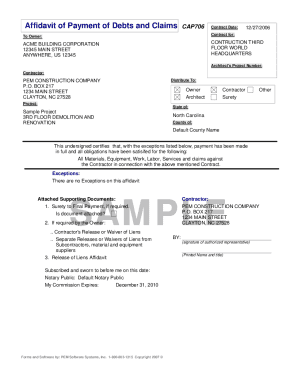
Affidavit of Payment Form


What is the affidavit of payment form
The affidavit of payment form is a legal document used to confirm that a specific payment has been made. This form serves as a sworn statement, often required in various legal or financial transactions, to provide assurance to the receiving party that the payment obligations have been fulfilled. It typically includes details such as the names of the parties involved, the amount paid, the date of payment, and the purpose of the payment. The affidavit is crucial in situations where proof of payment is necessary, such as in real estate transactions, loan agreements, or contractual obligations.
Steps to complete the affidavit of payment form
Completing the affidavit of payment form involves several key steps to ensure accuracy and legal validity. First, gather all relevant information, including the names and addresses of the parties involved, the payment amount, and the date of payment. Next, fill out the form clearly, ensuring all sections are completed. It is important to review the document for any errors or omissions. After filling out the form, the signer must date and sign the affidavit in the presence of a notary public, if required. Finally, submit the completed form to the appropriate party or authority as specified in the transaction.
Key elements of the affidavit of payment form
Several key elements must be included in the affidavit of payment form to ensure its effectiveness and legality. These elements typically consist of:
- Identifying Information: Names and addresses of the payer and payee.
- Payment Details: The amount paid, the date of payment, and the method of payment.
- Purpose of Payment: A brief description of what the payment was for.
- Signature: The signature of the person making the affidavit, often requiring notarization.
- Witness Information: If applicable, details of any witnesses present during the signing.
Legal use of the affidavit of payment form
The affidavit of payment form is legally recognized in various contexts, providing a reliable means of documenting transactions. It can be used in court proceedings as evidence of payment, helping to resolve disputes regarding financial obligations. The legal standing of this form is enhanced when it complies with state laws and regulations governing affidavits. Proper execution, including notarization where required, ensures that the document holds up under scrutiny in legal situations.
How to obtain the affidavit of payment form
The affidavit of payment form can be obtained through various sources. Many legal and financial institutions provide templates that can be customized to fit specific needs. Additionally, online legal document services often offer downloadable versions of the form. It's important to ensure that the version used complies with state-specific requirements. Consulting with a legal professional can also provide guidance on obtaining the correct form and ensuring it meets all necessary legal standards.
Examples of using the affidavit of payment form
The affidavit of payment form can be utilized in numerous scenarios, including:
- Real estate transactions, where proof of earnest money or closing costs is required.
- Loan agreements, to confirm that a borrower has made a payment.
- Contractual obligations, ensuring that services rendered have been compensated.
- Settlements in legal disputes, providing evidence of financial transactions.
Quick guide on how to complete affidavit of payment form
Effortlessly Prepare Affidavit Of Payment Form on Any Device
Digital document management has gained considerable traction among companies and individuals. It offers an ideal environmentally-friendly substitute for traditional printed and signed documents, allowing you to obtain the correct form and securely keep it online. airSlate SignNow provides all the tools necessary to create, modify, and eSign your documents swiftly without any delays. Handle Affidavit Of Payment Form on any device with airSlate SignNow's Android or iOS applications and enhance any document-based workflow today.
How to Edit and eSign Affidavit Of Payment Form with Ease
- Find Affidavit Of Payment Form and then click Get Form to begin.
- Make use of the tools we provide to fill out your document.
- Emphasize pertinent sections of the documents or redact sensitive information using tools specifically designed by airSlate SignNow for such tasks.
- Create your signature using the Sign tool, which takes just seconds and holds the same legal validity as a conventional ink signature.
- Review the information and then click on the Done button to save your changes.
- Select your preferred method for sending your form: by email, text message (SMS), invitation link, or download it to your computer.
No more worrying about lost or misplaced documents, tedious searches for forms, or mistakes that necessitate printing new copies. airSlate SignNow fulfills your document management needs in just a few clicks from any device you choose. Edit and eSign Affidavit Of Payment Form and ensure seamless communication throughout your form preparation process with airSlate SignNow.
Create this form in 5 minutes or less
Create this form in 5 minutes!
How to create an eSignature for the affidavit of payment form
How to create an electronic signature for a PDF online
How to create an electronic signature for a PDF in Google Chrome
How to create an e-signature for signing PDFs in Gmail
How to create an e-signature right from your smartphone
How to create an e-signature for a PDF on iOS
How to create an e-signature for a PDF on Android
People also ask
-
What is an affidavit of payment?
An affidavit of payment is a legal document that verifies the payment made by an individual or entity. It often serves as proof of financial transaction and is used in various business and legal contexts. By utilizing airSlate SignNow, you can easily eSign and manage your affidavit of payment digitally.
-
How does airSlate SignNow help with affidavit of payment?
airSlate SignNow streamlines the process of creating and signing an affidavit of payment through its intuitive platform. You can quickly customize templates and send them for eSignature, saving time and reducing paperwork. This electronic solution enhances efficiency while ensuring compliance with legal standards.
-
What are the costs associated with using airSlate SignNow for affidavit of payment documents?
airSlate SignNow offers competitive pricing plans that cater to businesses of all sizes, making it a cost-effective choice for managing your affidavit of payment. You can choose from different subscription levels, each granting access to features that facilitate efficient document management. To find the best option, visit our pricing page for detailed information.
-
Can I integrate airSlate SignNow with other applications for affidavit of payment handling?
Yes, airSlate SignNow supports integrations with various applications such as CRM systems, cloud storage services, and more. This allows you to seamlessly handle your affidavit of payment alongside other essential documents and workflows. Streamlining your processes can signNowly enhance your overall productivity.
-
What are the benefits of using airSlate SignNow for affidavits of payment?
Using airSlate SignNow for your affidavits of payment offers numerous benefits, including faster turnaround times and reduced paper waste. The ease of eSigning documents ensures that all parties can complete transactions quickly and securely. Additionally, the platform's tracking features enhance transparency throughout the process.
-
Is airSlate SignNow secure for handling affidavit of payment documents?
Absolutely! airSlate SignNow prioritizes security in handling all your documents, including affidavits of payment. Our platform adheres to industry-standard security protocols, ensuring that your sensitive information remains protected during signing and storage. You can have peace of mind knowing that your documents are safe.
-
What types of businesses can benefit from using airSlate SignNow for affidavits of payment?
AirSlate SignNow is beneficial for a variety of businesses across industries that require affidavits of payment, from real estate to finance. Whether you're a small business or a large corporation, our solution can adapt to fit your unique needs. This versatility makes it an ideal choice for any organization looking to enhance their document workflow.
Get more for Affidavit Of Payment Form
- Application for justice form
- Explicit vs recursive form
- Section 3 my deferment begins on this date unless i request my deferment to begin on the following later date tgslc form
- Formrcg 18
- Ncis m 521arev 11 peach appraisal worksheet form
- 12 3 practice problems form
- Housse p form
- Waiakea high school transcript request form
Find out other Affidavit Of Payment Form
- eSign Alabama Insurance LLC Operating Agreement Easy
- How Can I eSign Alabama Insurance LLC Operating Agreement
- eSign Virginia Government POA Simple
- eSign Hawaii Lawers Rental Application Fast
- eSign Hawaii Lawers Cease And Desist Letter Later
- How To eSign Hawaii Lawers Cease And Desist Letter
- How Can I eSign Hawaii Lawers Cease And Desist Letter
- eSign Hawaii Lawers Cease And Desist Letter Free
- eSign Maine Lawers Resignation Letter Easy
- eSign Louisiana Lawers Last Will And Testament Mobile
- eSign Louisiana Lawers Limited Power Of Attorney Online
- eSign Delaware Insurance Work Order Later
- eSign Delaware Insurance Credit Memo Mobile
- eSign Insurance PPT Georgia Computer
- How Do I eSign Hawaii Insurance Operating Agreement
- eSign Hawaii Insurance Stock Certificate Free
- eSign New Hampshire Lawers Promissory Note Template Computer
- Help Me With eSign Iowa Insurance Living Will
- eSign North Dakota Lawers Quitclaim Deed Easy
- eSign Ohio Lawers Agreement Computer