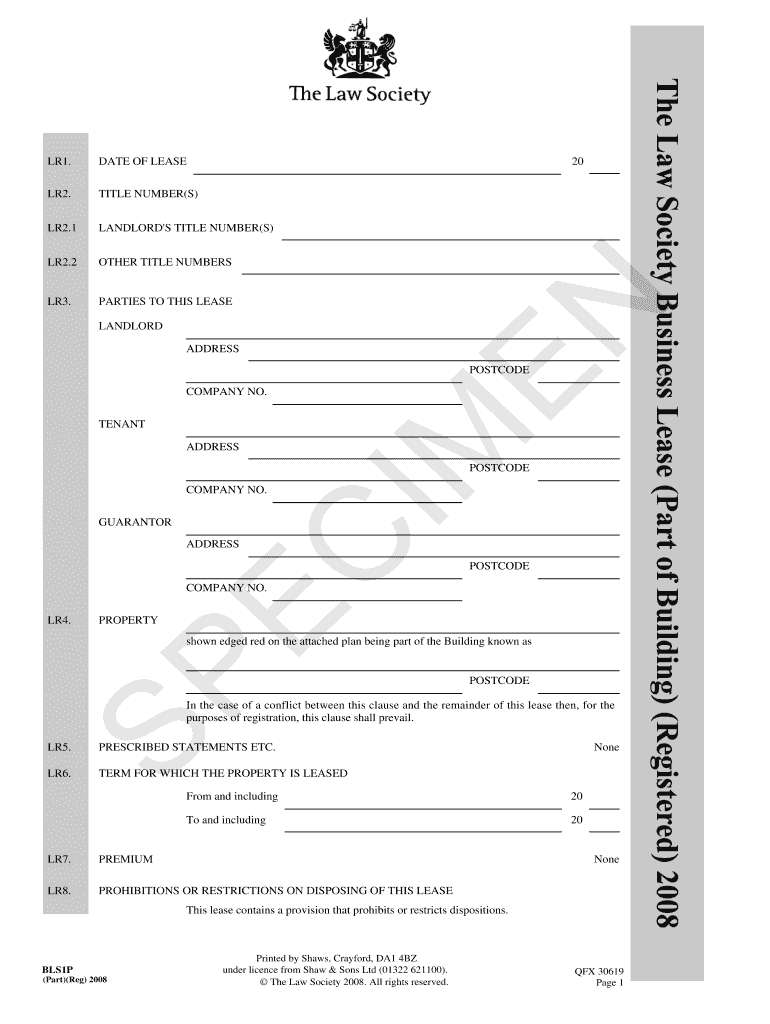
DATE of LEASE Form


What is the law society lease template?
The law society lease template is a standardized document used in real estate transactions to outline the terms and conditions of a lease agreement between a landlord and a tenant. This template serves to protect the rights of both parties by clearly defining obligations, payment terms, and property details. It typically includes sections on rental amounts, duration of the lease, maintenance responsibilities, and termination clauses. Utilizing a law society lease template ensures compliance with local laws and regulations, making it a reliable option for both residential and commercial leases.
Key elements of the law society lease template
A well-structured law society lease template includes several essential elements to ensure clarity and legal validity. These elements typically encompass:
- Parties Involved: Names and contact information of the landlord and tenant.
- Property Description: Detailed information about the rental property, including address and specific features.
- Lease Term: Duration of the lease, including start and end dates.
- Rent Payment: Amount of rent, payment frequency, and acceptable payment methods.
- Security Deposit: Terms regarding the security deposit, including amount and conditions for its return.
- Maintenance Responsibilities: Outline of who is responsible for property maintenance and repairs.
- Termination Conditions: Conditions under which the lease may be terminated by either party.
Steps to complete the law society lease template
Completing a law society lease template involves several straightforward steps to ensure all necessary information is accurately captured. Follow these steps:
- Download the Template: Obtain the latest version of the law society lease template from a reliable source.
- Fill in the Details: Enter the names and contact information of both parties, along with property details and lease terms.
- Review Terms: Carefully review all terms and conditions, ensuring they align with both parties' expectations.
- Sign the Document: Both landlord and tenant should sign the lease to indicate agreement. Consider using a digital signing solution for convenience.
- Distribute Copies: Provide signed copies to all parties involved for their records.
Legal use of the law society lease template
The law society lease template is designed to be legally binding when completed correctly. To ensure its legal validity, both parties must provide their signatures, and the document should comply with relevant state laws. It is advisable to consult local regulations to confirm that the template meets specific legal requirements, such as disclosure obligations and tenant rights. Additionally, using a digital signing platform can enhance the security and authenticity of the lease agreement.
State-specific rules for the law society lease template
Each state in the U.S. has its own laws governing lease agreements, which can affect the use of a law society lease template. It is crucial to understand the specific regulations in your state regarding:
- Security Deposits: Maximum amounts and conditions for withholding deposits.
- Notice Periods: Required notice periods for lease termination or eviction.
- Habitability Standards: Minimum standards for rental properties to ensure tenant safety and comfort.
Consulting a legal professional or local housing authority can provide guidance on these state-specific rules.
Examples of using the law society lease template
The law society lease template can be utilized in various scenarios, including:
- Residential Leases: Used by landlords renting out apartments or houses to individual tenants.
- Commercial Leases: Applicable for businesses renting office or retail space.
- Short-Term Rentals: Suitable for vacation or temporary housing arrangements.
Each example highlights the versatility of the template in accommodating different leasing needs while ensuring legal compliance.
Quick guide on how to complete date of lease
Easily set up DATE OF LEASE on any device
Web-based document management has gained traction among businesses and individuals. It offers an ideal environmentally friendly substitute for conventional printed and signed documents, as you can access the correct template and securely store it online. airSlate SignNow equips you with all the resources necessary to create, modify, and electronically sign your documents quickly without delays. Manage DATE OF LEASE on any device with airSlate SignNow Android or iOS applications and enhance any document-focused task today.
The easiest way to modify and electronically sign DATE OF LEASE effortlessly
- Locate DATE OF LEASE and click Get Form to begin.
- Utilize the tools we offer to complete your document.
- Emphasize key sections of your documents or redact sensitive details with tools specifically provided by airSlate SignNow.
- Generate your eSignature using the Sign tool, which takes seconds and holds the same legal authority as a traditional ink signature.
- Review all the details and click the Done button to save your changes.
- Select your preferred method for sending your form, whether by email, SMS, invitation link, or download it to your computer.
Eliminate concerns about lost or misfiled documents, tedious form searches, or mistakes that require printing new document copies. airSlate SignNow addresses all your document management needs in just a few clicks from your chosen device. Modify and electronically sign DATE OF LEASE and ensure effective communication at every stage of your form preparation process with airSlate SignNow.
Create this form in 5 minutes or less
FAQs
-
What is the best thing you've looked forward to in your life?
Getting my medical license.The process is so painful that sometimes I feel like stabbing myself in the heart and gouging my eye out, and jumping off a bridge at the same time. And the most frustrating part of it is that there’s not a single thing I can do to speed things up.The website isn’t very user friendly.They request way too many documents. Like, you need to submit 6 different things to prove your citizenship. Can’t it be assumed that if the Federal Government gave me a passport, they know that it’s because I’m a citizen? Can’t it also safely be assumed that if I graduated from a residency program, I must have graduated from a medical school at some point?The website doesn’t tell you everything you need to send. After you’ve filled out the application online, there is a PDF you’re supposed to find somewhere. The PDF was the old application form. You’d fill it out by hand or by editing the PDF. If you did that, you’d see an number of appendices that told you what other documentation you were supposed to supply. But if you apply online, there’s nothing to let you know what you’re missing. So, you have to call them. When you do, they tell you that you need a bunch of stuff you’d never have guessed: a background check, forms you’re supposed to submit to your residency programs, etc. Why not put that in the online application?Then, after you do all that, you might wonder if your file is complete. So, you call. They’ll tell you that your application hasn’t been processed yet. How long till it gets processed? 3 to 4 weeks! So, they won’t even look at your file for 3 to 4 weeks. And, 3 to 4, of course, means 4. Then, when they look at your file, it might even be week 5 by the time they respond to you. At that point, they’ll tell your that your file is missing some stuff.You ask for clarification about the missing stuff, because you’re pretty sure you’ve already sent it. You hear nothing back for a week. You call them, only to hear that they thought they’d emailed you what you were supposed to fill out… You submit what they’re asking for, having wasted another week waiting. Then, they tell you that your file has been submitted for final approval. YAY!Then you’re told that, since you used to be a nurse, you should also submit a nursing license verification. Okay, no biggie, you think. You did a similar thing for Iowa a few years back. You’ll just go online and have the state of Michigan send the state of Tennessee some information about the nursing license that expired 6 years ago.You get on the Michigan website, and things are so disorganized that you can’t for the life of you figure out how to submit the verification request. Oh, and the process has changed. In 2015, you could use the Nursys verification site. But Michigan has pulled out of this process, because… just because. Now, you have to call during business hours, realize that you’re supposed to download and fill out a form, attach a money order (you can’t pay online anymore), and mail it to a P.O. Box.You do that, sending it by express mail. You call the next day to see if it’s been received. Now you’re told that if you want to send things by express mail, there’s another address you should have sent it to, an address that was never communicated to you when you talked to the Michigan people on the phone. You learn that sending mail to the P.O. Box means that it will sit there for a week, after which it will be processed by the Cashier’s office/Finance office/Treasury office, then slowly make its way to the Bureau of Licensing… this process might take 2 weeks. At this point, you’ve sent your initial application 8 weeks before. You wonder why it is that the process couldn’t be more streamlined. Why couldn’t they be a uniform process for all states? Why couldn’t they at least be a central database where healthcare providers could send their documentation, so that whenever they apply for licensing in a new state, that state can immediately receive all the relevant documentation. You’re powerless. You try to think of other things you might do.You remember that Iowa must have a copy of your nursing verification license. You wonder if you could talk to them and see if they’d share it with you. You’re told that they will emphatically not release the document to you. Why? Who knows. Anyway, they might consider releasing it to the Tennessee people if they are contacted directly by their Medical Board. You sheepishly ask the people in Tennessee if they’d be willing to contact Iowa, giving them a phone number, email, and fax number, knowing full well that it will be to no avail.You decide that maybe, if you were to track down the cashier’s office in Michigan, you could fly there and make the payment in person, in a bid to speed up the processing of your license verification request. It’s after hours now, so you can’t be sure. There’s a plane early in the morning. You could fly to Detroit, rent a car, drive to Lansing, and give it a shot. But… what if it doesn’t work? You decide to wait until the morning and call the office to see if getting there in person would make a difference. You are told that it is impossible to make a payment in person, because… rules. There’s literally not a damn thing you can do.And that, my friends, is the story of my life right now. The most frustrating part of this saga is that not only can I not work, but I’m sort of homeless right now. Let me explain. A while back, I bid on a house. I used what is called a physician loan. What my lender did not tell me is that you need an active medical license. So, we were a week from the closing date before I learned this. At this point, I had three options:Walk away from the home purchase and rent. This wouldn’t have been a terrible idea.Prolong my temporary lease at the place I was renting. I would not do this because I hated, hated, hated them with their nickle-and-diming tactics.Wait for my license.I opted for number 3, because I thought it couldn’t take much longer until I’d get my license. My belongings are currently in storage. I’m staying with my sister in Florida. It’s not the worst thing that’s ever happened to anyone in human life, but it’s still really frustrating. The only bright spot is that I get to spend time with my family. I have a nephew and two nieces here that I hadn’t seen in 9 months. They’re growing so very fast. I am constantly peppering them with mental math questions, but they seem to love me for some reason. So, all in all, things could be worse.
-
What is the last date to fill out the form of a technician post RRB?
Railway Recruitment Board invites online applications for the technical posts in Indian Railway.The Board has announced the notification for ALP & Technician posts.This notification has been released on 3 November 2018.Candidates can check the complete information for this notification from here – RRB ALP 2018.The last date to complete your registration is 31 March 2018.There are 26502 posts for RRB ALP & Technicians.So hurry up and fill the registration form.
-
What is the last date to fill out the application form of the Indian Navy?
Hello VinayThe last date for filling the form has already gone. It was March 4, 2018. Kindly wait for the next application date to come.RegardsAnkita
Create this form in 5 minutes!
How to create an eSignature for the date of lease
How to generate an eSignature for your Date Of Lease online
How to generate an eSignature for the Date Of Lease in Chrome
How to make an eSignature for putting it on the Date Of Lease in Gmail
How to make an electronic signature for the Date Of Lease from your mobile device
How to generate an electronic signature for the Date Of Lease on iOS
How to make an electronic signature for the Date Of Lease on Android OS
People also ask
-
What is a law society lease template?
A law society lease template is a pre-designed document that outlines the terms and conditions of leasing property in compliance with legal standards. This template simplifies leasing procedures for both landlords and tenants, ensuring all necessary provisions are covered. Using a law society lease template can save time and reduce legal risks associated with manual drafting.
-
How can airSlate SignNow help with law society lease templates?
airSlate SignNow provides an efficient platform to create, send, and eSign law society lease templates effortlessly. With user-friendly tools, you can customize your templates to suit specific leasing needs and send them directly to clients for eSignature. This streamlines the leasing process, making it faster and more efficient.
-
Is the law society lease template customizable?
Yes, the law society lease template available through airSlate SignNow is fully customizable. You can easily modify sections to reflect unique agreements between landlords and tenants. This flexibility ensures that your lease documents meet all specific requirements while adhering to legal standards.
-
What are the benefits of using a law society lease template?
Using a law society lease template offers numerous benefits, including time savings, consistency, and legal compliance. It minimizes errors and omissions that can occur in manually created leases. Moreover, it instills confidence in both parties, knowing that the document meets legal requirements.
-
Are there any costs associated with using law society lease templates in airSlate SignNow?
While airSlate SignNow offers a range of pricing plans, the costs associated with using law society lease templates depend on the plan selected. There are options for single users and teams, allowing you to choose a cost-effective solution tailored to your business needs. Each plan provides access to essential features for managing lease documents.
-
Can I integrate airSlate SignNow with other software for law society lease templates?
Absolutely! airSlate SignNow supports integration with various software applications to enhance your document management experience. Whether it's CRM tools, cloud storage, or productivity software, these integrations facilitate easy access and sharing of law society lease templates seamlessly.
-
How does eSigning a law society lease template work?
eSigning a law society lease template with airSlate SignNow is straightforward and secure. Once the template is finalized, you can send it to the intended parties for signature via email. They can sign electronically from any device, and you’ll receive a notification once it's completed, ensuring a swift leasing process.
Get more for DATE OF LEASE
Find out other DATE OF LEASE
- Electronic signature Texas Time Off Policy Later
- Electronic signature Texas Time Off Policy Free
- eSignature Delaware Time Off Policy Online
- Help Me With Electronic signature Indiana Direct Deposit Enrollment Form
- Electronic signature Iowa Overtime Authorization Form Online
- Electronic signature Illinois Employee Appraisal Form Simple
- Electronic signature West Virginia Business Ethics and Conduct Disclosure Statement Free
- Electronic signature Alabama Disclosure Notice Simple
- Electronic signature Massachusetts Disclosure Notice Free
- Electronic signature Delaware Drug Testing Consent Agreement Easy
- Electronic signature North Dakota Disclosure Notice Simple
- Electronic signature California Car Lease Agreement Template Free
- How Can I Electronic signature Florida Car Lease Agreement Template
- Electronic signature Kentucky Car Lease Agreement Template Myself
- Electronic signature Texas Car Lease Agreement Template Easy
- Electronic signature New Mexico Articles of Incorporation Template Free
- Electronic signature New Mexico Articles of Incorporation Template Easy
- Electronic signature Oregon Articles of Incorporation Template Simple
- eSignature Montana Direct Deposit Enrollment Form Easy
- How To Electronic signature Nevada Acknowledgement Letter