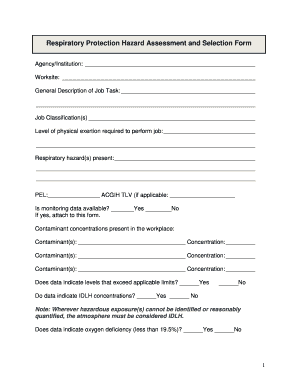
Respiratory Protection Hazard Assessment Sonicdrillingcom Form


What is the Respiratory Protection Hazard Assessment?
The Respiratory Protection Hazard Assessment is a critical evaluation tool designed to identify potential respiratory hazards in the workplace. It assesses the types of airborne contaminants present and determines the necessary protective measures to ensure worker safety. This assessment is essential for compliance with occupational safety regulations and helps organizations implement appropriate respiratory protection programs.
How to use the Respiratory Protection Hazard Assessment
To effectively use the Respiratory Protection Hazard Assessment, start by gathering information about the work environment. Identify potential sources of airborne hazards, such as chemicals, dust, or biological agents. Next, evaluate the level of exposure and the types of respiratory protection required. This may involve consulting safety data sheets (SDS) and engaging with employees to understand their experiences. Finally, document the findings and establish a respiratory protection program based on the assessment results.
Steps to complete the Respiratory Protection Hazard Assessment
Completing the Respiratory Protection Hazard Assessment involves several key steps:
- Identify the work environment and potential respiratory hazards.
- Evaluate the level of exposure to these hazards.
- Determine the types of respiratory protection needed.
- Document the assessment findings and recommendations.
- Implement a respiratory protection program based on the assessment.
Legal use of the Respiratory Protection Hazard Assessment
The legal use of the Respiratory Protection Hazard Assessment is governed by federal and state regulations. Organizations must ensure that their assessments comply with the Occupational Safety and Health Administration (OSHA) standards. This compliance includes maintaining accurate records of the assessment and ensuring that employees are trained on the use of respiratory protection. Failure to adhere to these regulations can result in penalties and increased liability for the organization.
Key elements of the Respiratory Protection Hazard Assessment
Key elements of the Respiratory Protection Hazard Assessment include:
- Identification of potential airborne hazards.
- Evaluation of exposure levels and risk factors.
- Selection of appropriate respiratory protective equipment.
- Documentation of findings and recommendations.
- Training and education for employees on respiratory protection.
Examples of using the Respiratory Protection Hazard Assessment
Examples of using the Respiratory Protection Hazard Assessment can be found across various industries. In construction, it may involve assessing exposure to silica dust and recommending N95 respirators. In healthcare, the assessment might focus on airborne pathogens, leading to the use of surgical masks or powered air-purifying respirators (PAPRs). These examples illustrate the importance of tailored assessments to ensure adequate protection for workers in different environments.
Quick guide on how to complete respiratory protection hazard assessment sonicdrillingcom
Complete Respiratory Protection Hazard Assessment Sonicdrillingcom effortlessly on any device
Managing documents online has gained popularity among businesses and individuals alike. It offers an excellent eco-friendly alternative to conventional printed and signed documents, allowing you to locate the right form and securely store it online. airSlate SignNow equips you with all the tools necessary to create, modify, and electronically sign your documents swiftly without delays. Manage Respiratory Protection Hazard Assessment Sonicdrillingcom on any platform using the airSlate SignNow Android or iOS applications and streamline any document-based procedure today.
The easiest way to edit and eSign Respiratory Protection Hazard Assessment Sonicdrillingcom without hassle
- Obtain Respiratory Protection Hazard Assessment Sonicdrillingcom and then click Get Form to begin.
- Utilize the tools we offer to complete your document.
- Emphasize key sections of the documents or obscure sensitive details with tools that airSlate SignNow provides specifically for that purpose.
- Create your signature using the Sign tool, which takes only seconds and carries the same legal validity as a conventional wet ink signature.
- Review the information and then click on the Done button to save your changes.
- Select how you wish to send your form, by email, text message (SMS), or invite link, or download it to your computer.
Forget about lost or misplaced documents, frustrating form navigation, or mistakes that require printing new document copies. airSlate SignNow fulfills all your document management needs in just a few clicks from any device you prefer. Modify and eSign Respiratory Protection Hazard Assessment Sonicdrillingcom to ensure excellent communication at any stage of your form completion process with airSlate SignNow.
Create this form in 5 minutes or less
Create this form in 5 minutes!
How to create an eSignature for the respiratory protection hazard assessment sonicdrillingcom
How to create an electronic signature for a PDF online
How to create an electronic signature for a PDF in Google Chrome
How to create an e-signature for signing PDFs in Gmail
How to create an e-signature right from your smartphone
How to create an e-signature for a PDF on iOS
How to create an e-signature for a PDF on Android
People also ask
-
What is a Respiratory Protection Hazard Assessment at Sonicdrillingcom?
A Respiratory Protection Hazard Assessment at Sonicdrillingcom is a comprehensive evaluation process designed to identify potential respiratory hazards in the workplace. It aims to ensure employee safety by determining the necessary protective measures and equipment required for specific job tasks. This assessment is crucial for compliance with safety regulations and for minimizing health risks.
-
How does airSlate SignNow facilitate the Respiratory Protection Hazard Assessment process?
airSlate SignNow streamlines the Respiratory Protection Hazard Assessment process by providing an easy-to-use platform for sending and signing necessary documents digitally. This capability enhances efficiency by allowing team members to collaborate and finalize assessments without delays. Additionally, it keeps all documentation organized and accessible for compliance purposes.
-
What are the benefits of conducting a Respiratory Protection Hazard Assessment?
Conducting a Respiratory Protection Hazard Assessment at Sonicdrillingcom ensures the safety of employees by identifying risks and implementing suitable controls. Benefits include improved workplace safety, regulatory compliance, and enhanced employee confidence in their working environment. Ultimately, this assessment can lead to fewer incidents and lower costs associated with health-related issues.
-
Are there any costs associated with the Respiratory Protection Hazard Assessment at Sonicdrillingcom?
Yes, the costs associated with the Respiratory Protection Hazard Assessment at Sonicdrillingcom may vary depending on the scope of the assessment required. Pricing typically reflects the complexity of the evaluation and the specific services offered. However, investing in a thorough assessment can save businesses money by preventing accidents and ensuring adherence to health regulations.
-
What features does airSlate SignNow offer for managing hazard assessments?
airSlate SignNow offers a variety of features for managing Respiratory Protection Hazard Assessments, including document templates, secure eSigning capabilities, and tracking options. These features facilitate collaboration among teams, ensuring that all input is collected efficiently. The platform also allows for easy integration of completed assessments into existing safety management systems.
-
Can I integrate airSlate SignNow with other tools for the Respiratory Protection Hazard Assessment?
Yes, airSlate SignNow supports integration with various business tools and applications, enabling seamless management of the Respiratory Protection Hazard Assessment process. This capability allows users to synchronize data across platforms, enhancing overall workflow efficiency. Integrating with existing systems ensures a holistic approach to workplace safety and documentation.
-
How can I ensure compliance with regulations after completing a Respiratory Protection Hazard Assessment?
After completing a Respiratory Protection Hazard Assessment, it's essential to implement the recommended control measures and regularly review and update the assessment as conditions change. Documentation through airSlate SignNow helps maintain compliance, as all records of assessments and safety policies are stored securely and can be easily accessed for audits. Training employees on the established protocols also ensures ongoing compliance.
Get more for Respiratory Protection Hazard Assessment Sonicdrillingcom
Find out other Respiratory Protection Hazard Assessment Sonicdrillingcom
- eSign New York Plumbing Rental Lease Agreement Simple
- eSign North Dakota Plumbing Emergency Contact Form Mobile
- How To eSign North Dakota Plumbing Emergency Contact Form
- eSign Utah Orthodontists Credit Memo Easy
- How To eSign Oklahoma Plumbing Business Plan Template
- eSign Vermont Orthodontists Rental Application Now
- Help Me With eSign Oregon Plumbing Business Plan Template
- eSign Pennsylvania Plumbing RFP Easy
- Can I eSign Pennsylvania Plumbing RFP
- eSign Pennsylvania Plumbing Work Order Free
- Can I eSign Pennsylvania Plumbing Purchase Order Template
- Help Me With eSign South Carolina Plumbing Promissory Note Template
- How To eSign South Dakota Plumbing Quitclaim Deed
- How To eSign South Dakota Plumbing Affidavit Of Heirship
- eSign South Dakota Plumbing Emergency Contact Form Myself
- eSign Texas Plumbing Resignation Letter Free
- eSign West Virginia Orthodontists Living Will Secure
- Help Me With eSign Texas Plumbing Business Plan Template
- Can I eSign Texas Plumbing Cease And Desist Letter
- eSign Utah Plumbing Notice To Quit Secure