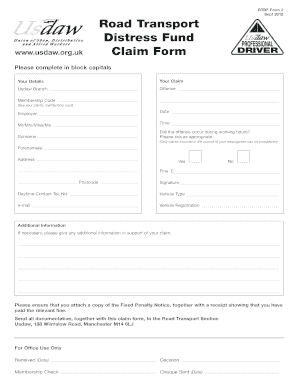
Road Fund Claim Form


What is the Road Fund Claim Form
The road fund claim form is a document used by individuals or businesses to request reimbursement for expenses related to road usage. This form is typically utilized when seeking compensation for costs incurred while operating vehicles on public roads. It is essential for ensuring that the claims process is standardized and that all necessary information is provided for review.
How to use the Road Fund Claim Form
Using the road fund claim form involves several steps to ensure accurate and complete submission. First, gather all relevant information regarding the expenses you are claiming. This includes receipts, vehicle details, and any other supporting documentation. Next, fill out the form carefully, ensuring that all fields are completed as required. After completing the form, review it for accuracy before submission. Finally, submit the form through the designated method, whether online, by mail, or in person, as specified by the issuing authority.
Steps to complete the Road Fund Claim Form
Completing the road fund claim form requires attention to detail. Follow these steps:
- Collect all necessary documentation, including receipts and vehicle information.
- Access the claim form from the appropriate source.
- Fill in your personal information, including name, address, and contact details.
- Provide details about the vehicle and the specific expenses incurred.
- Attach any required supporting documents.
- Review the completed form for accuracy.
- Submit the form according to the guidelines provided.
Legal use of the Road Fund Claim Form
The road fund claim form is legally binding when filled out and submitted correctly. To ensure its legal standing, the form must comply with applicable regulations governing claims and reimbursements. This includes providing accurate information and submitting within any specified deadlines. Additionally, electronic signatures may be used if they meet the legal requirements set forth by the ESIGN Act and UETA, ensuring that the submission is recognized as valid and enforceable.
Required Documents
When submitting the road fund claim form, certain documents are typically required to support your claim. These may include:
- Receipts for expenses incurred.
- Proof of vehicle ownership or registration.
- Documentation of road usage, such as mileage logs.
- Any additional forms or statements required by the issuing authority.
Form Submission Methods
The road fund claim form can usually be submitted through various methods, allowing for flexibility based on user preference. Common submission methods include:
- Online submission through a designated portal.
- Mailing the completed form to the appropriate address.
- In-person submission at designated offices or agencies.
Quick guide on how to complete road fund claim form
Complete Road Fund Claim Form seamlessly on any device
Online document management has gained signNow traction among businesses and individuals. It offers an ideal eco-friendly substitute for traditional printed and signed paperwork, as you can easily locate the appropriate form and securely store it online. airSlate SignNow equips you with all the necessary tools to create, modify, and electronically sign your documents swiftly and efficiently. Manage Road Fund Claim Form across any platform with airSlate SignNow Android or iOS applications and streamline any document-related processes today.
The simplest way to edit and electronically sign Road Fund Claim Form effortlessly
- Obtain Road Fund Claim Form and click Get Form to begin.
- Utilize the tools we offer to complete your document.
- Emphasize key parts of your documents or conceal sensitive information using tools that airSlate SignNow specifically offers for that purpose.
- Create your signature with the Sign tool, which takes mere seconds and holds the same legal validity as a traditional wet ink signature.
- Review the details and click the Done button to save your modifications.
- Choose how you wish to send your form, whether by email, SMS, or invitation link, or download it to your computer.
Eliminate concerns about lost or misfiled documents, cumbersome form searching, or mistakes that require printing fresh document copies. airSlate SignNow meets all your document management needs with just a few clicks from any device you prefer. Edit and electronically sign Road Fund Claim Form and ensure optimal communication at any point in the document preparation process with airSlate SignNow.
Create this form in 5 minutes or less
Create this form in 5 minutes!
How to create an eSignature for the road fund claim form
How to create an electronic signature for a PDF online
How to create an electronic signature for a PDF in Google Chrome
How to create an e-signature for signing PDFs in Gmail
How to create an e-signature right from your smartphone
How to create an e-signature for a PDF on iOS
How to create an e-signature for a PDF on Android
People also ask
-
What is a road fund claim form?
A road fund claim form is a document used to request reimbursement or compensation for expenses related to road maintenance and repairs. It is essential for businesses and individuals who seek to recover any costs incurred due to road damage or related incidents. Using airSlate SignNow, you can easily create, send, and sign your road fund claim form efficiently.
-
How can I complete a road fund claim form using airSlate SignNow?
To complete a road fund claim form with airSlate SignNow, simply upload the template, fill in the necessary information, and add any required signatures. Our platform streamlines the process, allowing for quick modifications and secure eSigning. This enhances the accuracy and efficiency of your road fund claim form submission.
-
What features does airSlate SignNow offer for managing road fund claim forms?
airSlate SignNow provides powerful features for managing road fund claim forms, including eSignature capabilities, template creation, and document tracking. Additionally, you can customize your workflow, automate reminders, and securely store completed forms for future reference. These features ensure a seamless experience when dealing with your road fund claim form.
-
Is there a cost associated with using airSlate SignNow for road fund claim forms?
Yes, airSlate SignNow offers various pricing plans designed to suit different business needs. Each plan includes essential functionalities for efficiently managing your road fund claim form and other documents. You can choose a plan based on your usage and access premium features as needed.
-
Can airSlate SignNow integrate with other applications for handling road fund claim forms?
Absolutely! airSlate SignNow integrates seamlessly with various applications such as CRM systems, cloud storage, and workflow automation tools. This enables you to enhance your capabilities when managing road fund claim forms and other documentation, making the whole process more streamlined and efficient.
-
What are the benefits of using airSlate SignNow for road fund claim forms?
Using airSlate SignNow for your road fund claim form offers numerous benefits, including improved efficiency, reduced paper usage, and faster turnarounds. The digital format allows for easier tracking and modifications, which means you can address any issues promptly. Overall, it enhances the convenience of managing your road fund claim forms.
-
How secure is airSlate SignNow for handling road fund claim forms?
Security is a top priority at airSlate SignNow. We employ advanced encryption protocols and secure storage methods to ensure that your road fund claim forms and sensitive information are protected. You can confidently rely on our platform for safe document management and eSigning.
Get more for Road Fund Claim Form
Find out other Road Fund Claim Form
- eSignature Louisiana Non-Profit Business Plan Template Now
- How Do I eSignature North Dakota Life Sciences Operating Agreement
- eSignature Oregon Life Sciences Job Offer Myself
- eSignature Oregon Life Sciences Job Offer Fast
- eSignature Oregon Life Sciences Warranty Deed Myself
- eSignature Maryland Non-Profit Cease And Desist Letter Fast
- eSignature Pennsylvania Life Sciences Rental Lease Agreement Easy
- eSignature Washington Life Sciences Permission Slip Now
- eSignature West Virginia Life Sciences Quitclaim Deed Free
- Can I eSignature West Virginia Life Sciences Residential Lease Agreement
- eSignature New York Non-Profit LLC Operating Agreement Mobile
- How Can I eSignature Colorado Orthodontists LLC Operating Agreement
- eSignature North Carolina Non-Profit RFP Secure
- eSignature North Carolina Non-Profit Credit Memo Secure
- eSignature North Dakota Non-Profit Quitclaim Deed Later
- eSignature Florida Orthodontists Business Plan Template Easy
- eSignature Georgia Orthodontists RFP Secure
- eSignature Ohio Non-Profit LLC Operating Agreement Later
- eSignature Ohio Non-Profit LLC Operating Agreement Easy
- How Can I eSignature Ohio Lawers Lease Termination Letter