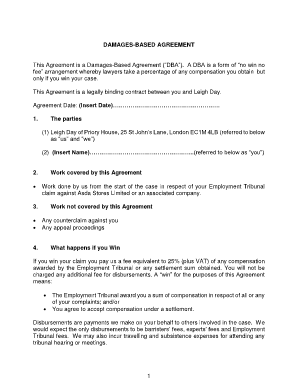
Dba Agreement Template Form


What is the DBA Agreement Template
A DBA (Doing Business As) agreement template is a legal document that allows a business to operate under a name different from its registered legal name. This template is essential for sole proprietors, partnerships, and corporations that wish to market their services or products under a more recognizable or appealing name. The DBA agreement outlines the business's operational name, the legal entity behind it, and any relevant details that may affect its registration and use.
Key Elements of the DBA Agreement Template
When creating a DBA agreement, several key elements should be included to ensure its effectiveness and legality:
- Business Name: Clearly state the DBA name being registered.
- Legal Entity Information: Include the legal name of the business entity and its formation details.
- Business Address: Provide the primary location where the business operates.
- Duration of Use: Specify how long the DBA name will be used.
- Signatures: Ensure that all relevant parties sign the agreement to validate it.
Steps to Complete the DBA Agreement Template
Completing a DBA agreement template involves several straightforward steps:
- Choose a Name: Select a unique DBA name that complies with state regulations.
- Fill Out the Template: Input the necessary information, including business details and the chosen name.
- Review for Accuracy: Check all entries for correctness to avoid issues during registration.
- Obtain Required Signatures: Ensure all parties involved sign the document.
- File with the Appropriate Authority: Submit the completed DBA agreement to the relevant state or local agency.
Legal Use of the DBA Agreement Template
The DBA agreement template is legally binding once it has been completed and filed with the appropriate authorities. It is crucial to adhere to local and state laws governing DBA registrations, as these can vary significantly. Using the DBA name without proper registration may lead to legal complications, including fines or the inability to enforce contracts under that name.
Examples of Using the DBA Agreement Template
DBA agreements are commonly used in various scenarios, such as:
- A sole proprietor operating a bakery under the name "Sweet Treats" instead of their personal name.
- A partnership running a consulting firm named "Innovative Solutions" while being legally registered as "Smith and Johnson, LLP."
- A corporation that wishes to market its products under a more appealing brand name, such as "Eco-Friendly Products, Inc." using the DBA "Green Goods."
State-Specific Rules for the DBA Agreement Template
Each state in the U.S. has its own specific rules and regulations regarding DBA registrations. It is essential to research your state’s requirements, as some may require additional documentation or have specific filing procedures. Understanding these nuances can help ensure a smooth registration process and compliance with local laws.
Quick guide on how to complete dba agreement template
Complete Dba Agreement Template effortlessly on any device
Managing documents online has gained traction among businesses and individuals. It offers an ideal eco-friendly alternative to conventional printed and signed paperwork, allowing you to obtain the right forms and securely store them online. airSlate SignNow provides all the tools you need to create, edit, and electronically sign your documents swiftly without interruptions. Handle Dba Agreement Template on any platform using the airSlate SignNow Android or iOS applications and enhance any document-centric process today.
The easiest way to modify and eSign Dba Agreement Template with ease
- Obtain Dba Agreement Template and click Get Form to begin.
- Utilize the tools we provide to fill out your form.
- Emphasize pertinent sections of the documents or obscure sensitive information using tools that airSlate SignNow provides specifically for that purpose.
- Generate your signature with the Sign feature, which takes seconds and holds the same legal validity as a traditional handwritten signature.
- Review the details and click the Done button to confirm your modifications.
- Choose your preferred method for delivering your form, whether by email, text message (SMS), or invitation link, or download it to your computer.
Eliminate the hassle of lost or misplaced documents, the drudgery of form searches, or mistakes that require reprinting new document copies. airSlate SignNow meets all your document management needs in just a few clicks from any device of your choosing. Modify and eSign Dba Agreement Template and ensure excellent communication at every stage of the form preparation process with airSlate SignNow.
Create this form in 5 minutes or less
Create this form in 5 minutes!
How to create an eSignature for the dba agreement template
How to create an electronic signature for a PDF online
How to create an electronic signature for a PDF in Google Chrome
How to create an e-signature for signing PDFs in Gmail
How to create an e-signature right from your smartphone
How to create an e-signature for a PDF on iOS
How to create an e-signature for a PDF on Android
People also ask
-
What is a dba contract example?
A dba contract example is a document that outlines the terms under which a business operates under a 'doing business as' name. This type of contract is essential for legal recognition and can help clarify the relationship between different parties involved. By using a dba contract example, businesses can ensure compliance with local regulations.
-
How can airSlate SignNow help with creating a dba contract example?
airSlate SignNow offers templates and a user-friendly interface to help you create a dba contract example efficiently. Our platform allows you to customize documents easily, ensuring that they meet your specific business needs. You can sign and send your dba contracts electronically, saving time and resources.
-
Are there any costs associated with using airSlate SignNow for dba contract example creation?
Yes, airSlate SignNow provides several pricing plans to fit various needs, starting with a free trial. Our plans include features such as unlimited signing, document storage, and real-time tracking. These affordable options make it easy for businesses to create and manage their dba contract examples without breaking the bank.
-
What features does airSlate SignNow offer for dba contract examples?
airSlate SignNow includes essential features like customizable templates, electronic signatures, and document management capabilities to streamline the creation of your dba contract example. You can also track the status of your documents and integrate with other business applications, ensuring a seamless workflow.
-
Can I use airSlate SignNow to manage multiple dba contract examples?
Yes, airSlate SignNow is designed to help you manage multiple dba contract examples easily. Our platform allows you to create, store, and access all your documents in one secure location. This organization simplifies your workflow and ensures that you can handle numerous contracts simultaneously.
-
How secure is the dba contract example created with airSlate SignNow?
AirSlate SignNow prioritizes your data security, employing advanced encryption and security measures to protect your dba contract example. Your documents are stored securely in the cloud, and access controls ensure that only authorized users can view or edit them. You can trust airSlate SignNow to keep your sensitive information safe.
-
What integrations does airSlate SignNow support for managing dba contract examples?
airSlate SignNow offers seamless integrations with various platforms like Google Drive, Salesforce, and Dropbox, enhancing your ability to manage your dba contract examples. These integrations allow you to import and export documents easily, improving your efficiency. You can create a cohesive document management system tailored to your business needs.
Get more for Dba Agreement Template
Find out other Dba Agreement Template
- How Can I Electronic signature Utah Legal Separation Agreement
- Electronic signature Arizona Plumbing Rental Lease Agreement Myself
- Electronic signature Alabama Real Estate Quitclaim Deed Free
- Electronic signature Alabama Real Estate Quitclaim Deed Safe
- Electronic signature Colorado Plumbing Business Plan Template Secure
- Electronic signature Alaska Real Estate Lease Agreement Template Now
- Electronic signature Colorado Plumbing LLC Operating Agreement Simple
- Electronic signature Arizona Real Estate Business Plan Template Free
- Electronic signature Washington Legal Contract Safe
- How To Electronic signature Arkansas Real Estate Contract
- Electronic signature Idaho Plumbing Claim Myself
- Electronic signature Kansas Plumbing Business Plan Template Secure
- Electronic signature Louisiana Plumbing Purchase Order Template Simple
- Can I Electronic signature Wyoming Legal Limited Power Of Attorney
- How Do I Electronic signature Wyoming Legal POA
- How To Electronic signature Florida Real Estate Contract
- Electronic signature Florida Real Estate NDA Secure
- Can I Electronic signature Florida Real Estate Cease And Desist Letter
- How Can I Electronic signature Hawaii Real Estate LLC Operating Agreement
- Electronic signature Georgia Real Estate Letter Of Intent Myself